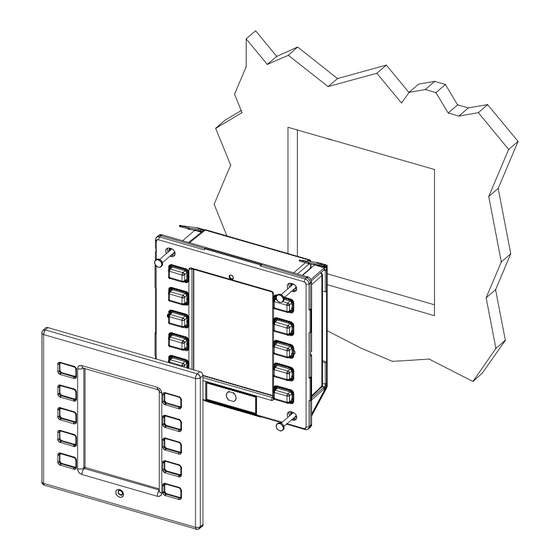
Advertisement
Wall Mount Bracket Kit: WMKB-1000L
Description
The WMKB-1000L, a post-construction, optional wall mount kit, consists of brackets and mounting
hardware (refer to table below for list of items included). It is designed specifically for Crestron's
4-inch wall-mounted touchpanels, the CT-1000 and LC-1000. The kit includes 10 individually packed,
single-use bags of mounting material. Conveniently, each bag contains a template, two brackets, and
four screws to mount one touchpanel.
Mounting Procedure
The Series 1000 touchpanel is a low-voltage unit that can be installed directly into a mounting surface.
Each touchpanel utilizes the mounting hardware provided in a single bag from the WMKB-1000L.
Complete the following mounting procedure in the order provided. The only tools required are
masking tape (or equivalent), a gypsum board saw (or equivalent), and a #2 Phillips tip screwdriver.
Installation Guide - DOC. 6283
Contents of WMKB-1000L
ITEM
Mounting Bracket
Pan Phillips Screw, #4-40 x 1"
Template
1. Locate an area on the wall that is free of miscellaneous wiring and studs.
2. Make a small hole near the middle of the designated site; verify that the location is
suitable.
3. Using masking tape (or equivalent), fasten template to mounting surface; verify that the
template is level.
4. Cut out and remove the traced shape of the mounting surface (refer to illustration after
this step).
Removing Template Cut Out
PART #
QUANTITY
4001193
20 (or 2 per bag)
2007186
40 (or 4 per bag)
2005025
10 (or 1 per bag)
Wall Mount Bracket Kit: WMKB-1000L • 1
Advertisement
Table of Contents

Summary of Contents for Crestron WMKB-1000L
- Page 1 The WMKB-1000L, a post-construction, optional wall mount kit, consists of brackets and mounting hardware (refer to table below for list of items included). It is designed specifically for Crestron’s 4-inch wall-mounted touchpanels, the CT-1000 and LC-1000. The kit includes 10 individually packed, single-use bags of mounting material.
- Page 2 6. Attach the Cresnet cable in the wall to the connector on the back of the touchpanel. If necessary, refer to the latest revision of the Series 1000 Operations Guide (Doc. 5813) for connector and hookup details. The guide is available from the Crestron website (www.crestron.com).
-
Page 3: Further Inquiries
Secure Mounting Bracket/Touchpanel Assembly and Add Plastic Buttons and Cover Further Inquiries If after reviewing this Installation Guide, you cannot locate specific information or have questions, please take advantage of Crestron's award winning customer service team by calling: • In the US and Canada, call Crestron’s corporate headquarters at 1-888-CRESTRON [1-888-273-7876]. -
Page 4: Return And Warranty Policies
(property or economic damages inclusive) arising from the sale or use of this equipment. CRESTRON is not liable for any claim made by a third party or made by the purchaser for a third party.



Need help?
Do you have a question about the WMKB-1000L and is the answer not in the manual?
Questions and answers