Summary of Contents for Microchip Technology MTD6508
- Page 1 MTD6508 3-Phase BLDC Sensorless Fan Controller Demo Motherboard (ADM00633) User’s Guide 2016 Microchip Technology Inc. DS50002516A Arrow.com. Downloaded from...
- Page 2 WiperLock, Wireless DNA, and ZENA are trademarks of Microchip Technology Incorporated in the U.S.A. and other countries. SQTP is a service mark of Microchip Technology Incorporated in the U.S.A. Microchip received ISO/TS-16949:2009 certification for its worldwide Silicon Storage Technology is a registered trademark of headquarters, design and wafer fabrication facilities in Chandler and Microchip Technology Inc.
- Page 3 Object of Declaration: MTD6508 3-Phase BLDC Sensorless Fan Controller Demo Motherboard (ADM00633) 2016 Microchip Technology Inc. DS50002516A-page 3 Arrow.com. Arrow.com. Arrow.com. Downloaded from Downloaded from Downloaded from...
- Page 4 MTD6508 3-Phase BLDC Sensorless Fan Controller Demo Motherboard (ADM00633) User’s Guide NOTES: 2016 Microchip Technology Inc. DS50002516A-page 4 Arrow.com. Arrow.com. Arrow.com. Arrow.com. Downloaded from Downloaded from Downloaded from Downloaded from...
-
Page 5: Table Of Contents
1.1 Introduction ....................11 1.2 MTD6508 Motherboard Hardware description ..........12 1.3 MTD6508 Daughter Board Hardware Description ........13 1.4 What the MTD6508 3-Phase BLDC Sensorless Fan Controller Demo Motherboard (ADM00633) Kit includes ..........14 Chapter 2. Installation and Operation 2.1 Getting Started ..................... - Page 6 MTD6508 3-Phase BLDC Sensorless Fan Controller Demo Motherboard (ADM00633) User’s Guide Appendix B. Bill of Materials (BOM) Worldwide Sales and Service ..................39 2016 Microchip Technology Inc. DS50002516A-page 6 Arrow.com. Arrow.com. Arrow.com. Arrow.com. Arrow.com. Arrow.com. Downloaded from Downloaded from Downloaded from...
-
Page 7: Preface
• Document Revision History DOCUMENT LAYOUT This document describes how to use the MTD6508 3-Phase BLDC Sensorless Fan Controller Demo Motherboard (ADM00633) as a development tool to emulate and debug firmware on a target board. The manual layout is as follows: •... - Page 8 MTD6508 3-Phase BLDC Sensorless Fan Controller Demo Motherboard (ADM00633) User’s Guide CONVENTIONS USED IN THIS GUIDE This manual uses the following documentation conventions: DOCUMENTATION CONVENTIONS Description Represents Examples Arial font: ® Italic characters Referenced books MPLAB IDE User’s Guide Emphasized text ...is the only compiler...
- Page 9 Preface RECOMMENDED READING This user’s guide describes how to use the MTD6508 3-Phase BLDC Sensorless Fan Controller Demo Motherboard (ADM00633). Another useful document is listed below. The following Microchip document is available and recommended as a supplemental reference resource. • MTD6508 Data Sheet – “3-Phase Sinusoidal Sensorless Brushless Fan Motor Driver”...
- Page 10 MTD6508 3-Phase BLDC Sensorless Fan Controller Demo Motherboard (ADM00633) User’s Guide NOTES: 2016 Microchip Technology Inc. DS50002516A-page 10 Arrow.com. Arrow.com. Arrow.com. Arrow.com. Arrow.com. Arrow.com. Arrow.com. Arrow.com. Arrow.com. Arrow.com. Downloaded from Downloaded from Downloaded from Downloaded from Downloaded from Downloaded from...
-
Page 11: Chapter 1. Product Overview
• Directly, by using the keys on the board • By connecting the MTD6508 motherboard to a computer via a USB port and con- trolling and monitoring the MTD6508 3-Phase BLDC Sensorless Fan Controller Demo Motherboard (ADM00633) device through PC software (the MTD6508 Demonstration Board Software GUI). -
Page 12: Mtd6508 Motherboard Hardware Description
MTD6508 3-Phase BLDC Sensorless Fan Controller Demo Motherboard (ADM00633) User’s Guide FIGURE 1-2: MTD6508 3-Phase BLDC Sensorless Fan Controller Demonstration Motherboard (ADM00633) Overview. MTD6508 MOTHERBOARD HARDWARE DESCRIPTION The MTD6508 motherboard contains several components: • A microcontroller (PIC24FJ64GB) for USB connection, PWM generation,... -
Page 13: Mtd6508 Daughter Board Hardware Description
Demo Motherboard (ADM00633) (ADM00631). This resistor is handled by the MTD6508 motherboard via the MTD6508 Demonstration Board Software GUI. This footprint has to be assembled only if the MTD6508 daughter board is not plugged into a MTD6508 motherboard. A 4.7K to 47K resistor is required. -
Page 14: What The Mtd6508 3-Phase Bldc Sensorless Fan Controller Demo Motherboard (Adm00633) Kit Includes
MTD6508 3-Phase BLDC Sensorless Fan Controller Demo Motherboard (ADM00633) User’s Guide WHAT THE MTD6508 3-PHASE BLDC SENSORLESS FAN CONTROLLER DEMO MOTHERBOARD (ADM00633) KIT INCLUDES The MTD6508 3-Phase BLDC Sensorless Fan Controller Motherboard package (ADM00633) includes: • MTD6508 Motherboard (ADM00633) • One mini-USB cable •... -
Page 15: Chapter 2. Installation And Operation
CONTROLLER DEMO MOTHERBOARD (ADM00633) USER’S GUIDE Chapter 2. Installation and Operation GETTING STARTED The following sections describe how to install and use the MTD6508 Demonstration Board Kit either without or in conjunction with the MTD6508 Demonstration Board Software GUI. BOARD SETUP Figure 2-1 identifies the required points for using the MTD6508 Demonstration Board Kit. -
Page 16: Using The Mtd6508 Demonstration Board Kit Without The Mtd6508 Demonstration Board Software Gui
USING THE MTD6508 DEMONSTRATION BOARD KIT WITHOUT THE MTD6508 DEMONSTRATION BOARD SOFTWARE GUI To use the MTD6508 motherboard without the MTD6508 Demonstration Board Soft- ware GUI, follow these steps: 1. Plug the MTD6508 daughter board into its dedicated socket on the MTD6508 motherboard (see Figure 2-1). -
Page 17: Software Installation
Installation and Operation SOFTWARE INSTALLATION In order to use the MTD6508 motherboard with a PC software, the MTD6508 motherboard GUI needs to be installed. This section describes the installation procedure. The MTD6508 motherboard software installer can be downloaded from the Microchip website at http://www.microchip.com. - Page 18 MTD6508 3-Phase BLDC Sensorless Fan Controller Demo Motherboard (ADM00633) User’s Guide 2. To proceed with the installation, read the License Agreement and accept by clicking the radio button corresponding to “I accept the agreement” then click Next. FIGURE 2-3: MTD6508 Demonstration Board Software GUI – License Agreement Screen.
- Page 19 4. Once the installation path is chosen, the software is ready to install. Click Next to proceed. FIGURE 2-5: MTD6508 Demonstration Board Software GUI – Ready to Install Screen. 5. The Installation Status window appears, showing the installation progress. After the installation has completed, click Next to continue.
-
Page 20: Using The Mtd6508 Demonstration Board Kit With The Mtd6508 Demonstration Board Software Gui
+6V ±5%. The power supply has to deliver up to 1.0A. 4. Turn on the power switch. The POWER LED and the MCU LED will light up. 5. Plug a mini-USB cable attached to the USB port of a computer to the MTD6508 motherboard connector. -
Page 21: Chapter 3. Graphical User Interface Description
MTD6508 DEMONSTRATION BOARD SOFTWARE GUI DESCRIPTION The MTD6508 Demonstration Board Software GUI window has two tabs: • Control: contains the necessary tools to control and monitor the MTD6508 Demonstration Board. • Measurement: provides the necessary tools to determine if the fan is correctly adapted to the MTD6508 by testing it several times under different conditions. -
Page 22: Operation Control
The High Z mode allows setting an external R resistor value directly on the PROG MTD6508 daughter board. This is the default mode used by the MTD6508 Demonstration Board to let the user set the board’s R resistor value when the PROG board is used in Stand-alone mode. -
Page 23: Pwm Pin
3.1.1.4 PWM PIN The PWM Pin group box features a slide bar which allows the user to set the PWM ratio on the MTD6508 PWM pin. The gauge placed below the slide bar indicates the current PWM applied. 3.1.1.5 The V Pin group box features a slide bar that allows the user to set the desired V value. -
Page 24: Measurement Tab
MTD6508 3-Phase BLDC Sensorless Fan Controller Demo Motherboard (ADM00633) User’s Guide 3.1.2 Measurement Tab The Measurement tab provides the tools necessary to determine if the fan is correctly adapted to the MTD6508 and its settings. These tools are organized in two sub-tabs: • Settings • Results 3.1.2.1... - Page 25 By selecting the “Test lock detection” checkbox, the start-up test will also verify if the MTD6508 can detect a rotor lock after a successful start-up. After the rotor lock has occurred, the system checks that the FG output has stopped switching before the time defined in the “Lock Max Delay [s]”...
- Page 26 MTD6508 3-Phase BLDC Sensorless Fan Controller Demo Motherboard (ADM00633) User’s Guide 3.1.2.1.4 Speed Curve and Stability Measurement Settings Use the Add Speed Curve Measurement button to add a new speed curve and stability measurement item into the list of measurements. The new item will use both the parameters of this group box as well as those set in the General Measurement Settings group box.
-
Page 27: Measurement Results Tab
(Select Location, Save now and Clear Results) are visible in this tab as well as in the Measurements Settings Tab > Measurement Control group box (see description in Section 3.1.2.1.5 “Measurement Control”). 2016 Microchip Technology Inc. DS50002516A-page 27 Arrow.com. Arrow.com. Arrow.com. -
Page 28: Defining The Rprog Value Correctly
MTD6508 3-Phase BLDC Sensorless Fan Controller Demo Motherboard (ADM00633) User’s Guide 3.1.3 Defining the R Value Correctly PROG This section explains how to define the K value correctly for a specific fan. is linked to R (see Table 3-1). Setting an incorrect K... -
Page 29: Appendix A. Schematics And Layouts
(ADM00633) USER’S GUIDE Appendix A. Schematics and Layouts INTRODUCTION This appendix contains the schematics and layouts for the MTD6508 3-Phase BLDC Sensorless Fan Controller Demo Motherboard (ADM00633): • ADM00633 Board – Schematic: LED Part, Key Part and R_Prog Part • ADM00633 Board – Schematic: Current Sense Part, Digipot Part and Power Part •... - Page 30 MTD6508 3-Phase BLDC Sensorless Fan Controller Demo Motherboard (ADM00633) User’s Guide 2016 Microchip Technology Inc. DS50002516A-page 30 Arrow.com. Arrow.com. Arrow.com. Arrow.com. Arrow.com. Arrow.com. Arrow.com. Arrow.com. Arrow.com. Arrow.com. Arrow.com. Arrow.com. Arrow.com. Arrow.com. Arrow.com. Arrow.com. Arrow.com. Arrow.com. Arrow.com. Arrow.com. Arrow.com. Arrow.com.
- Page 31 Schematics and Layouts 2016 Microchip Technology Inc. DS50002516A-page 31 Arrow.com. Arrow.com. Arrow.com. Arrow.com. Arrow.com. Arrow.com. Arrow.com. Arrow.com. Arrow.com. Arrow.com. Arrow.com. Arrow.com. Arrow.com. Arrow.com. Arrow.com. Arrow.com. Arrow.com. Arrow.com. Arrow.com. Arrow.com. Arrow.com. Arrow.com. Arrow.com. Arrow.com. Arrow.com. Arrow.com. Arrow.com. Arrow.com. Arrow.com. Arrow.com.
- Page 32 MTD6508 3-Phase BLDC Sensorless Fan Controller Demo Motherboard (ADM00633) User’s Guide 2016 Microchip Technology Inc. DS50002516A-page 32 Arrow.com. Arrow.com. Arrow.com. Arrow.com. Arrow.com. Arrow.com. Arrow.com. Arrow.com. Arrow.com. Arrow.com. Arrow.com. Arrow.com. Arrow.com. Arrow.com. Arrow.com. Arrow.com. Arrow.com. Arrow.com. Arrow.com. Arrow.com. Arrow.com. Arrow.com.
-
Page 33: Adm00633 Board - Schematic: Mtd6508 Connector Part, Usb Connection Part And Probe Part
Schematics and Layouts ADM00633 BOARD – SCHEMATIC: MTD6508 CONNECTOR PART, USB CONNECTION PART AND PROBE PART MTD 6508 CONNECTOR PART USB CONNECTION PART 1 2 3 4 5 HDR-2.54 Female 1x5 V_BUS FG_IC PWM_IC R_PROG_IC GPIO_0/VPP VBIAS VDD_IC OUT1 0603... -
Page 34: Adm00633 Board - Top Silk
MTD6508 3-Phase BLDC Sensorless Fan Controller Demo Motherboard (ADM00633) User’s Guide ADM00633 BOARD – TOP SILK ADM00633 BOARD – TOP COPPER AND SILK 2016 Microchip Technology Inc. DS50002516A-page 34 Arrow.com. Arrow.com. Arrow.com. Arrow.com. Arrow.com. Arrow.com. Arrow.com. Arrow.com. Arrow.com. Arrow.com. -
Page 35: Adm00633 Board - Bottom Copper And Silk
Schematics and Layouts ADM00633 BOARD – BOTTOM COPPER AND SILK 2016 Microchip Technology Inc. DS50002516A-page 35 Arrow.com. Arrow.com. Arrow.com. Arrow.com. Arrow.com. Arrow.com. Arrow.com. Arrow.com. Arrow.com. Arrow.com. Arrow.com. Arrow.com. Arrow.com. Arrow.com. Arrow.com. Arrow.com. Arrow.com. Arrow.com. Arrow.com. Arrow.com. Arrow.com. Arrow.com. Arrow.com. - Page 36 MTD6508 3-PHASE BLDC SENSORLESS FAN CONTROLLER DEMO MOTHERBOARD (ADM00633) USER’S GUIDE Appendix B. Bill of Materials (BOM) TABLE B-1: BILL OF MATERIALS (BOM) – MTD6508 Demonstration Board (ADM00633) Reference Description Manufacturer Part Number C1, C5, C7, C8, Cap. ceramic 0.1 µF 16V 10% X7R SMD 0603 AVX Corporation...
- Page 37 Bill of Materials (BOM) TABLE B-1: BILL OF MATERIALS (BOM) – MTD6508 Demonstration Board (ADM00633) Reference Description Manufacturer Part Number R3, R4, R5, R6, Res. TKF 10k 5% 1/10W SMD 0603 Panasonic – ERJ-3GEYJ103V R7, R8, R9, R10, R11, R12, R13,...
- Page 38 MTD6508 3-Phase BLDC Sensorless Fan Controller Demo Motherboard (ADM00633) User’s Guide NOTES: 2016 Microchip Technology Inc. DS50002516A-page 38 Arrow.com. Arrow.com. Arrow.com. Arrow.com. Arrow.com. Arrow.com. Arrow.com. Arrow.com. Arrow.com. Arrow.com. Arrow.com. Arrow.com. Arrow.com. Arrow.com. Arrow.com. Arrow.com. Arrow.com. Arrow.com. Arrow.com. Arrow.com. Arrow.com.
- Page 39 Tel: 408-735-9110 China - Xian Thailand - Bangkok Tel: 86-29-8833-7252 Tel: 66-2-694-1351 Canada - Toronto Fax: 86-29-8833-7256 Fax: 66-2-694-1350 Tel: 905-695-1980 Fax: 905-695-2078 06/23/16 2016 Microchip Technology Inc. DS50002516A-page 39 Arrow.com. Arrow.com. Arrow.com. Arrow.com. Arrow.com. Arrow.com. Arrow.com. Arrow.com. Arrow.com.
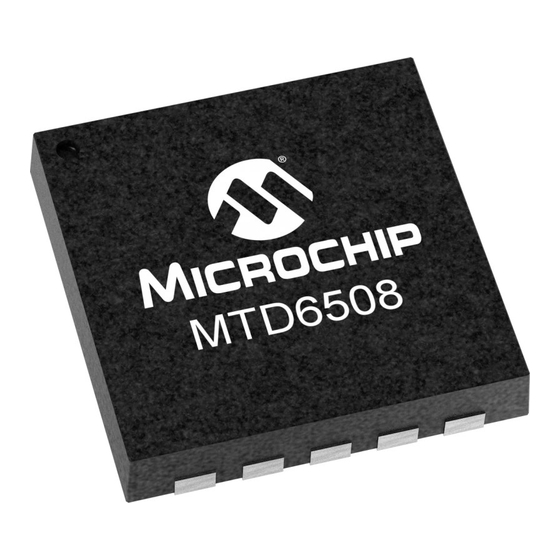










Need help?
Do you have a question about the MTD6508 and is the answer not in the manual?
Questions and answers