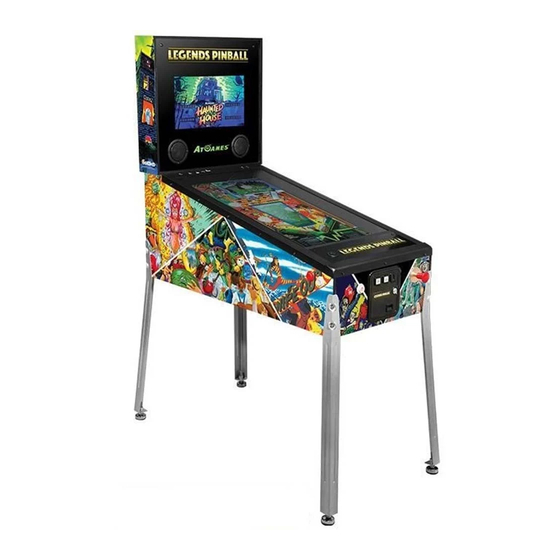
AtGames LEGENDS PINBALL Owner's Manual
Hide thumbs
Also See for LEGENDS PINBALL:
- Instruction manual (18 pages) ,
- Instruction manual (26 pages) ,
- Instruction manual (28 pages)
Advertisement
Advertisement

Summary of Contents for AtGames LEGENDS PINBALL
- Page 1 LEGENDS PINBALL OWNERS GUIDE...
-
Page 2: Table Of Contents
TABLE OF CONTENTS 1. The Legends Pinball Specs 2. Tables 3. ArcadeNET ™ 4. BYOG ™ 5. Settings 6. Appendix: Packaging / Unboxing / Assembly... - Page 3 • Lag-free responsiveness • Track your high scores • Fun screensaver options to leave your Legends Pinball in attract mode • Parental controls • Shared Screen Party Play™ feature, where each player can both chat and watch each other’s turn in real-time! LEGENDS ARCADE PLATFORM** BYOG™...
- Page 4 Controls & Inputs Selector Input Displayed HDMI Input Volume +/- USB 3.0 USB 2.0 Indicator Buttons D-Pad Rewind/Select Located on the Button back of unit Nudge Button Flipper Button Forward AtGames/Menu Nudge Button Plunger Power Input Ethernet Input Start Button...
- Page 5 SPECS Access Panels • The Access Panels are located on the backside of the machine. • There is one panel for the main body that allows access to the main board as well as to other components. • The second panel is located behind the backglass to allow for servicing.
-
Page 6: Tables
TABLES 22 FarSight games running natively (not streaming) Zaccaria games running natively (not streaming). Will arrive later in 2021. - Page 7 TABLES Select ”Tables” at the top Navigating Navigate to the table you History/description of the want via D-Pad, press table. ”Start” button to select a game. Button mapping. QR code to Table-specific Leaderboard website. Instructions for posting High Score.
- Page 8 TABLES In-Game Menu • The in-table settings options are accessed by pressing the “Menu/AtGames” button once the table has loaded. • The following settings are available: Call Attendant – Used when the ball is “stuck” in- • game and requires a reset.
- Page 9 TABLES In-Game Settings The in-table settings options are similar to all Legends products. The major difference is the inclusion of accelerometer settings. The following settings are available in-table: High Scores • Leaderboards • Table Goals • Table Guide • Table History •...
-
Page 10: Arcadenet
ARCADENET ™ Cloud Pinball 9 streaming games at launch (mixture of VPX and Future Pinball) with additional tables added soon. ASTROHITS ASTROBLAST BIG SPENDER COOL POSITION DARK QUEST FROGSTER JUNGLE BOY FLAME REAPER 2010 TUTENKHAM MULTIPEDE REEL IT IN LUNCH TAKEOUT POWERPUCK ROBOTS INVASION TEMPEXX... - Page 11 Select ”ArcadeNet®” at the Navigating At launch, Cloud Pinball tables will not make use of the First press the “Menu/AtGames” button backlgass. Use of to bring up the side menu. Scroll down to “Cloud backlgass and full Pinball” and press the ”Select”...
-
Page 12: Byog
BYOG ™ Steam Pinball Arcade tables will be supported through PC connection & BYOG Cloud Server. However, full backglass intergration will not be supported at launch. Select ”BYOG” at the top When supported, backglass utilization will only work if the game or app supports cabinet mode. -
Page 13: Settings
SETTINGS The standard settings you have come to know and love in the Legends Ecosystem will be present in the Legends Pinball. Under “Pinball • Settings”, the player can set universal settings that will affect ALL tables. The “HDMI Setting”... -
Page 14: Appendix: Packaging / Unboxing / Assembly
APPENDIX: PACKAGING / UNBOXING Ships in two boxes: Main body ~42.25 kg/93 lbs, backlgass 6.6 kg/14.5 lbs. - Page 15 APPENDIX: PACKAGING / UNBOXING WARNING!!! • Please note that when assembling the machine that the top rear of the playfield has an opening for connecting the backglass. • Because of the weight of the cabinet body, carrying the cabinet body by grabbing onto this opening can cause serious damage to both the body and electronics inside.
- Page 16 Total assembly time should be arrow approximately 15-30 minutes. The Legends Pinball comes in two boxes. The first houses the main body and legs, the second houses the backglass. Start with the main body and assemble the legs.
- Page 17 THANK YOU!











Need help?
Do you have a question about the LEGENDS PINBALL and is the answer not in the manual?
Questions and answers
how to view Saved Scores