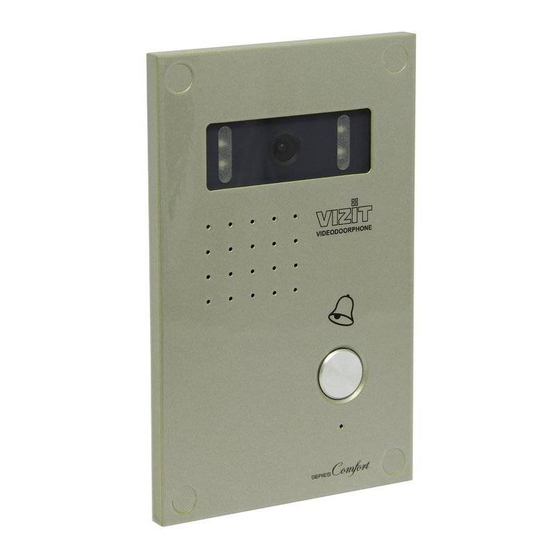
Advertisement
BVD-406x
doorstation is intended for use in
The following models of
Illumination
Model
for the camera
name
BVD-406CB
BVD-406VB
Abbreviations used in the models names:
C - Colour camera;
V - B/W camera;
B - Board lens;
Cameras parameters are given below:
Parameter
Lens
Angle of view (diagonal),°
Colo r system
u
Scanning system
Resolution, TVL
Minimum illumination of an
object at 50 cm distance
from the camera, Lux
Output voltage,
Vpp @ 75 Ohm
=
Calling a subscriber when the
=
Duplex intercom between a visitor and subscriber
=
Entrance door unlocking by pressing the
=
A beep during entrance door unlocking
=
Door zone videomonitoring
=
Illumination for the camera
Doorstation
BVD-406x
- Monitors
VIZIT-M430C VIZIT -M460CM
- Electromagnetic lock
- Keys controller
VIZIT-KTM600R(M) VIZIT-KTM602R(M)
Operating voltage,
Power consumption,
Lock control
Max. switchable current, :
Dimensions,
mm
:
Weight,
kg
:
Operating conditions
- ambient temperature range:
-
BVD-406VB BVD-406CB
- relative humidity of air:
Doorstation
BVD-406x
Mounting kit
Operating instruction
Package
VIZIT
BVD-406
are available:
Colour camera
"Board" lens
Model name
BVD-406CB
"Board"
³120
PAL
CCIR (EIA-optional)
CCIR
0.1
1 ± 0.15
A
button is pressed
DOOR OPEN
is intended for joint operation with:
,
VIZIT-ML300 -ML400
,
,
VDC
:
Wmax
:
A
,
videodoorphones.
B / W camera
"Board" lens
BVD-406VB
-
FEATURES
button on a subscriber's monitor
or similar;
;
.
SPECIFICATIONS
16...25
6
Open drain
1.5
95 x 150 x 37
0.4
- 30 ... + 45°C
up to 98% at + 25°C
PARTS LIST
1
pc
1
pc
1
pc
1
pc
BVD-406x
Advertisement
Table of Contents

Summary of Contents for ViziT BVD-406 Series
- Page 1 A beep during entrance door unlocking Door zone videomonitoring Illumination for the camera Doorstation BVD-406x is intended for joint operation with: - Monitors VIZIT-M430C VIZIT -M460CM or similar; - Electromagnetic lock VIZIT-ML300 -ML400 - Keys controller VIZIT-KTM600R(M) VIZIT-KTM602R(M) SPECIFICATIONS Operating voltage, 16…25...
- Page 2 SAFETY INSTRUCTIONS The doorstation does not contain voltage above 25 VDC Do not make any connections or repair when the power is on. Connect the grounding wire of the doorstation to the protective ground. INSTALLATION ATTENTION! To maximize the reliability of this product, do not expose it to rain, snow or direct sun rays! Before mounting, examine carefully the operating instruction for the installation order and wiring diagrams.
- Page 3 Figure 2 - Doorstation wall-mounting FUNCTIONAL CHECK AND OPERATION ORDER Before switching the power on, verify all electric connections. Turn the power supply on. Press the button on the doorstation - a beep sounds at an apartment monitor while the button remains pressed, image appears on the screen.
- Page 4 Black Blue White RF-keys Reader RD-3 Doorstation Monitor BVD-406CB VIZIT-M430C (BVD-406VB) Button for exit DATA Length of meters cables Min. cross-sections of wires, mm Figure 4 - Doorstation BVD- 6CB (BVD-406VB) with monitor VIZIT-M430C, VIZIT-KTM600R, VIZIT-ML400 and button for exit...
- Page 5 Button “EXIT 300” Black Blue White RF-keys Reader RD-3 Monitor Doorstation VIZIT-M430C BVD-406CB (BVD-406VB) DATA Length of meters cables Min. cross-sections of wires, mm Figure 5 - Doorstation BVD- 6CB (BVD-406VB) with monitor VIZIT-M430C, VIZIT-KTM602R, VIZIT-ML400 and button “EXIT 300”...
















Need help?
Do you have a question about the BVD-406 Series and is the answer not in the manual?
Questions and answers