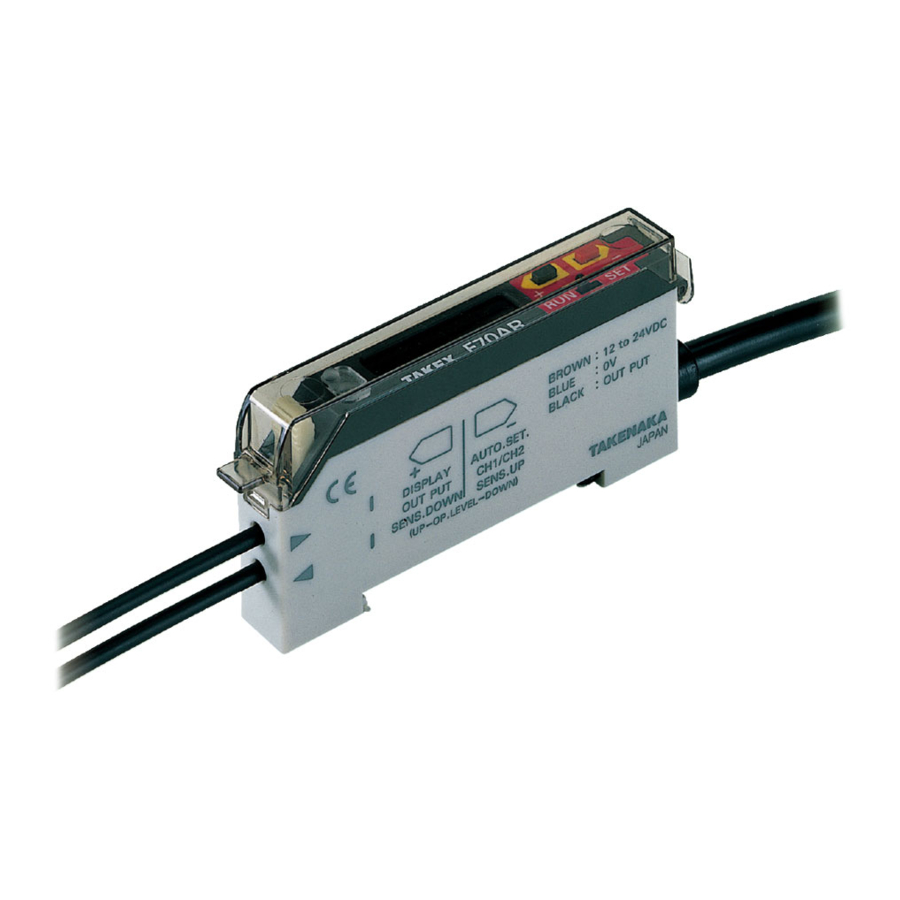
Advertisement
Quick Links
F70A
Variation
Simple operation
Received light level and
displacement indications
alternate every time the button
is pressed "once."
Self-diagnosis
stability indication
8
series
Type
Digital display
general-
purpose type
Simple operation featured
Press and hold down for "3 seconds"
for switching between operation
modes/light emission frequency
channels for Anti Mutual Interference.
Digital display
Fiber optic sensors
Digital indication of sensing information
●
Simple operation for setting functions
●
Direct reading of stablility level is
●
available along with received light level
and displace-ment indications
LCD with backlight for ease of reading
●
Various convenient functions provided
●
Full auto/auto teaching
●
Anti Mutual Interference
●
Manual sensitivity setting
●
Off-delay timer
●
Model
NPN output
PNP output
F70AR
F70ARPN
F70AG
F70AGPN
F70AB
F70ABPN
F70AW
F70AWPN
press
Press "twice" for auto teaching
and hold down for "3 seconds"
press
for full auto teaching
press
Easily viewable color panel
Light source
Output mode
Red LED
Green LED
Open collector
Blue LED
(NPN/PNP)
White LED
Advertisement

Summary of Contents for Takex F70A Series
- Page 1 F70A Digital display series Fiber optic sensors Digital indication of sensing information ● Simple operation for setting functions ● Direct reading of stablility level is ● available along with received light level and displace-ment indications LCD with backlight for ease of reading ●...
- Page 2 F70A 2 types of received light level indication Level indication mode Displacement indication mode The level of received light is indicated in 4-digit number. The example above shows that the current receive light Min. = 0 / Max. = 1023 level is -123 with reference to the activation level.
- Page 3 Unparalleled “high resolution” allows ● highly accurate detection LCD with backlight for ease of reading ● Longer detecting distance ● (about 2-X that of a conventional Takex model) Model Type Light source Output mode Variation NPN output...
- Page 4 Display function :(beyond received light level) Displacement indication function Absolute value indication All amplifiers should show “0” with no work. Received light level indication going beyond the 9999 Possible failure Full range shown in values between 0 and 9999 Failure such as light intensity degradation Resolution of 1024 possible if a negative...
- Page 5 Manual setting series Fiber optic sensors Adjacent installation of up to 8 units ● - Proprietary Anti Interference feature is used - High-accuracy-8-turn sensitivity adjustment ● - Position indicator is provided - High-speed response of 30 μs ● - H type sensor - Model Type Light source...
- Page 6 Useful 8-unit detection Optical transmission-type Anti Interference feature Light transmitted The Anti Interference feature prevents false operation due to mutual interference even if up to 8 units are installed adjacently. Anti Interference for up to 4 sensors (response time: 250 μs) Anti Interference for up to 8 sensors Light received (response time: 500 μs, turbo function...
- Page 7 F70A ・ series ■ Type Amplifier (main unit) ● Model Light source Output mode Connection Type NPN output PNP output Red LED F70AR F70ARPN Green LED Digital display F70AG F70AGPN Blue LED general-purpose type F70AB F70ABPN Permanently White LED F70AW F70AWPN Open collector attached cord...
-
Page 8: Environmental Specification
F70A ・ series ■ Rating/Performance/Specification NPN type F70AR F70AG F70AB F70AW F70R F70G F70B F70W Model PNP type F70ARPN F70AGPN F70ABPN F70AWPN F70RPN F70GPN F70BPN F70WPN Power supply 12-24V DC ±10% / Ripple 10% max. NPN type 39 mA max. Current consumption PNP type...













