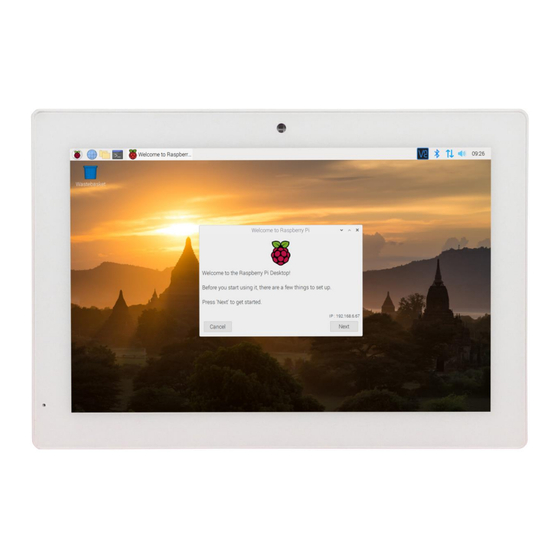
Advertisement
Quick Links
Advertisement

Subscribe to Our Youtube Channel
Summary of Contents for Chipsee AI0-CM4-101
- Page 1 AIO-CM4-101 User Manual Release 1.0 www.chipsee.com...
- Page 2 Chipsee Products Naming Rules CS12800RA4101A-C111 Chipsee Product Abbreviations www.chipsee.com...
- Page 3 Horizontal Resolution Means 800 Pixel Means 1024 Pixel Means 1280 Pixel Means 1440 Pixel Means 1920 Pixel Vertical Resolution Means 480 Pixel Means 600 Pixel Means 768 Pixel Means 800 Pixel Means 900 Pixel Means 1024 Pixel Means 1080 Pixel...
-
Page 4: Hardware Features
Means Embedded PC or Panel PC Means Embedded PC without Case Means Panel PC with Case Means All-In-One Computer with Plastic Case Means Touch Type Means Resistive Touch Means Capacitive Touch Means LCD Brightness Means Common Brightness Means High Brightness... - Page 5 2 x USB 2.0 Host connector, 1 mini-USB OTG connector 1 Channel Giga LAN Mic input on the front panel, 2W internal Audio stereo speaker, 3.5mm audio In/Out connector Buzzer Internal Buzzer driven by GPIO High accuracy internal RTC (keep track of...
- Page 6 Current @ 12V 500 mA max Power Consumption 6W Typical Working 0°C to +50°C Temperature Debian, Ubuntu Dimension 260.54*178.54*26.9 mm Weight 620g Plastic Case Color Black, White Certification CE, ROHS CS12800RA4101A- C111 www.chipsee.com...
- Page 7 Figure 1: Front View (Debian) www.chipsee.com...
- Page 8 Figure 2: Back View Figure 3: Side View with available connectors www.chipsee.com...
-
Page 9: Power Input Connector
Power Input Connector The product CS12800RA4101A uses a wide-range power input DC 9~36V. The total power consumption is typically about 6W. The Power Input connector is a 4.0/1.7mm DC connector, as shown in Figure 3. For a proper DC power adapter refer to Figure 4. -
Page 10: Lan Connector
This product has a two-channel USB host and a one-channel USB OTG connector, as Figure 3 shows. The USB host is used to connect the USB disk or USB mouse, keyboard, and so on. The USB OTG is only used to download software to the Raspberry Pi CM4 eMMC. - Page 11 Figure 5: TF card slot, SIM card slot and RS232+RS485+Relay connector Audio In/Out Connector The product features audio In/Out connector, as Figure 3 shows. ZIGBEE And on-board Zigbee. The Zigbee controller is the TI CC2531 module supported on the Raspberry Pi forum.
- Page 12 Pin 2 RS232_0_RXD CPU UART0, RS232 RXD signal Pin 3 RS232_0_TXD CPU UART0, RS232 TXD signal CPU UART2, RS232 RXD signal Pin 4 RS232_2_RXD Can be set as RS485_2+(A). CPU UART2, RS232 TXD signal Pin 5 RS232_2_TXD Can be set as RS485_2-(B).
- Page 13 Camera and Mic Input The product CS12800RA4101A has a camera on the front panel, as shown in Figure 6, that is not mounted by default. This product also has an integrated microphone input on the front panel, also shown in Figure 6.
- Page 14 There are 3 buttons on the backside of the case that work as Audio output Volume+, Volume-, and boot mode selection, as Figure 7 shows. The product CS12800RA4101A boots from the internal eMMC by default. If you want it to boot from the USB OTG connector, please press the Boot Mode button BEFORE power- on, and release it 3 seconds after power-on.
- Page 15 The product CS12800RA4101A-C111 can be mounted by using 75*75mm VESA holes. Figure 8: Front Panel Dimension www.chipsee.com...
- Page 16 Figure 9: Backside Dimension Figure 10: Side Dimension www.chipsee.com...
- Page 17 Mounting 1. Metal stand, as shown in Figure 11, is shipped with the product: Figure 11: Stand Mounting 2. VESA mounting is shown in Figure 12. Please note that the www.chipsee.com...
- Page 18 www.chipsee.com...
- Page 19 www.chipsee.com...
- Page 20 www.chipsee.com...
-
Page 21: How To Get Support
If your question is about technical support or troubleshooting for one of our products, we kindly ask you to first check our documentation for a possible solution. If you cannot find the solution you are looking for then please write to service@chipsee.com providing all possible details. www.chipsee.com...






Need help?
Do you have a question about the AI0-CM4-101 and is the answer not in the manual?
Questions and answers