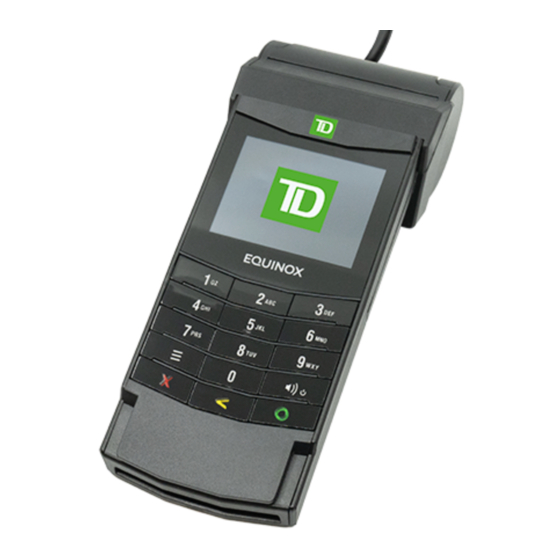
TD Luxe 6200m Unionpay Manual
Hide thumbs
Also See for Luxe 6200m:
- Quick start manual (24 pages) ,
- Configuration and troubleshooting manual (22 pages) ,
- Valuelink gift cards manual (14 pages)
Table of Contents
Advertisement
Quick Links
Advertisement
Table of Contents

Summary of Contents for TD Luxe 6200m
- Page 1 TD Luxe 6200m UnionPay Guide TD Luxe 6200m Wired: • Standalone • Semi-Integrated...
- Page 2 This publication is confidential and proprietary to The Toronto-Dominion Bank and is intended solely for the use of Merchant customers of TD Merchant Solutions. This publication may not be reproduced or distributed, in whole or in part, for any other purpose without the written permission of an authorized representative of The Toronto-Dominion Bank.
-
Page 3: Table Of Contents
Contents Who should use this guide? .............1 What is UnionPay? .................. 1 How do I identify a UnionPay card? ............1 UnionPay card types ................1 Financial Transactions ............2 Transaction requirements ..............2 PIN entry ......................2 Customer signature ..................2 Transaction Restrictions .................2 Purchase (credit or debit card) ..............2 Receipts ....................3 Receipt codes ....................3... -
Page 5: Who Should Use This Guide
Who should use this guide? You should use this guide if you are a client of TD Merchant Solutions and perform transactions involving UnionPay credit or debit cards during the course of your daily business. What is UnionPay? Union Pay is an international payment brand that is becoming more commonly used worldwide. You will see either single branded cards (UnionPay only) or dual branded cards (UnionPay and another payment brand). -
Page 6: Financial Transactions
Financial Transactions Depending how you have set up your terminal, you may be required to enter a supervisor ID and password to proceed with any transaction. Transaction requirements UnionPay sometime requires customers to verify their identity. The two most common customer verification methods are: PIN entry The terminal may request the customer to enter their PIN for any transaction. -
Page 7: Receipts
Merchant swipes the card. Interac debit cards cannot be swiped, but foreign debit cards can. The customer selects their payment method: Co-brand or UnionPay. The terminal may request the customer to enter their PIN for any transaction. For credit cards, the customer can bypass this PIN request, but if they do and the PIN is requested again, they must enter their PIN. -
Page 8: Troubleshooting
Troubleshooting Error codes are explained in the online Configuration and Troubleshooting Guide at www.tdmerchantsolutions.com/posresources. - Page 9 Contact Information Please call the TD Merchant Solutions Help Desk at 1-800-363-1163. We would be happy to answer any questions you may have. Authorization: 24 hours a day, seven days a week Terminal Inquiries: 24 hours a day, seven days a week General Merchant Inquiries: Monday –...
- Page 10 (0321)











Need help?
Do you have a question about the Luxe 6200m and is the answer not in the manual?
Questions and answers