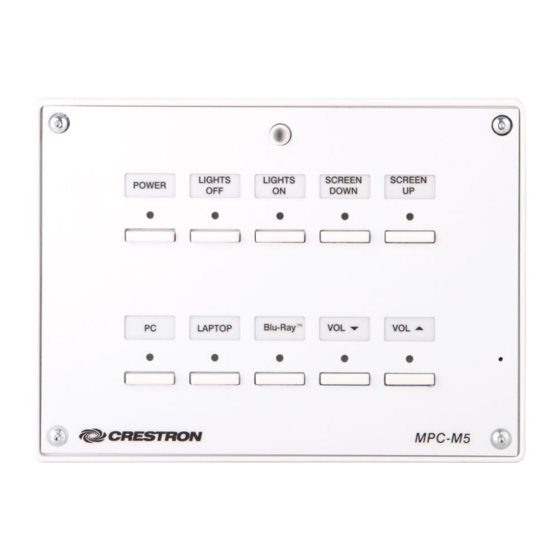
Advertisement
Quick Links
DO
GUIDE
MPC-M5
Media Presentation Controller
DO
Install the MPC-M5 Wiring
Install a standard 2-gang electrical box (not supplied) in a wall or podium.
1. Route all required COMPUTER, LAN, COM, IR, I/O and/or RELAY wiring to the electrical box.
CAUTION:
Incorrect wiring may damage the MPC-M5.
2. Depending on the application, the MPC-M5 inputs can be wired three ways.
Detecting a contact
Detecting a contact
Detecting a oating contact
closure from a
voltage from a
voltage (e.g., from a
switch or relay
switch or relay
Crestron
occupancy sensor)
®
Crestron
24 Vdc
+
occupancy
Max
-
sensor
24 G 1 2
24 G 1 2
24 G 1 2
* Detection of an occupancy sensor will also invert the SIMPL program logic: when the circuit is open (motion detected), the digital signal will be high; when the circuit is closed (no
motion detected), the digital signal will be low.
NOTE: The settings for the pull-down resistor are specified in the SIMPL Windows program. For more information, refer to the SIMPL Windows
help file.
DO
Connect the MPC-M5
After the wiring has been installed and verified, attach the mounting plate to the electrical box.
1. Turn system power OFF.
2. Refer to the following illustration, and use the four included 6-32 x 3/4˝ screws to attach the mounting plate to the electrical box.
3. Connect the grounding wire from the mounting plate to an earth ground (building steel).
Ground wire
Mounting plate
Screws (4) 6-32 x 3/4"
Pull-down
resistor:
enabled*
DO
Check the Box
QUANTITY
PRODUCT
1
Plate, Metal, Mounting, with Ground Wire
2
Screw, 4-40 x 1/4", Pan Head, Phillips
4
Screw, 6-32 x 3/4", Truss Head, Combo
1
Tool, 1/16" Allen Wrench, L-shape, 3" Blade
Items for MPC-M5-W Only
1
Labels, Actions, 100 Piece Set
1
Labels, Sources, 100 Piece Set
1
Plate, Front Panel
4
Screw, 4-40 x 1/2", Button Head, Hex
Items for MPC-M5-B-T Only
1
Labels, Actions, 100 Piece Set
1
Labels, Sources, 100 Piece Set
1
Plate, Front Panel
4
Screw, 4-40 x 1/2", Button Head, Hex
4. Attach cables to the rear of the MPC-M5. Make the connections as called out in the following illustration.
LAN PoE:
10/100BASE-T Ethernet
to LAN or web
I/O:
Inputs from
digital
devices
(and 24 volt
output power
for sensors)
COM:
IR:
RELAYS:
To any
To IRP2 or
To controllable
3-wire RS-232
serial devices
devices
device
Apply power after all connections have been made. When making connections to the MPC-M5, use Creston
equipment.
5. Use the two included 4-40 x 1/4˝ screws to attach the MPC-M5 to the mounting plate.
Button labels
Screws (2)
4-40 x 1/4"
Label holder
CAUTION:
Excess wire that is pinched between the MPC-M5 and the electrical box could short out. Make sure that all wires are completely inside
the electrical box and not between the box and the MPC-M5.
a. Attach the label holder by placing it over its slots and sliding it downward into position.
b. Attach the included labels in the appropriate positions on the MPC-M5.
COLOR
PART NUMBER
4510704
2007156
2009211
2022867
White
4509402
White
4509400
White
4509213
2021396
Black
4509403
Black
4509401
Black
4509214
Black
2021395
®
power supplies for Crestron
Advertisement

Summary of Contents for Crestron MPC-M5
- Page 1 Label holder CAUTION: Excess wire that is pinched between the MPC-M5 and the electrical box could short out. Make sure that all wires are completely inside the electrical box and not between the box and the MPC-M5. a. Attach the label holder by placing it over its slots and sliding it downward into position.
- Page 2 (1) This device may not cause harmful interference, and (2) this device must accept any interference received, including interference that may cause undesired operation. Crestron product development software is licensed to Crestron dealers and Crestron Service Providers (CSPs) under a limited non-exclusive, non-transferable Software Development Tools License Agreement. Crestron product operating system software is licensed to Crestron dealers, CSPs, and end-users under a separate End-User License Agreement.













Need help?
Do you have a question about the MPC-M5 and is the answer not in the manual?
Questions and answers