Table of Contents
Advertisement
Quick Links
Advertisement
Table of Contents

Summary of Contents for Planmeca ProSensor HD
- Page 1 Planmeca ProSensor ® for veterinary use user's manual 30028714...
- Page 2 IEC 60364 - equipment is used according to the operating instructions. Planmeca pursues a policy of continual product development. Although every effort is made to produce up-to-date product documentation this publication should not be regarded as an infallible guide to current specifications. We reserve the right to make changes without prior notice.
-
Page 3: Table Of Contents
Recommended exposure values for larger animals............9 Capturing intraoral images........................11 Capturing single intraoral images....................11 Capturing images into study template..................12 Planmeca ProSensor HD in Planmeca Romexis Clinic Management module......... 15 Image quality control..........................16 10.1 Quality check using SMPTE test pattern..................16 Cleaning and disinfection..........................17... - Page 4 Table of contents Planmeca ProSensor® HD User's manual...
-
Page 5: Introduction
1 Introduction 1 Introduction This manual describes how to use and install the Planmeca ProSensor HD sensor that is intended to be used for capturing digital intraoral X-ray images from patient’s jaw, teeth, gums, roots and root canals by trained dental care professionals. -
Page 6: Registering Your Sensor System
1 Registering your sensor system 3 Registering your sensor system Before you start using your Planmeca ProSensor system, you must register it to activate the warranty. To register: Read the QR code on the package box with a QR code reader to enter the registration website. -
Page 7: Symbols
IEC60601 and/or IEC60601-1-1 harmonized national standard. Planmeca ProSensor is ETL classified and conforms to ANSI/AAMI ETL CLASSIFIED ES60601-1 and is certified to CAN/CSA C22.2 No. 60601.1:08. -
Page 8: Safety Precautions
Do not let the sensor cable run along the floor. Protect the cable from rolling over it with a chair or walking over it. CAUTION Do not store or use the Planmeca ProSensor near (3m or 10 ft) an electrosurgical knife. CAUTION Do not unnecessarily touch the connector pins to keep them clean. -
Page 9: Controlbox Indicator Light
Purple light at beginning when powering up the Control box is running a factory software control box NOTE The exposure can only be taken when the Planmeca ProSensor ControlBox indicator light is green and steady, not when the indicator light is flashing. User's manual Planmeca ProSensor® HD... -
Page 10: Before Exposure
Romexis window. NOTE When connecting the same sensor to another workstation the calibration files will be reloaded. Select the appropriate sensor and connect it to the Planmeca ProSensor ControlBox. 7.1 Sensor positioning Bisecting angle technique The bisecting angle technique is the most commonly used technique in veterinary imaging for its accurate representation of the tooth and roots. - Page 11 • The mandibular symphysis interferes the sensor placement parallel to the tooth roots of the mandibular canines and incisors as well as the rostral mandibular premolars. User's manual Planmeca ProSensor® HD...
-
Page 12: Selecting Exposure Values
X-ray beam is directed perpendicular to both the sensor and the tooth/root (1). 7.2 Selecting exposure values 7.2.1 Recommended exposure values for cats or smaller animals The following table shows the recommended exposure values for Planmeca ProSensor. NOTE These values are for digital sensor. -
Page 13: Recommended Exposure Values For Larger Animals
5 Bitewing (BW) Not used for animals (or use the same parameters as for molars). 7.2.2 Recommended exposure values for larger animals The following table shows the recommended exposure values for Planmeca ProSensor. NOTE These values are for digital sensor. - Page 14 Exposure kV/mA: 60 kV, 8 mA canal Exposure time: 0.250 s Note, fine tune the exposure parameters depending on teeth. 5 Bitewing (BW) Not used for animals (or use the same parameters as for molars). Planmeca ProSensor® HD User's manual...
-
Page 15: Capturing Intraoral Images
8 Capturing intraoral images Loading When connecting the sensor for the first time the message calibration files appears on the Planmeca Romexis window. Also, if you connect the same sensor to another workstation the files are loaded again. 8.1 Capturing single intraoral images Steps 1. -
Page 16: Capturing Images Into Study Template
The images are captured into study templates containing a predefined set of multiple images. Steps 1. Click the intraoral exposure with study button on the main page of the 2D module or on the top toolbar. Planmeca ProSensor® HD User's manual... - Page 17 At the beginning of the list there are empty templates and at the bottom of the list there are studies with dates that already include images captured earlier for the selected patient. You can create your own templates in Planmeca Romexis Admin "Imaging - Templates" in module. For detailed instructions, see section Planmeca Romexis Technical manual.
- Page 18 To cancel the process click Cancel. The captured images are saved and the incomplete study is preserved for later use. 6. Once all images have been captured click Done. NOTE Remove the sensor from patient’s mouth when all exposures have been taken. Planmeca ProSensor® HD User's manual...
-
Page 19: Planmeca Prosensor Hd In Planmeca Romexis Clinic Management Module
9 Planmeca ProSensor HD in Planmeca Romexis Clinic Management module 9 Planmeca ProSensor HD in Planmeca Romexis Clinic Management module NOTE The Planmeca Romexis Clinic management is supported only with Planmeca ProSensor HD Ethernet Control box using software version 2.5.8 or later. -
Page 20: Image Quality Control
It is recommended to regularly monitor the image quality using the same phantom according to the requirements of local authorities. See also the Constancy test manual for Planmeca Digital Intraoral X-ray System. Before performing phantom exposures verify that the brightness and contrast settings of the monitor are accurate by using a SMPTE test pattern or similar. -
Page 21: Cleaning And Disinfection
All recommended disinfecting agents have been tested and found to be harmless to the surfaces. 11.1 Sensors and cables Planmeca ProSensor sensors allow enhanced infection control in the surgery. As the sensor casing is hermetically sealed the sensors can be immersed in disinfectant solution. -
Page 22: Planmeca Prosensor Controlbox
Use a new disposable hygienic sheath for every sensor usage. NOTE The sensor connector can be cleaned using a soft cloth. 11.2 Planmeca ProSensor ControlBox The ControlBox can be cleaned with a soft cloth damped in a mild cleaning solution. -
Page 23: Disposal
12 Disposal In order to reduce the environmental load over the product’s entire lifecycle, PLANMECA’s products are designed to be as safe as possible to manufacture, use and dispose of. Parts which can be recycled should always be taken to the appropriate processing centres, after hazardous waste has been removed. -
Page 24: Technical Specifications
1.0 m (39.4 in.) or 2.0 m (78.7 in.) Expected service life 10 years / 100 000 exposure cycles 13.2 Ethernet ControlBox Dimensions 112 x 46 x 24 mm (4.41 x 1.81 x 0.94 in.) Power input 48 V DC 65 mA Planmeca ProSensor® HD User's manual... -
Page 25: Usb Controlbox
13.5 Operating environment Planmeca ProSensor is for indoor use only. The equipment is installed on the wall or on/under the table. The user moves the sensor into the operation position by hand. The room and operation must comply with the x-ray safety shielding requirements according to radiation safety regulation in the country. - Page 26 13 Technical specifications Atmospheric pressure range should be between 700 hPa - 1060 hPa. Planmeca ProSensor® HD User's manual...
-
Page 27: Exposure Value Tables For Planmeca Prox
For detailed instructions on how to program new exposure values for each ProX exposure region, see Planmeca ProX for veterinary use user's manual. Cats or smaller animals Larger animals... - Page 30 Planmeca Oy | Asentajankatu 6 | 00880 Helsinki | Finland tel. +358 20 7795 500 | fax +358 20 7795 555 | sales@planmeca.com | www.planmeca.com...
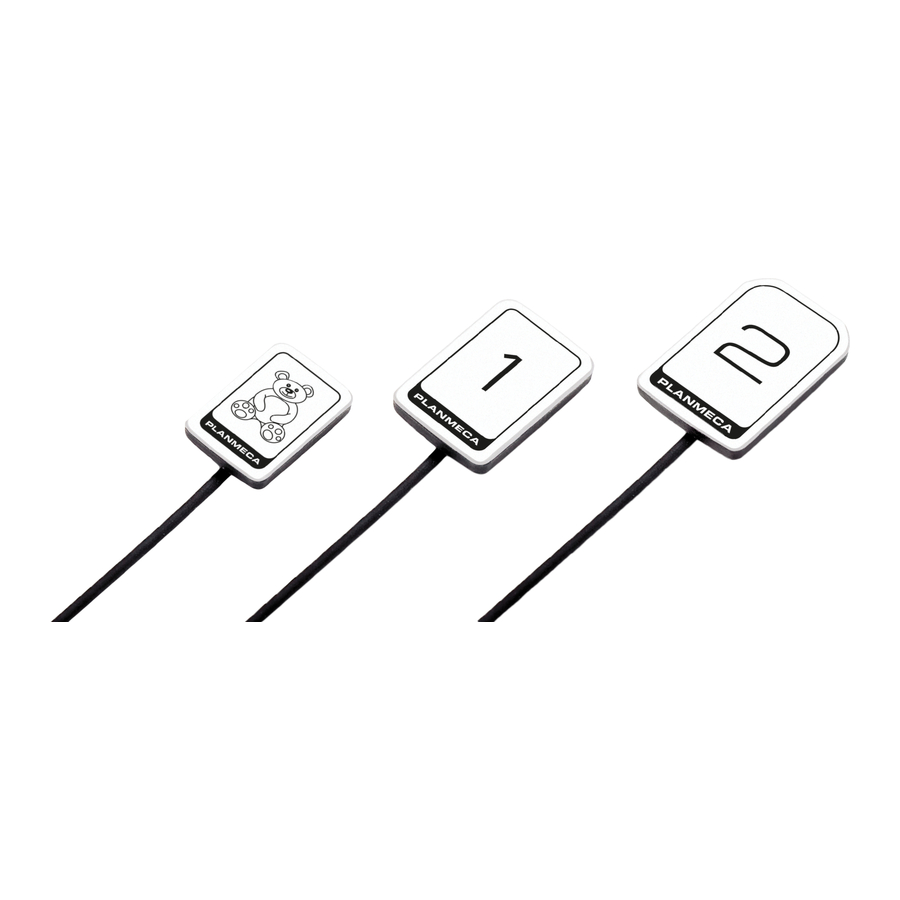


Need help?
Do you have a question about the ProSensor HD and is the answer not in the manual?
Questions and answers