Table of Contents
Advertisement
Quick Links
RETURN TO THIS MANUAL'S TABLE OF CONTENTS
RETURN TO CD-ROM TABLE OF CONTENTS
Operator's
Instruction
Manual
Part Number: 4116841-001
Rev: E
Date: 30 January 2004
© 2004 Draeger Medical, Inc.
Narkomed MRI-2
Anesthesia System
WARNING: For a full understanding of the performance characteristics of this anesthesia
machine, the user should carefully read this manual before operating.
Advertisement
Table of Contents

Summary of Contents for Dräger Medical Narkomed MRI-2
- Page 1 Part Number: 4116841-001 Rev: E Date: 30 January 2004 © 2004 Draeger Medical, Inc. Narkomed MRI-2 Anesthesia System WARNING: For a full understanding of the performance characteristics of this anesthesia machine, the user should carefully read this manual before operating.
- Page 2 RETURN TO THIS MANUAL'S TABLE OF CONTENTS RETURN TO CD-ROM TABLE OF CONTENTS...
-
Page 3: Table Of Contents
Operating the Open Reservoir Scavenger System ......... .6-4 Part Number: 4116841-001 Narkomed MRI-2 Operator’s Manual Rev: E... - Page 4 Problem Resolution ..............12-8 Rev: E Part Number: 4116841-001 Narkomed MRI-2 Operator’s Manual...
- Page 5 Power Supply Accessories ............A-3 Part Number: 4116841-001 Rev: E Narkomed MRI-2 Operator’s Manual...
- Page 6 RETURN TO THIS MANUAL'S TABLE OF CONTENTS RETURN TO CD-ROM TABLE OF CONTENTS...
- Page 7 Figure 2-1. Narkomed MRI-2 Front View........
- Page 8 Figure 14-11. Passive Systems Scavenger Connections ........14-26 Rev: E Part Number: 4116841-001 Narkomed MRI-2 Operator’s Manual...
- Page 9 Table 14-1. General Guidelines for Cleaning and Disinfection.......14-17 Part Number: 4116841-001 Narkomed MRI-2 Operator’s Manual Rev: E...
- Page 10 RETURN TO THIS MANUAL'S TABLE OF CONTENTS RETURN TO CD-ROM TABLE OF CONTENTS...
- Page 11 RETURN TO THIS MANUAL'S TABLE OF CONTENTS RETURN TO CD-ROM TABLE OF CONTENTS Introduction This section introduces you to the Narkomed MRI-2 Operator’s Manual. Operator's Responsibility for Patient Safety ....... 1-2 Limitation of Liability ............1-2 Restriction ................1-3 Copyright ................1-3 Trademark Notices .............
-
Page 12: Section 1. Introduction
Draeger Medical's product warranty, is subject to and limited to the exclusive terms of Draeger Medical's limited warranty, whether based upon breach of warranty or any other cause of action Part Number: 4116841-001 Narkomed MRI-2 Operator’s Manual Rev: E... -
Page 13: Restriction
The content of this manual is furnished for informational use only and is subject to change without notice. Draeger Medical, Inc. assumes no responsibility or liability for any errors or inaccuracies that may appear in this manual. Part Number: 4116841-001 Rev: E Narkomed MRI-2 Operator’s Manual... -
Page 14: Recommendations
Protection contre le risque de choc electrique: Class 1, Type B. Purpose of This Manual This manual provides operating instructions for the Narkomed MRI-2 Anesthesia System. It is intended for use by trained clinical professionals familiar with accepted medical procedures, practices, and terminology used in delivery of anesthesia and patient monitoring. -
Page 15: How This Manual Is Organized
RETURN TO CD-ROM TABLE OF CONTENTS Introduction How This Manual Is Organized All users of the Narkomed MRI-2 must read this manual completely before using the machine. To make this document more convenient for future reference, it is divided into several independent sections. - Page 16 WARNING: Do not place any object on this machine unless it is specifically labeled to be used in an MRI scanning room and on the Narkomed MRI-2 anesthesia system. Objects placed on this machine that are not designed for use with this...
- Page 17 Failure to do so may result in machine malfunction, injury, or death. CAUTION: The Narkomed MRI-2 is designed for MRI use only as a system. The user should not assume that individual components of the system can be safely used with MRI scanners.
- Page 18 AVERTISSEMENT: Ne placer aucun objet sur cet appareil à moins qu’il n’ait été spécifiquement approuvé pour l’utilisation dans une salle IRM avec un appareil d'anesthésie Narkomed MRI-2. Tout objet non conforme déposé sur cet appareil pourrait être fortement attiré par l’aimant et pourrait occasionner des blessures graves ou fatales lorsque l’appareil d'anesthésie est utilisé...
- Page 19 L’utilisateur ne doit pas présumer que chaque composant du système peut être utilisé seul pour l’IRM sans présenter de risques. ATTENTION: Bien que l’appareil d'anesthésie Narkomed MRI-2 soit conçu de manière à minimiser le parasitage électromagnétique, son fonctionnement peut être affecté par l’utilisation de générateurs d’électrochirurgie ou d’appareils de diathermie...
- Page 20 RETURN TO THIS MANUAL'S TABLE OF CONTENTS RETURN TO CD-ROM TABLE OF CONTENTS...
- Page 21 Tracheal Suction System ..........2-19 AV2+ Ventilator ..............2-20 Main Switch Panel ............2-21 Power Supply System ............2-23 Monitoring System ............2-26 Monitor Screen and Controls ........... 2-26 Alarm System ..............2-27 Part Number: 4116841-001 Narkomed MRI-2 Operator’s Manual Rev: E...
-
Page 22: Overview
RETURN TO CD-ROM TABLE OF CONTENTS General Description Overview The Narkomed MRI-2 is a continuous flow anesthesia system used for spontaneous, manually assisted, or automatic ventilation; delivery of gases and anesthetic vapor; and monitoring oxygen concentration, breathing pressure, and respiratory volume. The Narkomed MRI-2 can be used in MRI scanner rooms with magnets of 3.0 tesla or less. -
Page 23: Figure 2-2. Narkomed Mri-2 Back View
RETURN TO THIS MANUAL'S TABLE OF CONTENTS RETURN TO CD-ROM TABLE OF CONTENTS General Description A back view is shown in the figure below. Figure 2-2. Narkomed MRI-2 Back View VAPORIZER MOUNTS VPO MONITOR PIPELINE GAS FITTINGS CYLINDER ABSORBER GAS YOKES... -
Page 24: Gas Delivery System
Oxygen Green White Gas Entry Gas from the hospital pipelines enters the Narkomed MRI-2 through hoses Through the connected to indexed pipeline inlets located on the side of the flowmeter Pipeline housing. The indexed connector system reduces the risk of delivering the wrong gas to a patient by preventing incorrect connection of gas pipes. -
Page 25: Figure 2-3. Pressure Gauge And Flowmeter Arrangement
(if the reserve cylinder valve was left in the open position). CAUTION: To ensure that gas supplies are at adequate pressure, pipeline pressure gauges must indicate steady pressures of 50–55 psi. Part Number: 4116841-001 Rev: E Narkomed MRI-2 Operator’s Manual... -
Page 26: Table 2-2. Cylinder Recommended Gas Pressure
RETURN TO THIS MANUAL'S TABLE OF CONTENTS RETURN TO CD-ROM TABLE OF CONTENTS General Description Gas Entry The Narkomed MRI-2 is equipped with one oxygen cylinder and one Through nitrous oxide cylinder hanger yoke located in back of the machine. To Cylinder... - Page 27 The oxygen dispensing system has a calibrated bypass flow of 150 ±50 ml/ Oxygen Flow min (at 50 psi pipeline pressure), which delivers this volume of oxygen even if the oxygen flow control valve is fully closed. Part Number: 4116841-001 Rev: E Narkomed MRI-2 Operator’s Manual...
- Page 28 Part Number: 4116841-001 Narkomed MRI-2 Operator’s Manual Rev: E...
- Page 29 Figure 2-4. Fresh Gas Outlet (15 mm) OP79056 FRESH GAS OUTLET HANDLE O2 FLUSH CONTROL BUTTON FRESH FRESH GAS HOSE LOCKING BAR (EXTENDED POSITION) RELEASE TO LOCK Part Number: 4116841-001 Rev: E Narkomed MRI-2 Operator’s Manual...
-
Page 30: Figure 2-5. Fresh Gas Outlet (15 Mm / 22 Mm)
Figure 2-5. Fresh Gas Outlet (15 mm / 22 mm) O2 FLUSH CONTROL BUTTON HANDLE FRESH GAS LOCKING BAR OP79057 FRESH GAS RELEASE TO HOSE LOCK 2-10 Part Number: 4116841-001 Narkomed MRI-2 Operator’s Manual Rev: E... -
Page 31: Figure 2-6. Auxiliary Oxygen Flowmeter
This flowmeter can be used when the machine is turned off. A zero-stop prevents damage to the flow control valve seat. Figure 2-6. Auxiliary Oxygen Flowmeter AUXILIARY OXYGEN FLOWMETER OP00155 2-11 Part Number: 4116841-001 Rev: E Narkomed MRI-2 Operator’s Manual... -
Page 32: Vaporizers
RETURN TO CD-ROM TABLE OF CONTENTS General Description Vaporizers The Narkomed MRI-2 can be equipped with up to two vaporizers for administering liquid anesthetics. For complete information, see the appropriate separate manual that is supplied with vaporizers available for use with the Narkomed MRI-2. -
Page 33: Absorber
(lower than -0.5 cmH O) and excessive positive pressure (higher than +0.5 cmH O) are not possible at the connection point. 2-13 Part Number: 4116841-001 Rev: E Narkomed MRI-2 Operator’s Manual... - Page 34 WARNING: You must frequently observe the breathing system pressure gauge to ensure adequate pressure buildup and relief, regardless of the mode of operation. CAUTION: Only the pressure gauge supplied with a Narkomed MRI-2 should be used. NOTE: The PEEP valve option described in the Absorber System Peep Valve Option Operator’s Manual is not available for Narkomed MRI-2 products.
-
Page 35: Bain Circuit Adapters
Two types of Bain circuit adapters are available. One mounts to the absorber; the other mounts to the absorber pole. CAUTION: Only the breathing pressure gauge supplied with a Narkomed MRI-2 Bain circuit adapter should be used. Absorber The absorber-mounted Bain circuit adapter, shown in Figure 2-8 , mounts Mount onto the manual/automatic selector valve of the absorber system. -
Page 36: Figure 2-9. Pole Mount Bain Circuit Adapter
PILOT LINE HOSE BAIN MANUAL/AUTOMATIC CIRCUIT SELECTOR VALVE APL VALVE SET SCREW BAIN CIRCUIT HOSE BARB FOR FRESH GAS HOSE MOUNTING STUD ABSORBER POLE BREATHING BAG MOUNT OP00659 FRESH GAS HOSE 2-16 Part Number: 4116841-001 Narkomed MRI-2 Operator’s Manual Rev: E... -
Page 37: Scavenger Systems
RETURN TO CD-ROM TABLE OF CONTENTS General Description Scavenger Systems The Narkomed MRI-2 can be equipped with one of two kinds of scavenger systems for the best match with the hospital's waste gas disposal system. Open The open reservoir scavenger is used with suction (vacuum) waste gas Reservoir disposal systems. -
Page 38: Figure 2-11. Scavenger Interface For Passive Systems
SAFETY RELIEF VALVE, SHOWN CLOSED WASTE GAS WASTE GAS INPUT PORT, INPUT PORT, 19MM HOSE 19MM HOSE TERMINAL TERMINAL INPUT PORT CAP WASTE GAS EXHAUST PORT, 19MM HOSE TERMINAL OP76131 2-18 Part Number: 4116841-001 Narkomed MRI-2 Operator’s Manual Rev: E... -
Page 39: Tracheal Suction System
RETURN TO CD-ROM TABLE OF CONTENTS General Description Tracheal Suction System The tracheal suction system on the Narkomed MRI-2 is designed for aspirating mucus, blood, and other patient drainage fluids from the upper respiratory tract. It consists of a fluid collection receptacle and a suction regulator that attaches to the vacuum DISS connector on the side of the machine. -
Page 40: Av2+ Ventilator
(neonatal/pediatric patients and patients with adult respiratory distress syndrome), because it limits the peak inspiratory pressure during the inspiratory phase of ventilation. The AV2+ ventilator is shown in the following drawing. 2-20 Part Number: 4116841-001 Narkomed MRI-2 Operator’s Manual Rev: E... -
Page 41: Main Switch Panel
The green indicator next to the switch lights. In the STANDBY position, the switch shuts down the gas supplies and all electrical power to the machine. The battery charging circuit remains on. 2-21 Part Number: 4116841-001 Rev: E Narkomed MRI-2 Operator’s Manual... -
Page 42: Figure 2-14. Ac Power Failure Indicator
Figure 2-14. AC Power Failure Indicator RED O2 SUPPLY PRESSURE LOW INDICATOR BATTERY TEST PUSH BUTTON YELLOW AC POWER LOW INDICATOR SYSTEM POWER YELLOW SWITCH BATTERY LOW INDICATOR GREEN BATTERY TEST INDICATOR OP20050 2-22 Part Number: 4116841-001 Narkomed MRI-2 Operator’s Manual Rev: E... -
Page 43: Power Supply System
Power Supply System The Narkomed MRI-2 is equipped with a battery backed-up power supply for the ventilator and alarm system. When in use, the Narkomed MRI-2 should be plugged into an AC outlet. WARNING: The power supply charger assembly must not be taken into the magnet room. -
Page 44: Figure 2-15. Power Supply System
12 FT. POWER SUPPLY CORD MRI ROOM ACCESSS PANE PLATE POWER SUPPLY CHARGER ASSEMBLY NOTE: ACTUAL CABLE LENGTHS MAY VARY DEPENDING UPON THE POWER CABLE OPTION SELECTED FOR A PARTICULAR SITE. OP00316 2-24 Part Number: 4116841-001 Narkomed MRI-2 Operator’s Manual Rev: E... - Page 45 Although most hospitals have emergency generators that provide AC power when line power fails, a delay may occur before the generator power comes online. When the Narkomed MRI-2 is plugged into an AC outlet, the battery system automatically provides power during the period between a line power failure and activation of the hospital's emergency generator.
-
Page 46: Monitoring System
The anesthesia machine's monitoring system integrates the functions of the electronic monitors and organizes information from these monitors onto the screen, which is located on the front panel of the machine. The Narkomed MRI-2 monitors the following measurements: • oxygen concentration •... -
Page 47: Alarm System
ME - second priority alarms requiring a prompt response. LO - the lowest priority alarms requiring the operator’s awareness • The Narkomed MRI-2 provides both visual and audible notification of the most urgent conditions. The Narkomed MRI-2 presents messages for active alarm conditions in the... - Page 48 When the ventilator is turned back on, the pressure apnea threshold is restored to its previous set value and the apnea alarms revert to activation after 15 seconds (ME) and 30 seconds (HI) of apnea. 2-28 Part Number: 4116841-001 Narkomed MRI-2 Operator’s Manual Rev: E...
-
Page 49: Section 3. Daily Checkout
RETURN TO THIS MANUAL'S TABLE OF CONTENTS RETURN TO CD-ROM TABLE OF CONTENTS Daily Checkout This section provides you with instructions detailing the steps for you to perform a daily checkout of the Narkomed MRI-2 anesthesia machine. Daily Checkout Procedure ..........3-2 Part Number: 4116841-001 Narkomed MRI-2 Operator’s Manual... -
Page 50: Daily Checkout Procedure
RETURN TO CD-ROM TABLE OF CONTENTS Daily Checkout Daily Checkout Procedure Before operating the Narkomed MRI-2, perform the following checkout procedure to make sure the machine is ready for use. This is a recommended procedure. Follow your institution's policies regarding specific checkout procedures. - Page 51 The following table shows the full and minimum pressures for E- size gas cylinders at 70 ° F, 21 ° C. Part Number: 4116841-001 Rev: E Narkomed MRI-2 Operator’s Manual...
-
Page 52: Table 3-1. Nitrous Oxide Cylinder Psi Levels
14. * Calibrate the oxygen monitor by exposing the sensor to ambient air Monitor and activate the calibration key. (See “Calibrating the Oxygen Sensor” Calibration on page 11-4 for more information.) Part Number: 4116841-001 Narkomed MRI-2 Operator’s Manual Rev: E... - Page 53 First deliver a flow of oxygen to the Bain circuit through the Verification fresh gas hose. Then occlude the inner tube of the Bain circuit. The oxygen flowmeter float should drop in response to the occlusion. Part Number: 4116841-001 Rev: E Narkomed MRI-2 Operator’s Manual...
- Page 54 Remove accumulated absorbent dust and water from the absorber dust cup. WARNING: Absorbent is caustic and is a strong eye, skin, and respiratory tract irritant. When emptying the absorber dust cup, take care not to spill its caustic contents. Part Number: 4116841-001 Narkomed MRI-2 Operator’s Manual Rev: E...
- Page 55 22 mm breathing hose. e. Set the manual/automatic selector valve to BAG. Close the APL valve by turning the knob fully clockwise to its stop position. Part Number: 4116841-001 Rev: E Narkomed MRI-2 Operator’s Manual...
- Page 56 Verify that the suction waste gas disposal system is active. k. Adjust the scavenger needle valve to a flowmeter indication between the two white lines. Close all flow control valves on the anesthesia system. Part Number: 4116841-001 Narkomed MRI-2 Operator’s Manual Rev: E...
- Page 57 10 cmH Tracheal For checkout procedures for the tracheal suction system, see the Suction manufacturer’s instructions supplied with the suction system assembly. System Part Number: 4116841-001 Rev: E Narkomed MRI-2 Operator’s Manual...
- Page 58 MRI scanner room. Magnetic attractive forces between the magnet and the anesthesia machine may cause unintentional movement of the anesthesia machine if the casters are unlocked. 3-10 Part Number: 4116841-001 Narkomed MRI-2 Operator’s Manual Rev: E...
-
Page 59: Section 4. Preuse Checkout
RETURN TO THIS MANUAL'S TABLE OF CONTENTS RETURN TO CD-ROM TABLE OF CONTENTS Preuse Checkout This section provides you with instructions detailing the steps for you to perform a preuse checkout of the Narkomed MRI-2 anesthesia machine. Preuse Checkout Procedure ..........4-2 Part Number: 4116841-001 Narkomed MRI-2 Operator’s Manual... -
Page 60: Preuse Checkout Procedure
Preuse Checkout Procedure Perform the following abbreviated checkout procedure when the Narkomed MRI-2 is used in successive cases. It may be performed only after the initial daily checkout procedure given in Section 3 is performed. This is a recommended procedure only. Follow your institution's policies regarding specific checkout procedures. - Page 61 Ensure that the ventilator on/off switch is in the “off” position; the autobag selector switch does not control the ventilator on the Narkomed MRI-2. b. Set the manual/automatic selector valve to BAG. Part Number: 4116841-001 Rev: E Narkomed MRI-2 Operator’s Manual...
- Page 62 Observe the pressure drop at the breathing system pressure gauge. When the pressure is at 50 cmH O, begin counting seconds. Thirty seconds or longer are needed for a pressure drop from 50 to 30 Part Number: 4116841-001 Narkomed MRI-2 Operator’s Manual Rev: E...
- Page 63 Adjust the scavenger needle valve to a completely closed position by turning it fully clockwise. p. Open the oxygen flow control valve to a flow of 10 l/min and occlude the absorber breathing bag terminal. Part Number: 4116841-001 Rev: E Narkomed MRI-2 Operator’s Manual...
- Page 64 The pressure gauge must indicate a pressure over 30 cmH O when the bellows completes its downward travel. At the end of the expiratory phase, when the bellows completes its upward travel, the pressure should not exceed 3 cmH Part Number: 4116841-001 Narkomed MRI-2 Operator’s Manual Rev: E...
- Page 65 MRI scanner magnet. Magnetic attractive forces between the magnet and the anesthesia machine may cause unintentional movement of the anesthesia machine if the casters are unlocked. Part Number: 4116841-001 Rev: E Narkomed MRI-2 Operator’s Manual...
- Page 66 RETURN TO THIS MANUAL'S TABLE OF CONTENTS RETURN TO CD-ROM TABLE OF CONTENTS...
- Page 67 RETURN TO CD-ROM TABLE OF CONTENTS Gas Delivery System Operation This section provides you with a description of the Gas Delivery System of the Narkomed MRI-2 anesthesia machine. Overview ................5-2 Connecting the Pipeline Gas Supply ......... 5-3 Connecting the Gas Cylinder ..........5-5 Connecting the Fresh Gas Hose ........
-
Page 68: Section 5. Gas Delivery System Operation
RETURN TO CD-ROM TABLE OF CONTENTS Gas Delivery System Operation Overview The Narkomed MRI-2 is a continuous flow anesthesia system with pneumatic circuitry for mixing and delivering gases and anesthetic agent vapor. The pneumatic system can deliver up to three gases and one anesthetic agent simultaneously. -
Page 69: Connecting The Pipeline Gas Supply
2. Connect the other end of the supply hose to the appropriate functioning hospital pipeline supplies. 3. Check the pipeline pressure gauge located on the front panel for sufficient pipeline pressure (50-55 psi). Part Number: 4116841-001 Rev: E Narkomed MRI-2 Operator’s Manual... -
Page 70: Figure 5-2. Connecting The Pipeline Gas Supply
GAS FITTING GAS FITTING N2O DISS BODY N2O NIST GAS FITTING GAS FITTING O2 DISS NUT GAS FITTING DISS NUT AIR DISS NUT GAS FITTING OPTION N2O DISS NUT GAS FITTING OP14700 Part Number: 4116841-001 Narkomed MRI-2 Operator’s Manual Rev: E... -
Page 71: Connecting The Gas Cylinder
5. Verify that the sealing washer is in place, that the index pins are engaged, and that the cylinder hangs vertically. Tighten the yoke handle securely. Part Number: 4116841-001 Rev: E Narkomed MRI-2 Operator’s Manual... -
Page 72: Connecting The Fresh Gas Hose
“Minimum Oxygen Flow” on page 2-7). Do not force the oxygen flow control knob past the zero-stop to shut off the minimum flow. Forcing the knob can damage the valve seat. Part Number: 4116841-001 Narkomed MRI-2 Operator’s Manual Rev: E... -
Page 73: Using The Oxygen Flush
55 l/min. Figure 5-4. Using the Oxygen Flush OP79056 FRESH GAS OUTLET HANDLE O2 FLUSH CONTROL BUTTON FRESH FRESH GAS HOSE LOCKING BAR (EXTENDED POSITION) RELEASE TO LOCK Part Number: 4116841-001 Rev: E Narkomed MRI-2 Operator’s Manual... - Page 74 RETURN TO THIS MANUAL'S TABLE OF CONTENTS RETURN TO CD-ROM TABLE OF CONTENTS...
-
Page 75: Section 6. Open Reservoir Scavenger Operation
RETURN TO CD-ROM TABLE OF CONTENTS Open Reservoir Scavenger Operation This section describes the open reservoir scavenger used in the Narkomed MRI-2 anesthesia machine. Overview ................6-2 Connecting the Open Reservoir Scavenger System ..6-3 Operating the Open Reservoir Scavenger System .... 6-4 Part Number: 4116841-001 Narkomed MRI-2 Operator’s Manual... -
Page 76: Overview
Figure 6-1. Open Reservoir Scavenger LOCK NUT VACUUM DISS HOSE TERMINAL NEEDLE VALVE KNOB 19MM SCAVENGER HOSE TERMINAL THREADED INPUT PORT CAP 19MM FLOWMETER SCAVENGER HOSE TERMINAL RESERVOIR CANISTER RELIEF PORT OP75121 Part Number: 4116841-001 Narkomed MRI-2 Operator’s Manual Rev: E... -
Page 77: Connecting The Open Reservoir Scavenger System
Open Reservoir Scavenger Operation Connecting the Open Reservoir Scavenger System The open reservoir scavenger system is installed on the Narkomed MRI-2 before shipping. However, the hoses must be connected before operation. CAUTION: Take special care not to accidentally force 19 mm scavenger hoses over 22 mm breathing hose terminals. -
Page 78: Operating The Open Reservoir Scavenger System
In this way, the disposal system does not apply a negative pressure to the patient breathing system. Part Number: 4116841-001 Narkomed MRI-2 Operator’s Manual Rev: E... - Page 79 The needle valve setting may need readjusting during a case. For example, a shared suction disposal system may give a varying suction flow rate, depending on the number of users at any given time. Part Number: 4116841-001 Rev: E Narkomed MRI-2 Operator’s Manual...
- Page 80 RETURN TO THIS MANUAL'S TABLE OF CONTENTS RETURN TO CD-ROM TABLE OF CONTENTS...
- Page 81 RETURN TO CD-ROM TABLE OF CONTENTS Scavenger Interface for Passive Systems Operation This section describes the scavenger interface for passive systems used in the Narkomed MRI-2 anesthesia machine. Overview ................. 7-2 Operating the Scavenger Interface for Nonactive Systems ..7-3 Part Number: 4116841-001 Narkomed MRI-2 Operator’s Manual...
-
Page 82: Figure 7-1. Scavenger Interface For Passive Systems
Figure 7-1. Scavenger Interface for Passive Systems SAFETY RELIEF VALVE, SHOWN CLOSED WASTE GAS WASTE GAS INPUT PORT, INPUT PORT, 19MM HOSE 19MM HOSE TERMINAL TERMINAL INPUT PORT CAP WASTE GAS EXHAUST PORT, 19MM HOSE TERMINAL OP76131 Part Number: 4116841-001 Narkomed MRI-2 Operator’s Manual Rev: E... -
Page 83: Section 7. Scavenger Interface For Passive Systems Operation
Figure 7-2. Scavenger Interface Hose Connections SHORT 19MM SCAVENGER HOSE VENTILATOR RELIEF VALVE 19MM SCAVENGER HOSE TERMINAL 19MM SCAVENGER HOSE ABSORBER POLE SCAVENGER INTERFACE FOR NON-ACTIVE SYSTEMS 19MM SCAVENGER TO HOSPITAL HOSE EXHAUST SYSTEM OP00196 Part Number: 4116841-001 Rev: E Narkomed MRI-2 Operator’s Manual... - Page 84 RETURN TO THIS MANUAL'S TABLE OF CONTENTS RETURN TO CD-ROM TABLE OF CONTENTS...
-
Page 85: Section 8. Main Switch Panel Operation
RETURN TO THIS MANUAL'S TABLE OF CONTENTS RETURN TO CD-ROM TABLE OF CONTENTS Main Switch Panel Operation This section describes the main switch panel in the Narkomed MRI-2 anesthesia machine. Overview ................8-2 System Power Switch ............8-3 Testing the Battery ............. 8-3 Part Number: 4116841-001 Narkomed MRI-2 Operator’s Manual... -
Page 86: Overview
Figure 8-1. Main Switch Panel RED O2 SUPPLY PRESSURE LOW INDICATOR BATTERY TEST PUSH BUTTON YELLOW AC POWER LOW INDICATOR SYSTEM POWER YELLOW SWITCH BATTERY LOW INDICATOR GREEN BATTERY TEST INDICATOR OP20050 Part Number: 4116841-001 Narkomed MRI-2 Operator’s Manual Rev: E... -
Page 87: System Power Switch
AC power, the BATTERY LOW indicator light has no source of power and does not function. WARNING: Do not start an anesthetic procedure if the BATTERY LOW indicator light is illuminated. Part Number: 4116841-001 Rev: E Narkomed MRI-2 Operator’s Manual... - Page 88 RETURN TO THIS MANUAL'S TABLE OF CONTENTS RETURN TO CD-ROM TABLE OF CONTENTS...
- Page 89 RETURN TO THIS MANUAL'S TABLE OF CONTENTS RETURN TO CD-ROM TABLE OF CONTENTS AV2+ Ventilator Operation This section describes the AV2+ anesthesia ventilator in the Narkomed MRI-2 anesthesia machine. Overview ................9-2 Activating the Ventilator ............. 9-3 Adjusting the Tidal Volume ..........9-4 Setting the Respiratory Frequency ........
-
Page 90: Section 9. Av2+ Ventilator Operation
(PEEP) within the breathing system. For the Narkomed MRI-2, the PEEP is about 2 cmH WARNING: Regardless of the indications of any alarm or monitoring... -
Page 91: Activating The Ventilator
ON/OFF To activate the ventilator, turn the switch clockwise. The green ON Control indicator lights and the switch returns to its center position. Part Number: 4116841-001 Rev: E Narkomed MRI-2 Operator’s Manual... -
Page 92: Adjusting The Tidal Volume
Use the frequency control knob to set the respiratory frequency from 1 to 99 breaths per minute (BPM) in 1 BPM increments. Rotating the control knob clockwise increases the frequency setting, while counterclockwise rotation decreases the frequency setting. Part Number: 4116841-001 Narkomed MRI-2 Operator’s Manual Rev: E... -
Page 93: Setting The Inspiratory/Expiratory (I:e) Phase Time Ratio
15 cmH O. When the control is turned fully clockwise, the peak inspiratory pressure is less than or equal to 120 cmH Part Number: 4116841-001 Rev: E Narkomed MRI-2 Operator’s Manual... -
Page 94: Problem Resolution
BAG position Inspiratory flow control Increase inspiratory flow setting on ventilator too control setting Frequency too high Decrease frequency Inspiratory pressure limit Increase inspiratory setting on ventilator too pressure limit setting. Part Number: 4116841-001 Narkomed MRI-2 Operator’s Manual Rev: E... - Page 95 RETURN TO THIS MANUAL'S TABLE OF CONTENTS RETURN TO CD-ROM TABLE OF CONTENTS Monitoring System This section describes the monitoring system of the Narkomed MRI-2 anesthesia machine. Overview ................10-2 Power-On Screen ............10-2 Monitor Screen and Controls ........... 10-3 Configuring the Anesthesia Machine .......
-
Page 96: Section 10. Monitoring System
CONDITION- A noncritical fault was detected, such as a low inspiratory oxygen ALLY percentage. The Narkomed MRI-2 may be used, but an authorized FUNCTIONAL representative of DrägerService should be notified to correct the problem. When you are ready to resume operation, press any key on the keypad. -
Page 97: Monitor Screen And Controls
LO:THRESHOLD LO Breathing Volume (Liters) TID VOL MIN VOL 0.71 11 Limit Breathing Pressure (cm H O) PEAK High Alarms Limit MEAN Stby Auto PEEP LEFT MONITOR RIGHT KEYPAD SCREEN KEYPAD 10-3 Part Number: 4116841-001 Rev: E Narkomed MRI-2 Operator’s Manual... -
Page 98: Figure 10-3. Monitor Screen
(PEEP). • Breathing Pressure Trace Window— Displays a trace, or waveform, of the patient's breathing pressure, and the anesthesia machine's breathing pressure alarm limits (to the left of the waveform). 10-4 Part Number: 4116841-001 Narkomed MRI-2 Operator’s Manual Rev: E... -
Page 99: Figure 10-4. Left Keypad
You also enter the Alarm Log by way of the Configure screen. These functions are described in detail later in this section. 10-5 Part Number: 4116841-001 Rev: E Narkomed MRI-2 Operator’s Manual... -
Page 100: Figure 10-5. Right Keypad
11, ”Oxygen Monitoring”, Section 12, ”Respiratory Volume Monitoring”, and Section 13, ”Breathing Pressure Monitoring”. Figure 10-5. Right Keypad Oxygen (%) High Limit Limit Breathing Volume (Liters) Limit Breathing Pressure (cm H O) High Limit Auto OP87008 10-6 Part Number: 4116841-001 Narkomed MRI-2 Operator’s Manual Rev: E... -
Page 101: Configuring The Anesthesia Machine
RETURN TO THIS MANUAL'S TABLE OF CONTENTS RETURN TO CD-ROM TABLE OF CONTENTS Monitoring System Configuring the Anesthesia Machine You can configure the following parameters on the Narkomed MRI-2: • Trace Speed— Speed of the breathing pressure waveform trace: either FAST or SLOW •... -
Page 102: Table 10-1. Control Key Functions In The Configure Screen
Displaying the Follow this procedure to display the Alarm Log. Alarm Log 1. From the Monitor screen, press the Config key. Config The Configure screen is displayed. 10-8 Part Number: 4116841-001 Narkomed MRI-2 Operator’s Manual Rev: E... - Page 103 NOTE: The monitoring system automatically exits the Alarm Log if a minute passes and no keys are pressed. When you exit the Alarm Log, you are returned to the Monitor screen. 10-9 Part Number: 4116841-001 Rev: E Narkomed MRI-2 Operator’s Manual...
-
Page 104: Setting Alarms To Standby
NOTE: All continuous audible alarms are automatically silenced for 2 minutes following power-up. During this period, the occurrence of a new alarm produces a non-repeating tone pattern appropriate for that alarm's level of urgency. 10-10 Part Number: 4116841-001 Narkomed MRI-2 Operator’s Manual Rev: E... - Page 105 RETURN TO THIS MANUAL'S TABLE OF CONTENTS RETURN TO CD-ROM TABLE OF CONTENTS Oxygen Monitoring This section describes the oxygen monitoring of the Narkomed MRI-2 anesthesia machine. Overview ................11-2 Monitor Display ..............11-3 Monitor Controls .............. 11-3 Setting Alarm Limits ............11-4 Calibrating the Oxygen Sensor ........
-
Page 106: Section 11. Oxygen Monitoring
NOTE: When the machine is not in use, remove the oxygen sensor assembly from the inspiratory valve dome, and insert the inspiratory valve dome plug into the inspiratory valve dome. 11-2 Part Number: 4116841-001 Narkomed MRI-2 Operator’s Manual Rev: E... -
Page 107: Monitor Display
Oxygen (%) CONCENTRATION High ALARM LIMIT KEY Limit Limit Breathing Volume (Liters) Limit LOW OXYGEN Breathing Pressure (cm H O) CONCENTRATION High ALARM LIMIT KEY Limit ARROW KEYS Auto OP87011 11-3 Part Number: 4116841-001 Rev: E Narkomed MRI-2 Operator’s Manual... -
Page 108: Setting Alarm Limits
(Do not disassemble the sensor assembly further.) 2. Expose the sensor to ambient air only (21% oxygen concentration) and allow it to stabilize for several minutes. To ensure an ambient air 11-4 Part Number: 4116841-001 Narkomed MRI-2 Operator’s Manual Rev: E... -
Page 109: Figure 11-3. Calibrating The Oxygen Sensor
10 seconds > 21% up to 50 seconds Figure 11-3. Calibrating the Oxygen Sensor REAR PANEL OF SENSOR MONITOR HOUSING INSPIRATORY VALVE DOME INSPIRATORY SENSOR VALVE DOME CORD PLUG CONNECTOR OP00314 11-5 Part Number: 4116841-001 Rev: E Narkomed MRI-2 Operator’s Manual... - Page 110 RETURN TO THIS MANUAL'S TABLE OF CONTENTS RETURN TO CD-ROM TABLE OF CONTENTS Oxygen Monitoring 5. When the Narkomed MRI-2 successfully completes the calibration, pull the inspiratory valve dome plug and reinsert the sensor assembly. 11-6 Part Number: 4116841-001 Narkomed MRI-2 Operator’s Manual...
-
Page 111: Unsuccessful Calibration
Alarm window. If this happens, reconnect the sensor cord to the OXYGEN SENSOR interface beneath the rear panel of the ventilator box and try to calibrate the oxygen sensor again. 11-7 Part Number: 4116841-001 Rev: E Narkomed MRI-2 Operator’s Manual... -
Page 112: Figure 11-4. Measurement Error Due To Incorrect Calibration
Narkomed MRI-2 will not complete an attempted calibration; however, if the calibration gas is rich or lean but is within certain limits, the Narkomed MRI-2 will complete the calibration. As a result, when displaying sensor measurements, the Narkomed MRI-2 displays an oxygen percentage either greater or less than the actual oxygen percentage. -
Page 113: Oxygen Alarm Messages
(more than 18 hours have elapsed since the last calibration). During oxygen sensor calibration, the Narkomed MRI-2 checks the sensor's output against a range of acceptable output voltages. There are three possible causes for deviation from within this range. -
Page 114: Low Oxygen Supply Whistle
DrägerService. Low Oxygen Supply Whistle If the Narkomed MRI-2 is configured to do so, it sounds a 10-second whistle when the oxygen supply drops too low to properly pressurize the fresh gas circuit (below about 37 psi). If this alarm sounds, it cannot be silenced. - Page 115 Replace housing/cable message appears in and cable. assembly. alarm window during Sensor cord is Insert sensor cord monitoring. disconnected. connector into OXYGEN SENSOR interface underneath rear panel of ventilator box. 11-11 Part Number: 4116841-001 Rev: E Narkomed MRI-2 Operator’s Manual...
- Page 116 RETURN TO THIS MANUAL'S TABLE OF CONTENTS RETURN TO CD-ROM TABLE OF CONTENTS...
- Page 117 RETURN TO THIS MANUAL'S TABLE OF CONTENTS RETURN TO CD-ROM TABLE OF CONTENTS Respiratory Volume Monitoring This section describes the respiratory volume monitoring of the Narkomed MRI-2 anesthesia machine. Overview ................12-2 Monitor Display ..............12-3 Monitor Controls .............. 12-4 Setting the Minute Volume Low Alarm Limit ....
-
Page 118: Section 12. Respiratory Volume Monitoring
WARNING: The ultrasonic flow sensor can be used with all normal anesthetic gases except oxygen-helium (heliox). Incorrect flow measurements will result if heliox is used. CAUTION: Although the Narkomed MRI-2 is designed to minimize the effects of ambient radio-frequency interference, the functioning of the respiratory volume monitor may be... -
Page 119: Monitor Display
A blank MIN VOL display area indicates that a full one- minute history of exhaled volume is not available. • Minute Volume Alarm Limit— Indicates the volume below which an alarm condition occurs. 12-3 Part Number: 4116841-001 Rev: E Narkomed MRI-2 Operator’s Manual... -
Page 120: Monitor Controls
While the ventilator is off, these alarms are generated at 30 seconds (ME) and 60 seconds (HI). The Narkomed MRI-2's volume alarms are automatically enabled when the ventilator power switch is turned to the ON position. A disconnected or damaged sensor causes a sensor failure alarm. -
Page 121: Setting The Minute Volume Low Alarm Limit
To turn on the respiratory volume alarms, press the Breathing Volume On key. The LED next to the Breathing Volume On key lights to indicate that the volume alarms are enabled. NOTE: After power-up, the volume alarms are in standby. 12-5 Part Number: 4116841-001 Rev: E Narkomed MRI-2 Operator’s Manual... -
Page 122: Respiratory Volume Alarm Messages
MIN VOL Whenever the Narkomed MRI-2 measures a minute volume less than the LOW (ME) low minute volume alarm limit, the ME message MIN VOL LOW appears in the Alarm window, and an intermittent audible alarm sounds. - Page 123 When the volume alarms have been set to Standby, the LO message VOL STBY (LO) ALM STBY appears in the Alarm window. If the Narkomed MRI-2 detects an internal electronic failure that would SERVICE VENT MON prevent proper operation, the LO message SERVICE VENT MON appears (LO) in the Alarm window.
-
Page 124: Table 12-1. Respiratory Volume Monitoring Problem Resolution
REVERSE FLOW Expiratory valve not Check expiratory valve alarm message in closing completely during disc and pins. Clean, Alarm window inspiration repair, or replace expiratory valve. Defective sensor Replace sensor assembly. 12-8 Part Number: 4116841-001 Narkomed MRI-2 Operator’s Manual Rev: E... - Page 125 RETURN TO CD-ROM TABLE OF CONTENTS Breathing Pressure Monitoring This section describes the breathing pressure monitoring of the Narkomed MRI-2 anesthesia machine. Overview ................13-2 Choice of Breathing Pressure Monitoring Location ..13-2 Installing the Breathing Pressure Pilot Line ..... 13-4 Monitor Displays ..............
-
Page 126: Overview
Draeger Medical pressure monitors are therefore not promoted for detection of blocked breathing paths. 13-2 Part Number: 4116841-001 Narkomed MRI-2 Operator’s Manual Rev: E... - Page 127 Draeger Medical has no control, must be included in this decision. Draeger Medical is available to discuss with you in detail the positive and negative aspects of each pressure monitoring approach. 13-3 Part Number: 4116841-001 Rev: E Narkomed MRI-2 Operator’s Manual...
-
Page 128: Installing The Breathing Pressure Pilot Line
2. Connect the other end of the pilot line to the BREATHING PRESSURE interface on the rear of the ventilator monitor. Figure 13-1. Absorber Monitoring REAR PANEL OF MONITOR QUICK-CONNECT FITTINGS SHORT PILOT LINE OP00315 ABSORBER TOP ASSEMBLY 13-4 Part Number: 4116841-001 Narkomed MRI-2 Operator’s Manual Rev: E... -
Page 129: Monitor Displays
To the left of the waveform, in small type, are the pressure high and threshold pressure alarm limits. • Breathing Pressure Monitor Window— This small window on the right contains numerical breathing pressure measurements. 13-5 Part Number: 4116841-001 Rev: E Narkomed MRI-2 Operator’s Manual... -
Page 130: Figure 13-3. Breathing Pressure Monitor Window
10 cm H greater than PEEP pressure. When this pressure difference drops below 10 cm H O, the numeric information remains 1 minute longer and then disappears. 13-6 Part Number: 4116841-001 Narkomed MRI-2 Operator’s Manual Rev: E... -
Page 131: Figure 13-4. Breathing Pressure Trace Window
(PEEP). • The length of the plateau from peak pressure to the decrease in pressure corresponding to expiration is equivalent to the length of the inspiratory pause (if present). 13-7 Part Number: 4116841-001 Rev: E Narkomed MRI-2 Operator’s Manual... -
Page 132: Figure 13-5. Breathing Pressure Trace Window With Examples Of High Alarm Limit Markers
Figure 13-5. Breathing Pressure Trace Window with Examples of High Alarm Limit Markers HORIZONTAL MARKER STEP-LIKE MARKER PRESSURE HIGH ALARM PRESSURE HIGH ALARM LIMIT < TOP OF SCALE LIMIT = TOP OF SCALE SCALE = 0-50 cm H OP87020 13-8 Part Number: 4116841-001 Narkomed MRI-2 Operator’s Manual Rev: E... -
Page 133: Monitor Controls
The new value is saved and displayed as the pressure high alarm limit. If the alarm limit is on or below the upper limit of the scale, a marker appears next to the alarm limit. 13-9 Part Number: 4116841-001 Rev: E Narkomed MRI-2 Operator’s Manual... -
Page 134: Setting The Threshold Pressure Alarm Limit
The threshold pressure limit is automatically set 4 cm H O below the current peak pressure measurement, to a minimum of 5 cm H O and a maximum of 30 cm H 13-10 Part Number: 4116841-001 Narkomed MRI-2 Operator’s Manual Rev: E... - Page 135 O. (If the threshold is set lower than 15 cm H O when the ventilator is turned off, the threshold retains its setting.) When the ventilator is turned back on, the threshold is restored to its previous set value. 13-11 Part Number: 4116841-001 Rev: E Narkomed MRI-2 Operator’s Manual...
-
Page 136: Figure 13-7. Sample Threshold Limit Settings
H2O below peak pressure. fluctuation in system satisfies incorrectly set threshold pressure alarm limit. Operator is not alerted of apnea condition. PEAK MEAN PEEP OP87018 13-12 Part Number: 4116841-001 Narkomed MRI-2 Operator’s Manual Rev: E... -
Page 137: Turning The Apnea Pressure Alarm Off
60 seconds, the numeric data is cleared. When the ventilator is off: The ME condition does not occur until 30 seconds have elapsed; the HI condition does not occur until 60 seconds have elapsed. 13-13 Part Number: 4116841-001 Rev: E Narkomed MRI-2 Operator’s Manual... - Page 138 (LO) the Alarm window. BR PRS ERR If the Narkomed MRI-2 detects an internal electronic failure that would (LO) prevent proper operation, the LO message BR PRS ERR appears in the Alarm window. If this happens, contact an authorized representative of DrägerService.
-
Page 139: Problem Resolution
Pilot line blocked or Make sure that lumen of kinked pilot line is free of obstructions. Erratic readings Condensation Drain and reconnect pilot accumulation in pilot line line. 13-15 Part Number: 4116841-001 Rev: E Narkomed MRI-2 Operator’s Manual... - Page 140 RETURN TO THIS MANUAL'S TABLE OF CONTENTS RETURN TO CD-ROM TABLE OF CONTENTS...
- Page 141 RETURN TO THIS MANUAL'S TABLE OF CONTENTS RETURN TO CD-ROM TABLE OF CONTENTS Routine Maintenance and Cleaning This section describes routine maintenance and cleaning for the Narkomed MRI-2 anesthesia machine. Overview ................14-2 Routine Maintenance ............14-2 Removing Parts for Cleaning and Disinfection ....14-11 Disassembling Parts for Cleaning and Disinfection ..
-
Page 142: Overview
WARNING: Do not place any object on this machine unless it is specifically labeled to be used in an MRI scanning room and on a Narkomed MRI-2 anesthesia system. Objects placed on this machine that are not designed for use with this... -
Page 143: Figure 14-1. Replacing The Absorbent
8. Pull the canister release lever up to close the absorber system. 9. Perform the absorber portion of the daily checkout procedure provided in the “Daily Checkout” section to verify proper reassembly. 14-3 Part Number: 4116841-001 Rev: E Narkomed MRI-2 Operator’s Manual... -
Page 144: Figure 14-2. Replacing The Oxygen Sensor
5. Wait 15 minutes to allow the sensor capsule to stabilize. 6. Restore power to the machine and perform an oxygen sensor calibration as described in “Calibrating the Oxygen Sensor” on page 11-4. 14-4 Part Number: 4116841-001 Narkomed MRI-2 Operator’s Manual Rev: E... -
Page 145: Figure 14-3. Open Reservoir Scavenger Maintenance
Inspect the needle valve and seat for lint or dust accumulation. Clean with compressed air, if necessary. Figure 14-3. Open Reservoir Scavenger Maintenance BLOCK VACUUM SOURCE TERMINAL ADAPTER NEEDLE VALVE ASSEMBLY INPUT PORT CAP FLOWMETER OP00146 14-5 Part Number: 4116841-001 Rev: E Narkomed MRI-2 Operator’s Manual... - Page 146 9. Perform the scavenger interface for passive systems portion of the daily checkout procedure provided in “Daily Checkout.” 14-6 Part Number: 4116841-001 Narkomed MRI-2 Operator’s Manual Rev: E...
-
Page 147: Figure 14-4. Scavenger Interface For Passive Systems Maintenance
INPUT PORT INPUT PORT CAP WASTE GAS EXHAUST PORT OP00277 Tracheal For information on tracheal suction system maintenance, see the Suction manufacturer’s instructions supplied with the suction system assembly. System Maintenance 14-7 Part Number: 4116841-001 Rev: E Narkomed MRI-2 Operator’s Manual... -
Page 148: Figure 14-5. Clearing Condensation In The Ultrasonic Flow Sensor
7. Make sure that all large droplets are cleared from the transducer ports. 8. Pat the transducers dry with a soft, lint-free cloth. 9. Press the transducers back into their ports in the flow housing. 14-8 Part Number: 4116841-001 Narkomed MRI-2 Operator’s Manual Rev: E... - Page 149 7. Place the replacement battery in the battery box, oriented as shown in the illustration. 8. Record the installation date on the battery. 9. Reinstall the battery retainer and the two retainer nuts. 14-9 Part Number: 4116841-001 Rev: E Narkomed MRI-2 Operator’s Manual...
-
Page 150: Figure 14-6. Battery Maintenance
11. Reinstall the battery box top cover. 12. Reconnect the power cable to the connector on the back of the battery box. 13. Perform the PMS Procedure in the Narkomed MRI-2 Setup and Installation Manual . End of Life Dispose of a spent rechargeable, sealed lead acid battery in conformance Battery with local waste disposal regulations. -
Page 151: Removing Parts For Cleaning And Disinfection
Lift the pressure gauge assembly off the gauge mount. Do not misplace the o-ring. CAUTION: Only the pressure gauge supplied with a Narkomed MRI- 2 should be used. 14-11 Part Number: 4116841-001 Rev: E Narkomed MRI-2 Operator’s Manual... -
Page 152: Figure 14-7. Removing Parts For Cleaning And Disinfection (1)
Lift the absorber off the absorber pole. Do not misplace the o-ring. 14. Remove the bellows assembly by loosening the two wing nuts on the bottom of the assembly until the assembly releases from the canister. 14-12 Part Number: 4116841-001 Narkomed MRI-2 Operator’s Manual Rev: E... -
Page 153: Disassembling Parts For Cleaning And Disinfection
Unscrew the cover from the sensor housing and remove the sensor capsule. bling the Take care not to drop the sensor housed inside. The sensor is not connected Oxygen to the housing. Sensor Assembly 14-13 Part Number: 4116841-001 Rev: E Narkomed MRI-2 Operator’s Manual... - Page 154 Disassem- Unscrew and remove the ring nut around the plastic valve dome. bling the Separate the plastic dome, dome gasket, and valve disk from the valve Inspiratory body. Expiratory Valves 14-14 Part Number: 4116841-001 Narkomed MRI-2 Operator’s Manual Rev: E...
-
Page 155: Figure 14-9. Disassembling The Inspiratory And Expiratory Valves
VALVE DOME EXPIRATORY VALVE DOME DOME GASKET VALVE DISK VALVE PINS EXPIRATORY VALVE BODY CAPTIVE RING NUT INSPIRATORY VALVE BODY VALVE MOUNT GASKET EXPIRATORY VALVE MOUNT INSPIRATORY VALVE MOUNT OP00642 14-15 Part Number: 4116841-001 Rev: E Narkomed MRI-2 Operator’s Manual... -
Page 156: General Guidelines For Cleaning And Disinfection
Routine Maintenance and Cleaning General Guidelines for Cleaning and Disinfection The frequency, level, and need for disinfection of the Narkomed MRI-2 is determined by the user facility based on the conditions of use and hospital infection control policy. Draeger Medical recommends using disposable patient breathing circuits that can be replaced after single use. -
Page 157: Figure 2-10. Open Reservoir Scavenger
Wet pasteurization at 70 ° C for 30 minutes after detergent cleaning Sodium hypochlorite (5.2% household bleach) 1:500 dilution (100 ppm free chlorine) Ethyl or isopropyl alcohol (70% to 90%) 14-17 Part Number: 4116841-001 Rev: E Narkomed MRI-2 Operator’s Manual... - Page 158 CAUTION: Disinfectants containing phenol or phenyl compounds destroy rubber goods. Latex and rubber goods treated with disinfectants having a quaternary ammonium base will be damaged if subsequently autoclaved. 14-18 Part Number: 4116841-001 Narkomed MRI-2 Operator’s Manual Rev: E...
- Page 159 Wipe the oxygen sensor capsule with a soft lint-free cloth moistened with Disinfecting mild detergent and water. Make sure the capsule is dry before replacing it. the Oxygen CAUTION: Do not immerse or autoclave the oxygen sensor capsule. Sensor Capsule 14-19 Part Number: 4116841-001 Rev: E Narkomed MRI-2 Operator’s Manual...
- Page 160 70% to 90% diluted solution of ethyl or Electronics isopropyl alcohol or sodium hypochlorite (5.2% household bleach) at 1:500 Housing and Cable dilution (100 ppm chlorine). 14-20 Part Number: 4116841-001 Narkomed MRI-2 Operator’s Manual Rev: E...
- Page 161 Turn the APL valve control knob fully counterclockwise before cleaning or Disinfecting disinfecting the absorber system. the Absorber After cleaning, an EtO procedure can be used. Follow manufacturer's Assembly guidelines. CAUTION: Do not autoclave the absorber assembly. 14-21 Part Number: 4116841-001 Rev: E Narkomed MRI-2 Operator’s Manual...
- Page 162 For information about filling and draining the vaporizer, see the appropriate separate manual supplied with vaporizers that are available for use with the Narkomed MRI-2. The scavenger interface does not normally need to be disinfected. However, Cleaning and...
-
Page 163: Reassembly Instructions
Turn the ring nut clockwise to tighten. 7. Replace the inspiratory valve assembly and gasket on the valve mount. Turn the valve assembly clockwise to secure it to the valve mount. 14-23 Part Number: 4116841-001 Rev: E Narkomed MRI-2 Operator’s Manual... - Page 164 19. Turn the SYSTEM POWER switch to ON. 20. Perform the daily checkout procedure provided in this manual before operating the machine. 14-24 Part Number: 4116841-001 Narkomed MRI-2 Operator’s Manual Rev: E...
-
Page 165: Figure 14-10. Open Reservoir Scavenger Connections
Figure 14-10. Open Reservoir Scavenger Connections VENTILATOR APL VALVE RELIEF VALVE 19MM SCAVENGER HOSE TERMINAL ABSORBER POLE OP00143B 19MM SCAVENGER HOSE VACUUM TERMINAL 19MM SCAVENGER HOSE 19MM SCAVENGER OPEN RESERVOIR HOSE TERMINAL SCAVENGER 14-25 Part Number: 4116841-001 Rev: E Narkomed MRI-2 Operator’s Manual... -
Page 166: Figure 14-11. Passive Systems Scavenger Connections
Figure 14-11. Passive Systems Scavenger Connections SHORT 19MM SCAVENGER HOSE VENTILATOR RELIEF VALVE 19MM SCAVENGER HOSE TERMINAL 19MM SCAVENGER HOSE ABSORBER POLE SCAVENGER INTERFACE FOR NON-ACTIVE SYSTEMS 19MM SCAVENGER TO HOSPITAL HOSE EXHAUST SYSTEM OP00196 14-26 Part Number: 4116841-001 Narkomed MRI-2 Operator’s Manual Rev: E... - Page 167 RETURN TO THIS MANUAL'S TABLE OF CONTENTS RETURN TO CD-ROM TABLE OF CONTENTS Specifications This section describes the specifications of the Narkomed MRI-2 anesthesia machine. General ................15-2 Environmental ..............15-2 Electrical ................15-2 Gas Delivery System ............15-2 Vaporizers ................ 15-3 AV2+ Ventilator ..............
-
Page 168: Section 15. Specifications
Pipeline gauge accuracy ......±3 psi (0–25 psi) ±2 psi (26–75 psi) ±3 psi (76–100 psi) 15-2 Part Number: 4116841-001 Narkomed MRI-2 Operator’s Manual Rev: E... -
Page 169: Vaporizers
Vaporizers For technical specifications for vaporizers available for use with the Narkomed MRI-2, see the appropriate separate manual. AV2+ Ventilator Frequency ..... 1–99, ±1 BPM (in 1 BPM increments) I:E ratio . -
Page 170: Absorber System
Accuracy ......±3 cm H O or ±10% of reading, 15-4 Part Number: 4116841-001 Narkomed MRI-2 Operator’s Manual Rev: E... -
Page 171: Respiratory Volume Monitoring
Resolution ..........1 bpm Accuracy ....±10% of reading or 1 bpm, whichever is greater *exclusive of hose compliance effects 15-5 Part Number: 4116841-001 Rev: E Narkomed MRI-2 Operator’s Manual... - Page 172 RETURN TO THIS MANUAL'S TABLE OF CONTENTS RETURN TO CD-ROM TABLE OF CONTENTS...
-
Page 173: Appendix
RETURN TO THIS MANUAL'S TABLE OF CONTENTS RETURN TO CD-ROM TABLE OF CONTENTS Appendix Spare and Replacement Parts This section describes the spare and replacement parts for the Narkomed MRI-2 anesthesia machine along with their part numbers. Part Number: 4116841-001 Narkomed MRI-2 Operator’s Manual Rev: E... -
Page 174: Manuals
Narkomed MRI-2 Binder and Instruction Assembly ... .4114977 Narkomed MRI-2 Technical Service Manual....4114210 Narkomed MRI-2 Setup and Installation Manual . -
Page 175: Bellows
Battery, 12V rechargeable ....... . .4111957 Power Supply Relocate Assembly - MRI-2 (Filter Box) ..4114946 Part Number: 4116841-001 Rev: E Narkomed MRI-2 Operator’s Manual... - Page 176 RETURN TO THIS MANUAL'S TABLE OF CONTENTS RETURN TO CD-ROM TABLE OF CONTENTS...
- Page 177 RETURN TO THIS MANUAL'S TABLE OF CONTENTS RETURN TO CD-ROM TABLE OF CONTENTS...
- Page 178 RETURN TO THIS MANUAL'S TABLE OF CONTENTS RETURN TO CD-ROM TABLE OF CONTENTS Draeger Medical, Inc. 3135 Quarry Road Telford, PA 18969 Tel: (215) 721-5404 (800) 462-7566 Fax: (215) 721-9561 Web: www.draegermedical.com Printed in the U.S.A.
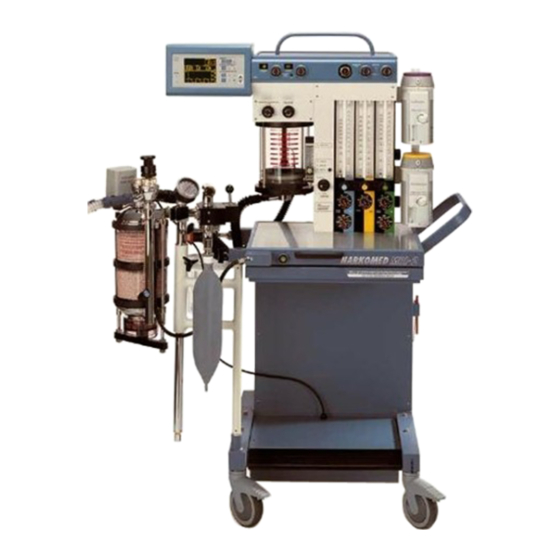















Need help?
Do you have a question about the Narkomed MRI-2 and is the answer not in the manual?
Questions and answers