Table of Contents

Summary of Contents for Ecolab Nalco Water STORM Settling Rate Monitor
- Page 1 Settling Rate Monitor Installation, Operation & Maintenance Manual Nalco Water Engineering & Project Development February 2020 Nalco Reference No: ESTDS-STORM-IOM Revision Date Comment Prepared Checked Approved 20/02/2020...
-
Page 2: Table Of Contents
STORM™ - SETTLING RATE MONITOR INSTALLATION, OPERATION & MAINTENANCE MANUAL ESTDS-STORM-IOM - REV K CONTENTS INTRODUCTION ..........................1 Design Features .........................1 SAFETY ............................2 SCOPE .............................3 Equipment Specification ....................3 INSTALLATION ..........................4 STORM Panel Location ......................4 Sample Hose Location .......................4 Site Services ........................5 Electrical Terminations ......................5 Commissioning Checklist ....................7 PRINCIPLE OF OPERATION ......................8... -
Page 3: Introduction
STORM™ - SETTLING RATE MONITOR INSTALLATION, OPERATION & MAINTENANCE MANUAL ESTDS-STORM-IOM - REV K INTRODUCTION The Nalco STORM™ Settling Rate Monitor controls Flocculant and Coagulant dosing in Thickener applications through measuring settling rate and final turbidity of samples drawn from the centre-well. Design Features The Nalco STORM™... -
Page 4: Safety
STORM™ - SETTLING RATE MONITOR INSTALLATION, OPERATION & MAINTENANCE MANUAL ESTDS-STORM-IOM - REV K SAFETY The Nalco STORM™ Settling Rate Monitor has been designed to run automatically with no operator intervention except for periodic maintenance, inspection & cleaning. Personnel working on or around the equipment need to be aware that the system will operate automatically without warning. -
Page 5: Scope
STORM™ - SETTLING RATE MONITOR INSTALLATION, OPERATION & MAINTENANCE MANUAL ESTDS-STORM-IOM - REV K SCOPE This manual details the operation and maintenance requirements of the Nalco STORM™ Settling Rate Monitor. Equipment Specification Item Description Construction Painted stainless steel control cabinet 90‐264VAC or 180-500VAC, 50/60 Hz, or 24VDC (to be selected at time of order) Electrical... -
Page 6: Installation
STORM™ - SETTLING RATE MONITOR INSTALLATION, OPERATION & MAINTENANCE MANUAL ESTDS-STORM-IOM - REV K INSTALLATION STORM Panel Location The STORM™ unit should normally be installed on the Thickener bridge, adjacent to the centre- well. Common installation practice is to use the bridge handrails to mount the unit. The STORM™... -
Page 7: Site Services
STORM™ - SETTLING RATE MONITOR INSTALLATION, OPERATION & MAINTENANCE MANUAL ESTDS-STORM-IOM - REV K Site Services The STORM™ unit requires the following site services; Service Specification Details 90-264VAC, 50/60Hz, 6 A (max.) Power (or) 180-550VAC, 50/60Hz System power and control (or) 24VDC 20 l/min @ 3 bar (peak), Tube Cleaning –... - Page 8 +(32mA Fused) (Coagulant Dosing Pump Speed) 4-20mA X3.03 Lower *Ref Section 6.5.1 Additional status information can be made available upon request. Discuss with your Nalco/Ecolab representative for further information. Figure 4-3 : Control & Status Terminations Page 6 of 31...
-
Page 9: Commissioning Checklist
STORM™ - SETTLING RATE MONITOR INSTALLATION, OPERATION & MAINTENANCE MANUAL ESTDS-STORM-IOM - REV K Commissioning Checklist Test Action Description Check Electrical Electrician to check electrical terminations and supply. Installation Check all fixings are tight and secure. Check main incoming airline is firmly connected. Mechanical Installation Check main incoming water line is firmly connected. -
Page 10: Principle Of Operation
STORM™ - SETTLING RATE MONITOR INSTALLATION, OPERATION & MAINTENANCE MANUAL ESTDS-STORM-IOM - REV K PRINCIPLE OF OPERATION Description of Operation The STORM™ Settling Rate Monitor is a stand‐alone Flocculant and Coagulant dosing control system for use in Thickener applications. The device measures the settling time of Thickener feed samples withdrawn from the Thickener centre-well. -
Page 11: Hmi Operation
STORM™ - SETTLING RATE MONITOR INSTALLATION, OPERATION & MAINTENANCE MANUAL ESTDS-STORM-IOM - REV K HMI OPERATION The Nalco STORM™ settling rate monitor is equipped with a high-resolution colour touchscreen HMI operator interface. The operator can view the status of the STORM™ and adjust operation parameters via the HMI. - Page 12 STORM™ - SETTLING RATE MONITOR INSTALLATION, OPERATION & MAINTENANCE MANUAL ESTDS-STORM-IOM - REV K Displayed Information The operator can view the status of the Flocculant and Coagulant dosing pumps, the current mode of operation (AUTO/MANUAL/OFF), and pump speed set-point (%). The Arrows to the right of the pump icons indicate whether the pump speed is increasing, decreasing or steady.
-
Page 13: Flocculant Control Configuration Screen
STORM™ - SETTLING RATE MONITOR INSTALLATION, OPERATION & MAINTENANCE MANUAL ESTDS-STORM-IOM - REV K Flocculant Control Configuration Screen The Flocculant control configuration screen is the first configuration screen and is accessed from the Main screen. Control Functions The operator can adjust all tuning parameters of the Flocculant Pump control loop. The most common parameters that require tuning are highlighted white. -
Page 14: Coagulant Control Configuration Screen
STORM™ - SETTLING RATE MONITOR INSTALLATION, OPERATION & MAINTENANCE MANUAL ESTDS-STORM-IOM - REV K Coagulant Control Configuration Screen The Coagulant control configuration screen is the second configuration screen and is accessed from the Floc Control Config Screen. Control Functions The operator can adjust all tuning parameters of the Coagulant Pump control loop. The most common parameters that require tuning are highlighted white. -
Page 15: Sampling Sequence Configuration Screen
STORM™ - SETTLING RATE MONITOR INSTALLATION, OPERATION & MAINTENANCE MANUAL ESTDS-STORM-IOM - REV K Sampling Sequence Configuration Screen The Sequence Configuration screen is the third configuration screen and is accessed from the Coag Control Config Screen. Control Functions The operator is able to modify the sample sequence timing. Step 10 ‘DILTUTION TIME (s)’... - Page 16 STORM™ - SETTLING RATE MONITOR INSTALLATION, OPERATION & MAINTENANCE MANUAL ESTDS-STORM-IOM - REV K Navigation There are two (2) navigation buttons at the bottom of the screen, allowing the operator to open other screens; • Main (Home) screen • System Configuration Page 14 of 31...
-
Page 17: System Configuration Screen
STORM™ - SETTLING RATE MONITOR INSTALLATION, OPERATION & MAINTENANCE MANUAL ESTDS-STORM-IOM - REV K System Configuration Screen The System Configuration screen is the fourth configuration screen and is accessed from the Sequence Config Screen. Control Functions The System configuration screen is used to scale/range and tune the 4-20mA signal received from the turbidity probe. - Page 18 STORM™ - SETTLING RATE MONITOR INSTALLATION, OPERATION & MAINTENANCE MANUAL ESTDS-STORM-IOM - REV K Displayed Information The turbidity probe raw analogue input is displayed as ‘RAW_ IN’. The scaled turbidity reading is displayed as ‘SCALED’ in mg/L. Navigation There are three (3) navigation buttons at the bottom of the screen, allowing the operator to open other screens;...
-
Page 19: Manual Control Screen
STORM™ - SETTLING RATE MONITOR INSTALLATION, OPERATION & MAINTENANCE MANUAL ESTDS-STORM-IOM - REV K Manual Control Screen The Manual Control screen is accessed from the Main Screen. When the STORM™ sampling system is selected in Manual mode, the operator can energise each solenoid valve individually. Control Functions The ‘VACUUM CONTROL VALVE’... -
Page 20: Mode Select Screen
STORM™ - SETTLING RATE MONITOR INSTALLATION, OPERATION & MAINTENANCE MANUAL ESTDS-STORM-IOM - REV K Mode Select Screen The Mode Selection screen can be accessed from the Manual Control screen. Control Functions The operator can select the ‘STORM SYSTEM MODE’ to run in ‘AUTO’ or ‘MANUAL’, or turn sampling ‘OFF’. -
Page 21: Quick Start Settings For Floc Control
If the bed is not settling at Monitor the Thickener operation. the required rate, then reduce the ‘SETTLING TIME SP’ to be 50s (See Section 6.2) Consult with your local Nalco/Ecolab representative for additional STORM setup and commissioning. Page 19 of 31... -
Page 22: Troubleshooting
STORM™ - SETTLING RATE MONITOR INSTALLATION, OPERATION & MAINTENANCE MANUAL ESTDS-STORM-IOM - REV K TROUBLESHOOTING Observation Action - Check the air line isolator is open (part of the filter/regulator unit). - Check air pressure on regulator. Air pressure should be regulated to 6 bar. -
Page 23: Maintenance
STORM™ - SETTLING RATE MONITOR INSTALLATION, OPERATION & MAINTENANCE MANUAL ESTDS-STORM-IOM - REV K MAINTENANCE Cleaning and Preventative Maintenance Intervals Description Site Service Half Yearly ✓ Clean turbidity instrument ✓ Purge air filter/regulator ✓ Remove and clean the Settling Cylinder ✓... -
Page 24: Settling Cylinder Removal And Re-Installation
STORM™ - SETTLING RATE MONITOR INSTALLATION, OPERATION & MAINTENANCE MANUAL ESTDS-STORM-IOM - REV K Settling Cylinder Removal and Re-installation The Settling Cylinder is designed for simple removal and reinstallation. The following tasks must be completed prior to removing the Settling Cylinder: 1. - Page 25 STORM™ - SETTLING RATE MONITOR INSTALLATION, OPERATION & MAINTENANCE MANUAL ESTDS-STORM-IOM - REV K Step 4: Disconnect Camlock Step5: Remove Wing nuts Settling Cylinder Replacement Step 6: Position Settling Cylinder Step 4: Replace and tighten wing nuts. Step 5: Reconnect sample hose camlock ensuring O-ring is located inside female connection. Step 3: Replace and tighten top PVC union –...
-
Page 26: Replacement Parts
STORM™ - SETTLING RATE MONITOR INSTALLATION, OPERATION & MAINTENANCE MANUAL ESTDS-STORM-IOM - REV K Replacement parts Manufacturer/ Description Part No. Supplier Level probes Nalco Level probe relay Omron K8AK-LS1-24 Air Solenoid Valve (Air Vent) Nalco B83093 Air Solenoid Valve (Vacuum Control/Purge) Nalco B20292 Air Solenoid Valve (Pilot) -
Page 27: Electrical Drawings
STORM™ - SETTLING RATE MONITOR INSTALLATION, OPERATION & MAINTENANCE MANUAL ESTDS-STORM-IOM - REV K ELECTRICAL DRAWINGS Page 25 of 31... - Page 28 STORM™ - SETTLING RATE MONITOR INSTALLATION, OPERATION & MAINTENANCE MANUAL ESTDS-STORM-IOM - REV K Page 26 of 31...
- Page 29 STORM™ - SETTLING RATE MONITOR INSTALLATION, OPERATION & MAINTENANCE MANUAL ESTDS-STORM-IOM - REV K Page 27 of 31...
- Page 30 STORM™ - SETTLING RATE MONITOR INSTALLATION, OPERATION & MAINTENANCE MANUAL ESTDS-STORM-IOM - REV K Page 28 of 31...
- Page 31 STORM™ - SETTLING RATE MONITOR INSTALLATION, OPERATION & MAINTENANCE MANUAL ESTDS-STORM-IOM - REV K Page 29 of 31...
- Page 32 STORM™ - SETTLING RATE MONITOR INSTALLATION, OPERATION & MAINTENANCE MANUAL ESTDS-STORM-IOM - REV K Page 30 of 31...
- Page 33 STORM™ - SETTLING RATE MONITOR INSTALLATION, OPERATION & MAINTENANCE MANUAL ESTDS-STORM-IOM - REV K Page 31 of 31...
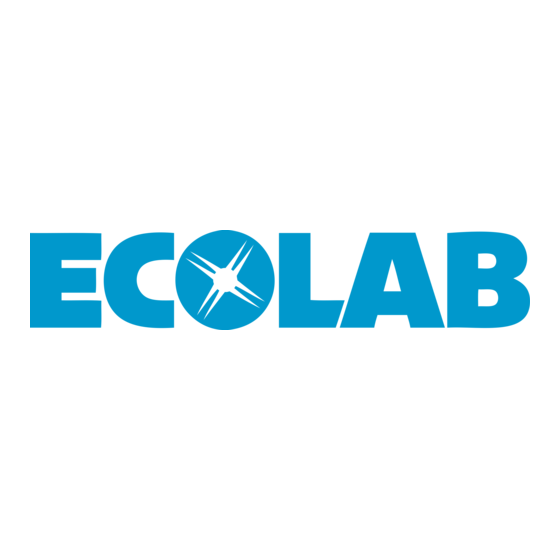














Need help?
Do you have a question about the Nalco Water STORM Settling Rate Monitor and is the answer not in the manual?
Questions and answers