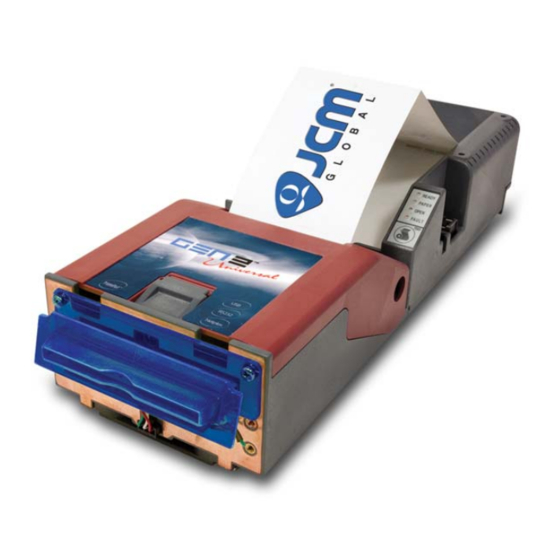
Summary of Contents for JCM GEN2U
- Page 1 August, 2017 TRAINING ® OVERVIEW GEN2U Printer ™ Phone (800) 683-7248 (702) 651-0000 Fax (702) 651-0214 E-mail support@jcmglobal.com www.jcmglobal.com ® © 2017 JCM American Corporation Part No. 960-000192R_Rev. A...
-
Page 2: Table Of Contents
GEN2U Firmware Structure ..............12 About OTP Printer Units ............13 Additional Check for OTP Units ............. 13 Using the JCM DFU Downloader ......... 14 BlueWaveDX Tool Download ..........16 Setup for the BlueWaveDX Tool.............. 16 Updating Firmware Using the BlueWaveDX Tool........16 Switch The Paper Low Sensor OFF ........ -
Page 3: Overview
Table 1 GEN2U Printer Versions Device Version Difference GEN2U RS-232, Netplex, USB NOTE: The GEN2U (Universal) protocol is configured with Firmware. The firmware determines the protocol and speed. GEN2U P RINTER Figure 1 illustrates the GEN2U Printer Unit. GEN2U Unit Figure 1 Typical GEN2U Printer Unit NOTE: For GEN2U Printer Component Locations, refer to Page 4. -
Page 4: Component Locations
GEN2U™ Printer JCM® Training Overview August, 2017 COMPONENT LOCATIONS OMPONENT AMES Figure 2 illustrates the GEN2U Component Names and Locations. a) RS232/USB Coil Interface Cable g) Upper Lid b) Coil Interface Cable Connector h) Feed Button c) Lid Latch i) Status LEDs... -
Page 5: Cleaning Procedures
Cleaning Swabs, and feed-through Cleaning Cards. Figure 3 JCM Printer Cleaning Kit (P/N 350-00292-100) NOTE: GEN2U Printer Sensor Cleaning Methods are listed in Table 2 below. Refer to Figure 4 on the following page for Sensor locations. Table 2 GEN2U Printer Sensor Cleaning Methods... - Page 6 Figure 4 GEN2U Printer Sensor Locations 3. Rotate the Print Head Release Lever (Figure 5 a) leftward, then gently press down on the Lever to lower the Print Head. Figure 5 GEN2U Print Head Release Lever Part No. 960-000192R_Rev. A © 2017 JCM American Corporation...
- Page 7 Rollers (Figure 7 b), turn the Rollers by hand while wiping them with a new Clean- ing Wipe or a clean Microfiber cloth (slightly dampened with Isopropyl Alcohol). Figure 7 Clean Print Head Rollers and Feed Rollers Part No. 960-000192R_Rev. A © 2017 JCM American Corporation...
-
Page 8: Cleaning Card Procedure
August, 2017 LEANING ROCEDURE The Cleaning Card can be used for a quick cleaning of the GEN2U Print Head and Paper Path. NOTE: Make sure the Printer’s Power Supply is properly connected. To use the Cleaning Card, follow this procedure: 1. -
Page 9: Gen2U Communications
August, 2017 JCM® Training Overview GEN2U™ Printer GEN2U COMMUNICATIONS Table 3 lists the supported GEN2U Data Communication Speeds (Baud Rates) for the following Gaming device manufacturers. Table 3 GEN2U Communication Speeds Baud Rate (Data Communications Speeds) Game Manufacturer Most EGM (e.g., Scientific Games, ATI, Everi) -
Page 10: Jcm Printer Basic Driver
JCM® Training Overview August, 2017 JCM PRINTER BASIC DRIVER The JCM Printer Basic Driver is used to test and troubleshoot the GEN2U Printer. To test the GEN2U Printer, proceed as follows: 1. Remove power from the GEN2U Printer Unit. 2. Connect the GEN2U Printer to a PC using the Evaluation Harness DB-9 Connector. - Page 11 Figure 10 Printer Status below. When the condition is cleared, the highlight disappears Active from the Printer Status display. Figure 10 JCM Printer Basic Driver UI (Active Condition displayed) Lecture Notes Part No. 960-000192R_Rev. A © 2017 JCM American Corporation...
-
Page 12: About Gen2U Firmware
Be sure to verify which Firmware version is approved for use within a Property’s jurisdiction. GEN2U F IRMWARE TRUCTURE GEN2U Firmware consists of three (3) Levels and two (2) Classes, as described in Table 5 and Table 6 below. Table 5 GEN2U Firmware Levels Level... -
Page 13: About Otp Printer Units
Symbol. does not RoHS • The CPU Module is a plug-in (removable) type. NOTE: The OTP Units cannot be updated using the JCM DFU Downloader Application. The IGT Download Application must be used. OTP U DDITIONAL HECK FOR NITS 1. -
Page 14: Using The Jcm Dfu Downloader
4. If no Printer is detected, Drivers will need to be installed. (Drivers are installed automatically when the Printer is connected to a PC.) NOTE: If Printer Drivers need to be installed manually, contact JCM Technical Support at (800) 683-7248. - Page 15 (Figure 13 a) is displayed, then an Upgrading Boot/BSP-Alert! Upgrade Key must be inserted into the 4-pin Connector adjacent to the GEN2U Printer’s USB Upload Port (Figure 13 c). 8. Remove the Rubber Plug from the 4-pin Connector (Figure 13 b).
-
Page 16: Bluewavedx Tool Download
1. Within the BlueWaveDX Tool’s root directory, create a new SD Card GEN2U folder. System 2. The Firmware files for the GEN2U Printer should be placed within the new GEN2U System folder. NOTE: Sub-folders are not recognized. DX T PDATING... -
Page 17: Switch The Paper Low Sensor Off
For Firmware versions dated 07/06/11 and later, the GEN2U Printer’s Paper Low Sensor can be switched off and on, as needed. To do so: 1. Press the Lid Latch to open the GEN2U Printer Lid (refer to Figure 2 Page 4). -
Page 18: Error Conditions
Index Mark is rotated 180 degrees). Results when the Printer detects an error in the Open the Printer Head and Paper Jam Paper Path. inspect the Paper Path for a Jammed Ticket. Lecture Notes Part No. 960-000192R_Rev. A © 2017 JCM American Corporation... -
Page 19: Maintenance Equipment
Cleaning Kit 150-00013-100 Evaluation Harness 350-00258-100 24VDC Power Supply 302-100010R USB Cable Male A to Male B 302-100004R USB to Serial Adapter JU-H30812-S1 4 Port Hub 100-00368-102 Upgrade Key Lecture Notes Part No. 960-000192R_Rev. A © 2017 JCM American Corporation... -
Page 20: Personal Notes And Comments
"JCM American Corporation has been accredited as an Authorized Provider by the International Association for Continuing Education and Training (IACET)” JCM is a registered trademark of JCM American Corporation. All other product names mentioned herein may be registered trademarks or trademarks of their respective companies.






Need help?
Do you have a question about the GEN2U and is the answer not in the manual?
Questions and answers