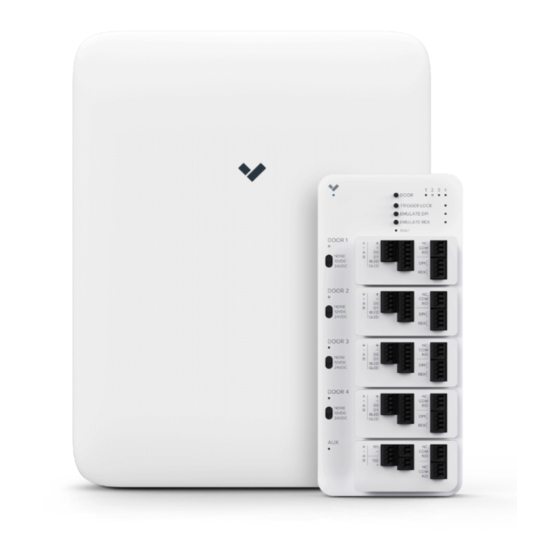
Verkada AC41 Installation Manual
4-door controller
Hide thumbs
Also See for AC41:
- Manual (17 pages) ,
- Installation manual (11 pages) ,
- Install manual (14 pages)
Subscribe to Our Youtube Channel
Summary of Contents for Verkada AC41
- Page 1 VERKADA INC Installation Manual AC41 — 4-Door Controller Verkada Inc. 405 E 4th Ave, San Mateo, CA, 94401 All specifications are subject to change without notice. sales@verkada.com Copyright © Verkada Inc. All rights reserved.
- Page 2 • A Cat or Cat thernet cable Verkada Inc. 405 E 4th Ave, San Mateo, CA, 94401 All specifications are subject to change without notice. sales@verkada.com Copyright © Verkada Inc . All rights reserved.
-
Page 3: Status Led
Controller is anaging doors and is triggered the is on. connected to the server Verkada Inc. 405 E 4th Ave, San Mateo, CA, 94401 All specifications are subject to change without notice. sales@verkada.com Copyright © Verkada Inc . All rights reserved. -
Page 4: Getting Started
AC Verkada Inc. 405 E 4th Ave, San Mateo, CA, 94401 All specifications are subject to change without notice. -
Page 5: Recommended Wiring
AC • C port • port ti e synchroni ation Verkada Inc. 405 E 4th Ave, San Mateo, CA, 94401 All specifications are subject to change without notice. sales@verkada.com Copyright © Verkada Inc . All rights reserved. -
Page 6: Install The Mount
Verkada Inc. 405 E 4th Ave, San Mateo, CA, 94401 All specifications are subject to change without notice. sales@verkada.com Copyright © Verkada Inc . All rights reserved. - Page 7 Verkada Inc. 405 E 4th Ave, San Mateo, CA, 94401 All specifications are subject to change without notice. sales@verkada.com Copyright © Verkada Inc . All rights reserved.
- Page 8 Remove the Cassettes egin by re oving a door cassette ro the by li ting it ro the side tabs. Verkada Inc. 405 E 4th Ave, San Mateo, CA, 94401 All specifications are subject to change without notice. sales@verkada.com Copyright © Verkada Inc . All rights reserved.
- Page 9 C • negative and ground wire goes into C Verkada Inc. 405 E 4th Ave, San Mateo, CA, 94401 All specifications are subject to change without notice. sales@verkada.com Copyright © Verkada Inc . All rights reserved.
- Page 10 Connecting the Inputs oth the oor osition Indicator and the e uest to inputs are dry contacts. Installing these inputs is optional. hey can be configured in Verkada Co and. oth o these inputs are optional. Door Position Indicator Request-to-Exit (REX)
- Page 11 DRY Configuration WET Configuration Verkada Inc. 405 E 4th Ave, San Mateo, CA, 94401 All specifications are subject to change without notice. sales@verkada.com Copyright © Verkada Inc . All rights reserved.






Need help?
Do you have a question about the AC41 and is the answer not in the manual?
Questions and answers