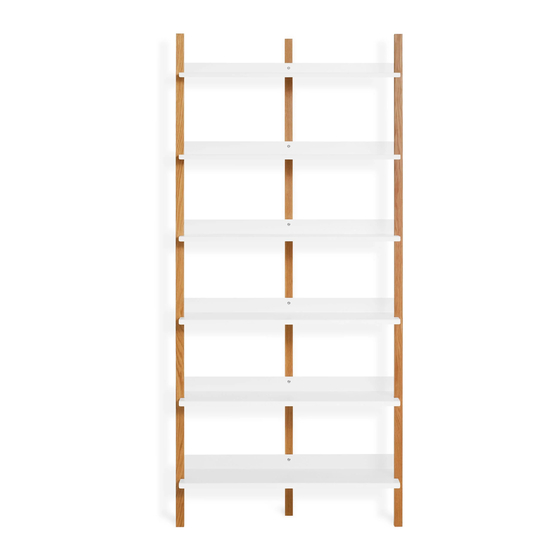
Advertisement
Table of Contents
- 1 Parts & Hardware
- 2 Step 01: Pre-Install Bolts and Position Adjustable Glides
- 3 Step 02: Attach Rear Upright to Wall
- 4 Step 03: Attach Braces and Shelves
- 5 Step 04: Attach Side Uprights
- 6 Step 05: Attach Remaining Shelves
- 7 Additional Information
- 8 Step 06: Adjust Glides and Tighten Remaining Bolts
- Download this manual
Browser Tall Bookcase
D E S I G N E D I N 2 0 1 8
A S S E M B LY N O T E S | R E V 0 0
A L L B O O K E D U P ?
Be your own search engine. Browser is a wall-mounted shelving system
designed to be a capable solo unit or added to (endlessly) as needed.
N E E D A H A N D ?
Contact us at service@bludot.com or
844.425.8368 for assistance.
Advertisement
Table of Contents

Summary of Contents for BluDot Browser Tall Bookcase
- Page 1 A L L B O O K E D U P ? N E E D A H A N D ? Contact us at service@bludot.com or Be your own search engine. Browser is a wall-mounted shelving system 844.425.8368 for assistance.
- Page 2 Parts & Hardware PT. 1682 PT. 1683 PT. 9016 Brace Shelf Rear Upright Side Upright 1 | 8 4 4 . 4 2 5 . 8 3 6 8 B R O W S E R T A L L B O O K C A S E...
- Page 3 Step 01 P R E - I N S TA L L B O LT S A N D P O S I T I O N A D J U S TA B L E G L I D E S . Using the provided hardware, pre-attach the bolts to the side uprights, leaving a small gap as shown for shelf attachment on later steps.
- Page 4 Step 02 AT TA C H R E A R U P R I G H T T O W A L L . Wall fasteners are not provided, please consult your local hardware professional to determine the hardware best suited for your wall type.
- Page 5 Step 03 AT TA C H B R A C E S A N D S H E LV E S . Using the provided hardware, attach the braces and shelves to the grooves of the rear upright as shown. A second person is recommended for holding the parts in place during assembly.
- Page 6 Step 04 AT TA C H S I D E U P R I G H T S . Install the side uprights in the locations shown by pivoting the shelf tabs to align with the pre-installed hardware. Ensure that the end with the floor glides is facing downwards. Secure the connection by tightening the hardware, holding the shelf in place so that it remains seated on the screw.
- Page 7 Step 05 AT TA C H R E M A I N I N G S H E LV E S . Rotate the remaining shelves to position them between the side uprights, then pivot and lower them to align with the pre-installed hardware.
- Page 8 Step 06 A D J U S T G L I D E S A N D T I G H T E N R E M A I N I N G B O LT S . Use a leveling device and adjust the glides on the uprights to ensure that the shelves are level and the uprights are plumb.
















Need help?
Do you have a question about the Browser Tall Bookcase and is the answer not in the manual?
Questions and answers