Summary of Contents for Observator Instruments Diff-Automatic
- Page 1 Diff-Automatic Automatic volume flow meter with pressure compensation Art.nr.: AT-DIFF Version: 12.6 EN...
- Page 2 User Manual Diff AT-DIFF Empty page Version: 12.6 EN Date: 22-09-2020 Page: 2 of 28...
-
Page 3: Table Of Contents
User Manual Diff AT-DIFF Index Index ................................3 Introduction ............................5 Description and usage .......................... 6 2.1 Operation comfort and ergonomics ....................7 2.2 Operation ............................7 2.3 Before first use ............................ 7 2.3.1 Inserting the batteries ........................7 2.3.2 Adjustment of the arms ........................ 8 2.3.3 Operation ............................. - Page 4 User Manual Diff AT-DIFF 8.1 Decommissioning the DIFF (temporary) ..................22 8.2 Disposal of the DIFF ......................... 22 9. Trouble shooting ............................. 23 9.1 Errors ..............................23 9.2 Replacing the fuse ..........................24 9.3 DIFF Accessory ..........................24 9.4 DIFF Spare parts ..........................24 10.
-
Page 5: Introduction
User Manual Diff AT-DIFF 1. Introduction The DIFF is a unique instrument developed by Observator for measuring air flow and air temperature. The DIFF is commonly used by installers and controllers in the housing and utility industry. The DIFF can perform a pressure compensated measurement in accordance with International Standards. -
Page 6: Description And Usage
User Manual Diff AT-DIFF 2. Description and usage Description Scroll button Information display Measuring side DIFF Air inlet/exhaust Point of pressure measuring Connection temperature sensor/motor Version: 12.6 EN Date: 22-09-2020 Page: 6 of 28... -
Page 7: Operation Comfort And Ergonomics
User Manual Diff AT-DIFF 2.1 Operation comfort and ergonomics The DIFF is self-adjusting for inlet and exhaust grilles. The DIFF automatically detects the flow direction, so the DIFF does not need to be turned around when changing the grill. For your convenience you are able to set the arms and the display unit in any position. -
Page 8: Adjustment Of The Arms
User Manual Diff AT-DIFF 2.3.2 Adjustment of the arms It is possible to adjust the arms of the Diff by pushing both grey buttons at the same time. The arms will “click” every 30˚. This makes it possible to set a comfortable position for every situation. The display unit can be rotated to ensure an optimal reading during the measurement. -
Page 9: The Menu
User Manual Diff AT-DIFF 3. The menu The following menu will appear when the DIFF is powered. Menu ======================= Measurement Storage Calibration Settings You can scroll true the menu by rotating the control button. Push in the middle of the control button to select the option. -
Page 10: Measurement
User Manual Diff AT-DIFF 3.2 Measurement The DIFF starts to measure immediately once the option is selected from the menu. Make sure that the following is prepared before measuring: Closed doors and windows, the wind can create pressure waves that influence the measurement. ... -
Page 11: Settings
User Manual Diff AT-DIFF 3.4 Settings You can choose the following options in the settings Settings menu: ======================= Brightness Brightness Contrast Contrast Battery Battery Language Language Measuring unit Meas. unit Temperature unit Technical Menu 3.4.1 Brightness - Contrast The following screens are shown when selecting the option brightness or contrast. -
Page 12: Measuring Unit / Temperature Unit
User Manual Diff AT-DIFF 3.4.4 Measuring unit / temperature unit Temp. unit Meas. unit ======================= ======================= Celsius M3/H The measuring or temperature unit can be selected by turning the selection button. The setting has to be confirmed by pressing the selection button. The following units can be selected: Measuring unit: Temperature unit: ... -
Page 13: Optional Hoods
User Manual Diff AT-DIFF 4. Optional Hoods There are different types of hoods available for vents larger then the standard opening of 25x25cm. The cross needs to be mounted (Velcro) when measuring a diffuser/squirrel grill of 40x40 or 60x60cm as used in the utility. -
Page 14: Batteries
User Manual Diff AT-DIFF 5. Batteries 5.1 First use of the batteries Fully charge the batteries the first time in standard charging mode. The batteries will only reach full capacity after charging them fully a couple times. The batteries are fully charged when the green indication LEDs are continuously lit. -
Page 15: Maintenance
User Manual Diff AT-DIFF 6. Maintenance The DIFF is a precision-instrument. Simple routine checks will ensure that the DIFF will function for many years: Remove moisture with a clean moisture absorbent cloth before storing the DIFF. Always remove the batteries when the DIFF is not used for a long time. ... -
Page 16: Diffiner
User Manual Diff AT-DIFF 7. DIFFiner The software program DIFFiner is available with the DIFF. This program makes it possible to: Store data on a SD-card and/or a PC Creating measuring reports Pre-configuring of measuring points. This software package requires a pc with Windows XP, Vista, 7 or Windows 10 with a minimum resolution of 1024X768. -
Page 17: Adding A Project
User Manual Diff AT-DIFF 7.2 Adding a project The first time a SD-card is used you will be asked if the SD-card needs to be prepared for use with DIFFiner. Click OK. The SD- card will be prepared for DIFFiner and the projects that are already on your hard disk will also be copied to the SD-card. -
Page 18: The Diff With A Sd-Card
User Manual Diff AT-DIFF Click open to add a building to the project. You can add a new building or open an already existing building in the window that opens. Click new to add a room to the building. The following parameters are available per room: ... - Page 19 User Manual Diff AT-DIFF Supply 1 This screen shows the grill information that can be adjusted if ======================= needed. It is also possible to calibrate the DIFF from this screen. Measurement After this the measurement can be started. The measurement data Calibration will be stored after the selection button is pressed.
-
Page 20: Processing The Data On A Computer
User Manual Diff AT-DIFF 7.4 Processing the data on a computer After the measurements are finished you can check the data on the pc. Put the SD-card in the reader and start DIFFiner. Open the project. The project data is now available on the pc. The measured data can be plotted into a report by clicking print. -
Page 21: Sd-Card Messages
User Manual Diff AT-DIFF The header of the report can be customized to the style of the company. To change the header you should place a picture called diffheader.jpg in the DIFFiner folder. The header will now change into the picture called diffheader.jpg. -
Page 22: Decommissioning
User Manual Diff AT-DIFF 8. Decommissioning 8.1 Decommissioning the DIFF (temporary) Remove the batteries when the DIFF is not going to be used for a couple of weeks or more. Charge the batteries fully before storage. Charging the batteries prevents that they get damaged because off a full discharge. -
Page 23: Trouble Shooting
User Manual Diff AT-DIFF 9. Trouble shooting 9.1 Errors Symptom Solution Message low battery while they are fully -New batteries will only reach full capacity after charging charged. The used batteries are new. them a couple times. Use the standard charging mode as much as possible. -
Page 24: Replacing The Fuse
User Manual Diff AT-DIFF 9.2 Replacing the fuse The DIFF contains a fuse (5x20 mm 250V / 5A slow). The fuse is placed on the right side of the display unit. The fuse holder can be opened by turning the holder carefully with a big screwdriver. Take care that the batteries are in the right position before putting the fuse back in. -
Page 25: Warranty
User Manual Diff AT-DIFF 10. Warranty During the warranty period of 12 months after delivery, this product will be repaired without charge for either parts or labor. This limited warranty does not cover, batteries, damage caused by the user or by improper treatment or connecting. -
Page 26: Declaration Of Conformity
User Manual Diff AT-DIFF 11. Declaration of conformity Version: 12.6 EN Date: 22-09-2020 Page: 26 of 28... - Page 27 User Manual Diff AT-DIFF Notes: Version: 12.6 EN Date: 22-09-2020 Page: 27 of 28...
-
Page 28: Contact Address
User Manual Diff AT-DIFF 12. Contact address Observator Instruments B.V. Rietdekkerstraat 6 2984 BM Ridderkerk The Netherlands Tel. + 31 180 463411 Fax + 31 180 463530 info@observator.com www.observator.com Version: 12.6 EN Date: 22-09-2020 Page: 28 of 28...
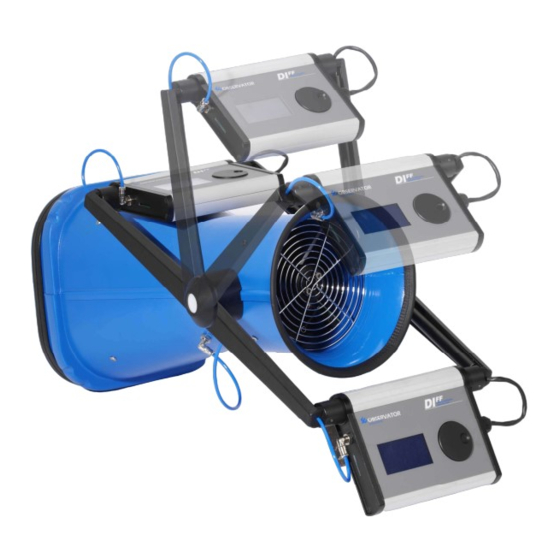








Need help?
Do you have a question about the Diff-Automatic and is the answer not in the manual?
Questions and answers