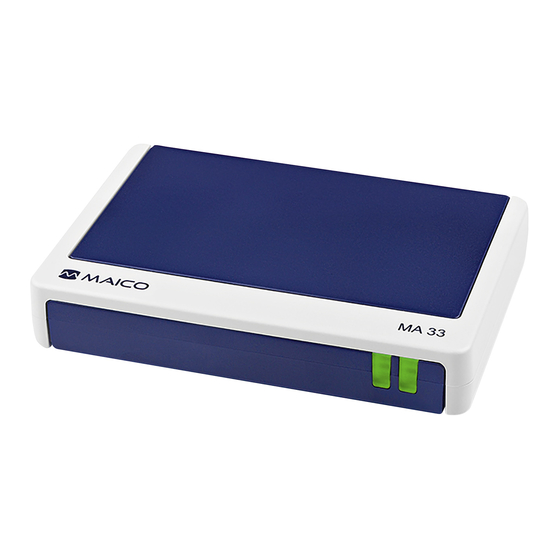
Table of Contents
Advertisement
Advertisement
Table of Contents

Summary of Contents for Maico MA 33
- Page 1 Operation Manual MA 33...
- Page 2 Operation Manual MA 33 8100092 Rev. 9 19/08/2019...
-
Page 3: Table Of Contents
Hardware and Components ..................19 MA 33 Software Installation ..................20 Operating the MA 33 ......................24 Getting Started with the MA 33 ................... 24 Starting the MA 33 Software ..................24 Turning Off the MA 33 ....................31 Using the MA 33 Software ................... 31 Tone Audiometry ...................... - Page 4 Operation Manual MA 33 Technical Specifications ....................74 MA 33 Hardware and Software ................... 74 Calibration Values and Maximum Levels ..............77 Connections ........................80 Steckerbelegung ......................80 Electromagnetic Compatibility (EMC) ................. 81 Electrical Safety, EMC and Associated Standards ............ 84 Checklist for subjective Audiometer Testing ..............
- Page 5 Copyright © 2019 MAICO Diagnostics All rights reserved. No part of this publication may be reproduced or transmitted in any form or by any means without the prior written permission of MAICO. The information in this publication is proprietary to MAICO.
-
Page 6: Introduction
CE-symbol according to Medical Device Directive (93/42/EEC). Particular attention has been taken during the designing phase of the MA 33 to ensure its user-friendliness, meaning that its operation is simple, easy to learn and to understand. -
Page 7: Description
• Module Hughson-Westlake (automatic test according to Hsughson-Westlake) 1.4.2 Language Pack for Module Pilot Test The MA 33 with the Module Pilot Test comes with the following languages • International configuration: Afrikaans, Arabic, Basque, Catalan, Croatian, Czech, Danish, Dutch, English, Finnish, French, Galician, German, Greek, Hungarian,... -
Page 8: Pc-System Requirements
The level at which a patient can understand spoken language can be a valuable screening tool, especially with young children. This speech recognition level can be determined easily by the MA 33. 1.5.5 Masking Masking is required if there is a notable threshold difference between the left and right ears. -
Page 9: For Your Safety
How to Read this Operation Manual This operation manual contains information pertinent to the use of the MAICO MA 33 system including safety information as well as maintenance and cleaning recommendations. -
Page 10: Customer Responsibility
(see sections 3.2 and 3.3). Breach of customer responsibility can lead to limitations of Manufacturer’s Liability and Warranty (see sections 2.3 and 3.1). NOTE: In the unlikely case of a serious incident, inform MAICO as well as your local distributor. -
Page 11: Regulatory Symbols
Operation Manual MA 33 Regulatory Symbols The following Table 1 gives an explanation of the symbols used on the device itself, on the packaging and the accompanying documents including the Operation Manual. Table 1 Regulatory Symbols REGULATORY SYMBOLS SYMBOL DESCRIPTION... -
Page 12: General Precautions
Do not immerse the device in any fluids. Should the user suspect WARNING fluids have contacted the system components or accessories, the unit should not be used until deemed safe by a MAICO certified service technician. Electrical Safety and Measuring Security The device complies with international standard EN 60601-1 and conforms with Type B applied part. -
Page 13: Electromagnetic Compatibility (Emc)
Operation Manual MA 33 To operate the device, establishing a PC-connection via USB is WARNING required. This equipment is intended to be connected to other equipment thus forming a Medical Electrical System. External equipment intended for connection to signal input, signal output or other connectors shall comply with the relevant product standard e.g. - Page 14 Section 6.5 of this instruction. Portable RF communications equipment (including peripherals such as antenna cables and external antennas) should be used no closer than 30 cm (12 inches) to any part of the MA 33, WARNING including cables specified by the manufacturer.
-
Page 15: Warranty, Maintenance And After-Sales Service
The MAICO device is guaranteed for at least one year. Ask your authorized local distributor for more information. This warranty is extended to the original purchaser of the device by MAICO through the distributor from whom it was purchased and covers defects in material and workmanship for a period of at least one year from date of delivery to the original purchaser. - Page 16 MAICO has been specifically advised of possibility of such damages. In no event will MAICO’s liability for any damages to you or any other person ever exceed the lowest list price or the actual price paid for the license to use the SOFTWARE, regardless of the form of the claim.
-
Page 17: Maintenance
In the event that any legal or commercial dispute or controversy arising out of, or relating to this agreement; provided MAICO is in all case violated of the rights, to the SOFTWARE or other intellectual property protection right related to the SOFTWARE; shall be presented under the Jurisdiction of Federal Republic of Germany in the court of Berlin. -
Page 18: Components And Replacement Parts
Use caution while cleaning. CAUTION Use a damp cloth to clean the plastic parts of the MA 33. If disinfection is required, use a disinfectant wipe rather than a spray product. Make sure that excess liquid from the wipe does not seep into any sensitive areas such as connectors and seams where plastic pieces connect. -
Page 19: Unpacking And Installation
Unpacking the System Check Box and Contents for Damage • It is recommended that you unpack your MA 33 carefully making sure that all components are removed from the packing materials. • Verify that all components are included as shown on the packing slip included with your shipment. - Page 20 Operation Manual MA 33 The MA 33 comes with different components (see Table 2 and Table 3). The availability of configurations with the following components is country and version specific. Contact your local distributor for more information. Table 2 MA 33 Available Components...
-
Page 21: Hardware And Components
Figure 2 4.2.3 Storage When the MA 33 is not in use, store in a location where it will be safe from damage to the acoustic transducers and cables. Store according to the recommended temperature conditions described in section 6.1. -
Page 22: Ma 33 Software Installation
NOTE: Make sure that the device is not connected with your computer while installing. In case you already use an older MAICO Database version and want to use it with the MA 33 Software, the MAICO Database will automatically be updated. It is recommended to make a backup of the client data prior to initiating the installation process. - Page 23 In case MAICO database is selected the installation process for the MAICO database will be initiated parallel to the installation of the MA 33 Software and show the same steps. 8100092 Rev. 9...
- Page 24 Operation Manual MA 33 Press <Back if a review or change of the Please wait during the installation of MA 33 settings is wanted. Press Next> to Software is configurating (Figure 9). proceed (Figure 8). Figure 8 Figure 9 The Device Driver Installation Wizard...
- Page 25 Operation Manual MA 33 4.3.3 Reinstallation NOTE: In case the MA 33 Software and/or MAICO Database shall be reinstalled it is recommended to use Windows functionality to remove the programs prior to restarting the installation process. Otherwise, proceed as follows.
-
Page 26: Operating The Ma 33
5.1.2 Where to Setup The MA 33 should be operated in a quiet room, so that the audiometric examinations are not influenced by outside noises. Ambient sound pressure levels in an audiometric test room shall not exceed the values specified in the norm ISO 8253-1:2010 or ANSI S3.1-1999. For use in noisier environments, headphones with optional sound insulation muffs are available. - Page 27 5.2.2 Starting the MA 33 Software from the MAICO Database 5.2.2.1 General Certain MAICO software can be run as a module within the MAICO Database (as an alternative to Noah). This allows for client storage, re-call of results, and comparison of audiograms.
- Page 28 Operation Manual MA 33 The items offered in the Menu bar are described in Table 6. Table 6 MAICO Database – Menu Bar MENU BAR Menu Item INFORMATION Client Clears the demographic fields to enter a new client into the database.
- Page 29 Operation Manual MA 33 MENU BAR Menu Item INFORMATION Extras New Program Select to add a module into the database. The following window will appear (Figure 22): Figure 22 2. Type name of program as it should appear in the Programs menu and click OK.
- Page 30 The program can then be selected by pressing the icon at the top of the screen instead of going to the Programs menu (Figure 26). Figure 26 Info! Shows the MAICO Database version and the MAICO contact information (Figure 27). Figure 27 8100092 Rev. 9 19/08/2019...
- Page 31 Surname, First name, Birthday, and Sex. Otherwise it is not possible to save the data or proceed to the MA 33 Software. If any of those data are missing a message box will request the data input.
- Page 32 (Figure 33). Figure 33 5.2.2.6 Starting the MA 33 Software After having selected a client open the MA 33 Software using the menu (Programs – MA 33), the shortcut F2 or via mouse-click on the Audio button.
-
Page 33: Turning Off The Ma 33
Figure 35 Using the MA 33 Software Start the patient database, load the patient to be tested, and then start the MA 33 software. The program´s start screen is displayed below (). Slight differences in settings and functionality will be apparent depending on the specific version (i.e. MA 33 or MA 33 Speech). - Page 34 Operation Manual MA 33 5.4.1 Operation with Mouse and Keyboard The MA 33 is easily operated with the mouse by simply pointing and clicking on the required button or input field on the screen. 5.4.2 Shortcuts and Function Keys The following is a list of different key combinations which allow for quick operation (i.e.
-
Page 35: Tone Audiometry
Operation Manual MA 33 Function SISI-Test Start/Stop (Player) Exit SISI-Test Alt+W Warble tone Alt+P Pulse tone Tone Audiometry 5.5.1 General The following settings are displayed after opening the tone screen (Figure 37). Figure 37 Note: Figure 37 shows the Audiogram View. The Table View can be activated in the Tone Audiometry Settings. - Page 36 The start screen displayed above, is an example of the tone audiometry screen. The grey shadows in the lower area of the audiogram, mark the level limits of the selected transducer. The MA 33 tone audiometry software supports (depending on the instrument version) the main tone audiometric testing methods. The following testing methods can be started from the tone audiometry screen and documented in the software (Table 8).
- Page 37 Operation Manual MA 33 Button Function Tests Most Comfortable Hearing Level, displays stored score as MCL in data table Tests Uncomfortable Hearing Level, displays stored score as UCL in data Table No Response Stimulus not heard by patient -– Stores threshold with a No...
- Page 38 Operation Manual MA 33 Table 10 Explanation of Buttons Button Function Delete Delete the previous measurement. Load Load a previously stored measurement. The loaded wave will be displayed in different color. Save Save current measurement. Screening Screening test with 20 dB.
- Page 39 Operation Manual MA 33 Figure 42 Default setting: right channel is set to air conduction pure tone and the left channel is inactive (i.e. OFF is displayed until the channel is turned on). The frequency is automatically set to 1 kHz. (Any of these settings may be changed by using the mouse or keyboard shortcuts.)
- Page 40 Operation Manual MA 33 As soon as the patient responds to the tone and presses the patient response switch, press the Enter key or the center mouse button to confirm the response. This is displayed in the audiogram as a red marking for the right ear and as a blue marking for the left ear.
- Page 41 Operation Manual MA 33 Testing will begin in the right ear at 1000 Hz. The red bar of the right ear audiogram will be highlighted and the cursor will indicate the level and frequency where the test will start. Press the Start/Pause button in order to start the automatic Hughson-Westlake test.
- Page 42 Operation Manual MA 33 1 Khz & Errors: 1000 Hz will be retested as well as all frequencies containing recorded errors. Voice Prompt (Figure 48): Activate this option to allow voice prompts to be presented to the patients during testing. These include instructions at the beginning and the ending of the test and error messages if the test person is answering not correctly.
- Page 43 Operation Manual MA 33 Masking is done with a noise signal which is transmitted by the headphone. For pure tone audiometry, a narrowband noise is used. This noise changes its center frequency according to the frequency of the test signal.
- Page 44 Operation Manual MA 33 5.5.2.6 Air Conduction Screening Select Screening in the lower-middle part of the start screen (Figure 50). Figure 50 Default setting: Intensity 20 dB (changeable under Settings/Function Key/Screening 20 dB), Frequency 1 kHz, pulse tone. The measurement will start with the right ear.
- Page 45 (for both). The average results of the sum of the whole selection. 5.5.2.8 Bone Conduction Threshold (MA 33 BC, Speech) Bone conduction, which involves the transmission of sound waves through the skull directly to the inner ear, provides information regarding the function of the inner ear. For a neural hearing loss, the values of air conduction and bone conduction are the same.
- Page 46 Operation Manual MA 33 Set the transducer selector to Bone (Figure 53). Perform the test in the same way as for air conduction. Figure 53 Masking For bone conduction measurement, the interaural attenuation is 0 dB to 15 dB. Bone conduction crossover is therefore possible even with a slight difference in hearing loss between ears.
- Page 47 Operation Manual MA 33 5.5.2.10 Uncomfortable Hearing Level (UCL) Testing Testing of UCL can be measured using pure tone stimuli or speech. The purpose is to determine the dB level at which the stimuli becomes uncomfortable for the patient. The UCL is described as the level between very loud and loud perception of the test signal.
- Page 48 Operation Manual MA 33 Preparation of the SISI-Test To start the test, click the SISI button on the top of the screen. The SISI Test start screen opens (Figure 54). Figure 54 Click R or L to select the ear for testing: Select the test frequency with the ←...
- Page 49 Operation Manual MA 33 Training of the Patient Only with careful training during the following conditioning phase, can a valid test result be achieved. Press the start button or S key to start the SISI-test. The intensity starts automatically 20 dB above measured threshold and can either be adjusted by clicking the ↑↓...
- Page 50 Operation Manual MA 33 5.5.3 Settings – Tone Audiometry 5.5.3.1 General The Settings menu allows the following different setting options to be modified: View, Masking, Operation, Function Key, Frequencies and Settings (Figure 56). Figure 56 The settings can be changed by clicking on the different setting options. Click OK to apply the new setting.
- Page 51 Operation Manual MA 33 5.5.3.3 Masking The masking function is by default Automatic . Different intensities of masking can be entered directly, when Automatic masking is activated. Manually: Enables masking level to be adjusted manually during testing. In Graph: To view the masking setting graphically, click In Graph (Figure 58).
- Page 52 Operation Manual MA 33 Pressing the Level Settings button opens a screen to make the following settings (Figure 61): At freq. change level to thresh.: If a frequency with an existing threshold value is selected in the audiogram, the cursor automatically jumps to the threshold value plus/minus the value set in this option.
- Page 53 Operation Manual MA 33 Safety Function: The safety function prevents an immediate increase in the frequency level to exceed 70 dB, during frequency change. If the Safety Function is disabled a message box appears. Press Yes if you really want to disable the function or No if you want to keep the function enabled (Figure 64).
- Page 54 IT Connection: IT Connection: Browse in the fields Import path and file OAS --->MAICO and Export path and file MAICO ---> OAS to select the exchange data for the data based communication Database. Changes will be activated after restart of the program.
- Page 55 Cancel Returns to start screen without saving the changed settings. Examiner Several different settings can be customized and saved for different examiners, should more than one examiner be using the MA 33 program. Language Displays current language 8100092 Rev. 9...
-
Page 56: Speech Audiometry (Ma 33 Speech)
Speech Audiometry (MA 33 Speech) 5.6.1 General As part of the MA 33 Speech software you are able to enter the speech audiometry tests by pressing F2 on the keyboard or by clicking on the Speech button in the top, right-hand corner of the tone audiometric screen (Figure 72). - Page 57 Operation Manual MA 33 Button Function Talk Allows tester to provide instruction to the patient while the headphones are Forward in place (only available if Speech function is activated). It is possible to change the level for the Talk Forward function using the slider.
- Page 58 Operation Manual MA 33 Columns shown in Speech Audiometry table (Figure 76 and Table 13): Figure 76 Table 13 Explanation of Display Text Display text Information dB HL, level at which speech reception threshold is obtained dB HL, level at which speech awareness threshold is obtained test...
- Page 59 Operation Manual MA 33 Figure 78 shows the General Function Keys of the Speech Audiometry screen. See Table 14 for an explanation of the buttons. Figure 78 Table 14 Speech Audiometry Screen – Explanation of Buttons Button Information Delete Deletes the previous measurement.
- Page 60 Operation Manual MA 33 Ensure the headphones are put on correctly: Red side on the right, blue side on the left. Adjust the headband of the headphones so that the receivers are at the correct height (the sound output grid exactly facing the ear canal).
- Page 61 Operation Manual MA 33 The MA 33 must be calibrated to the particular speech test material in use to ensure valid test levels. That means every time you change the CD you must recalibrate the instrument. Click on Calibration next to the CD-ROM button and the calibration panel opens (Figure 82).
- Page 62 Operation Manual MA 33 5.6.3.2 Deleting Values in Speech screen To completely remove a stored value from the speech table, select the row in the table to be deleted by clicking in the “condition/word list” cell of that row. The entire row will highlight blue.
- Page 63 Operation Manual MA 33 5.6.4.2 View R <---> L: Choose on which side of the screen the right and left channel are to be displayed. Edit: Activates the Edit button on the display. Graph Axis: Choose between dB HL and dB SPL (Figure 87).
- Page 64 Opens C:\Program Files (x86)\MAICO\MA33 for selection of a speech test. Start with Tone: Start with Tone: Pressing the Start with Tone button opens a message box that allows for the selection of the test the programm shall start with (Figure 95).
- Page 65 Operation Manual MA 33 5.6.4.7 Settings Level Control: (default) when the level control is activated and the tester changes the level during the speech test, a warning dialog box appears. Binaural: Binaural measurement can be performed individually or simultaneously. Print: Offers different print settings such as Color Print (Standard Setting B/W), DIN A5 (Standard A4) and other print options.
-
Page 66: Pilot Test
Cancel Returns to start screen without saving the changed settings. Examiner Several different settings can be customized and saved for different examiners, should more than one examiner be using the MA 33 program. Language Displays current language. Pilot Test 5.7.1 General The Pilot Test is a fast and funny hearing test for children from the age of 2 years on. - Page 67 Operation Manual MA 33 Figure 100 shows the test screen for International program settings (see Section 4.3.2). Test screens for Americas, Essilor, Audiofon and Audioprotesi show different test pictures and levels. Figure 100 5.7.3 Preparing/motivating the child Explain the test procedure, e.g. as follows: „Today you will make the Pilot test and when you participate well, you will get the Pilot license (sticker).
- Page 68 Operation Manual MA 33 Press the Pilot test Start/Pause button to start the training with Group 0. The Pilot test language is displayed as small flag on the language button. The child will hear the 11 following questions at a constant level of 70 dB. The corresponding pictures will be displayed for approval at the left side of the screen: •...
- Page 69 Operation Manual MA 33 5.7.4 Performing the Pilot Test Please click on the Pilot button in the start screen to open the pilot test screen. Select a Group of words, e.g. Gr. 3, in order to display the first group of words (Figure 102).
- Page 70 Operation Manual MA 33 If there was no response at all, a question mark appears automatically in the table. This question mark appears also, when the examiner clicks the No-answer-button or the ?-key on the keyboard. The test will go on to the next sentence „Where is the car?“...
- Page 71 Operation Manual MA 33 Figure 105 Figure 106 The Fast test button allows performing a short hearing test, beginning at 40 dB HL (Figure 107). Figure 107 Please click on the Save button in order to save the test results. When you click on the Exit button, you are asked if you want to save the test results (Figure 108).
- Page 72 Operation Manual MA 33 5.7.5 Testing Both Ears (Binaural) The binaural presentation allows testing both ears at once (binaural). For this purpose, please click on the Settings button. Select Binaural in the opening menu. Afterwards, please click on OK (Figure 109).
- Page 73 Operation Manual MA 33 5.7.6 Settings – Pilot Test The Settings option allows different settings to be modified for the following: View, Information, and Settings (Figure 111). Figure 111 The settings can be changed by clicking on the different setting options. Click OK to apply the new setting.
- Page 74 Operation Manual MA 33 5.7.6.3 Middle Section Start with Tone: Pressing the Start with Tone button opens a message box that allows for the selection of the test the programm shall start with (Figure 114 and Figure 115). Figure 115 Figure 114 5.7.6.4 Settings...
- Page 75 Operation Manual MA 33 Figure 117 Evaluation: Setting pure evaluation workstation (no device check). IT Connection: Changes the IT Connection. For more details see section 5.5.3.7. 5.7.6.5 General Function Keys Figure 112 shows the general function keys. See Table 16 for explanation.
- Page 76 ▪ electrical safety, EMC and associated standards MA 33 Hardware and Software The MA 33 is an active, diagnostic medical product according to the class IIa of the EU medical directive 93/42/EEC. General Information About Specifications The performance and specifications of the device can only be guaranteed if it is subject to technical maintenance at least once per year.
- Page 77 Safety limit: Intensity > 70 dB HL Frequency range AC: 125 Hz to 8000 Hz, BC: 250 Hz to 6000 Hz Calibration Calibration information and instructions are located in the MA 33 Service Manual. Speech Test Speech Tests SRT, SAT, WRS, MCL, UCL, Stenger...
- Page 78 Operation Manual MA 33 AUDIOMETRY AC: -10 dB HL to 90 dB HL, user interface limited from 0 dB HL to 90 dB Speech Intensity Range HL instead of -10 dB HL to 100 dB HL according to IEC 60451-1:2017 Pilot Test Intensity Range AC: 25 dB HL to 70 dB HL;...
- Page 79 Operation Manual MA 33 Calibration Values and Maximum Levels 6.2.1 Calibration Values and Maximum Levels – Air Conduction Calibration values and Max Levels: Headphone DD45 Coupler IEC 60318-3, Force 4-5 N, PTB-DTU Report 2009-2010 SOUND Tone Frequency NBN RETSPL Max Tone...
- Page 80 Operation Manual MA 33 Calibration values and Max Levels: Headphone DD65v2 Coupler IEC 60318-1, PTB Report 2018, AAU Report 2018 Tone Tone Sound Frequency RETSPL RETSPL Max NBN Attenuation [dB] Max Level [Hz] dB re dB re [dB HL] ISO 4869-1 [dB HL] 20µPa...
- Page 81 Operation Manual MA 33 6.2.2 Calibration Values and Maximum Levels – Bone Conduction (MA 33 BC) Calibration values: Bone conductor Radioear B71W Force: 4.9 ... 5.9 N Mastoid placement Coupler IEC 60318-6, ANSI 3.6-2010 and ISO 389-3 Frequency [Hz] Reference...
- Page 82 Operation Manual MA 33 Connections Connection Port Connection Specification = 10 Ω, Bone Conduction Headphone = 2 V = 10 Ω, B, C Air Conduction Headphone L/R = 2 V = 500 Ω Patient Response Switch PC Connection 1 x USB port...
- Page 83 The MA 33 has been tested for EMC emissions and immunity as a standalone MA 33. Do not use the MA 33 adjacent to or stacked with other electronic equipment. If adjacent or stacked use is necessary, the user should verify normal operation in the configuration.
- Page 84 RF communications equipment and the Instrument. The MA 33 is intended for use in an electromagnetic environment in which radiated RF disturbances are controlled. The customer or the user of the MA 33 can help prevent electromagnetic interferences by maintaining a minimum distance between portable and mobile RF communications equipment (transmitters) and the MA 33 as recommended below, according to the maximum output power of the communications equipment.
- Page 85 Operation Manual MA 33 Guidance and manufacturer’s declaration — electromagnetic immunity The MA 33 is intended for use in the electromagnetic environment specified below. The customer or the user of the MA 33 should assure that it is used in such an environment, Electromagnetic environment –...
- Page 86 Operation Manual MA 33 Electrical Safety, EMC and Associated Standards 1. IEC 60601-1:2005 (Third Edition) + CORR. 1:2006 + CORR. 2:2007 +A1:2012 (or IEC 60601-1: 2012 reprint): Medical electrical equipment - Part 1: General requirements for basic safety and essential performance 2.
- Page 87 Operation Manual MA 33 Checklist for subjective Audiometer Testing 8100092 Rev. 9 19/08/2019...
- Page 88 Specifications are subject to change without notice. MAICO Diagnostics GmbH Sickingenstr. 70-71 10553 Berlin Germany Tel.: + 49 30 / 70 71 46-50 Fax: + 49 30 / 70 71 46-99 E-mail: sales@maico.biz Internet: www.maico.biz...
















Need help?
Do you have a question about the MA 33 and is the answer not in the manual?
Questions and answers