Table of Contents
Advertisement
Advertisement
Table of Contents

Summary of Contents for Maico MA 28
- Page 1 Operation Manual MA 28...
-
Page 2: Table Of Contents
4.1 Unpacking the System ....................14 4.2 Hardware and Accessories ..................16 5 Operating the Device .......................19 5.1 Getting started with the MA 28 ...................19 5.2 Use of Equipment After Transport and Storage ............19 5.3 Device Layout ......................20 5.4 Function Keys ......................22 5.5 Preparing for Testing ....................23... - Page 3 Copyright © 2017 MAICO Diagnostics All rights reserved. No part of this publication may be reproduced or transmitted in any form or by any means without the prior written permission of MAICO Diagnostics. The information in this publication is proprietary to MAICO Diagnostics.
-
Page 4: Introduction
MA 28 is designed and manufactured to meet all quality and safety requirements. Particular attention has been taken during the designing phase of the MA 28 to ensure its user-friendliness, meaning that its operation is simple, easy to learn and to understand. -
Page 5: Contraindications Of Use
There is no essential performance as defined in IEC 60601-1. 1.5 Description The MA 28 is an electroacoustic test device that produces sounds through a range of frequencies and intensities to test for hearing loss. It features pure tone audiometric testing with or without masking for measuring audibility thresholds. -
Page 6: For Your Safety
2.1 How to Read this Operation Manual This Operation Manual contains information pertinent to the use of the MAICO device system including safety information as well as maintenance and cleaning recommendations. -
Page 7: Customer Responsibility
(see sections 3.2 and 3.3). Breach of the customer responsibility can lead to limitations of Manufacturer’s Liability and Warranty (see sections 2.3 and 3.1). NOTE: In the unlikely case of a serious incident, inform MAICO as well as your local distributor. -
Page 8: Regulatory Symbols
Operation Manual MA 28 2.4 Regulatory Symbols The following Table 1 gives an explanation of the symbols used on the device itself, on the packaging and the accompanying documents including the Operation Manual. Table 1 Regulatory Symbols REGULATORY SYMBOLS SYMBOL... -
Page 9: General Precautions
No modifications of the equipment are allowed by anyone other than a qualified MAICO representative. Modification of the equipment could be hazardous. No part of the equipment can be serviced or maintained while in use with the patient. - Page 10 The device is not intended for operation in areas with an WARNING explosion hazard. Do NOT use the MA 28 in a highly oxygen-enriched environment, such as a hyperbaric chamber, oxygen tent, etc. If the device is not used switch it off and disconnect it from the power supply.
-
Page 11: Device Control
WARNING The use of the accessories, transducers and cables with medical equipment/system other than the MA 28 may result in increased emissions or decreased immunity of the medical equipment/system. Please also refer to EMC consideration in section 6.5. -
Page 12: Warranty, Maintenance And After-Sales Service
3.1 Warranty The MAICO device is guaranteed for at least one year. Ask your authorized local distributor for more information. This warranty is extended to the original purchaser of the device by MAICO through... -
Page 13: Cleaning And Disinfection Recommendations
Before cleaning always switch off and disconnect the device from the power supply. For cleaning use a lightly dampened cloth with soap water solution. Disinfect the plastic housing of the MA 28 and its accessories by wiping the ®... -
Page 14: Disposables
In case of re-use of the single-use equipment you WARNING enhance the risk of cross contamination! In case you want to purchase further disposables, please, contact MAICO or your local distributor. 3.5 Accessories/Replacement Parts Some reusable components are subject to wear with use over time. MAICO recommends that you keep these replacement parts available (as appropriate for your MA 28 device configuration). -
Page 15: Unpacking And Hardware Orientation
4.1 Unpacking the System Check Box and Contents for Damage It is recommended that you unpack your MA 28 carefully making sure that all components are removed from the packing materials. Verify that all components are included as shown on the packing slip included with your shipment. - Page 16 Operation Manual MA 28 The MA 28 comes with different components (see Table 2). The availability of configurations with the following components are country specific. Contact your local distributor for more information. See also Table 3 for replacement parts and disposables.
-
Page 17: Hardware And Accessories
4.2.2 MA 28 Device Figure 1 shows the MA 28 device. The device has a main device layout, a case to store headsets and cables and a handle to easily carry the device (Figure 2). The connections are located in the case (Figure 3). - Page 18 4.2.4 Establishing a PC-Connection To transfer data to a PC, establishing a PC-connection via USB is required. If the MA 28 is used with office equipment that is not a medical device itself (see Table 4, 8506915 Rev. 3 15/11/2017...
- Page 19 PC. 4.2.6 Storage When the MA 28 is not in use, store it in a location where it will be safe from damage to sensitive components such as the acoustic transducers and cables. Store according to the recommended temperature conditions described in section 4.2.1.
-
Page 20: Operating The Device
5.1 Getting started with the MA 28 Place the MA 28 on a stable counter or table. Plug the power cord into the power socket. Connect all accessories with the appropriate sockets as shown in Section 4.2.3. -
Page 21: Device Layout
Operation Manual MA 28 5.3 Device Layout Figure 7 shows the device layout. Table 5 gives further explanation. Figure 7 Table 5 Explanation of Device Layout Name(s) / Description Function (s) Power On/Off Turning the device on/off. Microphone Port To use the talk forward function. - Page 22 Operation Manual MA 28 Display Figure 9 shows the main display. See the explanation of the screen areas below. Figure 9 Tone: A tone presentation indicator is provided in the top left corner of the display. Tone is presented (turned on).
-
Page 23: Function Keys
Operation Manual MA 28 NOTE: Result display: The device can be set to display stored results within a table as viewed in Figure 10. Review section 7: Setup Menu to change the display. Stored results are platted based on earside, transducer and level at the time of selecting Store button. -
Page 24: Preparing For Testing
Operation Manual MA 28 Table 6 Explanation of Functions Buttons Menu Function Description Label Screen button Selection between Bone conduction transducer. Bone Right Selection between Right or Left ear. Left menu Steady screen Type of signal presented. Options include Steady, Pulse Pulse, Warble, Pulse and Warble (P&W). -
Page 25: Performing Tone Audiometric Tests
Operation Manual MA 28 5.5.3 Placement of Eartips (for Testing with Insert Phones Only) First, place the eartip securely on the white adapter at the end of the insert earphone tubing. To prepare the foam eartip for insertion in the ear canal, you must compress the foam by rolling it in your fingers to narrow its diameter (Figure 12). - Page 26 The test results are stored within a table display on the device. Hughson-Westlake is a procedure used to determine pure tone thresholds. The MA 28 utilizes this procedure to perform an automatic pure tone test procedure (air conduction only).
-
Page 27: Tone Setup Menu
5.7 for more information on this setting. 5.7 Tone Setup Menu To access the MA 28 Tone Setup menu press F1 and F4 simultaneously for 2-3 seconds. Once in the Menu (Figure 12), the different Setup options are listed and can be entered using the function keys. - Page 28 Operation Manual MA 28 Table 9 Explanation of Options in the Setup Menu Setup Menu Description Signal To select the operation mode of the audiometer: Presenter: Tone is presented as long as the Tone Switch is activated. Interrupter: Tone is interrupted/stopped when the Tone Switch is activated.
- Page 29 MA 28. Hughson Westlake Test (HW) The MA 28 incorporates the Hughson Westlake test (HW). The automation of this test is configured in the Hughson/Westlake test setup menu. Press Change to access the Hughson Westlake Tests setup menu. Press Change again to enter the single setting options.
- Page 30 Before establishing the PC connection you will have to consider the recommendations given in section 4.2.4 in case the MA 28 is connected to a non-medical device. To transfer the data, make sure the device is connected to the PC via USB connection and the Audiometry Software Module is open.
- Page 31 Operation Manual MA 28 5.7.2 Deleting Test Results Results are deleted by using the function keys of the device. The delete options are found within the 2 menu screen of the Function Key list. Select More to access these functions. See section 5.4.
-
Page 32: Technical Data
General Information About Specifications The performance and specifications of the device can only be guaranteed if it is subject to technical maintenance at least once per year. MAICO Diagnostics puts diagrams and service manuals at the disposal of authorized service companies. STANDARDS... - Page 33 Operation Manual MA 28 Calibration information and instructions are located in the Calibration MA 28 Service Manual. Air Conduction DD45 MAICO Standard Values IP30 ISO 389-2, ANSI S3.6 DD450 MAICO Standard Values DD65 MAICO Standard Values Bone ISO 389-3, ANSI S3.6 Conduction ISO 389-3, ANSI S3.6...
-
Page 34: Connections
Operation Manual MA 28 6.2 Connections Figure 18 Table 12 Connections on Backside CONNECTIONS No Connection- Specification socket 5.0 V, 0,4 A Part No. Power Supply UE10WCP1-050200SPA USB out USB 2.0 USB in USB 2.0 Response RI = 330R ZA= 10 Ω, UA= 3 Veff... -
Page 35: Calibration Values
Operation Manual MA 28 6.4 Calibration Values Calibration values and Max Levels: Headphone DD45 Coupler IEC 60318-3 TONE TONE SOUND IEC 60318-3 IEC 60318-3 ATTENUA- FREQUENCY MAX LEVEL MAX LEVEL TION [DB] [HZ] RETSPL DB RETSPL DB ISO 4869-1 RE 20µPA RE 20µPA... - Page 36 Operation Manual MA 28 Calibration values: High Frequency Headphone DD450 Coupler IEC 60318-1 TONE SOUND TONE IEC 60318-1 IEC 60318-1 ATTENUA- FREQUENCY MAX LEVEL MAX LEVEL TION [DB] RETSPL DB RETSPL DB [HZ] ISO 4869-1 RE 20µPA RE 20µPA 30.5 34.5...
- Page 37 Operation Manual MA 28 Calibration values: Bone conductor Radioear B71 / B81 Coupler IEC 60318-6, mastoid placement FREQUENCY REFERENCE EQUIVALENT AIR RADIATION MAX LEVEL [HZ] THRESHOLD FORCE LEVEL FOR TONE ISO 389 – 3 / ANSI S3.6 MIN/MAX TONE [DB] (RE 1µN) [DB] 67.0...
-
Page 38: Electromagnetic Compatibility (Emc)
The MA 28 has been tested for EMC emissions and immunity as a standalone device. Do not use the MA 28 adjacent to or stacked with other electronic equipment. If adjacent or stacked use is necessary, the user should verify normal operation in the configuration. - Page 39 RF transmitters, an electromagnetic site survey should be considered. If the measured field strength in the location in which the MA 28 is used exceeds the applicable RF compliance level above, the MA 28 should be observed to verify normal operation, If abnormal performance is observed, additional measures may be necessary, such as reorienting or relocating the MA 28.
-
Page 40: Electrical Safety, Emc And Associated Standards
Operation Manual MA 28 6.6 Electrical Safety, EMC and Associated Standards 1. IEC 60601-1:2012/ ANSI/AAMI ES 60601-1: 2005 / A2:2010: Medical Electrical Equipment, Part 1 General Requirements for Safety 2. CAN/CSA-C22.2 No. 60601-1:2008: Medical electrical equipment - Part 1: General requirements for basic safety and essential performance 3. -
Page 41: Checklist For Subjective Audiometer Testing
Operation Manual MA 28 6.7 Checklist for subjective Audiometer Testing 8506915 Rev. 3 15/11/2017... - Page 42 Specifications are subject to change without notice. MAICO Diagnostics GmbH Sickingenstr. 70-71 10553 Berlin Germany Tel.: + 49 30 / 70 71 46-50 Fax: + 49 30 / 70 71 46-99 E-mail: sales@maico.biz Internet: www.maico.biz...
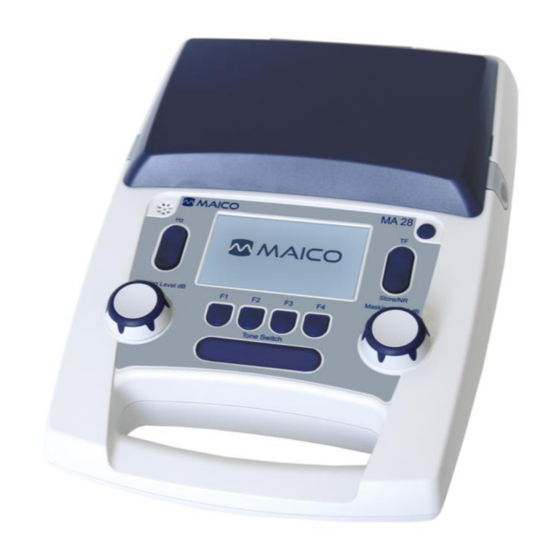
















Need help?
Do you have a question about the MA 28 and is the answer not in the manual?
Questions and answers
Unable to download instruction manual for MA 28