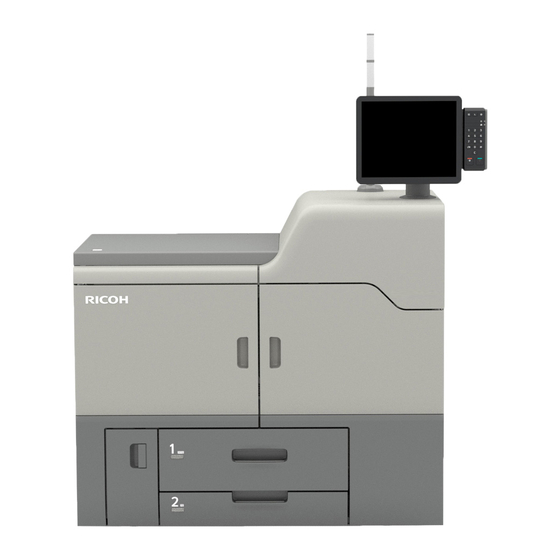
Ricoh Pro C7200 Series Cip Training
Hide thumbs
Also See for Pro C7200 Series:
- Operating instructions manual (348 pages) ,
- Adjustment settings for operators (76 pages) ,
- Manual (56 pages)
Table of Contents
Advertisement
Quick Links
Advertisement
Table of Contents

Subscribe to Our Youtube Channel
Summary of Contents for Ricoh Pro C7200 Series
- Page 1 CIP Training Pro C7200 series Control Panel 3 4 5...
-
Page 3: Control Panel Information
CIP Training Pro C7200 series Control Panel Information Information Inquiry. Press the “Check Status” key to display information such as machine and controller status. This button will also light up when any errors occur. DWP146 This screen will provide Tray information, Press “Maintnc./Inquiry/Mach. - Page 4 CIP Training Pro C7200 series Self Help/Service Call Your Ricoh Pro C7200 series interface has direct access to the Ricoh knowledge base. This can be accessed using the following procedure. Choose the relevant category i.e. Paper Feed Press the in the top right corner of the screen.
-
Page 5: Control Panel
CIP Training Pro C7200 series Control Panel You can add icons to the [Home] screen to customize the machine. For details about adding icons to the [Home] screen, see User Guide (Soft copy supplied). Changing Modes by Pressing the Function Keys You can switch modes by pressing the function keys on the top of the screen. -
Page 6: [Tray Paper Settings] Screen
CIP Training Pro C7200 series Control Panel [Tray Paper Settings] Screen Press [Tray Paper Settings] to display the [Tray Paper Settings] screen. In the [Tray Paper Settings] screen, you can specify the settings for the paper trays. DWP847 1. [Paper Tray] tab Displays the list that shows the setting details of each tray. - Page 7 CIP Training Pro C7200 series Paper Catalogue Using the Paper Catalogue. Overview of Paper Settings Tray Paper Settings You need to specify paper sizes and types, for paper trays in order to successfully print on the paper loaded in the paper trays.
-
Page 8: How To Use The [Custom Paper Management] Screen
CIP Training Pro C7200 series Paper Catalogue How to Use the [Custom Paper Management] Screen This section explains the items on the [Custom Paper Management] screen. This screen appears when you press [CustomPaper Management] on the [Tray Paper Settings] screen. -
Page 9: How To Use The [Import From Master Library] Screen
CIP Training Pro C7200 series Paper Catalogue Option 1 How to Use the [Import From Master Library] Screen This section explains the items on the [Import From Master Library] screen. This screen is displayed when you press [Import] on the [Custom Paper Management] screen. Media in the Master Library cannot be adjusted. - Page 10 CIP Training Pro C7200 series Paper Catalogue You can select search parameters from these dropdown menus. Select the media you wish to import. Press “Import”.
- Page 11 CIP Training Pro C7200 series Paper Catalogue Assigning media to a Paper Tray The following instructions show how to assign your media to a paper tray. Press Tray Paper Settings from the Home screen, then select the tray you wish to use.
- Page 12 CIP Training Pro C7200 series Paper Catalogue Option 2 Add New from [CustomPaper Management] Screen This section will guide you through adding a brand new entry to the Custom Paper Library. Make sure you are on the Tray Paper Settings screen.
- Page 13 CIP Training Pro C7200 series Paper Catalogue Option 3 Create a Manual Paper Setting This section will guide you through creating a Manual Paper setting NOT using the Library/Catalogue. Press the desired Tray from the Tray Paper Press the Manual Setting button. You can then Settings screen.
- Page 14 CIP Training Pro C7200 series Paper Catalogue Media Identification Unit How to register paper scanned by the Media Identification Unit as custom paper Connect the Media Identification Unit Connect the USB cable to the machine's USB host interface. • USB host interface DWR305 Registering a paper from the master library with the Media Identification Unit...
-
Page 15: Registering A New Custom Paper With The Media Identification Unit
CIP Training Pro C7200 series Paper Catalogue Media Identification Unit The list of custom paper whose configurations are similar to those of the scanned paper appears. Select the custom paper you want to use, and then press [Import]. Press [OK]. - Page 16 CIP Training Pro C7200 series Paper Catalogue Media Identification Unit Change the settings for custom paper (such as paper's name, size, and type), as necessary. Press [Save Paper]. If you change the [Paper Weight], [Paper Type], [Coated Paper Type], [Paper Color], [Prepunched], or [Textured] and press [Save Paper], a message appears to notify you that the [Advanced Settings] will be initialized.
-
Page 17: Specifying A Custom Paper For Paper Trays With The Media Identification Unit
CIP Training Pro C7200 series Paper Catalogue Media Identification Unit DFZ009 Change the settings. Press [Save Paper]. If you change the [Paper Weight], [Paper Type], [Coated Paper Type], [Paper Color], [Prepunched], or [Textured] and press [Save Paper], a message appears to notify you that the [Advanced Settings] will be initialized. - Page 18 CIP Training Pro C7200 series Image Position (registration) Registration Adjustments and Test Charts Available. Template to align the image. This tool will not adjust the size or magnification of side one in any way, so if side one is not correct then adjust it BEFORE doing this procedure.
- Page 19 CIP Training Pro C7200 series Image Position (registration) The Test Chart describes where to take the measurements. To enter the measurements follow these instructions. Select the Tray Paper Settings menu. Select the tray that the test page was printed from.
- Page 20 CIP Training Pro C7200 series Image Position (registration) Select “Reg Align Frt & Bck Img Use Template” . Enter the values taken from the test page. Select OK to confirm.
- Page 21 CIP Training Pro C7200 series Image Position (registration) Automatic Image Alignment. This procedure will is only available for media located in the Custom Paper library. It will not be available for Manual Paper entries. Select the media you wish to use from the Tray Paper Settings menu.
- Page 22 CIP Training Pro C7200 series Image Position (registration) Here you can select to either adjust the front side only or both sides. In this example, we will select both sides. 30 test pages will be printed. The last page that is printed is the results page.
- Page 23 CIP Training Pro C7200 series Image Position (registration) Manual Adjustment for the image position. From the “Edit the Settings”menu, select “Manual Adjust Image Position”. Here you can adjust the image manually. Refer to “Adjustments Settings for Operators” If Image Position Feedback Correction is enabled these values will be overwritten.
- Page 24 __________________________________________________________________________________ __________________________________________________________________________________ __________________________________________________________________________________ __________________________________________________________________________________ __________________________________________________________________________________ __________________________________________________________________________________ __________________________________________________________________________________ __________________________________________________________________________________ __________________________________________________________________________________ __________________________________________________________________________________ __________________________________________________________________________________ __________________________________________________________________________________ __________________________________________________________________________________ __________________________________________________________________________________ __________________________________________________________________________________ __________________________________________________________________________________ __________________________________________________________________________________ __________________________________________________________________________________ __________________________________________________________________________________ __________________________________________________________________________________ __________________________________________________________________________________ __________________________________________________________________________________ __________________________________________________________________________________ __________________________________________________________________________________ __________________________________________________________________________________ __________________________________________________________________________________ __________________________________________________________________________________ __________________________________________________________________________________ __________________________________________________________________________________ __________________________________________________________________________________ __________________________________________________________________________________ __________________________________________________________________________________ __________________________________________________________________________________ __________________________________________________________________________________ __________________________________________________________________________________ __________________________________________________________________________________ __________________________________________________________________________________ __________________________________________________________________________________ __________________________________________________________________________________ __________________________________________________________________________________ __________________________________________________________________________________ __________________________________________________________________________________ __________________________________________________________________________________...
- Page 25 __________________________________________________________________________________ __________________________________________________________________________________ __________________________________________________________________________________ __________________________________________________________________________________ __________________________________________________________________________________ __________________________________________________________________________________ __________________________________________________________________________________ __________________________________________________________________________________ __________________________________________________________________________________ __________________________________________________________________________________ __________________________________________________________________________________ __________________________________________________________________________________ __________________________________________________________________________________ __________________________________________________________________________________ __________________________________________________________________________________ __________________________________________________________________________________ __________________________________________________________________________________ __________________________________________________________________________________ __________________________________________________________________________________ __________________________________________________________________________________ __________________________________________________________________________________ __________________________________________________________________________________ __________________________________________________________________________________ __________________________________________________________________________________ __________________________________________________________________________________ __________________________________________________________________________________ __________________________________________________________________________________ __________________________________________________________________________________ __________________________________________________________________________________ __________________________________________________________________________________ __________________________________________________________________________________ __________________________________________________________________________________ __________________________________________________________________________________ __________________________________________________________________________________ __________________________________________________________________________________ __________________________________________________________________________________ __________________________________________________________________________________ __________________________________________________________________________________ __________________________________________________________________________________ __________________________________________________________________________________ __________________________________________________________________________________ __________________________________________________________________________________ __________________________________________________________________________________...
- Page 26 __________________________________________________________________________________ __________________________________________________________________________________ __________________________________________________________________________________ __________________________________________________________________________________ __________________________________________________________________________________ __________________________________________________________________________________ __________________________________________________________________________________ __________________________________________________________________________________ __________________________________________________________________________________ __________________________________________________________________________________ __________________________________________________________________________________ __________________________________________________________________________________ __________________________________________________________________________________ __________________________________________________________________________________ __________________________________________________________________________________ __________________________________________________________________________________ __________________________________________________________________________________ __________________________________________________________________________________ __________________________________________________________________________________ __________________________________________________________________________________ __________________________________________________________________________________ __________________________________________________________________________________ __________________________________________________________________________________ __________________________________________________________________________________ __________________________________________________________________________________ __________________________________________________________________________________ __________________________________________________________________________________ __________________________________________________________________________________ __________________________________________________________________________________ __________________________________________________________________________________ __________________________________________________________________________________ __________________________________________________________________________________ __________________________________________________________________________________ __________________________________________________________________________________ __________________________________________________________________________________ __________________________________________________________________________________ __________________________________________________________________________________ __________________________________________________________________________________ __________________________________________________________________________________ __________________________________________________________________________________ __________________________________________________________________________________ __________________________________________________________________________________ __________________________________________________________________________________...
- Page 27 __________________________________________________________________________________ __________________________________________________________________________________ __________________________________________________________________________________ __________________________________________________________________________________ __________________________________________________________________________________ __________________________________________________________________________________ __________________________________________________________________________________ __________________________________________________________________________________ __________________________________________________________________________________ __________________________________________________________________________________ __________________________________________________________________________________ __________________________________________________________________________________ __________________________________________________________________________________ __________________________________________________________________________________ __________________________________________________________________________________ __________________________________________________________________________________ __________________________________________________________________________________ __________________________________________________________________________________ __________________________________________________________________________________ __________________________________________________________________________________ __________________________________________________________________________________ __________________________________________________________________________________ __________________________________________________________________________________ __________________________________________________________________________________ __________________________________________________________________________________ __________________________________________________________________________________ __________________________________________________________________________________ __________________________________________________________________________________ __________________________________________________________________________________ __________________________________________________________________________________ __________________________________________________________________________________ __________________________________________________________________________________ __________________________________________________________________________________ __________________________________________________________________________________ __________________________________________________________________________________ __________________________________________________________________________________ __________________________________________________________________________________ __________________________________________________________________________________ __________________________________________________________________________________ __________________________________________________________________________________ __________________________________________________________________________________ __________________________________________________________________________________ __________________________________________________________________________________...
















Need help?
Do you have a question about the Pro C7200 Series and is the answer not in the manual?
Questions and answers