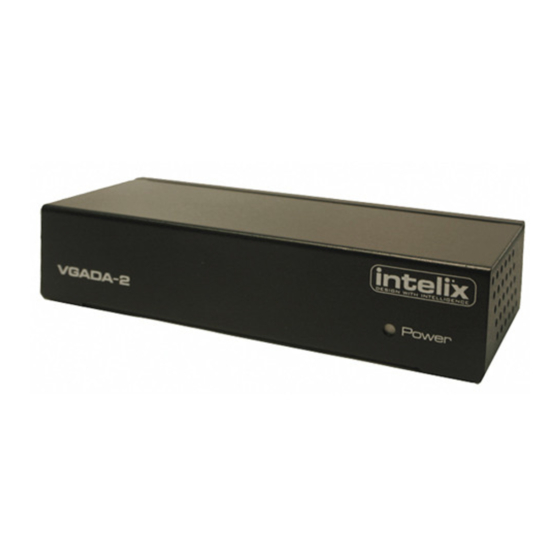
Advertisement
Quick Links
Specifications
12 VDC
Voltage Requirement
Power
USB or DC
Current Requirement
800 mA
Input Connectors
One (1) female HD15
Two (2) female HD15
Output Connectors
HD15 Pinout
Pin 1: Red
Pin 2: Green
Pin 3: Blue
Pin 4: ID2
Pin 5: Ground
Pin 6: Analog Ground
Pin 7: Analog Ground
Pin 8: Analog Ground
Pin 9: NC
Pin 10: Ground
Pin 11: ID0
Pin 12: ID1
Pin 13: Horizontal Sync
Pin 14: Vertical Sync
Pin 15: ID3
Output Range
150 feet
(without a secondary balun)
Output Range
Dependant on the balun's distance limitations
(with a secondary balun)
DDC Support
Supports DDC, DDC2, DDC2B (Output 1 Only)
2048 x 1536
Max Resolution
Signal Bandwidth
300 MHz
Weight
345.8 g (12.2 oz.)
Black Metal
Enclosure
Dimensions
5.12" x 2.95" x .99"
Intelix Part #
VGADA-2
Yes
Linkable
Diagnostic
Green power LED
Regulations/Certifications
CE, FCC
Included Accessories
(1) USB cable, (1) 12VDC Power Supply
2 years
Warranty
*Specifications subject to change without notice
2222 Pleasant View Road, Suite #1
Middleton, WI. 53562
608-831-0880
FAX 608-831-1833
intelix@intelix.com
www.intelix.com
VGADA-2
Installation Guide
Overview
The Intelix VGADA-2 distribution amplifier provides two
RGBHV (VGA) outputs from a single source. Typically used
with computers, the VGADA-2 is ideal in applications where
several monitor outputs are required.
amplifiers may be linked when more than two outputs are
required.
Features
-
300 MHz Bandwidth
-
Up to 2048 x 1536 resolution
-
DC or USB Power
-
Linkable
-
Ultra Compact Size
-
Rugged Metal Housing
Multiple VGADA-2
Advertisement

Summary of Contents for Intelix VGADA-2
- Page 1 345.8 g (12.2 oz.) RGBHV (VGA) outputs from a single source. Typically used Black Metal Enclosure Dimensions 5.12" x 2.95" x .99" with computers, the VGADA-2 is ideal in applications where Intelix Part # VGADA-2 several monitor outputs are required. Multiple VGADA-2 Linkable...
- Page 2 Plug the power supply into an AC outlet. Power on the source and destination devices. Note: If you connect a DDC monitor to output 1 of the VGADA-2, all other monitors must be able to support the same resolution as the DDC monitor.


Need help?
Do you have a question about the VGADA-2 and is the answer not in the manual?
Questions and answers