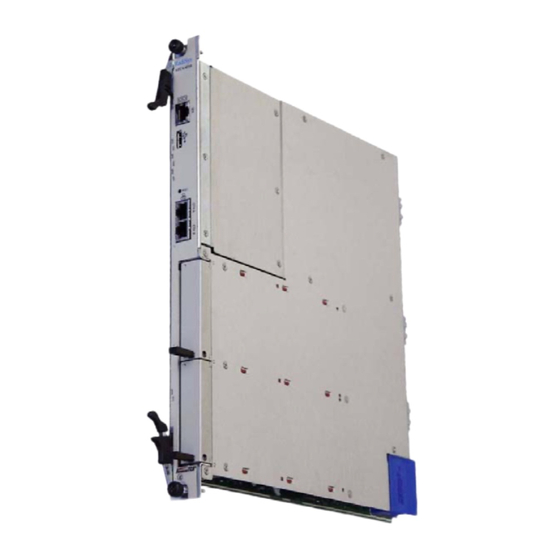
Summary of Contents for RadiSys PROMENTUM ATCA-4300
- Page 1 (217) 352-9330 | Click HERE Find the RadiSys Promentum ATCA-4300 at our website:...
- Page 2 007-02236-0002 • May 2008 Copyright © 2007–2008 by RadiSys Corporation. All rights reserved. RadiSys is a registered trademark and Promentum is a trademark of RadiSys Corporation. All other trademarks, registered trademarks, service marks, and trade names are the property of their respective owners.
- Page 3 Installation Guide Hardware installation Install the AMCs—optional If you are adding advanced mezzanine cards (AMCs) to the CPM, follow the steps in the Advanced Mezzanine Card (AMC) Installation Guide. Install the rear transition module—optional The optional RTM is hot-swappable—it can be installed Retaining before or after the CPM is installed and while power is screw...
- Page 4 Software configuration and installation Connect a computer terminal to the serial port This section explains how to connect a computer terminal in order to display and interact with the operating system software. 1. Connect a serial cable to the serial port of the CPM. 2.
- Page 5 For more information about configuring the OS for the CPM and installing the OS onto a hard disk, see the RadiSys Developer’s Guide, which is included in the Promentum software distribution. 2. Install the RadiSys RPM packages from the Promentum software distribution (optional). For information about installing packages, see the Software Guide for Management Processors and General Purpose Computing Processors.







Need help?
Do you have a question about the PROMENTUM ATCA-4300 and is the answer not in the manual?
Questions and answers