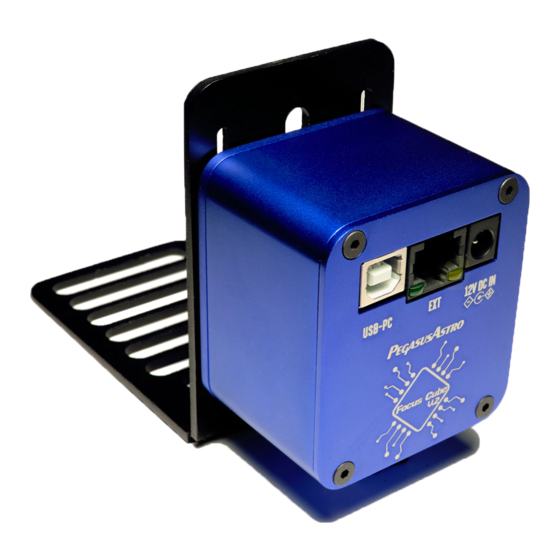
Table of Contents
Advertisement
Quick Links
1
FocusCube v2
Operating Manual
Dear valued customer, congratulations and thank you for buying Pegasus Astro - FocusCube v2. This manual will give you a brief
introduction to your FocusCube v2. Before using the FocusCube v2, please take some time to read it thoroughly and if you have
any other questions, feel free to contact us at info@pegasusastro.com
The evolution of technology in astronomy requires a system which will assist the focusing of the telescope with great accuracy.
Fast optics and modern camera devices require automatic focusing in every small period of time as temperature can affect focal
length and modify the optimal focus position. Pegasus FocusCube v2 has been developed to meet these requirements. This
device can easily lift more than 6kg (212 ounces) of imaging equipment when the telescope points to the zenith!
Designed in high quality with modern electronics it can provide digital precise focus control from a PC. FocusCube v2 includes a
stepper motor for absolute position focusing. Electronics and stepper motor are enclosed in a compact sized box.
Controller Design Overview
Back View
Side View (Universal Bracket)
PEGASUS ASTRO – FOCUSCUBE V2
| 1.2
Advertisement
Table of Contents

Summary of Contents for Pegasus Astro FocusCube v2
- Page 1 Dear valued customer, congratulations and thank you for buying Pegasus Astro - FocusCube v2. This manual will give you a brief introduction to your FocusCube v2. Before using the FocusCube v2, please take some time to read it thoroughly and if you have any other questions, feel free to contact us at info@pegasusastro.com...
-
Page 2: What Is In The Box
FocusCube v2 - SCT Bracket What is in the box Name Quantity FocusCube v2 Controller DC Cable (2.1m) to Cigarette Lighter (3A fused) USB2 Cable Type B (1.8 meters) Temperature Sensor (RJ45 plug) Black Anodized Bracket (Universal L shaped or SCT model) -
Page 3: Power Supply
Hand Controller. IMPORTANT NOTICE: DO NOT CONECT ANY MOTOR OUTPUT OF AN EXTERNAL CONTROLLER SUCH AS ULTIMATE POWERBOX OR DUAL MOTOR FOCUS INTO THE RJ45 PORT. THIS MIGHT CAUSE SEVERE DAMAGE TO THE DEVICE PEGASUS ASTRO – FOCUSCUBE V2 | 1.2... -
Page 4: Status Led
USB type B receptacle on the controller labelled USB. Controller will be identified as “FocusCube v2 revX” and a “USB Serial Port COMx” will be appeared to the device manager of Windows, under Ports (COM & LPT). - Page 5 • Device will boot and after three seconds the green indication LED will turn ON. This means that firmware was loaded successfully and the “FocusCube v2” is now fully operational. • Download USB drivers, standalone software or ASCOM drivers from pegasusastro.com/support...
-
Page 6: Warranty
USB 2.0 Type B plug Thermal Sensor Resolution 9-bit Celsius temperature measurements – External Sensor with RJ45 plug Power Input Connector 2.1mm Centre Positive Socket Dimensions 56mm x 63mm x 39 mm / 300 grams PEGASUS ASTRO – FOCUSCUBE V2 | 1.2... -
Page 7: Troubleshooting Guide
(try between 200-400). Every stepper motor has a maximum speed or else it will jump and loose steps. Pegasus Astro Stepper Motor support max speed up to 400. Sensor does not report temperature Check that sensor is in place Check sensor plug if it is in good condition. -
Page 8: Software Installation
Focus Controller (Stand Alone application) • USB Drivers (FTDI) INDI (Open Astronomy Instrumentation) supported Pegasus Focuscube v2 is fully compatible with INDI. Driver is included in stable libindi. Official Indi Driver : http://indilib.org/devices/focusers/pegasus-dmfc.html PEGASUS ASTRO – FOCUSCUBE V2 | 1.2... - Page 9 Standalone application does not require ASCOM drivers and it can fully configure / operate the controller. The first thing you need to do is to select your Focus controller. • Click “Settings” tab and locate the Connectivity section. PEGASUS ASTRO – FOCUSCUBE V2 | 1.2...
-
Page 10: Led Status
• Click “Device ID”. A drop-down instantly lists all the discovered Pegasus Astro Focus controllers. • Select your desired device from this list. You can also choose the “Auto Select” option which will automatically use the first discovered controller of your system. - Page 11 You can easily set and save custom names and step values. Right click each position preset or rate and a popup window will appear. Type the desired step count and click OK button. PEGASUS ASTRO – FOCUSCUBE V2 | 1.2...
-
Page 12: Motor Control
You can command the motor to move to a new position. Set the value and click “GO” button. Motor will start moving to the new position you defined. You can monitor the running motor position on the position readout. PEGASUS ASTRO – FOCUSCUBE V2 | 1.2... -
Page 13: Ambient Temperature
You can easily check what was the last focus temperature so you will estimate if it is time to refocus. Usually, a temperature difference of 2 degrees demands a telescope re-focus. (Lots of factors rule this decision such as type of glass, carbon or aluminum tube etc.) PEGASUS ASTRO – FOCUSCUBE V2 | 1.2... - Page 14 In case you need to reverse the motor rotation you can switch the “Reverse” button to ON. Reverse button is located at “Settings tab. Reverse Setting is stored in controller’s memory A reverse icon will be appeared at the status window of the main application pointing that you have enabled this option. PEGASUS ASTRO – FOCUSCUBE V2 | 1.2...
- Page 15 To enable backlash compensation, set Backlash Comp to ON and type the backlash step number at the popup window. Click OK. Setting is stored in the EEPROM and backlash compensation is applied on every motor movement. The “gear mesh” icon below will notify you that the backlash compensation functionality is enabled. PEGASUS ASTRO – FOCUSCUBE V2 | 1.2...
- Page 16 Firmware and Software Version Useful information about the: • Commands exchanged • Software version • Model of your controller (name and revision of the electronic board) • Firmware version can be viewed on the “Information” tab. PEGASUS ASTRO – FOCUSCUBE V2 | 1.2...
- Page 17 Locate the instance launch button on the toolbar. Click button. Which will allow you to spawn up to 4 different instances (with different settings). PEGASUS ASTRO – FOCUSCUBE V2 | 1.2...



Need help?
Do you have a question about the FocusCube v2 and is the answer not in the manual?
Questions and answers