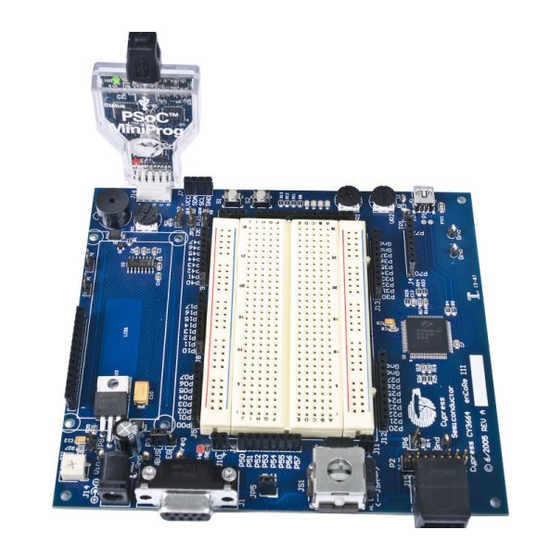
Advertisement
Quick Links
1
1. Unpack the CY3664-EXT enCoRe III kit
contents including application board,
MiniProg1, USB A to mini-B cable,
resistor/wire pack, and power supply
adaptor.
3
1. Attach a wire from P00 on J5 to S1 on
J2, to activate button S1.
2. Connect the mini-B side of the USB A to
mini-B cable to the application board.
Connect the A side of the cable to the
PC.
3. The board enumerates as a USB mouse
HID device.
CY3664-EXT enCoRe™ III DEVELOPMENT KIT
QUICK START GUIDE
2
1. Insert the kit CD/DVD into the CD/DVD
drive of your PC.
2. Install the kit contents.
4
1. On the PC, go to Control Panel >
Mouse > Pointer Options; clear the
'Enhance pointer precision' option.
2. Open a simple drawing application,
such as Paint.
3. The mouse cursor moves in the shape of
the letters U, S, and B. Press the S1
button on the DVK to stop drawing.
4. Press the S1 button on the DVK board to
toggle the start and stop of drawing in
the drawing application.
Advertisement

Summary of Contents for Cypress CY3664-EXT
- Page 1 CY3664-EXT enCoRe™ III DEVELOPMENT KIT QUICK START GUIDE 1. Unpack the CY3664-EXT enCoRe III kit 1. Insert the kit CD/DVD into the CD/DVD contents including application board, drive of your PC. MiniProg1, USB A to mini-B cable, 2. Install the kit contents.
- Page 2 III chip No. CY7C64215 Solderless Breadboard For the latest information about this kit, visit http://www.cypress.com/go/CY3664-EXT © 2011-2012 Cypress Semiconductor Corporation. All rights reserved. All trademarks or registered trademarks referenced herein are the properties of their respective owners. Doc#: 001-71696 Rev. *A...




Need help?
Do you have a question about the CY3664-EXT and is the answer not in the manual?
Questions and answers