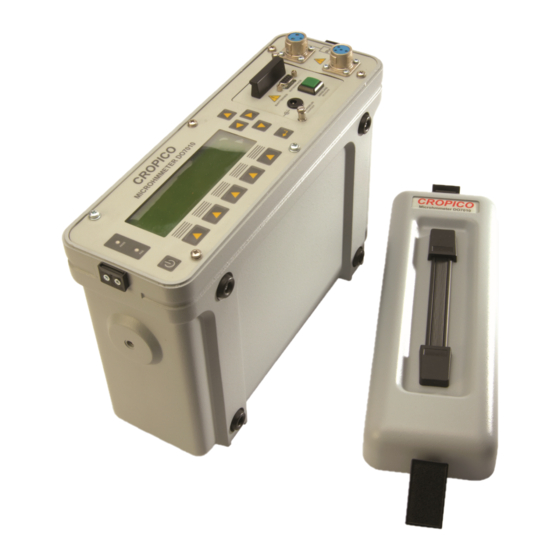
Table of Contents

Summary of Contents for Seaward CROPICO DO7010
- Page 1 Digital Microhmmeter Type DO7010 Operating Instructions Bracken Hill, South West Industrial Estate, Peterlee, Co. Durham SR8 2SW. England. Tel: +44 (0)191-586 3511 Fax: +44 (0)191-586 0227 www.cropico.co.uk sales@cropico.co.uk...
- Page 2 Digital Microhmmeter Type DO7010 Operating Instructions Limited Warranty & Limitation of Liability CROPICO guarantees this product for a period of 1 year. The period of warranty will be effective at the day of delivery. (c) Copyright 2011 All rights reserved. Nothing from this edition may be multiplied, or made public in any form or manner, either electronically, mechanically, by photocopying, recording, or in any manner, without prior written consent from CROPICO.
- Page 3 Digital Microhmmeter Type DO7010 Operating Instructions Disposal of Old Product This product has been designed and manufactured with high quality materials and components that can be recycled and reused. When the crossed out wheelie bin symbol is attached to a product it means the product is covered by the European Directive 2002/96/EC.
-
Page 4: Table Of Contents
Digital Microhmmeter Type DO7010 Operating Instructions SECTION 1 : INTRODUCTION – SPECIFICATIONS...……………………………..…4 MEANING OF THE DIFFERENT SYMBOLS ON THE INSTRUMENT…………...4 1-1 MAIN SPECIFICATIONS:…...………………………………………………………..5 1-1-1 Presentation………….……………………………………………………………...5 1-1-2 Functions and specifications………………………………………………………..5 1-1-3 Power supply………………………………………………………………………..5 1-2 TECHNICAL SPECIFICATIONS:……………………………………………………...6 1-2-1 Front panel…………………………………………...……………………………..6 1-2-2 Measurement ranges………………………………………………………....7 1-2-3 Manual or auto triggering mode……………………………………………....7 1-2-4 Measurement quality control……………………………………………………….7 1-2-5 SEQUENCE mode ....................8... - Page 5 Digital Microhmmeter Type DO7010 Operating Instructions SECTION 4: OPERATING THE DO7010 IN MANUAL MODE........28 4-1 MANUAL mode parameters: ..................28 4-1-1 Measurement range selection: ................29 4-1-2 Measurement current selection: ................29 4-1-3 Thermal EMF Error:................... 32 4-1-4 Log mode:......................33 4-1-5 The limit function:....................
-
Page 6: Section 1: Introduction - Specifications
Digital Microhmmeter Type DO7010 Operating Instructions SECTION 1: INTRODUCTION - SPECIFICATIONS Warning: This unit must be used by qualified people. Every precaution for the use of units connected to the mains must be taken during its use. The specifications of this manual, the correct operation of the unit, as well as the operator’s security are guaranteed only when the supplied accessories are used. -
Page 7: Main Specifications
Digital Microhmmeter Type DO7010 Operating Instructions 1-1 MAIN SPECIFICATIONS: 1-1-1 Presentation Robust case, dust and water proof. Portable device, light in weight and with carrying strap. Option: a case to store the unit, its accessories and measurement leads. 1-1-2 Functions and specifications 4 measurement ranges: 6mΩ... -
Page 8: Technical Specifications
Digital Microhmmeter Type DO7010 Operating Instructions 1-2 TECHNICAL SPECIFICATIONS: 1-2-1 Front panel Main display on the unit: • 64 x 240 points LCD matrix (liquid crystal display) with electroluminescent diode backlight. • 6000 digit measurement and location test point display with large characters and small characters for: units measurement range... -
Page 9: Measurement Ranges
Digital Microhmmeter Type DO7010 Operating Instructions 1-2-2 Measurement ranges The DO7010 measuring capacity is made by 4 resistance ranges manually or automatically selected: Range Current Resolution Accuracy 1 Ω 1A / 10A µ (0,1% read + 0,1% FS) 6mΩ 10 Ω µ... -
Page 10: Sequence Mode
Digital Microhmmeter Type DO7010 Operating Instructions 1-2-5 SEQUENCE mode In SEQUENCE mode, the DO7010 is able to store 999 measurements with location number, limit, current, resistance ,date ,time, and operator ID according to a protocol written under an excel file format. The excel file is created on a PC and then downloaded to the DO7010. -
Page 11: Power Supply
Digital Microhmmeter Type DO7010 Operating Instructions 1-2-7 Power supply The DO7010 is powered by an easily removable NiMH battery pack. Operating time is about 20 hours, or 1000 measurements @10A. Visual information on the LCD screen with a numerical value in %, gives the battery discharge level. -
Page 12: Remote Control Unit (Rcu) Specifications (Do7010-Rem)
Digital Microhmmeter Type DO7010 Operating Instructions 1-2-10 Remote Control Unit (RCU) specifications (DO7010-REM) On option, the DO7010 unit can work in conjunction with a remote control unit (DO7010-REM) The DO7010 RCU is made in a shock proof black colour polystyrene case. It includes a 64x240 dot matrix graphic LCD screen with backlight, a beeper, red and green LED, a set of 5 function keys and a 4 direction navigator with an enter key. -
Page 13: Data Transfer Between Pc And The Remote Control Unit (Rcu)
Digital Microhmmeter Type DO7010 Operating Instructions 1-2-10-1 Data transfer between PC and the Remote Control Unit (RCU): The DO7010 unit and the RCU (DO7010-REM option) exchange data through a serial RS232 interface. When the RCU is connected to the DO7010 (with a special cable DO7010-262 provided by CROPICO), the whole control is done from the RCU. -
Page 14: Data Transfer Between Pc Computer And The Do7010
Digital Microhmmeter Type DO7010 Operating Instructions 1-2-11 Data transfer between PC computer and the DO7010 The DO7010 unit and the PC exchange data through a serial RS232 interface, with a special cable DO7010-179A provided with DO7010-PRO software (DO7010-09 option). The operator brings the DO7010 to the data storage PC computer, equipped with the DO7010-179A cable, and downloads a measurement sequence into the DO7010 memory. -
Page 15: Wiring Schematic Between Pc, Do7010 And Do7010-Rem
Digital Microhmmeter Type DO7010 Operating Instructions 1-2-12 Wiring schematic between PC, DO7010 and DO7010-REM DO7010-179A 9 pin male 9 pin female DO7010 DO7010-262 15 pin female DO7010-REM 9 pin male (Quick lock) DO7010 Remote DO7010-08 15 pin female 9 pin female DO7010-REM (Quick lock) Remote... -
Page 16: Options And Accessories
Digital Microhmmeter Type DO7010 Operating Instructions 1-3 OPTIONS and ACCESSORIES: DO7010-REM Remote Control Unit (RCU) with memory DO7010-02 Additional battery pack DO7010-03 Additional battery charger DO7010-04 12 meters extension cable for Remote control unit & measurement leads ( 4pts male/ 4pts female) DO7010-06 15 meters extension cable on reel (3 pts mâle/3 pts female) DO7010-07... -
Page 17: Measurement Method
Digital Microhmmeter Type DO7010 Operating Instructions 1-4 MEASUREMENT METHOD: In order to perform high accuracy low resistance measurements, the DO7010 uses a 4 wire method named Kelvin method. 2 wires are used to connect a constant current source to the specimen under test 2 wires are used to measure the voltage difference directly on the specimen under test terminals. -
Page 18: Section 2: Battery Charger And Accessories Operation
Digital Microhmmeter Type DO7010 Operating Instructions SECTION 2: BATTERY CHARGER AND ACCESSORIES OPERATION Switch ON the DO7010 by pressing on the key located on the left hand side corner of the front panel (see chapter 1-2-1 Front panel) 2-1 Battery charger operation: When the battery level indicator gives a value lower than 10%, it is necessary to charge the battery pack or to replace it with a fully charged one. -
Page 19: Battery Charge Outside Of The Do7010
Digital Microhmmeter Type DO7010 Operating Instructions 2-1-2 Battery charging outside of the DO7010: Locking screws • Switch OFF the DO7010 with the ON/OFF key (left hand side on the front panel). • Unscrew the 2 locking screws and pull out the battery pack with the help of the handle. -
Page 20: Section 3: Do7010 Configuration
Digital Microhmmeter Type DO7010 Operating Instructions SECTION 3: DO7010 CONFIGURATION From the power ON screen or from any menu level which allows the operation, press on the SETUP key to reach the DO7010 setup menu. ΒΑΤ:80% DO7010 MANUAL SEQU TEST SETUP Φ... -
Page 21: Lcd Screen Setup: The Contrast
Digital Microhmmeter Type DO7010 Operating Instructions 3-1 LCD screen setup: the contrast DISPLAY > CONTRAST > ( v ) AUTO-OFF BACKLIGHT KEY BEEP BEEPER TRIGGER DATE TIME LANG Φ Select the DISPLAY line • Φ Press on the RIGHT arrow or on the enter key •... -
Page 22: Auto Switch Off Mode
Digital Microhmmeter Type DO7010 Operating Instructions 3-3 Auto switch off mode: DISPLAY AUTO-OFF > > 20 MINS KEY BEEP BEEPER TRIGGER DATE TIME LANG Φ Select the AUTO-OFF line • Φ Press on the RIGHT arrow or on the enter key •... -
Page 23: Alarm Sound Level
Digital Microhmmeter Type DO7010 Operating Instructions 3-5 Alarm sound level: DISPLAY AUTO-OFF KEY BEEP BEEPER > TRIGGER DATE TIME LANG Φ Select the BEEPER line • Φ Press on the RIGHT arrow or on the enter key • Φ Set the alarm sound level with the UP and DOWN arrows: •... -
Page 24: Date Setup
Digital Microhmmeter Type DO7010 Operating Instructions 3-7 Date setup: DISPLAY AUTO-OFF 20 MINS KEY BEEP BEEPER TRIGGER AUTO DATE > 29/03/04 TIME 12:13 LANG Φ Select the DATE line • Φ Press on the RIGHT arrow or on the enter key •... -
Page 25: Language Selection
Digital Microhmmeter Type DO7010 Operating Instructions 3-9 Language selection: DISPLAY AUTO-OFF KEY BEEP BEEPER TRIGGER DATE TIME LANG > Φ Select the LANG line • Φ Press on the RIGHT arrow or on the enter key • Φ Set the language with the UP and DOWN arrows: •... -
Page 26: Calibration Access Code
Digital Microhmmeter Type DO7010 Operating Instructions 3-11 Calibration access code: TRIGGER AUTO DATE 29/03/04 TIME 12:13 LANG MAINS 50HZ VERSION VER 1.0 PASSCODE > From the power ON screen only: Φ Select the PASSCODE line • Φ Press on the RIGHT arrow or on the enter key. •... - Page 27 Digital Microhmmeter Type DO7010 Operating Instructions Then the DO7010 performs a checking routine and display the measurement result of a built-in 5 mΩ resistor. RANGE:6mΩ I:10A (HI) ΒΑΤ:80% 4.999mΩ TEST (5.000mΩ ): If the measurement result is within the tolerances (uncertainty of DO7010 unit + built- in resistor equal about +/- 19 digits) then the green LED lights, if not the red LED lights.
-
Page 28: Section 4: Operating The Do7010 In Manual Mode
Digital Microhmmeter Type DO7010 Operating Instructions SECTION 4: OPERATING THE DO7010 IN MANUAL MODE The DO7010 MANUAL operating mode allows single measurement as any ordinary measurement unit. In addition the DO7010 SEQUENCE operating mode performs measurement sequence according to saved protocol through PC download (see section 5) From the power ON screen, press on the MANUAL function key to reach the MANUAL menu. -
Page 29: Measurement Range Selection
Digital Microhmmeter Type DO7010 Operating Instructions 4-1-1 Measurement range selection: RANGE > 6000mΩ CURRENT 600mΩ ZERO 60mΩ AVERAGE 6mΩ AUTO1 LIMITS AUTO2 Φ Select the RANGE line • Φ Press on the RIGHT arrow or on the enter key . •... -
Page 30: Thermal Emf Error
Digital Microhmmeter Type DO7010 Operating Instructions 4-1-3 Thermal EMF Error: Putting in contact 2 metals from different material generates unwanted voltages (EMF) proportional to the ambient temperature. When measuring low resistances, consequently low voltages, the accessories and specimen under test conductive metals can introduce significant errors. Two methods exist to cancel this problem: the Zero method and the Average method. -
Page 31: Log Mode
Digital Microhmmeter Type DO7010 Operating Instructions 4-1-4 Log mode: RANGE CURRENT ZERO REVIEW AVERAGE DELETE > LIMITS Φ Select the LOG line • Φ Press on the RIGHT arrow or on the enter key. • Φ When the SEQUENCE mode is empty (no Sequence downloaded in the •... -
Page 32: The Limit Function
Digital Microhmmeter Type DO7010 Operating Instructions 4-1-5 The limit function: On the DO7010 in MANUAL mode a maximum and the minimum resistance values can be adjusted. Within those 2 values, the measurement is correct (PASS), the green LED lights and the OK message is displayed on the LCD screen. For values higher than the maximum limit or lower than the minimum limit the measurement is failed (FAIL), the red LED lights, a beep signal sounds and the message “HI”... -
Page 33: Measurements In Manual Mode
Digital Microhmmeter Type DO7010 Operating Instructions 4-2 Measurements in MANUAL mode: Φ Trigger a measurement with the green push button on the battery pack front • panel, or by making contact on the specimen under test with the probes (see trigger modes in section 3-6) Φ... -
Page 34: Measurement In Manual Mode With The Log Mode
Digital Microhmmeter Type DO7010 Operating Instructions 4-4 Measurement in MANUAL mode with the log mode: WARNING: this feature is only available if there is no Sequence downloaded in the DO7010 (see chapter 5).To delete the loaded sequence; please refer to the DO7010- PRO software manual. -
Page 35: Section 5: Sequence Mode
Digital Microhmmeter Type DO7010 Operating Instructions SECTION 5: SEQUENCE MODE SECTION 5: SEQUENCE MODE The measurement protocols are made with the DO7010 software. This software The measurement protocols are made with the DO7010 software. This software operates on a PC computer with Excel format files. operates on a PC computer with Excel format files. -
Page 36: Measurement Protocol Selection
Digital Microhmmeter Type DO7010 Operating Instructions Φ After sequence file download, and from the initialisation menu, press on the • SEQU function key If no Sequence file has been downloaded the following error message is displayed « NO SEQUENCE FILE LOADED ». BAT : 9% DO7010 MANUAL... -
Page 37: Measurement Protocol Header Display
Digital Microhmmeter Type DO7010 Operating Instructions 5-2 Measurement protocol header display: ABCDE123456789 BAT:90% DATE : 04 -12- 03 TIME : 15:35 OPERATOR : AIRCRAFT: AV1234567 Φ Enter the operator code with the UP or DOWN arrows to scroll the numbers •... -
Page 38: Example Of A Pass Measurement
Digital Microhmmeter Type DO7010 Operating Instructions 5-3-1 Example for a PASS measurement: ABCDE123456789 S:150.0mΩ Ι:10Α BAT:90% 001: 142.3 mΩ POINT ABSENT VALID SET UP If the measurement is lower than the limit, the green LED lights, the value is saved in the memory and the unit jumps automatically to the next protocol step. ABCDE123456789 S:500.0mΩ... -
Page 39: Example Of A Fail Measurement
Digital Microhmmeter Type DO7010 Operating Instructions 5-3-3 Example for a FAIL measurement: ABCDE123456789 S:10.00mΩ Ι:10Α BAT:80% 153: 14.25 mΩ POINT ABSENT VALID SET UP Φ Trigger a new measurement. • Φ If the value is higher than the limit, an audible signal (2 beeps) sounds, the red •... -
Page 40: Example Of An Over Measurement
Digital Microhmmeter Type DO7010 Operating Instructions 5-3-4 Example of an OVER measurement: ABCDE123456789 S:500.0mΩ Ι:10Α BAT:80% 154: OVER mΩ POINT ABSENT VALID SET UP Φ If the measurement is out of the unit ranges, an audible signal sounds, the red •... -
Page 41: Section 6 Service And Calibration
Digital Microhmmeter Type DO7010 Operating Instructions SECTION 6 SERVICE and CALIBRATION: 6.1 PRELIMINARY Our warranty (refer to the beginning of this manual) attests the quality of materials and workmanship in our products. If malfunction should be suspected or other information is required, call our technical assistance: +44 (0) 191 587 8718. 6.2 INSTRUMENT RETURN Before returning an instrument to our Service Department, please contact us for shipment instructions. - Page 42 Digital Microhmmeter Type DO7010 Operating Instructions For Technical Support Contact: Tel: +44 (0) 191 587 8718 For Service and Calibration Contact: Service Department Seaward Group Unit 11 Bracken Hill South West Industrial Estate Peterlee Co Durham SR8 2LS England Tel: +44 (0) 191 587 8739 Fax: +44 (0) 191 587 8737 E-mail: service@seaward.co.uk...
- Page 43 Digital Microhmmeter Type DO7010 Operating Instructions Additional Products From Cropico DIGITAL OHMMETERS RESISTANCE BRIDGES RESISTANCE DECADE BOXES RESISTANCE STANDARDS DIGITAL THERMOMETERS THERMOCOUPLE SIMULATORS INSULATION TEST SETS PT100 SIMULATORS UNIVERSAL CALIBRATORS HIPOT TESTERS ELECTRICAL SAFETY TESTERS Phone, fax or e-mail for further information on the above or for a copy of our general catalogue: - Phone: - +44 (0) 191 5863511 Fax: - +44 (0) 191 5860227...
- Page 44 610021 Rev 3...









Need help?
Do you have a question about the CROPICO DO7010 and is the answer not in the manual?
Questions and answers