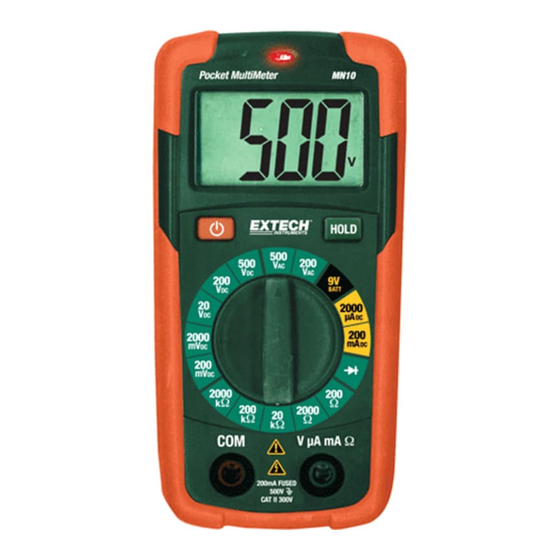
Subscribe to Our Youtube Channel
Summary of Contents for Extech Instruments MN10
- Page 1 User's Guide Pocket MultiMeter Model MN10 800.561.8187 information@itm.com www. .com...
- Page 2 Introduction Congratulations on your purchase of the Extech MN10 Pocket Multimeter. This meter measures AC/DC Voltage, DC Current, Resistance, Diode Test, and Battery test. It features a rugged design for heavy duty use This meter is shipped fully tested and calibrated and, with proper use, will provide years of reliable service.
-
Page 3: Safety Instructions
5. COM jack 6. Data Hold button 7. Battery compartment (rear) 8. Positive jack Symbols and Annunciators Diode test Ω Ohms Low Battery Volts µ micro Amps milli Alternating current Amps Direct current kilo MN10-en-GB_V1.3 09/16 800.561.8187 information@itm.com www. .com... -
Page 4: Non-Contact Voltage (Ncv)
4. Read the voltage in the display. Reset the function switch to successively lower V DC positions to obtain a higher resolution reading. The display will indicate the proper decimal point and value. If the polarity is reversed, the display will show (-) minus before the value. MN10-en-GB_V1.3 09/16 800.561.8187 information@itm.com www. -
Page 5: Ac Voltage Measurements
4. Read the resistance in the display and then set the function switch to the lowest Ω position that is greater than the actual or any anticipated resistance. The display will indicate the proper decimal point and value. MN10-en-GB_V1.3 09/16 800.561.8187 information@itm.com www. -
Page 6: Diode Check
3. Connect the red test lead to the positive side of the 9V battery and the black test lead to the negative side of the 9V battery. 4. Read the voltage in the display (> 8.2V indicates good; < 7.2 indicates a bad; 7.2V to 8.2V indicates a weak) MN10-en-GB_V1.3 09/16 800.561.8187 information@itm.com www. -
Page 7: Maintenance
Always use fuses of the proper size and value 0.2A/250V fast blow Secure the rear cover. WARNING: To avoid electric shock, do not operate your meter until the rear cover is in place and fastened securely. MN10-en-GB_V1.3 09/16 800.561.8187 information@itm.com www. -
Page 8: Specifications
(A DC) 200mA (1.5% rdg + 2d) 100A Resistance 200 0.1 2000 1 (0.8% rdg + 4d) 20k 0.01k 200k 0.1k (1.5% rdg + 2d) 2000k 1k Battery Test 10mV (1.2% rdg + 2d) MN10-en-GB_V1.3 09/16 800.561.8187 information@itm.com www. .com...















Need help?
Do you have a question about the MN10 and is the answer not in the manual?
Questions and answers