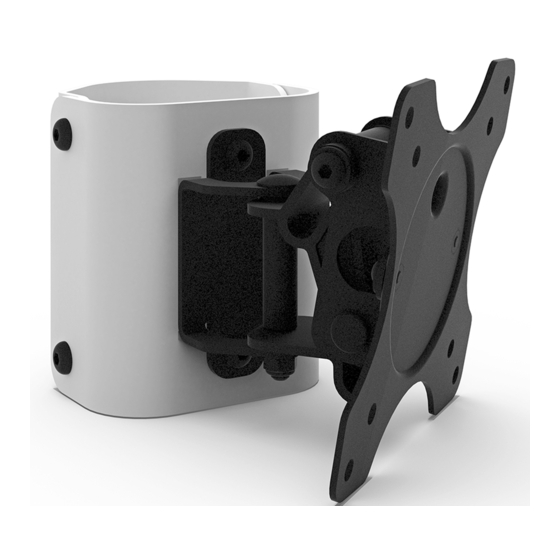
Subscribe to Our Youtube Channel
Summary of Contents for Ergotron Zido
- Page 1 User's Guide Built with Anthro-DNA™ Zido ® Single Monitor Mount Product Part# Zido Single Monitor Mount ZOMSzz For the latest User Installation Guide please visit: www.ergotron.com 300-5666-00 rev. B • 06/16 1 of 4...
- Page 2 TO O L S PA R T S L I S T Before beginning assembly of your Zido Single Monitor A 5/32" hex driver (provided with Mount, please review the parts list to verify that your your Zido Cart) is required for this shipment is complete.
- Page 3 Install the Brackets and the Monitor Knob Slip the bracket assembly over the top of the Zido tube, with the assembly facing the front of the cart. Be sure the assembly is installed right side up, with the curved slot being at the top of the assembly (A). Secure with 2 self- threading screws.
- Page 4 For local customer care phone numbers visit: http://contact.ergotron.com © 2016 Ergotron, Inc. All rights reserved. All trademarks are the property of their respective companies. Anthro is a registered trademark and brand of Ergotron Inc. Anthro-DNA is a trademark of Ergotron Inc.











Need help?
Do you have a question about the Zido and is the answer not in the manual?
Questions and answers