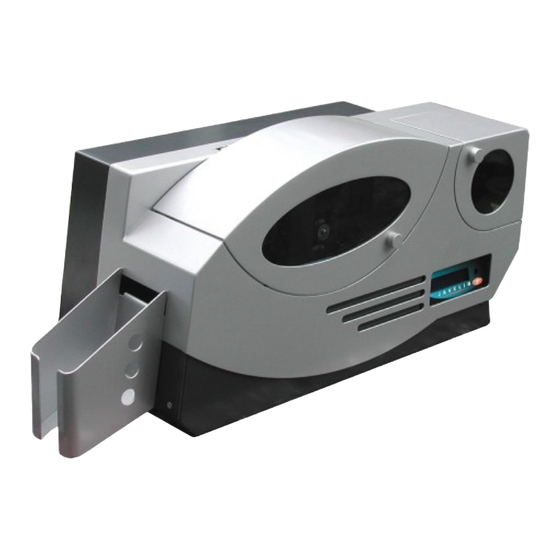
Advertisement
Quick Links
Cleaning
In order to maintain printer performance, it is important that it is
cleaned regularly.
J360i
Card Printer
Refer to printer user's manual for more information.
Quick
Physical security
To prevent unauthorised removal of the printer, you can use a
Start!
Kensington Slim MicroSaver security cable to attach the printer to an
immovable object. Your printer has a Kensington Security Slot located on
the back.
The Kensington Security Slot is indentified on the printer with this logo:
Maintenance
It is very important to maintain your Javelin card printer properly
according to the instructions provided in the printer user's manual.
If you have any difficulty with your new Javelin card printer and have not
been able to find a solution in the user's manual, please contact your
dealer or visit our website: www.nbstech.com
How to return your printer
Before starting to work with your new JAVELIN card
It is very important that all packing material is safely kept in case you
printer, please refer to this Quick Start guide.
need to move or re-ship the printer. Be sure the complete packing
For more complete information regarding all aspects
material is stored in a dust free environment.
of your printer's operation, please refer to the printer
Remove card output hopper, ribbon and card cleaning cartridge prior to
user's manual on the CD rom.
packaging the printer for shipment and place them back in the dedicated
areas in the printer box.
Before returning the printer to your dealer or to NBS, please refer to
the printer user's manual.
Thank you for choosing the JAVELIN card printer!
R
www.nbstech.com
J360i QS
February 2008
Advertisement

Subscribe to Our Youtube Channel
Summary of Contents for Javelin J360i
- Page 1 It is very important to maintain your Javelin card printer properly according to the instructions provided in the printer user’s manual. If you have any difficulty with your new Javelin card printer and have not been able to find a solution in the user’s manual, please contact your dealer or visit our website: www.nbstech.com...
- Page 2 Setup 5. Loading cards First shuffle a stack of new cards to reduce 1. Unpack your JAVELIN card printer any electrostatic charge. Always handle cards by their edges. Make sure the following items are included: - Power & USB cable - Cleaning Cartridge - Driver &...








Need help?
Do you have a question about the J360i and is the answer not in the manual?
Questions and answers