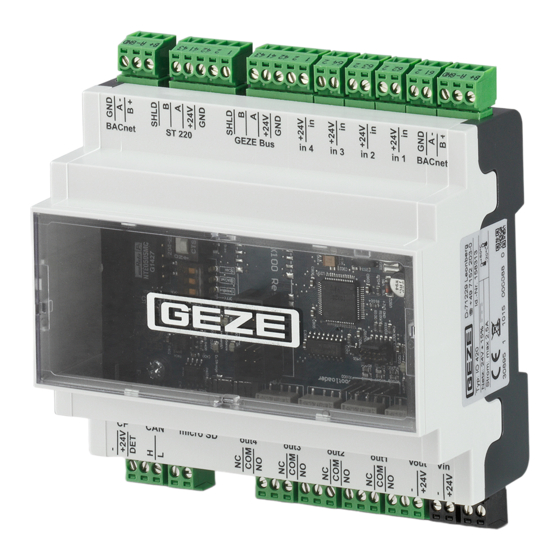
Table of Contents
Advertisement
Quick Links
Advertisement
Table of Contents

Summary of Contents for GEZE IO 420
- Page 1 IO 420 IO 420 User manual Benutzerhandbuch 164898-04 161864-03...
-
Page 2: Table Of Contents
Mit dem GEZE IO 420 werden GEZE Komponenten für Tür- und Fenstersysteme sowie das RWS-System von GEZE Symbole und Darstellungsmittel ................................3 With GEZE IO 420, GEZE components for door and window systems as well as the RWS-system of GEZE are gesteuert. Das IO 420 ist ein Koppelmodul zur Vernetzung der Komponenten und zur Integration nicht busfähi- gesteuert. -
Page 3: Personal Bestimmen
Die Dateien des IO 420 können auf eine microSD-Card kopiert werden. ported. The IO 420 files can be copied to a microSD card. The ST 220 is required for this. The data can Hierfür wird das ST 220 benötigt. Gegebenenfalls können die Daten am PC weiter angepasst werden be adapted further at the PC if necessary (parameter setting or change in BACnet name). -
Page 4: Bacnet Für Geze Io 420
=TZ320_command; 3.3. 1 Objektstruktur von BACnet für GEZE IO 420 The IO 420 offers 14 module types, each of which can be used with up to 22 objects or in the software version IO 420 9.Multistate value 5 =alarm_details; MBZ. The BACnet objects are adapted to the selected module type. The respective EDE lists can be found in the annex Das IO 420 bietet 12 Modultypen, bei denen jeweils bis zu 22 Objekte verwendet werden. -
Page 5: Parametrierung Geze Io 420
Duration of the alarm suppression with “watchdog” module type in seconds mal eingestellt kann die Konfigurationsdatei The first time parameters are set for the IO 420, the GEZE service terminal ST 220 should always be used. Once „IO420_V1.CON“ auf eine microSD-Card kopiert und gegebenenfalls 31.AL_DELAY_TIME(0~250) - Page 6 72.ZSUMASTER4_MONDAY(0/1) 0: as “ZSU master group 4” inactive on this day of the week The IO 420 offers 10 module types. The respective inputs/outputs are used in different ways depending on the 73.ZSUMASTER4_TUESDAY(0/1) 1: as “ZSU master group 4” active on this day of the week module type.
-
Page 7: Modultyp „1 Door
Time switch interruption If “time switch interruptible” is enabled in the IO 420 configuration, the “time switch” state can be interrupted using the “lock” command. The state then changes to “locked” and the flag “time switch aborted” is set. No further change in state can take place when the flag is set. - Page 8 Je nach Einstellung werden Alarmmeldungen und Aktionen in die Log-Datei geschrieben. this module type. With this module type, no fault messages of the drive can be evaluated via the IO 420, since the drive communicates Wenn die LED für microSD-Card blinkt, darf die microSD-Card nicht aus dem Slot herausgenommen werden.
-
Page 9: Modultyp „Window
à CAN command “close window” 0: positiver Offset IQ Aut is connected with the IO 420 via bus (terminal “ST 220”) and controlled accordingly. All the states and fault à Namensdatei für BACnet-Namen: „IO420_V1.BAC“; Offset = [UTC] - [local time], daher hat Deutschland einen negativen Wert. - Page 10 à CAN command “short-term release” KL 220 has 4 inputs and 6 outputs. Since the IO 420 has 4 inputs and 4 outputs, the configuration for the fifth and Die KL 220 hat 4 Eingänge und 6 Ausgänge. Da das IO 420 4 Eingänge und 4 Ausgänge hat, wird die Konfigurati-...
- Page 11 à This type of module is a summary of “RSW+KL” and “DCU 1, 2 and 8”. TZ 320, DCU-GF and DCU-SF are con- nected by CAN. Terminals 45 and 46 of TZ 320 are connected to the GEZE BUS of IO 420. Thus, the inputs and outputs of IO 420 are used as terminal box for RWS.
- Page 12 Eingänge muss über das GEZE Serviceterminal ST 220 erfolgen. 3.2.5 Reset 15.INPUT4_TYPE(0~12) à A CAN address must be set at MBZ 300. This address minus 1 is entered in IO 420 under “Buskonf. ” “Konf. CAN” 0: inaktiv 7: Standflügel geschlossen Configuration fault 1: Gangflügel entriegelt...
-
Page 13: Modultyp „Iq Lock El + Aut
GEZE IO 420 GEZE IO 420 Annex 6. 1 .4 module type automatic EDE lists Mandatory Optional 6. 1 . 1 1 door-solution Keyname / Objectname Mandatory Optional lock_state Keyname / Objectname close_state Device_IO420 lock_state notification_class_obj close_state module_type Device_IO420 alarm_type... - Page 14 GEZE IO 420 GEZE IO 420 6. 1 .7 module type universal 6. 1 . 1 0 Module type „DCU 1,2 and 8“ Mandatory Optional mandatory optional Keyname / Objectname object-name input1_state Input1 input2_state Input2 input3_state Input3 input4_state Input4 Device_IO420...
- Page 15 GEZE IO 420 GEZE IO 420 6. 1 . 1 1 Module type „DCU 6“ 6. 1 . 1 3 Module type „MBZ“ (firmware IO 420 MBZ) mandatory optional mandatory optional object-name object-name Input1 Device_IO420 Input2 notification_class_obj_ Input3 module_type Input4...
-
Page 16: State Text
GEZE IO 420 GEZE IO 420 State Text... -
Page 17: Servicemenü
GEZE IO 420 GEZE IO 420 Service menu Level 0 Level 1 Level 2 Level 3 Value range Factory setting Select a Module type watchdog module 1-door solution 1-door solu- 2-door solution tion 4-door solution IQ lock EL + AUT... - Page 18 GEZE IO 420 GEZE IO 420 4-door solution Conf. door 1 Conf. KZF 1 KZF 1duration 3~90 Universal Conf. relay 1 Conf. ZSU slave 1 ZSU slave size 1 Yes/no KZF 1abort Yes/no ZSU slave size 2 Yes/no ZSU slave size 3 Yes/no Conf.
-
Page 19: Firmware-Update Für Io 420
Abschlusswiderstand „BACnet“ 120 Ohm Alarm suppression 0 ~ 250 ZSU2 Monday Yes/no BACnet DIP-Schalter am ersten und am letzen IO 420 des BACnet MS/TP Bus auf ON setzen. ZSU2 Tuesday Yes/no GEZE-Bus: DIP-Schalter Abschlusswiderstand „GEZE-Bus“ 120 Ohm ZSU2 Wednesday Yes/no... - Page 20 Nach dem Firmware-Update muss das IO 420 auf Werkseinstellung zurückgesetzt werden.. Nach dem Firmware-Update muss das IO 420 auf Werkseinstellung zurückgesetzt werden.. After the firmware update the IO 420 must be reset to factory settings. Abb. 6: Fehler „falscher Com-Port“...
- Page 21 E-Mail: leonberg.de@geze.com Baltic States – Iberia Scandinavia – Norway Lithuania / Latvia / Estonia GEZE Iberia S.R.L. GEZE Scandinavia AB avd. Norge GEZE GmbH E-Mail: norge.se@geze.com E-Mail: baltic-states@geze.com E-Mail: info.es@geze.com Niederlassung Süd-Ost www.geze.no www.geze.es Tel. +49 (0) 7152 203 6440 E-Mail: muenchen.de@geze.com...












Need help?
Do you have a question about the IO 420 and is the answer not in the manual?
Questions and answers