Summary of Contents for Nuvoton 8051
- Page 1 8051 ISP Programmer Nuvoton 8051 ISP Programmer User Manual Revision 5.02, 2010/11/15 ©2010 Nuvoton Technology Corporation. All Rights Reserved < Revision 5.02 >...
-
Page 2: Table Of Contents
5.2 Without Reset Control ........................20 6 Notes for the ISP Function ................21 6.1 Requirement on P3.1 ........................21 6.2 About the ISP Code ........................21 6.3 Compared with the ‘ICP’ ......................22 ©2010 Nuvoton Technology Corporation. All Rights Reserved < Revision 5.02 >... -
Page 3: Revision History
“Update 8051”. v2.00 2009/09/03 (2) The data in Code Buffer are refreshed when the button “Update 8051” or “Verify 8051” is clicked. (1) Update the picture of the ISP Programmer. (Section 1) (2) Change the display of part numbers W78E051D, W78E052D and W78E054D to v2.01... -
Page 4: Introduction
PL: Pull-low control. Some 8051 MCU parts need its special I/O pins to be tied to ground to boot from LDROM for ISP operation. Using pull-low control can release these I/O pins for their normal function. In other words, these pins needn’t be tied to ground in the target system but pulled low by the ISP Programmer for ISP operation. -
Page 5: Hardware
According to the I/O pins used for booting from LDROM after reset, there are several connection types between the 8051 MCU and the ISP Programmer, as shown in the following table. Some parts don’t need any I/O pins, but need CONFIG to be properly configured, such as W78E(I)051D, W78E(I)052D and W78E(I)054D. -
Page 6: Type-1 Connection (No I/O Pins Used For Booting From Ldrom)
“With Reset Control” and “Without Reset Control” configuration. The former is adopted when the 8051 MCU’s RST-pin can be controlled by the ISP Programmer; the latter is adopted when the 8051 MCU’s RST-pin cannot be controlled by the ISP Programmer. Refer to Section 5: Reset Control. -
Page 7: Type-2 Connection (P2.6 & P2.7 Used For Booting From Ldrom)
2.2 Type-2 Connection (P2.6 & P2.7 Used for Booting from LDROM) In this type of connection, P2.6 and P2.7 are to be pulled low to let the 8051 MCU boot from LDROM after hardware reset. The PL-pin in the ISP interface can automatically pull low P2.6 and P2.7 when the ISP Programmer is connected to the 8051 MCU. -
Page 8: Type-3 Connection (P4.3 Used For Booting From Ldrom)
2.3 Type-3 Connection (P4.3 Used for Booting from LDROM) In this type of connection, P4.3 is to be pulled low to let the 8051 MCU boot from LDROM after hardware reset. The PL-pin in the ISP interface can automatically pull low P4.3 when the ISP Programmer is connected to the 8051 MCU. -
Page 9: Type-4 Connection (P3.6 & P3.7 Used For Booting From Ldrom)
2.4 Type-4 Connection (P3.6 & P3.7 Used for Booting from LDROM) In this type of connection, P3.6 and P3.7 are to be pulled low to let the 8051 MCU boot from LDROM after hardware reset. The PL-pin in the ISP interface can automatically pull low P3.6 and P3.7 when the ISP Programmer is connected to the 8051 MCU. -
Page 10: Type-5 Connection (P4.0 Used For Booting From Ldrom)
2.5 Type-5 Connection (P4.0 Used for Booting from LDROM) In this type of connection, P4.0 is to be pulled low to let the 8051 MCU boot from LDROM after hardware reset. The PL-pin in the ISP interface can automatically pull low P4.0 when the ISP Programmer is connected to the 8051 MCU. -
Page 11: Type-6 Connection (P4.7 Used For Booting From Ldrom)
2.6 Type-6 Connection (P4.7 Used for Booting from LDROM) In this type of connection, P4.7 is to be pulled low to let the 8051 MCU boot from LDROM after hardware reset. The PL-pin in the ISP interface can automatically pull low P4.7 when the ISP Programmer is connected to the 8051 MCU. -
Page 12: Requirement On The Xtal Frequency
There is not any restriction on the XTAL frequency for ISP operation. All frequencies between 2MHz and 40MHz are acceptable. The MCU will automatically build a proper transmission rate to communicate with the ISP Programmer during ISP operation. ©2010 Nuvoton Technology Corporation. All Rights Reserved < Revision 5.02 >... -
Page 13: Software
The application program setup file is contained in the folder [(2) Application Program]. Using the default installation setting, you will find the item “Nuvoton Tools \ ISP-ICP Utility, v?.??” appearing in the Windows START-menu after the application program is successfully installed. -
Page 14: Gui For 'Config Setting
8051 ISP Programmer 3.2.2 GUI for ‘CONFIG Setting’ For some 8051 MCU parts, such as N78E366A, N78E055A, N78E059A and N78E517A, the CONFIG bits can be updated by the ISP Programmer, as shown below. ©2010 Nuvoton Technology Corporation. All Rights Reserved... -
Page 15: Gui For 'Programmer Information
To check the programming data downloaded in the Programmer, click the ‘Programmer Information’ button when the Programmer is connected to PC. Note the ‘CONFIG Setting’ dialog box appears only when the CONFIG bits are to be updated. Downloaded CONFIG setting ©2010 Nuvoton Technology Corporation. All Rights Reserved < Revision 5.02 >... -
Page 16: Auto Synchronization Of Aprom/Dataflash Buffer
APROM buffer and DataFlash buffer when the physical files are updated externally. These function buttons will make the buffers synchronized. Buffer contents Physical file in the hard disk ©2010 Nuvoton Technology Corporation. All Rights Reserved < Revision 5.02 >... -
Page 17: Operation Modes
4.1 On-line Mode The system diagram for On-line Mode is shown below. In this mode, both the host and 8051 MCU are connected. The user may directly update the 8051 MCU or download the programming data into the ISP Programmer for using in the Off-line Mode. -
Page 18: Off-Line Mode
4.3 Off-line Mode The system diagram for Off-line Mode is shown below. In this mode, only the 8051 MCU is connected. This mode is especially useful in the field without the host. After the ISP Programmer has been downloaded, it can perform the off-line operation. -
Page 19: Reset Control
5 Reset Control Normally, the 8051 MCU’s RST-pin with external RC reset circuit (see Figure 5a) can be controlled by the ISP Programmer. At this time, the user may adopt the “With Reset Control” configuration for ISP operation. However, the RST-pin cannot be controlled by the ISP Programmer when the RST-pin is connected to a reset IC (such as MAX810, ADM810, AIC810 and FP6810, etc., see Figure 5b). -
Page 20: With Reset Control
ISP operation is triggered, such as “Update Chip” button is clicked or ISP-Key is pressed. At this time, the ISP Programmer will release the 8051 MCU to let it reboot from LDROM to run the ISP code. After ISP operation is completed, the ISP Programmer keeps the 8051 MCU in reset state again. -
Page 21: Notes For The Isp Function
* During the ISP operation, P3.1 cannot be pulled low by the other components connected to it. It is because when the MCU boots from its LDROM and starts to run the Nuvoton standard ISP code, the MCU will sample P3.1 to determine the next action. If logic-0 is sampled, it means the ISP Programmer is connected, and the MCU will stay in LDROM for further ISP operation;... -
Page 22: Compared With The 'Icp
MCU itself while ICP is implemented by hardware control. So, before updating the MCU chip, ISP needs a software code (the ISP-code) pre-programmed in MCU’s LDROM to function as software control while ICP doesn’t need any software code pre-programmed. ©2010 Nuvoton Technology Corporation. All Rights Reserved < Revision 5.02 >...
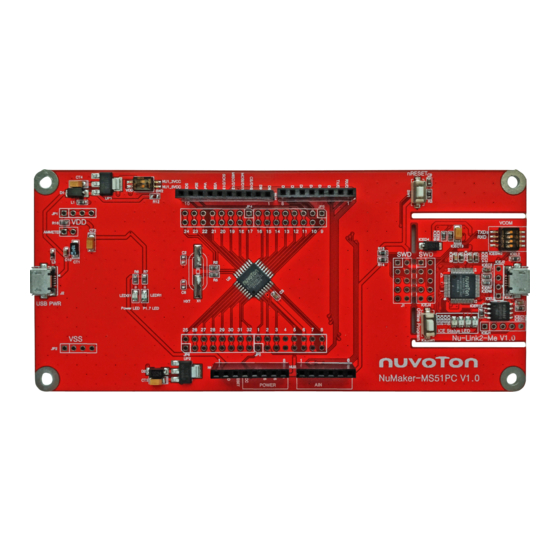
















Need help?
Do you have a question about the 8051 and is the answer not in the manual?
Questions and answers