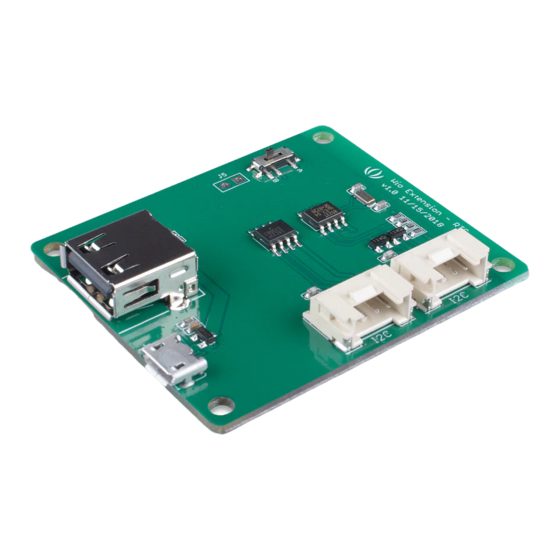
Advertisement
Quick Links
Wio Extension RTC
The Wio Extension - RTC is an extension board for Wio LTE, it can provide the Real-
Time Clock function via the I2C port. This board is based on NXP PCF8523 chip, which
can provide year, month, day, weekday, hours, minutes, and seconds information.
This board is powered by Micro-USB port, communicate with the Wio LTE via I2C port,
and we also provide a USB power output which can be turned off/on by a on-board
switch, so that you can use the Wio Extension - RTC board to power the Wio LTE.
When the power supply to Wio boards ( Like the following picture), the standby current
of whole system is less than 1 uA.
Feature
Extensibility
Able to supply Wio boards with 3.3 voltage.
Advertisement

Summary of Contents for Seeed Wio Extension RTC
- Page 1 Wio Extension RTC The Wio Extension - RTC is an extension board for Wio LTE, it can provide the Real- Time Clock function via the I2C port. This board is based on NXP PCF8523 chip, which can provide year, month, day, weekday, hours, minutes, and seconds information.
-
Page 2: Hardware Overview
Hardware Overview Platforms Supported Arduino Raspberry Pi BeagleBone Wio LinkIt ONE ... - Page 3 Getting Started Play With Arduino Materials required Wio LTE Boards Wio‐Extension‐RTC Grove ‐ Buzzer Grove ‐ Red LED Since Wio Extension - RTC just controlling USB power supply set from I2C, you can use this board to manage the power supply almost for every MCU boards powering from USB.
- Page 4 Started with Arduinobefore the start.The driver of this board is rely on the head file , so whether you have installed your wio Seeed STM32F4 Board(JP mirror) by Seeed K.K. board with the tutorial of Getting Started with Arduino, you need to do the following step.
- Page 5 Click then an Install button appear, Seeed STM32F4 Board(JP mirror) by Seeed K.K. click on it to finish the step, this process takes about 5 minutes to half an hour, which depend on the speed of your network. Click on Tools > Manage Libraries, and enter to the text box.
- Page 6 4. Select Sketch→Upload to upload the code to Wio_LTE. 5. Press RST button to enable the COM port. Tips When you download most Arduino bords, you need to choose a right COM port, but for this board, you must keep the COM configuration to be blank. ...
- Page 7 SerialUSB.println(""); SerialUSB.println("--- START --------------------------------------------- ------"); //////////////////////////////////////// // Low-level initialize SerialUSB.println("### I/O Initialize."); Wio.Init(); SerialUSB.println("### Power supply ON."); Wio.PowerSupplyGrove(true); delay(500); //////////////////////////////////////// // Device initialize SerialUSB.println("### Device initialize."); Wire.begin(); RTC.begin(); //////////////////////////////////////// // Completed SerialUSB.println("### Completed."); void loop() uint8_t val; RTC.EepromRead(0, &val, sizeof(val)); SerialUSB.print("EEPROM value is ");...
- Page 9 After you download the sample sketch, Wio Extension - RTC set to shut down the system for 30 sec with RTC.SetWakeupPeriod(BOOT_INTERVAL); and then set to shut down the whole system on RTC.Shutdown(); ...







Need help?
Do you have a question about the Wio Extension RTC and is the answer not in the manual?
Questions and answers