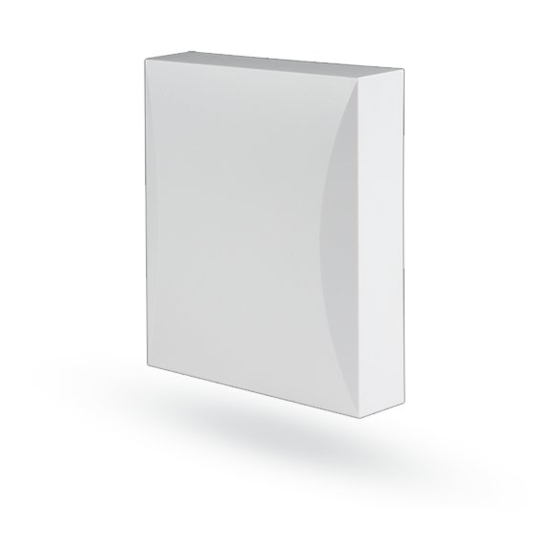
Advertisement
Quick Links
JB-EXT-TH-R Wireless outdoor temperature detector
The product is a wireless component of the JABLOTRON 100
system. It serves for outdoor temperature measurement using
an internal or external sensor. The internal sensor, which is a part
of the product, measures temperature in a range of -25 to 60 °C.
Using the JB-TS-PT1000 external sensor (not included) it's
possible to measure temperatures of gas, liquid or solid state
substances in the range of -50 to 200 °C.
Measured data are sent to MyJABLOTRON where it is analysed
and stored for further use for instance activating an assigned
PG output, the SMS reporting of exceeding temperature limits or to
create graphs of measured temperatures. All functions are
programmable directly in MyJABLOTRON. The PG control function
can be assigned to maximum of 2 thermometers per control panel.
This product should be installed by a trained technician with a valid
certificate issued by an authorised distributor.
Installation
Select the installation place according to the temperature measuring
requirements. The thermometer automatically detects connection of the
external sensor (JB-TS-PT1000). If the external sensor is not
connected, temperature is detected by the internal sensor placed on
the PCB, therefore it is necessary to protect this unit from, for example,
direct sunlight. Avoid installing the detector near the sources affecting
temperature (heaters, electric fans, air conditioning outlets, fireplace
inserts, etc.). The detector can also be installed in an outdoor
environment because it complies with IP53 rating.
Figure 1: A - base; B1 – front part of the case with electronics; 1 – mounting
holes; 2 – external sensor JB-TS-PT1000 wire terminal; 3 – cover lock
screw; 4 – battery holder; 5 –external antenna AN-868 connector;
6 – light signalization; 7 – production number; 8 – discharging button;
9 – wire terminal connector
1. Loose the screw (3) and detach the front part (B) from the base
(A).
2. If using the external sensor – run the external sensor wire
through the hole in the base and mount the base to the
required place.
3. Connect the external sensor to the wire terminal (2).
4. Follow the instructions in the control panel installation manual.
Basic procedure:
a. Go to the F-link software, select the required position
in the Devices tab and launch the enrollment mode
by clicking on the Enroll option.
b. The enrollment signal is transmitted when the first battery
is inserted into the detector.
5. Attach the front part of the case with electronics to the base.
The external sensor connects to the PCB via the wire terminal
connector.
6. Use the screw (3) to lock the cover.
Notes:
Enrolling the detector to the system is also possible with active
enrolment mode by entering the production code (7) via
the F-Link software. All digits in the production code are
required (1400-00-0000-0001).
If you want to remove the detector from the control panel, erase
it from its position.
The connection polarity of the external sensor JB-TS-PT1000
is not relevant. The sensor is available with 3 m long
conductors (see the Table 1: External sensor JB-TS-PT1000
extension)
External sensor connection is detected for the first 15 minutes
after the battery insertion. In necessity of connecting the sensor
JB-EXT-TH-R Wireless outdoor temperature detector
after this time take out both batteries, press the discharging
button and insert the batteries again.
The Fault of the detector is reported when the external sensor
is disconnected while the detector is switched on.
Functions
The JA-114E, JA-154E, JA-110E and JA-150E series of keypads are
able to display current temperatures from up to 2 thermometers on the
keypad screen. See the JA-10xK installation manual.
The detector has a fixed antifreeze temperature of +0 °C with +1 °C
hysteresis. Therefore the detector has an activation temperature
of 0 °C. The deactivation temperature is >+1 °C. The detector remains
deactivated until the temperature drops again under 0 °C.
Using the F-Link software, it is possible to configure the JA-10xK
control panel's reaction (PG output, 24h alarm, etc.) to react
to temperature detector activation. Thus the selected PG output
is controlled directly by the control panel.
All thermometer functions can be fully used in MyJABLOTRON.
The registration procedure is described in the Control panel installation
manual.
MyJABLOTRON
All thermometers and their measured values are stored and shown
in the Thermostats and Thermometers tab in MyJABLOTRON.
The
temperatures
are
stored automatically
The temperatures are displayed in a graph with an adjustable timeline.
It's possible to export data from the graphs in various formats for further
processing. The graph function enables you to compare temperatures
from two thermometers or different time periods (only available
in the MyJABLOTRON mobile app).
MyJABLOTRON app offers the following functions:
PG control by measured temperature
Using MyJABLOTRON, it's possible to configure activation of a PG
output by a temperature measured by the thermometer. The selected
PG output is controlled remotely from MyJABLOTRON therefore stable
external communication is necessary for this function to work properly.
If this function is selected, the user can use a slider to configure
the desired temperature which will activate the PG output. These
settings are located in the Thermostats and Thermometer tab.
Linking the thermometer with a PG output is done by a service
technician in the Installation management section of the MyCOMPANY
app. Select the control panel, enter the Devices tab, press the symbol
of a gearwheel on the thermometer and select a PG output which should
be controlled by the measured temperature. Use the slider to configure
the desired activation temperature. This configured link is indicated by
a PG symbol at the thermometer's position.
Warning! The controlled PG output must be configured to have
ON/OFF or Impulse functions (configurable in the F-Link software). PG
outputs
with
different
functions
MyJABLOTRON. The Impulse timer must be set to at least 1 hour.
Notes:
Setting a temperature which triggers a PG output can also be done
in the MyCOMPANY and MyJABLOTRON mobile apps. Setting
the link to a particular PG output is possible only in MyCOMPANY
(mobile or web versions).
This function can be configured for a maximum of 2 thermometers
enrolled to the control panel (the sum of wireless and BUS
thermometers).
Connection via GSM and LAN communicators is required in order to
make sure that PG output control from MyJABLOTRON works properly.
Due to fact that PG outputs are controlled via an external app,
we
cannot
guarantee
circumstances. When the connection with MyJABLOTRON is lost,
the status of the PG output stays unchanged until the connection
is re-established. This is why we recommend using a controlled PG
output along with the IMPULS function set to an activation time
of 2:00:00. The PG output will be controlled by commands from
MyJABLOTRON. If the connection is lost, activation of the PG
output will be limited by the activation time of the IMPULS function.
The activation hysteresis of a PG output is - 1 °C. The PG output
will be activated when the measured temperature is 1 °C lower than
the activation temperature. Deactivation will occur when this
temperature is exceeded by 1 °C.
Notifying
the user when the temperature exceeds the allowed
range
You can set a higher and a lower temperature limit and a certain
period of time of temperature monitoring for a selected thermometer
in Settings
Thermometer notification. When one of these limits
is exceeded or gone below then it's reported by an SMS, an e-mail
or push notifications if you use the MyJABLOTRON app.
1 / 2
every
5 minutes.
cannot
be
controlled
proper
functioning
under
MTQ51101
via
all
Advertisement

Summary of Contents for jablotron JB-EXT-TH-R
- Page 1 JB-EXT-TH-R Wireless outdoor temperature detector The product is a wireless component of the JABLOTRON 100 after this time take out both batteries, press the discharging system. It serves for outdoor temperature measurement using button and insert the batteries again. an internal or external sensor. The internal sensor, which is a part The Fault of the detector is reported when the external sensor of the product, measures temperature in a range of -25 to 60 °C.
- Page 2 200 m (open area) External sensor JA-TS-PT1000 Dimensions 90 x 110 x 35 mm The external sensor is not included in the JB-EXT-TH-R package. Weight 145 g The length of the conductors is 3 m and can be extended. However Internal sensor temperature measurement range -25 °C to +60 °C...













Need help?
Do you have a question about the JB-EXT-TH-R and is the answer not in the manual?
Questions and answers