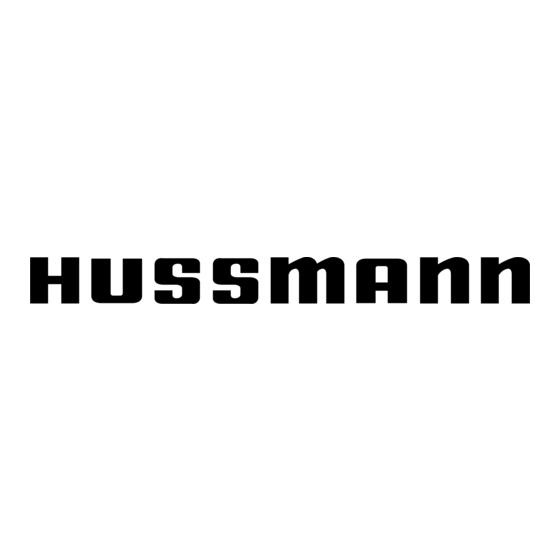
Summary of Contents for Hussmann SPECIALITY VR3/HV Series
- Page 1 092019 /SPECIALTY VR3/HV DELI/BAKERY SERVICE MERCHANDISER U S E R M A N U A L - VR3-D/B-4-R - VR3HV-D/B-4-R - VR3-D/B-6-R - VR3HV-D/B-6-R - VR3-D/B-8-R - VR3HV-D/B-8-R - VR3-D/B-12-R - VR3HV-D/B-12-R Remote...
-
Page 2: Table Of Contents
Table of Contents General Information User Information Start Up Case Sections Load Limits Basic Operation Installation Maintenance Receiving Case Case Cleaning Lifting and Transport Exterior Surfaces Drain Configuration Interior Surfaces Skid Removal Troubleshooting Lifting Points Dollie Placement Hardware Removal Level Case Leg Adjustment Joint Trim Packlist Setting and Joining Arm Adjustment Glass Adjustment... -
Page 3: General Information
Description: Refrigerated Service Deli Merchandiser Shipping Damage: All equipment should be thoroughly examined for shipping damage before and during unloading. This equipment has been carefully inspected at our factory and the carrier has assumed responsibility for safe arrival. If damaged, either apparent or concealed, claim must be made to the carrier Immediately. Apparent Loss or Damage: If there is an obvious loss or damage, it must be noted on the freight bill or express receipt and signed by the carrier’s agent; otherwise, carrier may refuse claim. The carrier will supply necessary claim forms. Concealed Loss or Damage: When loss or damage is not apparent until after all equipment is uncrated, a claim for concealed damage is made. Make request in writing to carrier for inspection within 15 days, and retain all packaging. The carrier will supply inspection report and required claim forms. Shortages: Check your shipment for any possible shortages of material (See Parts List page 9). If a shortage should exist and is found to be the responsibility of Hussmann Chino, notify Hussmann Chino. If such a shortage involves the carrier, notify the carrier immediately, and request an inspection. Hussmann Chino will acknowledge shortages within ten days from receipt of equipment. Hussmann Chino Product Control: The serial number and shipping date of all equipment have been recorded in Hussmann’s files for warranty and replacement part purposes. All correspondence pertaining to warranty or parts ordering must include the serial number of each piece of equipment involved, in order to provide the customer with the correct parts. Location/Store Conditions: The VR3HV refrigerated merchandiser has been designed for use only in air conditioned stores where temperature and humidity are maintained at or below 75°F Dry bulb and 55% relative humidity. DO NOT allow air conditioning, electric fans, ovens, open doors or windows (etc.) to create air currents around the merchandiser, as this will impair its correct operation. Keep this booklet with the case at all times for future reference. /CHINO... -
Page 4: Case Sections
Case Sections VR3-D/B VR3-D+2 Vertical Glass VR3-D Vertical Glass Standard Service Dome, Multi Deck Self Service +2 Height Standard Service Dome, Multi Deck Self Service 3/4 (730) 3/4 (730) (254) (391) (254) (464) (1397) (391) (464) (1346) 3/8 (594) 3/8 (594) (394) (911) (340) optional... - Page 5 Case Sections VR3HV-D/B VR3HV-D +2 VR3HV-D Vertical Glass Vertical Glass High Volume Service Dome, Multi Deck Self Service +2" height High Volume Service Dome, Multi Deck Self Service 1/4 (667) 1/4 (667) (305) (305) (1448) (581) (356) (1397) (581) (356) (908) (857) (330) optional (279)
-
Page 6: Installation
Unloading Receiving Case NOTICE Upon receiving your new Hussmann Case all equip- ment should be thoroughly examined for shipping damage before and during unloading. This equipment Do NOT remove Foam Blocks from shelves has been carefully inspected at our factory. Any claim and glass until the merchandisers are for loss or damage must be made to the carrier. The positioned for installation. Shelves or carrier will provide any necessary inspection reports merchandising glass may be damaged. or claim form. -
Page 7: Lifting And Transport
Installation (cont’d) VR3HV Lifting and Transport 5. The VR3HV-D merchandiser can be raised at one Instructions end underneath the deck with a forklift or J-Bar if 1. The VR3HV-D can be lifted by a forklift at typical forklift is not accesible to allow the placement of lifting points. rollers or dollies. 2. Ensure lower body panels are removed before 6. Evenly support the entire base structure on rollers lifting with a forklift. Serious damage will occur if or dollies before attempting to move. Each Base the body panels are not removed. (Shipped loose Leg must have its own dollie to properly support from factory) the case. 3. Make sure that fork spacing and width will not damage drain or come in contact with piping, or WARNING electrical lines 4. Be sure that the forks are long enough to sup- port beyond the center of the case but not dam- Improper placement of forks may damage age near components. Check for proper balance drainage piping. -
Page 8: Skid Removal
Installation (cont’d) Skid Removal Move the fixture as close as possible to its perma- Important: See lifting instructions to properly lift case nent location and then remove all packaging and when being placed on dollies or permanent location. prepare to remove off Skid. Remove all separately (See page 6 for Lifting Instructions.) packed accessories such as kits, and panels. Check for damage before discarding packaging. Lifting Points Hardware Removal Leave all hardware and fittings in place until case is Remove screws as well as fastened plates bolted to located at or near its preferred location. Using forklift each 2x4 board at each base leg. or J-Bar lift the case from the 2x4 boards and placing dollies underneath each base leg, proceed to mov- ing the case to its designated location if not done so already. -
Page 9: Level Case
Installation (cont’d) Level Case Position the case at the highest point. Set a long magnetized level (4ft [1220 mm] or more) on either underneath the deck or on top of the case. Ensure to level case from front to back and side Level to side. (4 ft[1220mm]) Level (4 ft[1220mm]) Leg Adjustment Adjust the legs at each corner of the case to level out any discrepancies in order to optimize Note: To avoid removing concrete flooring, begin case performance and proper drainage. line up levelling from the highest point of the store floor. A wrench or pliers may be used to adjust each base leg. • Turning the base of each leg clockwise will lower the height of the case. • Turning the base of each leg counter- clockwise will raise the height of the case. -
Page 10: Joint Trim Packlist
Joint Trim Packlist... -
Page 11: Setting And Joining
Installation (cont’d) Setting and Joining Snapping Chalk Lines The sectional construction of these models enable Prepare permanent positioning by marking floors them to be joined in line to give the effect of one con- with Chalk snap lines where cases are to be located. tinuous display. Chalk lines are to run along the base or legs of An alignment pin kit is supplied with every case and cases. must be used in alignment. Leveling IMPORTANT! IT IS IMPERATIVE THAT CASES BE LEVELED FROM FRONT TO BACK AND SIDE TO SIDE PRIOR TO JOINING. - Page 12 Installation (cont’d) Setting STEP 2. Set first case over the highest part of STEP 1. Using case blueprints, measure off and the floor and adjust legs so that case is level. mark on the floor the exact dimensions of where the cases will sit. Snap chalk line for front and STEP 3. Set second case within one foot (1’) of back positions of base rail or pedestal. Mark the the first case. Keep the supports along the length location of each joint front and back. Find the of the case and far end of case. Level case to highest point throughout the lineup. FLOORS the first using the instructions in step one. ARE NORMALLY NOT LEVEL! Determine the highest point of the floor; cases will be set off this point. All cases in the entire lineup must be brought up to the highest level of the case sitting at the highest point in the lineup. ATTENTION INSTALLER It is the contractor’s responsibility to install case(s) according to local construction and health codes. Do not use bolts to pull cases together. <...
- Page 13 Installation (cont’d) STEP 6. To compress butyl at joint, use two Jurgenson wood clamps. Make sure case is STEP 4. Apply liberal bead of case joint sealant level from front to back and side to side on inside (Silicone) to first case. Sealant area is shown in bulkheads at joint. illustration. Apply heavy amount to cover entire STEP 7. Attach sections together. shaded area. (pg10) STEP 8. Apply bead of butyl to top of bulk heads STEP 5. Slide second case up to first case and slide on stainless steel bulkhead cap as pic- snugly. Then level second case to the first case tured below. Also apply silicone to seam between so glass front, bumper and top are flush. joints. BULK HEAD JOINT CAPS...
-
Page 14: Arm Adjustment
Installation (cont’d) VR3HV Arm Adjustment STEP 3. Loosen lock bolt (See Detail B) STEP 4. Properly adjust the height of the glass requires that all hinge arms of each section be STEP 1. Ensure case is level to the ground. tightened or loosened evenly. Check level at the bulkhead. • Turning the bolt clockwise, the front arm and STEP 2. Remove access cap and cover as shown glass will lower. below • Turning the bolt counter-clockwise, the arm and glass will raise. STEP 5. Tighten lock bolt STEP 6. Replace access cap and cover. IMPORTANT! Preload the canopy crm to minimize sag from product. REMOVE CAP AND COVER IMPORTANT! ATTEMPTING TO COMPEN- SATE FOR POOR INSTALLATION PRACTIC- ES BY MANIPULATING THE CANOPY HARD- WARE WILL RESULT IN UNSATISFACTORY WORKMANSHIP AND POSSIBLY CAUSE... -
Page 15: Glass Adjustment
Installation (cont’d) VR3HV Glass Adjustment Glass must be parallel to ledge when viewed from front. Glass height should be centered on “V” glass seal as demonstrated below. Follow these steps accordingly to properly and safely adjust the position of the front glass. BEFORE ADJUSTING GLASS • SET, LEVEL, AND BOLT TOGETHER ALL CASES. • DOUBLE CHECK LEVELING FOR ALL CASES. • DO NOT MOVE LINEUP DURING ADJUST- MENT. -
Page 16: Body Panels Install
Installation (cont’d) Front Body Panel Install Fasten Rear Body Panel Install (1) Align clips of rear panel to base legs of case No tools will be needed to install body panels. (2) Secure top and bottom clips of rear panel to base legs as shown below. To begin bottom panel assembly place the front panel along in front of the case and align the base legs just underneath the lower sections of the case. Snap in spring clips to the base legs of the case. SPRING CLIP BASE LEG... -
Page 17: Refrigeration
Before making refrigeration hookups, the pod to exit the merchandiser for the refrigera- depress universal line valve (Shraeder Valve) tion lines. After connections have been made, to ensure that coils have maintained pressure make certain to seal this outlet thoroughly if not during shipment. If in the case pressure was sealed at factory already. Seal both the inside not maintained, contact your Hussmann Service and outside. We recommend using an expanding Tech for further assistance. polyurethane foam insulation. Line Sizing Refrigerant should be sized as shown on the refrigeration legend that is furnished for the store or according to the ASHRAE guidelines. Oil Traps Serial Plate P-traps (oil traps) must be installed at the base Location of all suction line vertical risers. - Page 18 Refrigeration (cont’d) Piping Thermostatic Expansion Valve Location The refrigerant line outlets are located under the deck pans. Insulate suction lines to prevent condensation drippage. This device is located on the same side as the refrigeration Refrigeration Lines stub. A balanced port expansion valve model is furnished as a standard equipment, unless otherwise specified by Liquid Suction the customer 3/8" O.D. 5/8" O.D. Expansion Valve Adjustment NOTE: The standard coil is piped at ”...
-
Page 19: Refrigerant Spec Sheet
Refrigeration Spec Sheets HIGH VOLUME VERTICAL GLASS DELI & BAKERY SERVICE - SELF SERVICE REVISION DATE 12/05/18 HUSSMANN - VR3HV-D & B UH, SH, & +2H OPTIONS (CHINO) VR3HV-D shown VR3HV-D, VR3HV-B REFRIGERATION DATA: EST. 20°F GLYCOL CAPACITY TEMPERATURE (ºF) VELOCITY REFG. -
Page 20: Electrical
Electrical Field Wiring Merchandiser Electrical Data Field wiring must be sized for component am- Technical data sheets are shipped with this peres stamped on the serial plate (refer to pg 16 manual. The data sheets provide merchandiser for location). Actual ampere draw may be less electrical data. Refer to the technical data sheets than specified. and merchandiser serial plate for electrical information. Identification of Wiring Electrical Connections Leads for all electrical circuits are identified by colored plastic bands. These bands correspond All wiring must be in compliance with NEC and to the color code sticker (shown below) located local codes. All electrical connections including inside the merchandiser’s wireway cover. both supply circuits are to be made in the electri- cal J-Box. WARNING ALWAYS CHECK THE SERIAL PLATE FOR COMPONENT AMPERES --LOCK OUT/ TAG OUT--... -
Page 21: Remove Rear Raceway
Electrical Cont’d Remove Rear Raceway Electrical Conduit (Electrical Box) The merchandisers electrical access is located The merchandisers electrical conduit can be at the rear of the case. Fasteners must be re- found inside the compartment at the rear. Re- moved in order to gain access. See illustration moving the raceway will gain access to the elec- below. trical components inside the J-Box allowing any maintenance necessary. Remove rear raceway from rear of case. Electrical Conduit Electrical Conduit containing all necessary electrical components including T-Stats which are located behind the rear raceway cover of the merchandiser. -
Page 22: Electrical Wiring Diagram
Electrical Wiring Diagram... - Page 26 Electrical Wiring Diagram...
-
Page 30: User Information
User Information Start Up Load Limit See the merchandisers Data Sheet Set for refrig- Each Merchandiser has a load limit. Shelf life of erant settings and defrost requirements. Bring perishables will shorten if load limit is violated. merchandisers down to the operating tempera- AT NO TIME SHOULD THE MERCHANDISER tures listed on the Data Sheet. BE STOCKED BEYOND THE LOAD LIMITS INDICATED. WARNING LOAD LIMIT --LOCK OUT/ TAG OUT-- To avoid serious injury or death from electrical shock, always disconnect the electrical power... -
Page 31: Maintenance
Maintenance Case Cleaning Clean frequently to avoid build-up of hard, stub- Long life and satisfactory performance of any born stains. A stainless steel cleaning solution equipment are dependent upon the care it re- may be used periodically to minimize scratching ceives. To insure long life, proper sanitation and and remove stains. minimum maintenance costs, the merchandiser should be thoroughly cleaned, all debris re- Rinse and wipe dry immediately after cleaning. moved and interiors washed down, weekly. Never use hydrochloric acid (muriatic acid) on stainless steel. WARNING Interior Surfaces The interior surfaces may be cleaned with most domestic detergents, ammonia based cleaners and sanitizing solutions that do not contain chlo- TO PREVENT INJURY ALWAYS SHUT OFF ride with no harm to the surface. POWER DURING CLEANING PROCESS. Cleaning Coils NEVER USE SHARP OBJECTS AROUND COILS. - Page 32 Maintenance Cont’d • Remove the product and all loose debris to avoid clogging the waste outlet. • Store product in a refrigerated area such as a cooler during the cleaning process. Remove only as much product as can be taken to the cooler in a timely manner. • First turn off refrigeration, then discon- nect electrical power to merchandiser. • Thoroughly clean all surfaces with soap and hot water. Do not use steam or high pressure water hoses to wash the interior. These will destroy the merchandisers’ sealing causing leaks and poor performance. • Avoid direct contact between fan motors and cleaning or rinse water. • Rinse with hot water, but DO NOT flood. Never introduce water faster than the waste outlet can drain. • Allow merchandiser to completely dry before resuming operation.
-
Page 33: Troubleshooting
Troubleshooting Problem Possible Cause Possible Solution Case temperature is Ambient conditions may Check case position in store. Is the case located near an too warm. be affecting the case open door, window, electric fan or air conditioning vent that operation. may cause air currents? Case must be located minimum 15 Ft away from doors or windows. Cases are designed to operate at 55% Relative humidity and a temperature of 75°F. Discharge air temp is out Check evaporator fan operation. Check electrical connections of spec. and input voltage. Fans are installed backwards. Check airflow direction. Fan blades are installed incorrectly. Make sure fan blades have correct pitch and are per specification. Check to see that fan plenum is installed correctly. It should not have any gaps. Check suction pressure and insure that it meets factory specifications. Case is in defrost. Check defrost settings. See Technical Specifications section. Product load may be over Redistribute product so it does not exceed load level. There its limits blocking airflow. is a sticker on the inside of the case indicating what the maximum load line is. - Page 34 Troubleshooting Cont’d Problem Possible Cause Possible Solution Water has pooled Case drain is clogged. Clear drain. under case. PVC drains under case Repair as needed. may have a leak. Case tub has unsealed Seal as needed. opening. If the case is in a line- Install case to case joint and seal as needed. up, case to case joint is missing or unsealed. Evaporator pan is Check electrical connection to evaporator pan. Check float overflowing (if applicable). assembly, it should move freely up and down the support stem. Clear any debris. Case is not draining Case is not level. Level the case. properly. Drain screen is plugged. Clean drain screen and remove any debris. Drain or P-trap is clogged. Clear any debris. Frost or ice on Evaporator fans are not Check electrical connections.
- Page 35 August 31, 2018 This warning does not mean that Hussmann products will cause cancer or reproductive harm, or is in violation of any product-safety standards or requirements. As clarified by the California State government, Proposition 65 can be considered more of a ‘right to know’...
- Page 36 To obtain warranty information or other support, contact your Hussmann representative. Please include the model and serial number of the product. Hussmann Warranty / Technical Assistance (800) 592-2060 Hussmann Corporation, Corporate Headquarters: Bridgeton, Missouri 63044 2014...








Need help?
Do you have a question about the SPECIALITY VR3/HV Series and is the answer not in the manual?
Questions and answers