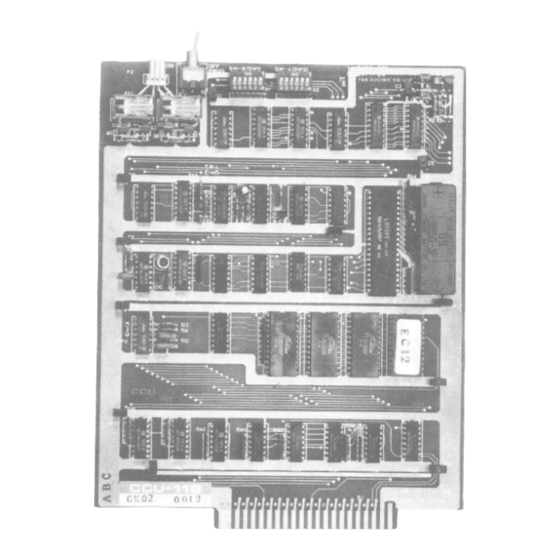
Summary of Contents for Toa CCU-11B
- Page 1 INTERCOM SYSTEM TOA EXES-1000 INTERCOM SYSTEM Central Control Unit CCU-11B INSTALLATION HAND BOOK TOA ELECTRIC CO., LTD. KOBE, JAPAN 133-21-012-7A...
-
Page 2: Table Of Contents
7. Remote Control Relay ( R Y 1 & RY2) on CCU-11B...... -
Page 3: Introduction
EXES-1000 (EX-110) Installation Handbook of Exchange. EXES-1000 Installation Handbook FUNCTIONS WHICH REQUIRE ADDITIONAL UNITS Functions of CCU-11B which require either the addition of specific units or processing in existing units are as men- tioned below. Additional Equip- Function ment Required... -
Page 4: Precautions For Installation Of Ccu-11B
2. Turn off the AC power switch when you take out or insert the CCU-11B unit or any other unit. 3. Always insert the CCU-11B unit into the "CCU" slot. Otherwise, there is a danger that the unit will be damaged. -
Page 5: Initial Ccu-11B Set Up
INITIAL CCU-11B SET UP Make sure that you have turned off the AC power switch. Remove the CCU card from the card rack of exchange. Set mini-jumper on the CCU card to "BATT. ON" position. Set function selection DIP switches (SW-A & SW-B) on the CCU card for required functions. -
Page 6: Dip Switch For Function Selection On Ccu-11B
DIP SWITCH FOR FUNCTION SELECTION ON CCU-11B The DIP switches on the CCU-11B allow selection of the following functions; A. All Call Paging and Response B. Call Holding/Call Transfer C. Calling Tone Duration D. Time Interval Adjustment before All Call Paging Switches 1: BATT. -
Page 7: Station No. 11 Programming For Each Function
6. STATION NO. 11 PROGRAMMING FOR EACH FUNCTION Use station #11 for programming of "Continuous Calling Tone", "Secretary Transfer", "Master/Sub-Relationship" and/or "Executive Priority" functions. Remarks: In the event of failure to touch keys for correct dialing, privacy tone will be sound. Re-start from the beginning. - Page 8 2. Secretary Transfer New registration ? Ascertain holding tone Station Number Station Number of executive of secretary All registration finished ? Release ? Ascertain holding tone Station Number Station Number of executive of executive Release finished ? Return 3. Master/Sub-Relationship New registration ? Ascertain holding tone Sub-station Number...
-
Page 9: Remote Control Relay ( R Y 1 & Ry2) On Ccu-11B
7. REMOTE CONTROL RELAYS (RY1 & RY2) ON CCU-11B Remark: Relay Control Capacity: 30VDC, 2A Relays (RY1 & RY2) on CCU-11B are available for following functions. Relay DIP Switch Position Door Remote Control (One-shot-Make Relay Output) Every master station can be used as a remote control device for door open- SW-A-3 "OFF"... -
Page 10: Connection
7-2. Connections A. Connect 4-pin connector from TBM-11 (Terminal module) to P2 connection socket on the CCU-11B. terminals on TBM-11 are for the door remote control relay contacts and RM are for the power ON/OFF remote control or press to talk remote control relay contacts. -
Page 11: Programming List For Functions
8. PROGRAMMING LIST FOR FUNCTIONS Use these tables to keep a record of those functions assigned to each station. Functions Name Function Table for Stations — 10 —... - Page 12 TOA ELECTRIC CO., LTD. KOBE, JAPAN Printed in Japan...





Need help?
Do you have a question about the CCU-11B and is the answer not in the manual?
Questions and answers