Summary of Contents for Toa CPU-55
- Page 1 EXES-5000 CPU-55 INTERCOM SYSTEM TOA EXES-5000 INTERCOM SYSTEM Central Processing Unit CPU-55 INSTALLATION HAND BOOK TOA ELECTRIC CO., LTD. KOBE, JAPAN 133-21-005-5...
-
Page 2: Table Of Contents
CPU-55 DIP-Switches for Function Selection ........ - Page 3 Programming Lis t for Functions ..........•...
-
Page 4: Introduction To The Operation Manual For Exes - 5000
"2. Initial CPU-55 Set Up (Page 6.)". When you may use only some of the additional functions or equipments, it is not necessary to read instructions on unrequired functions. -
Page 5: Functions Which Require Additional Units
• FUNCTIONS WHICH REQUIRE ADDITIONAL UNITS Those functions of the CPU-55 which require either the addition of specific units or processing in existing units are as mentioned below. Before installation and adjustment of equipment, make sure to check your system. -
Page 6: Part 1. Operating Of Cpu Unit And No. 200 Programming
PART 1. OPERATING OF CPU UNIT AND NO. 200 PROGRAMMING 1. PRECAUTIONS FOR INSTALLATION OF CPU-55 Please read following instructions carefully to ensure proper operation of the CPU-55. 1. Be careful about damage by static electricity as the CPU-55 incorporates CMOS IC's. Do not touch com- ponents and connectors. -
Page 7: Initial Cpu-55 Set Up
Set mini-jumper (JP1) for battery from OFF to ON position. Set function selection switches (SW-A ~ SW-E) for required functions. Insert the CPU-55 into the exchange. Put all 4 "link select" switches of the HCU unit upward. (Link No.15) Switch on the exchange. - Page 8 Dial operation from station No. 200. — Initial programming of the exchange — Dial the Following: Dial tone will be heard (Station No.200 becomes a programming station) ; Confirmation tone will be heard. (Clears function group A) 10 times ; Confirmation tone will be heard. (Clears function group B) 10 times ;...
-
Page 9: Trouble Shooting
3. TROUBLE SHOOTING Check of ROM & NMOS-RAM - No calls on the system. Put the 4 "LINK SELECT" switches of the HCU upward (Link No. 15 SELECT) and switch on the AC power of the exchange. If there is no error, the indication lamps will not light. In the event of a memory error, the lamps may light as shown in the example of Fig. - Page 10 3-3 Dial receiving test If you place all "LINK SELECT" switches (1 ~ 4) of SW-A on the CPU-55 in "OFF" position, conversation is impossible but the dial code from each station is indicated on the LED's of the PIU as dialed. Use this to find the cause of any fault of receiving dial information.
- Page 11 4. CPU-55 DIP SWITCH FUNCTION SELECTION Link Selection ; Link No. 0 ~ 3 Link Selection ; Link No. 4 ~ 7 S W - A Link Selection ; Link No. 8 ~ 11 Link Selection ; Link No. 12 ~ 15...
-
Page 13: Station No. 200 Programming For Each Function
6. STATION NO. 200 PROGRAMMING FOR EACH FUNCTION 6-1 EXECUTIVE PRIORITY (FUNCTION CODE 50) NOTES 1. To register all stations at one time, Touch 10 times (Confirmation tone will be heard.) 2. To release all registered stations at one time, Touch 10 times (Confirmation tone will be heard.) -
Page 14: Continuous Calling Tone
6-2 CONTINUOUS CALLING TONE (FUNCTION CODE 51) Step 1 Continuously Called Station No. Continuously Called Station No. ON Continuously Called Station No. OFF Continuously Called Station No. OFF NOTES 1. To register all stations at one time, Touch 10 times (Confirmation tone will be heard.) 2. -
Page 15: Stations Allowed Access To All Call
6-3 STATIONS ALLOWED ACCESS TO ALL CALL (FUNCTION CODE 52) STATIONS ALLOWED ACCESS TO ALL CALL Step 1 NOTES 1. To register all stations at one time, Touch 10 times (Confirmation tone will be heard.) 2. To release all registered stations at one time, Touch 10 times (Confirmation tone will be heard.) -
Page 16: Stations Allowed Access To Conference
6-4 STATIONS ALLOWED ACCESS TO CONFERENCE (FUNCTION CODE 53) STATIONS ALLOWED ACCESS TO CONFERENCE Step 1 Touch Touch Touch Touch Touch NOTES 1. To register all stations at one time, Touch 10 times (Confirmation tone will be heard.) 2. To release all registered stations at one time, Touch 10 times (Confirmation tone will be heard.) -
Page 17: Stations Allowed Access To One-Shot Make O U T P U T
6-5 STATIONS ALLOWED ACCESS TO ONE SHOT MAKE OUTPUT (FUNCTION CODE 56) STATION ALLOWED ACCESS TO ONE SHOT MAKE OUTPUT Step 1 Touch Touch Touch Touch Touch NOTES 1. To register all stations at one time, Touch 10 times (Confirmation tone will be heard.) 2. -
Page 18: Stations Allowed Access To Make/Break Output
6-6 STATIONS ALLOWED ACCESS TO MAKE/BREAK OUTPUT (FUNCTION CODE 57) STATIONS ALLOWED ACCESS TO MAKE/BREAK OUTPUT Step 1 NOTES 1. To register all stations at one time, Touch 10 times (Confirmation tone will be heard.) 2. To release all registered stations at one time, Touch 10 times (Confirmation tone will be heard.) -
Page 19: Stations Allowed Access To 8 Selectable/Decimal O U T P U T
6-7 STATIONS ALLOWED ACCESS TO 8 SELECTABLE (OR DECIMAL) OUTPUT (FUNCTION CODE 58) STATIONS ALLOWED ACCESS TO 8 SELECTABLE (OR DECIMAL) OUTPUT Step 1 Touch Touch Touch Touch Touch NOTES 1. To register all stations at one time, Touch 10 times (Confirmation tone will be heard.) 2. -
Page 20: Stations Allowed Access To 4 Decimal Digits Output
6-8 STATIONS ALLOWED ACCESS TO 4 DECIMAL DIGITS OUTPUT (FUNCTION CODE 59) STATIONS ALLOWED ACCESS TO 4 DECIMAL DIGITS OUTPUT Step 1 Touch Touch Touch Touch Touch NOTES 1. To register all stations at one time, Touch 10 times (Confirmation tone will be heard.) 2. -
Page 21: Secretary Transfer
6-9 SECRETARY TRANSFER (FUNCTION CODE 60) Step 1 Touch Executive Station No. Touch Executive Station No. Touch Executive Station No. Touch Executive Station No. Touch NOTES 1. To release all registered stations at one time, Touch 10 times (Confirmation tone will be heard.) 2) Re-start at Step 1 when mis-dialing occurs. -
Page 22: Master/Sub Relationship
6-10 MASTER/SUB RELATIONSHIP (FUNCTION CODE 61) Touch Touch Touch Touch NOTES 1. To release all registered stations at one time, Touch 10 times (Confirmation tone will be heard.) 2. Re-start at Step 1 when mis-dialing occurs. (All other registrations remain valid.) MASTER/SUB RELATIONSHIP Step 1 Touch... - Page 23 6-11 PAGING RESPONSE AND PAGING PRIORITY (FUNCTION CODE 70) Step 1 Paging Zone No. Touch Paging Zone No. (01 ~ 15) Touch NOTES 1. To release all registered Zones at one time, Touch 10 times (Confirmation tone will be heard.) 2.
- Page 24 6-12 GROUP BLOCKING ; ESTABLISHING GROUPS (FUNCTION CODE 71) GROUP BLOCKING 1 Group No. Touch Group No. (1 ~ 8) Touch NOTES 1. To release all registered Zones at one time, Touch 10 times (Confirmation tone will be heard.) 2. Re-start at Step 1 when mis-dialing occurs. (All other registrations remain valid.) ESTABLISHMENT OF EACH GROUP Step 1...
-
Page 25: Combination Paging
6-13 COMBINATION PAGING (FUNCTION CODE 80) Combination Paging Zone No. (90 ~ 99) Touch Combination Paging Zone No. (90 ~ 99) Touch NOTES 1. To release all registered Combination Paging Zones at one time, Touch 10 times (Confirmation tone will be heard.) 2. -
Page 26: Group Blocking : Allowing Calls Among Groups
6-14 GROUP BLOCKING ; ALLOWING CALLS AMONG GROUPS (FUNCTION CODE 81) ALLOWING CALLS AMONG GROUPS Touch Touch NOTES 1. To release all registered Calling Groups at one time, Touch 10 times (Confirmation tone will be heard.) 2. Re-start at Step 1 when mis-dialing occurs (All other registrations remain valid.) GROUP BLOCKING 2 Step 1... - Page 27 6-15 GROUP BLOCKING ; ALLOWING GROUP ACCESS TO PAGING ZONES (FUNCTION CODE 82) GROUP BLOCKING 3 ALLOWING ACCESS TO PAGING ZONES Step 1 Touch Function Code New Registration ? Touch Touch Confirmation tone New Registration finished ? Release ? Touch Touch Confirmation tone Release finished ?
-
Page 28: Programmable Station Numbering
6-16 PROGRAMMABLE STATION NUMBERING (FUNCTION CODE 90) PROGRAMMABLE STATION NUMBERING Step 1 Touch Function Code New Registration ? Touch Touch Confirmation ton New Registration finished ? Release ? Touch Touch Confirmation tone Release finished ? Return NOTES 1. To release all registered Programmed Station No. at one time, Touch 10 times... -
Page 29: Programming Lis T
PROGRAMMING LIST FOR FUNCTIONS Use these tables to keep a record of those functions assigned to each station. Function Table for Stations (1) Function Group Name * Register using Hardwired Station No. - 28 -... -
Page 30: Function Table For Stations (2)
Function Table for Stations (2) Function Group Name * Register using Hardwired Station No. - 29 -... -
Page 31: Function Table For Stations ( 3 )
Function Table for Stations (3) Function Group Name * Register using Hardwired Station No. - 30 -... -
Page 32: Function Table For Stations (4)
Function Table for Stations (4) Name * Register using Hardwired Station No. - 31 -... -
Page 33: Paging Priority And Paging Response Table
Paging Priority and/or Paging Response Table Station Paging Zone 1st Station No. Last Station No. Department Combination Paging Table Selected Paging Zone Combination Paging Zone Department - 32 -... - Page 34 Tables for Group Blocking Group 1st Station No. Calling Group No. Others Paging Zone Department All Call No need to register. - 33 - Last Station No. Called Group No. Paging Group No. Others Others...
-
Page 35: Part 2. Function Selection For Data Transmitting And Receiving Units
(Refer to installation manuals of DT-E11 and DR-B61.) 2. Set the function select switches (DIP SWITCH) on CPU-55 correctly and be sure to enter initial pro- gramming and function registration at programming station No. 200. 3. Remove the front panel of Data Transmitting Unit (DT-E11) and take out the printed circuit board. - Page 36 < DIP SWITCH CHART OF DATA TRANSMITTING AND RECEIVING UNIT > Exchange Relay Output No. Data Receiver Data Transmitter Note: shows the Head of a Slide Switch - 35 -...
-
Page 37: System Diagram Of Data Transmitting And Receiving Units
10. System Diagram of Data Transmitting and Receiving Units Exchange EXES-5000 YR-801 EX-510/520 YR-802 Data Transmitting Unit DT-E11 CH.0 In/Out Annunciations (500 contacts) YR-803 DT-E11 CH. 1 Make-Break Output (512 contacts) YR-803 DT-E11 CH.2 One-shot-Make Output (500 contacts) YR-803 DT-E11 CH.3 4 Decimal Digits Output (9 Units) Decimal Output (9 Units) - Page 38 Exchange EXES-5000 EX-510/520 YR-802 Data Transmitting Unit DT-E11 CH.6 Two wires Calling Party Indication. Numerical Type. (1) YR-803 DT-E11 CH.7 Calling Party Indication. Numerical Type. (2) YR-803 DT-E11 CH.8 Calling Party Indication. Lamp Type. (1) 1-station = 1-lamp indication. YR-803 DT-E11 CH.9 Calling Party Indication;...
-
Page 39: Explanation Of Data Transmitting Unit Output Channels
11. EXPLANATION OF DATA TRANSMITTING UNIT OUTPUT CHANNELS CHANNEL SELECT FUNCTIONS CH. 0 IN/OUT Annunciation CH. 1 Make/Break Output One-shot Make Output CH. 2 (1) 4 Decimal digits output (9 unit blocks) (2) Decimal Output (9 unit blocks) CH. 3 (3) 8 Selectable Make Output (4) Pager Control Output Decimal Output... - Page 40 12. EXPLANATION OF DATA RECEIVING UNIT OUTPUT CHANNELS 12-1 Channel 0 (CH. 0) In/Out Annunciation (Dial Operation) Personal Number Registration Exchange Personal Number Cancellation Data Transmitter Each Relay Output shows last 3 digits (xxx) of Personal Number (Relay Make) XXX: 000 ~ 499 (500 contacts) (Relay Break) Data Receiver Note:...
- Page 41 12-2 Channel 1 (CH. 1) Make/Break Output (Dial Operation) Exchange Data Transmitter Each Relay Output shows Relay Contact Number. (Relay Make) XXX: 000 ~ 511 (512 contacts) (Relay Break) Data Receiver Note: shows the Head of a Slide Switch - 40 - Relay Output No.
- Page 42 12-3 Channel 2 (CH. 2) One-Shot Make Output (Dial Operation) Exchange (Relay Make min. 1ms max. 2ms) XXX : 000 ~ 499 (500 contacts) Relay Output No. Data Receiver Data Transmitter Each Relay Output shows Relay Contact Number. shows the Head of a Slide Switch Note: - 41 -...
-
Page 43: Decimal Digits Output (9 U N I T S )
12-4 Channel 3 (CH. 3) (1) 4 Decimal Digits Output (3) 8-Selectable Make Output Exchange Data Transmitter (Example) (1) 4 Decimal Digits Output Unit No. 6 Unit No. 7 Binary Output Negative Logic (2) Decimal Output Unit No. 8 Condition "9" Binary Negative Logic Output (3) 8 Selectable Make Output... - Page 44 12-5 Channel 4 (CH. 4) Decimal Output (99 Units) (Dial Operation) Exchange XX : 01 99 Y : 0 Relay Output No. Data Receiver Data Transmitter (Example) Unit No. 24 Condition "3" Binary Negative Logic "3" Unit No. 48 Condition "0" Binary Negative Logic "0"...
- Page 45 12-6 Channel 5 (CH. 5) 8-Selectable Make Output (64 Units) (Dial Operation) Exchange (Example) Unit No. 8 Condition "0" Unit No. 10 Condition "7" 1: Relay Make 0: Relay Break Data Receiver shows the Head of a Slide Switch Note: - 44 - xx: 01 Y : 0 ~ 7...
-
Page 46: Calling Party Indication (Numerical) ( 2 )
12-7 Channel 6 (CH. 6) Calling Party Indication 7 Segments Display of "Calling Station No. ", "Waiting Station No." and "Total Number of Exchange Waiting Stations." Data Transmitter CHANNEL SELECT Switch (Example) Station No. 204 Lamp "OFF" Condition Station No. 206 Lamp "ON"... -
Page 47: Calling Party Indication (Lamp) ( 1 )
12-8 Channel 7 (CH. 7) Calling Party Indication 7 Segments Display of "Calling Station No.", "Waiting Station No." and "Total Number of Exchange Waiting Station." Data Transmitter (Example) d.c.: Digit of Calling Station No. d.w.: Digit of Waiting Station No. t.n.w.: Total Number of Waiting Station —logic: Binary negative logic... - Page 48 12-9 Channel 8 (CH. 8) Calling Party Indication Each "Calling Station" or "Waiting Station" is shown by Each Lamp of Indication. Exchange Total Number of Station with Indications : 4 Stations/Channel (8 Stations/2 Channels) Total Number of Calling Stations : Max. 128 Stations/Each Indication Data Transmitter Each Relay Output shows "Calling Station No."...
-
Page 49: Calling Party Indication (Lamp) (2)
12-10 Channel 9 (CH. 9) Calling Party Indication Each "Calling Station" or "Waiting Station" is shown by Each Lamp of Indication. Exchange Total Number of Station with Indications : 4 Stations/Channel (8 Stations/2 Channels) Total Number of Calling Stations : Max. 128 Stations/Each Indication Data Transmitter Each Relay Output shows "Calling Station No."... - Page 50 TOA ELECTRIC CO., LTD. Printed in Japan...
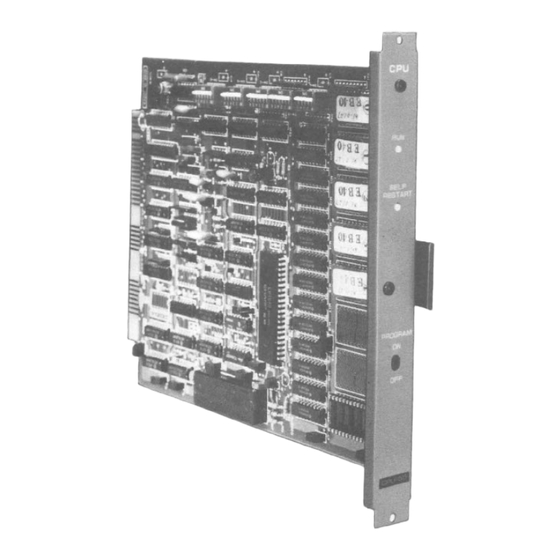





Need help?
Do you have a question about the CPU-55 and is the answer not in the manual?
Questions and answers