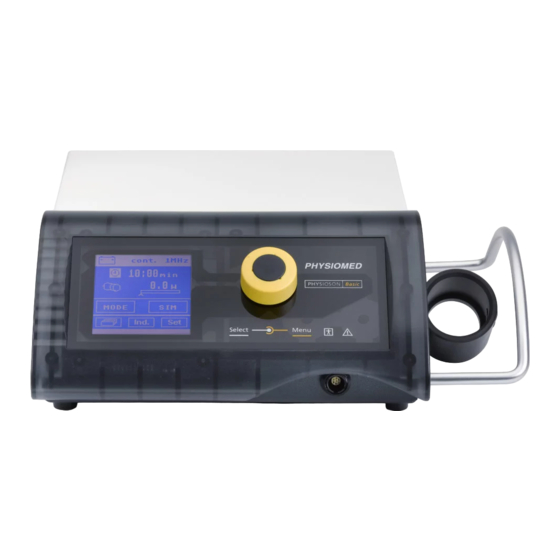
Summary of Contents for Physiomed PHYSIOSON-Basic
- Page 1 O P E R A T I N G I N S T R U C T I O N S PHYSIOSON-Basic M A I N S O P E R A T E D M O D E L...
- Page 2 The technical data in this manual is as at the time of printing and subject to alteration. Copyright © 2003-2010 by PHYSIOMED ELEKTROMEDIZIN AG All rights, including rights of translation, reproduction by printing, copying or similar methods, even of parts are reserved.
- Page 3 Instrument Overview Front Panel Rear Face Lateral View Legend Display Data Selector Transducer Connector SIM Socket Mains module / Mains Power Switch switch...
-
Page 5: Table Of Contents
Contents Introduction........................1 Instrument Description ........................1 Application ...........................1 Contraindications .........................2 Controls and Indicators....................3 Function of Controls and Indicators ...................3 2.1.1 Display <1> ..........................3 2.1.1.1 Upper Status Bar<2> ....................... 3 2.1.1.2 Lower Status Bar ........................4 2.1.1.3 Dose Indicator ......................... 4 2.1.1.4 Individual Programs ......................... - Page 6 13 Technical data......................... 23 14 Accessories........................24 14.1 Standard Accessories ......................24 14.2 Additional Accessories ......................24 15 Manufacturer’s Recommendations ................25 16 Test Certificate ..............Error! Bookmark not defined. 17 Index ..........................26...
-
Page 7: Introduction
Introduction 1 Introduction With your , you have acquired an extremely versatile high-tech PHYSIOSON-Basic ultrasound therapy unit. The instrument will only show its true potential, however, if you are well informed Operating Instructions about its functions. For this reason, carefully read the familiarise yourself with the use of the instrument. -
Page 8: Contraindications
Conditions following radiothorium treatments, X-ray therapy • Laminectomy • Skin lesions (infections, inflammatory processes, naevi) • Tumescences at all stages (pre-/postoperative) • Blood coagulation diseases. Do not apply ultrasound or simultaneous therapy close to the brain, spinal cord and eyes! PHYSIOSON-Basic... -
Page 9: Controls And Indicators
Optic coupling confirmation (with dose turned high) • Acoustic coupling confirmation (optional, with dose turned high) In addition, prompts and instructions are displayed, e.g. Plug in Head Overview of More information on the individual symbols can be found in section Parameters on page 7. PHYSIOSON-Basic... -
Page 10: Lower Status Bar
After pressing the selector, the cursor will start flashing. You will then be able to select the parameters by turning the selector and confirm the selected value by pressing the selector again (cursor stops flashing). PHYSIOSON-Basic... -
Page 11: Transducer Connector <3
Handling malpractices can change the characteristics of the resonator! 2.1.4 SIM Socket <4> The SIM socket <4> serves to connect to a PHYSIOMED Simultaneous stimulation current therapy unit (see also Therapy on page 14). -
Page 12: Mains Module <5
(cf. Notes on Operation on page 8). Note To work with the unit and to charge the battery the mains switch <5> as well as the power switch <6> have to be switched on. PHYSIOSON-Basic... -
Page 13: Overview Of Parameters
(automatic memory) Therapy mode (ultrasound output) continuous ultrasound output cont. pulsed ultrasound emission with the specified 1:10 duty cycle (possible values 2:5, 1:3, 1:5, 1:10) Type of ultrasound treatment ultrasound only simultaneous treatment (ultrasound + stimulation current) Individual programs (user-defined) PHYSIOSON-Basic... - Page 14 US emission, US frequency 1 MHz loading battery ratio 1:10 Example: Symbols on the display: Dose selection (0-3 W/cm Optical coupling control No coupling (LED on transducer flashes) Coupling Acoustic coupling control active (cf. Setup Menu on page 20) PHYSIOSON-Basic...
-
Page 15: Notes On Operation
If battery capacity is very low during operation, the 2-step warning system is activated. Step 1: In the upper status bar, the alternating messages * Charge battery !!! * and the usual display are shown. Step 2: The device shuts down to avoid complete discharging of the battery. PHYSIOSON-Basic... -
Page 16: Economy Operation
"0". One of the following symbols is shown in the display: Mains operation Mains switch activated Charging battery Mains switch activated Battery charged Battery operation No connection to the mains Turning the data selector <2> will immediately take you back to the main menu. PHYSIOSON-Basic... -
Page 17: Start-Up
If the error code is still displayed after several runs through the self-test routine, contact your service partner. Note Random instrument errors may conceivably occur as the result of harmless spikes in the power line. PHYSIOSON-Basic... -
Page 18: Ultrasound Therapy
<2>. When the transducer is coupled, the green LED at the transducer goes off and the timer starts to run. The therapy timer switches off as soon as the treatment is finished. PHYSIOSON-Basic... - Page 19 Make sure you constantly keep moving the transducer on the area of treatment (dynamic treatment)! Avoid using the transducer at one spot for a longer time (static treatment); this form of treatment might lead to damage to the tissue! Regularly check transducers and resonators for overheating! PHYSIOSON-Basic...
-
Page 20: Simultaneous Therapy
If the transducer is lifted during treatment, the stimulation current will automatically be reduced to 0; it ensures that both therapy modes - ultrasound and stimulation current - are always applied simultaneously. As soon as the transducer is put on again the stimulation current will also rise again automatically. PHYSIOSON-Basic... - Page 21 Make sure that there is enough space between the plate electrode and the transducer. If there is too little room, an error might be issued. At the end of treatment, the therapy timer of the switches off the PHYSIOSON Basic ultrasonic transducer as well as the stimulation current emission automatically. PHYSIOSON-Basic...
-
Page 22: Indications Menu
(5) Slowly turn up the intensity with the data selector <2>. When the transducer is coupled, the green LED at the transducer goes off and the timer starts to run. The therapy timer switches off as soon as the treatment is finished. PHYSIOSON-Basic... -
Page 23: Individual Programs
. The set parameters are displayed in the menu. (6) Press the data selector <2> in order to save the program at the desired position. The selected settings are saved in the respective program and can now be accessed. PHYSIOSON-Basic... -
Page 24: Call Program
(7) Slowly turn up the intensity with the dose control. When the transducer is coupled, the green LED at the transducer goes off and the timer starts to run. The therapy timer switches off as soon as the treatment is finished. PHYSIOSON-Basic... -
Page 25: Basic Settings
Link coupling confirmation with timer Timer runs only with sufficient coupling Timer runs independently of coupling Dose limitation after ultrasound coupling: Lock on increasing dose after coupling on Lock on increasing dose after coupling off Software version Exit basic settings PHYSIOSON-Basic... -
Page 26: Setup Menu
(2) Select the desired parameter with the data selector <2> and confirm. (3) Set the desired value of the parameter. Modifications can be recognised immediately by means of acoustic or visual signals. (4) Exit the setup menu. The selected settings are immediately valid. PHYSIOSON-Basic... -
Page 27: General Notes
Repairs to the instrument may only be performed by parties duly authorised by . Any repairs performed by an authorised agent PHYSIOMED ELEKTROMEDIZIN AG must be accompanied by written certification, describing the nature and extent of the repairs undertaken, as applicable with details regarding changes to nominal operating values or the operational range. -
Page 28: Cleaning And Disinfection
Handling malpractices can change the characteristics of the resonator! 12 Connecting a Stimulation Current Unit can be used for simultaneous therapy together with an PHYSIOSON Basic appropriate stimulation current unit. Simultaneous Therapy For further notes refer to section on page 14. PHYSIOSON-Basic... -
Page 29: Technical Data
- 1 / 3 100 Hz - 2 / 5 100 Hz Ambient temperature + 10°C ... +40°C Dimensions 31.5 x 10.4 x 28.5 cm (W x H x D) 2.2 kg (mains operated model) Weight 3.1 kg (battery operated model) PHYSIOSON-Basic... -
Page 30: Accessories
14.2 Additional Accessories Ref.-No. Description 00164 Connection cable (electrotherapy/ultrasound) 00184 Filling pump 00775 Mains cable 01001 Trolley Universal 01003 Trolley Universal II 01005 Trolley Universal III 00180 Ultrasound gel 00182 Ultrasound gel 00076 Ultrasound transducer 1MHz 2,5cm 00177 Ultrasound transducer holder PHYSIOSON-Basic... -
Page 31: Manufacturer's Recommendations
UNIT: PHYSIOSON Basic MANUFACTURER: PHYSIOMED ELEKTROMEDIZIN AG Instrument has to undergo a safety regulation control every 18 months. E X T E N T : Visual inspection of the instrument, extras and accompanying papers Functional testing of instrument and accessories... -
Page 32: Index
11, 12, 16, 19 function check 11 transducers 5 indications menu 12, 16 ultra sound 2 indicators 3 ultra sound therapy 1 new apparatus 26 ultrasonic transducer 11 setup menu 21 ultrasound 12, 14 SIM socket 6 ultrasound gel 12, 17, 19 PHYSIOSON-Basic...












Need help?
Do you have a question about the PHYSIOSON-Basic and is the answer not in the manual?
Questions and answers