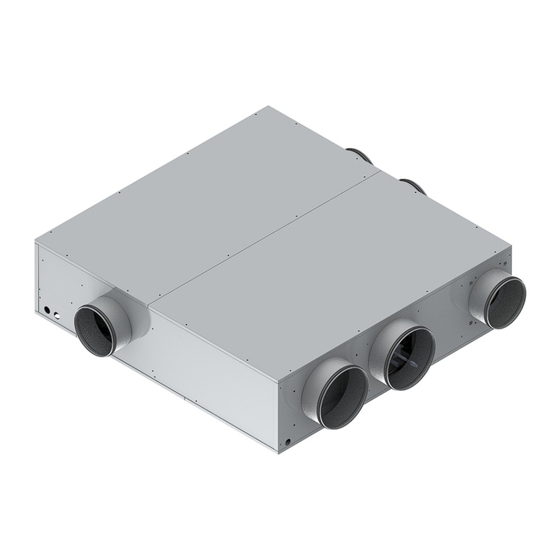
Summary of Contents for Innova HRA-I PLUS
- Page 1 INSTALLATION, USER AND MAINTENANCE MANUAL HRA-I PLUS The compact aggregate for heating, cooling and air renewal in nZEB homes...
-
Page 2: Table Of Contents
CONNECTING THE CONDENSATE DISCHARGE OUTLET ..................12 AERAULIC CONNECTIONS ................................13 AERAULIC ARRANGEMENTS ............................. 13 ELECTRICAL CONNECTIONS ................................14 GENERAL INFORMATION ............................14 POSITIONING AND PROCEDURES OF THE CONNECTIONS ..................... 14 REMOTE PANEL CONNECTION ..........................15 Innova S.r.l. Page 2 HRA-I SLIM MANUAL... - Page 3 GENERAL INFORMATION ............................... 22 PROBLEMS WITHOUT THE ERROR MESSAGE APPEARING ON THE DISPLAY ................. 22 7.2.1 TABLE OF ALARMS SIGNALLED ON THE DISPLAY ......................24 NOTES AND INFORMATION MAINTENANCE ........................... 25 NOTES ......................................25 Innova S.r.l. Page 3 HRA-I SLIM MANUAL...
-
Page 4: General Information
• -Do not release R410A into the atmosphere: R410A is a fluorinated greenhouse gas, mentioned in the Kyoto Protocol, with a global warming potential (GWP) = 1975. Innova S.r.l. Page 4 HRA-I SLIM MANUAL... -
Page 5: Symbols Used
After connecting the electrical cables, make sure that the cables are arranged in a way that they do not exert excessive force on the covers or electrical panels; the incomplete connection of the covers can cause overheating of the terminals. Innova S.r.l. Page 5... -
Page 6: Conformity
The plate on the packaging cannot be used to trace the product in the years following its sale. The removal, deterioration and illegibility of the identification plate affixed to the unit implies serious problems for identifying the machine, finding spare parts and thus for any future maintenance activities. Innova S.r.l. Page 6 HRA-I SLIM MANUAL... -
Page 7: Construction Features
Management of fans, temperature visualisation and set-point, and timer-based management of dirty filters; Optimised defrosting algorithm management for operation with low outdoor temperatures; Panel with graphic interface and Wi-Fi with connection up to 8 m from the unit. MAIN COMPONENTS OF THE UNIT Innova S.r.l. Page 7 HRA-I SLIM MANUAL... - Page 8 8 Inner-side battery 3 General expulsion fan 9 Electrical panel 4 MVHR expulsion fan 10 MVHR extraction filter 5 MVHR outdoor air fan 11 MVHR outdoor air filter 6 MVHR heat exchanger 12 Recirculation filter Innova S.r.l. Page 8 HRA-I SLIM MANUAL...
-
Page 9: Packaging And Transport
1.11 DISMANTLING AND DISPOSAL Do not dismantle or dispose of the product autonomously. The dismantling, demolition and disposal of the product must be carried out by authorised personnel in conformity to the local regulations. Innova S.r.l. Page 9 HRA-I SLIM MANUAL... -
Page 10: Installation
Avoid mounting the unit with the side panels directly in contact with the walls so as to prevent possible noises from the contact: insert rubber or neoprene strips in this case. Ceiling-mounted installation Innova S.r.l. Page 10 HRA-I SLIM MANUAL... - Page 11 Innova S.r.l. Page 11 HRA-I SLIM MANUAL...
-
Page 12: Connecting The Condensate Discharge Outlet
• make sure that the siphon is always full of water. measurement H shown in the adjacent picture • must be at least H = 50 mm. Condensate discharge outlet connection Innova S.r.l. Page 12 HRA-I SLIM MANUAL... -
Page 13: Aeraulic Connections
Ø Recirculation We recommend installing a flexible pipe measuring at least 500 mm in order to avoid vibration-related dragging and bothersome noises due to the installation. Air flow configurations HRA-i PLUS CONFIGURATION VIEW FROM ABOVE Innova S.r.l. Page 13 HRA-I SLIM MANUAL... -
Page 14: Electrical Connections
The inlet for the electrical cables is located on the side of the unit; There are two openings measuring DN 20 mm; Moreover, in the lower part, the electrical panel can be reached through a dedicated door; Innova S.r.l. Page 14 HRA-I SLIM MANUAL... -
Page 15: Remote Panel Connection
ModBUS serial port. BLACK finish. •ECB032II - SMART TOUCH wall- mounted control panel with thermostat and room probe with ModBUS serial port. WHITE finish. Remote panel with 8-metre connection cable Innova S.r.l. Page 15 HRA-I PLUS Manual... -
Page 16: Wiring Diagram
WIRING DIAGRAM Innova S.r.l. Page 16 HRA-I PLUS Manual... -
Page 17: Connections
•ECB031II - SMART TOUCH wall-mounted •ECB032II - SMART TOUCH wall-mounted control panel with thermostat and room control panel with thermostat and room probe with integrated Wi-Fi module. WHITE probe with ModBUS serial port. WHITE finish. finish. Innova S.r.l. Page 17 HRA-I PLUS Manual... -
Page 18: Commissioning And Modes Of Use
Buttons appearing on the main display SWITCHING THE UNIT ON AND OFF -The unit can be enabled and disabled using the On / Off button present on the display. Unit On / Off button Innova S.r.l. Page 18 HRA-I PLUS Manual... -
Page 19: Modifying The Temperature Set-Point
The operation must be carried out in order to activate the correct procedures: in winter the anti-freeze function and in summer the by-pass function. Meaning of the symbols: SUN - WINTER SNOWFLAKE - SUMMER Season change Innova S.r.l. Page 19 HRA-I PLUS Manual... -
Page 20: Description Of The Air Quality Sensor's Operation
Warning! Never touch the heat exchanger fins, handle the heat exchanger by gripping it only on the closed sides. View for extracting the heat exchanger Innova S.r.l. Page 20 HRA-I PLUS Manual... -
Page 21: General Cleaning Of The Unit
Cleaning can be performed using a vacuum cleaner, a cloth slightly wetted with water, a soft-bristle brush or a low-pressure compressor. Warning! The blades have small metal clips for balancing the blades themselves: do NOT remove them. View of the unit for general cleaning Innova S.r.l. Page 21 HRA-I PLUS Manual... -
Page 22: Alarms
Check the air filter and clean it if necessary The device does not cool/heat sufficiently Check that nothing hinders the air flow internally Remove whatever may hamper the air flows or towards the outside Innova S.r.l. Page 22 HRA-I PLUS Manual... - Page 23 Clean the condensate discharge outlet The condensate does not flow from the Check that the unit lies perfectly flat discharge duct to the collection tray Check that the condensate discharge connections are not clogged Innova S.r.l. Page 23 HRA-I PLUS Manual...
-
Page 24: Table Of Alarms Signalled On The Display
Compressor discharge probe It is not possible to activate any of the device’s operations. faulty Presence contact CP open The device only activates if the contact is closed. Check the connection of the terminals. Innova S.r.l. Page 24 HRA-I PLUS Manual... -
Page 25: Notes And Information Maintenance
NOTES AND INFORMATION MAINTENANCE NOTES -------------------------------------------------------------------------------------------------------------------------------------------------------------------------------------------------------------------------------------------------------------------------------------------------------------------------------------- -------------------------------------------------------------------------------------------------------------------------------------------------------------------------------------------------------------------------------------------------------------------------------------------------------------------------------------- --------------------------------------------------------------------------------------------------------------------------------------------------------------------------------------------------------------------------------------------------------------------------------------------------------------------------------------- --------------------------------------------------------------------------------------------------------------------------------------------------------------------------------------------------------------------------------------------------------------------------------------------------------------------------------------- -------------------------------------------------------------------------------------------------------------------------------------------------------------------------------------------------------------------------------------------------------------------------------------------------------------------------------------- -------------------------------------------------------------------------------------------------------------------------------------------------------------------------------------------------------------------------------------------------------------------------------------------------------------------------------------- --------------------------------------------------------------------------------------------------------------------------------------------------------------------------------------------------------------------------------------------------------------------------------------------------------------------------------------- Technical Assistance Centre The manufacturer can modify the data contained in this manual without prior notice. Innova S.r.l. Page 25 HRA-I PLUS Manual...




Need help?
Do you have a question about the HRA-I PLUS and is the answer not in the manual?
Questions and answers