Subscribe to Our Youtube Channel
Summary of Contents for Power One AURORA PVI-6000-OUTD-AU Series
- Page 1 AURORA Photovoltaic Inverters INSTALLATION AND OPERATOR'S MANUAL Model number: PVI-6000-OUTD-xx-AU Rev. 1.0...
- Page 2 Page 2 of 89 (PVI-6000-OUTD-xx-AU Rev:1.0) REVISION TABLE Document Author Date Change Description Revision First release SAVE THESE INSTRUCTIONS ! IMPORTANT SAFETY INSTRUCTIONS POWER-ONE: Reproduction and disclosure, even partially, of the contents of this manual are strictly forbidden without prior authorization of Power-One.
- Page 3 Page 3 of 89 (PVI-6000-OUTD-xx-AU Rev:1.0) IMPORTANT SAFETY INSTRUCTIONS This manual contains important safety and operational instructions that must be accurately understood and followed during the installation and maintenance of the equipment. To reduce the risk of electrical shock hazards, and to make sure the equipment is safely installed and commissioned, special safety symbols are used in this manual to highlight potential safety risks and important safety information.
- Page 4 Page 4 of 89 (PVI-6000-OUTD-xx-AU Rev:1.0) USEFUL INFORMATION AND SAFETY STANDARD FOREWORD The installation of Aurora must be performed in full compliance with national and local standards and regulations AURORA has no spare parts to replace. For any maintenance or repair please contact the nearest authorized repair center.
- Page 5 Page 5 of 89 (PVI-6000-OUTD-xx-AU Rev:1.0) GENERAL During inverter operation, some parts can be powered, some not properly insulated and, in some cases, some parts can move or rotate, or some surfaces be hot. Unauthorized removal of the necessary protections, improper use, wrong installation or wrong operation may lead to serious damage to people and objects.
- Page 6 Page 6 of 89 (PVI-6000-OUTD-xx-AU Rev:1.0) OPERATION Systems with inverters shall be provided with further control and protective devices in compliance with the corresponding prevailing safety rules, such as those relating to the compliance with technical equipment, accident-preventing regulations, etc. Any calibration change shall be made using the operational software.
- Page 7 Page 7 of 89 (PVI-6000-OUTD-xx-AU Rev:1.0) PVI-6000-OUTD-AU PVI-6000-OUTD-S-AU PVI-6000-OUTD-DS-AU This document applies to the above-mentioned inverters, only. Fig.1 Name plate The name plate affixed to the inverter provides the following information: 1) Manufacturing Part Number 2) Model Number 3) Serial Number 4) Week/Year of Manufacture...
-
Page 8: Table Of Contents
Page 8 of 89 (PVI-6000-OUTD-xx-AU Rev:1.0) CONTENTS: 1. FOREWORD ................11 1.1. PHOTOVOLTAIC ENERGY ................11 2. DESCRIPTION OF THE SYSTEM ......... 12 : “STRINGS” “ARRAYS” . 12 2.1. K EY ELEMENTS OF A PHOTOVOLTAIC SYSTEM 2.2. A ..................15 VAILABLE VERSIONS 2.3. - Page 9 Page 9 of 89 (PVI-6000-OUTD-xx-AU Rev:1.0) 5.5.3 First phase - electric parameter check ............53 5.5.4 Main menu ....................57 5.5.5 Statistics ....................58 5.5.5.1 Lifetime ..............58 5.5.5.2 Partial ................ 59 5.5.5.3 Today ................ 59 5.5.5.4 Last 7 days ..............60 5.5.5.5 Last Month ..............
- Page 10 Page 10 of 89 (PVI-6000-OUTD-xx-AU Rev:1.0) 7. TROUBLESHOOTING ............. 78 8. TECHNICAL FEATURES............80 8.1. I ....................80 NPUT ALUES 8.2. O ....................83 UTPUT ALUES 8.3. G ............... 83 RID PROTECTION CHARACTERISTICS 8.4. G ................84 ENERAL CHARACTERISTICS 8.5. P .....................
-
Page 11: Foreword
Page 11 of 89 (PVI-6000-OUTD-xx-AU Rev:1.0) 1. FOREWORD This document contains a technical description of AURORA photovoltaic inverter so as to provide the installer and user all the necessary information about installation, operation and use of AURORA. 1.1. PHOTOVOLTAIC ENERGY Industrialized countries (greater energy consumers) have been experimenting energy-saving methods and reduced pollutant levels for many years thanks to the energy-conversion process. -
Page 12: Description Of The System
Page 12 of 89 (PVI-6000-OUTD-xx-AU Rev:1.0) 2. DESCRIPTION OF THE SYSTEM The AURORA inverter is capable of feeding a power grid using the power generated by photovoltaic panels. Photovoltaic panels transform the sun-radiated energy into electrical energy in the form of direct (DC) current (through a photovoltaic field, also known as PV generator). - Page 13 Page 13 of 89 (PVI-6000-OUTD-xx-AU Rev:1.0) The greater the number of panels in each string, the lower the cost and the less complex the wiring connections of the system. Fig.2 Array Composition WARNING: String voltage shall not exceed 600 Vdc for any reason, so as to avoid damage to the equipment.
- Page 14 Page 14 of 89 (PVI-6000-OUTD-xx-AU Rev:1.0) The total current of an array must also be within the capability limits of the inverter. For AURORA, the limit is set at 18 Adc maximum for each input. The AURORA model rated 6000W is capable of handling 2 separate arrays. The maximum current limit for each input is 18Adc.
-
Page 15: Available Versions
Page 15 of 89 (PVI-6000-OUTD-xx-AU Rev:1.0) 2.2. Available versions PVI-6000-OUTD-AU PVI-6000-OUTD-S-AU PVI-6000-OUTD-DS-AU The identifier –S stands for integrated switch models (with a integrated DC switch 600V rated), as shown in fig. 3B The identifier –DS stands for integrated diodes and switch models (with a integrated DC switch 600V rated and protection diodes) , as shown in fig. - Page 16 Page 16 of 89 (PVI-6000-OUTD-xx-AU Rev:1.0) Fig. 3C - Integrated switch and diodes models...
-
Page 17: Data Transmission And Check
Page 17 of 89 (PVI-6000-OUTD-xx-AU Rev:1.0) 2.3. Data Transmission and Check When more than one inverter is used, remote monitoring can be implemented through a sophisticated communication system based on an RS-485 serial interface, with a USB port to facilitate access during installation. An optional Aurora Easy-Control system is also available for remote monitoring via the Internet, analogue modem or GSM digital modem. - Page 18 Page 18 of 89 (PVI-6000-OUTD-xx-AU Rev:1.0) The block diagram shows an AURORA PVI-6000-OUTD with two independent input DC-DC converters; each converter is dedicated to a separate array with independent Maximum Power Point Tracking (MPPT) control. This means that the two arrays can be installed in different positions and orientations. Each array is controlled by an MPPT control circuit.
-
Page 19: Protective Devices
Page 19 of 89 (PVI-6000-OUTD-xx-AU Rev:1.0) 2.5. Protective Devices 2.5.1 Anti-Islanding When the local power distribution grid fails due to a fault or when the equipment is shut down for maintenance operations, Aurora shall be physically disconnected under safety conditions, so as to protect the people working on the grid, in full compliance with the applicable prevailing national standards and regulations. -
Page 20: Installation
Page 20 of 89 (PVI-6000-OUTD-xx-AU Rev:1.0) 3. INSTALLATION WARNING: The electrical installation of AURORA must be performed in compliance with applicable local and national standards and laws. WARNING: The connection of Aurora to the electrical distribution grid must be performed only after receiving authorization from the utility that operates the grid. -
Page 21: Inspecting Package Contents
Page 21 of 89 (PVI-6000-OUTD-xx-AU Rev:1.0) 3.2. Inspecting package contents Description Quantity (No.) AURORA inverter Bag containing: 3 6.3x70 screws, 3 SX10 wall plugs and 1 flat-blade screwdriver w/bent head, 1 M20 cable gland, 1 M32 cable gland, red cable AWG10, black cable AWG10, 1 seal of the 36A3M20 type, cylinder TGM58, Torx20 wrench, 1... -
Page 22: Selecting The Place Of Installation
Page 22 of 89 (PVI-6000-OUTD-xx-AU Rev:1.0) 3.3. Selecting the place of installation Place of installation should be selected based on the following considerations: Height from ground level should be such to ensure that display and status LEDs are easy to read. ... -
Page 23: Wall Mounting
Page 23 of 89 (PVI-6000-OUTD-xx-AU Rev:1.0) 3.4. Wall mounting AURORA should be mounted in a vertical position as shown in fig.6. The package includes a hardware kit with 3 6.3x70 steel screws and 3 SX10 wall plugs for installation of metal bracket to a masonry wall. Screws and wall plugs can be installed using 3 of the 5 holes available on the bracket (ref. - Page 24 Page 24 of 89 (PVI-6000-OUTD-xx-AU Rev:1.0) Part.B Part.A Fig.6 AURORA wall mounting NOTE: Ensure Aurora is not exposed to direct sun radiation or other external heat sources, including the units installed underneath it (see fig.7). In the event several inverters are stacked up, the heat generated by the inverters placed at the bottom of the stack could cause ambient temperature to rise and affect the operation of the inverters in the upper rows.
- Page 25 Page 25 of 89 (PVI-6000-OUTD-xx-AU Rev:1.0) RECOMMENDED ARRANGEMENT Fig.7 Recommended installation of AURORA inverters NOTE: Tilted mounting is allowed (see fig.8), but will worsen heat dissipation and may result in derating. WARNING: Unit surface may become hot to the touch during operation.
-
Page 26: Before Performing The Electrical Connections
Page 26 of 89 (PVI-6000-OUTD-xx-AU Rev:1.0) 3.5. Before performing the electrical connections WARNING: The electrical connections can be done only after Aurora is firmly mounted to the wall. WARNING: The connection of Aurora to the electrical distribution grid must be performed by qualified operators and anyway only after receiving authorization from the utility that operates the grid. - Page 27 Page 27 of 89 (PVI-6000-OUTD-xx-AU Rev:1.0) NOTE: In accordance with the typical assembly diagram (see Fig.9), each array must be connected to a two-pole DC disconnect switch. An AC disconnect switch with overload cutout must be used to connect AURORA to the grid. Recommended ratings for the disconnect switch or the overload cutout are maximum 40A, 240V.
- Page 28 Page 28 of 89 (PVI-6000-OUTD-xx-AU Rev:1.0) WARNING: When selecting the power supply cables for AURORA connection, please carefully consider nominal operating voltage, insulation voltage, maximum operating temperature, current density and flammability rating. All of these values must comply with the maximum current density ratings required by applicable local rules.
- Page 29 Page 29 of 89 (PVI-6000-OUTD-xx-AU Rev:1.0) Fig. 10 Connectors found on inverter bottom and their labels WARNING: When making the electrical connections follow this exact procedure to avoid exposure to dangerous voltages. Each step of the procedure is explained in the following paragraphs. To disconnect AURORA, perform steps 1/5 and 2/5 and then disconnect the AC and DC connectors.
-
Page 30: Electrical Connections
Page 30 of 89 (PVI-6000-OUTD-xx-AU Rev:1.0) 3.6. Electrical Connections Step 1/5: Open the AC grid disconnect switch Step 2/5: Open the photovoltaic field DC disconnect switch Step 3/5: Unscrew the 4 captive screws to open the front panel Step 4/5: Connect AURORA to the AC grid disconnect switch WARNING: Use suitable low-impedance cables to connect AURORA to the AC disconnect switch. - Page 31 Page 31 of 89 (PVI-6000-OUTD-xx-AU Rev:1.0) WARNING: Do not reverse phase and neutral as this might make the system unsafe to run and cause malfunctioning NOTE: If you have installed a meter between the AC disconnect and AURORA, follow the same procedure outlined above when connecting the meter.
- Page 32 Page 32 of 89 (PVI-6000-OUTD-xx-AU Rev:1.0) WARNING: Some systems may feature a single array. When this is the case, the array may be connected to the IN1 section alone provided that array current is less than the maximum capacity of one AURORA section (less than 18Adc).
- Page 33 Page 33 of 89 (PVI-6000-OUTD-xx-AU Rev:1.0) WARNING: If array current exceeds the maximum capacity of one inverter input section (18Adc), connect the two sections in parallel by jumpering the terminals behind the cover (see section 3.7). Jumper wires should have a 6 sq mm cross-section area (AWG10); connect the negative wire across terminals –IN1 and –IN2 and the positive wire across terminals +IN1 and +IN2 as shown in Fig.13.
-
Page 34: How To Access The Internal Terminal Boards Through The Front Panel
Page 34 of 89 (PVI-6000-OUTD-xx-AU Rev:1.0) 3.7. How to access the internal terminal boards through the front panel WARNING: Shock hazard! Before removing the front panel, disconnect AURORA at both the AC and DC side and allow 5 minutes for the internal capacitors to discharge. -
Page 35: Replacing The Memory
Page 35 of 89 (PVI-6000-OUTD-xx-AU Rev:1.0) Side A Hold battery at a 30° angle Fig.15 Battery in place WARNING: This component should only be replaced by qualified personnel. 3.9. Replacing the memory All energy output logs are stored in this memory. If you need to replace the inverter, the memory can be removed from the old unit and fitted into the new inverter. - Page 36 Page 36 of 89 (PVI-6000-OUTD-xx-AU Rev:1.0) WARNING: This component should only be replaced by qualified personnel. WARNING: Make sure to insert the memory connector pins correctly into the board connector.
-
Page 37: Start-Up
Page 37 of 89 (PVI-6000-OUTD-xx-AU Rev:1.0) 4. START-UP WARNING: Do not place any items on AURORA during operation. WARNING: Do not touch the heat sink when the inverter is operating, as some parts may be hot and cause burns. The start-up procedure is as follows: 1) Set the external DC disconnect (for the photovoltaic panels) to ON 2) Set the external AC disconnect (for the grid) to ON. -
Page 38: Monitoring And Data Transmission
Page 38 of 89 (PVI-6000-OUTD-xx-AU Rev:1.0) 5. MONITORING AND DATA TRANSMISSION 5.1. User’s Interface Mode WARNING: The RS-485 cable must provide at least 600V protection. Normally, the AURORA inverter operates automatically and needs no particular supervision. When solar radiation is not enough to generate power for the grid (for instance, at night), AURORA disconnects automatically and goes into stand-by mode. - Page 39 Page 39 of 89 (PVI-6000-OUTD-xx-AU Rev:1.0) Fig. 18 Data Transmission Options...
-
Page 40: Available Data
Page 40 of 89 (PVI-6000-OUTD-xx-AU Rev:1.0) 5.2. Available Data AURORA provides two types of data that can be collected using the suitable interface software. 5.2.1 Real-time operational data Real-time operational data can be transmitted on demand through the communication lines and are not stored by the inverter. The free AURORA Communicator software available on the installation CD may be used to transmit data to a PC (please check for the latest updated version at www.power-one.com). -
Page 41: Internally Logged Data
Page 41 of 89 (PVI-6000-OUTD-xx-AU Rev:1.0) 5.2.2 Internally logged data Aurora stores internally the following data: Lifetime counter of grid connection time Lifetime counter of energy transferred to the grid Energy transferred to the grid every 10 seconds for the last 8640 periods of 10 seconds (which on average cover more than 2 days logged data) ... -
Page 42: Led Indicators
Page 42 of 89 (PVI-6000-OUTD-xx-AU Rev:1.0) 5.3. LED indicators There are three LEDs at the side of the display: the first LED from the left (POWER) indicates proper operation of the inverter, the LED in the middle (FAULT) indicates a fault condition, whereas the LED on the right (GFI) indicates a ground fault. - Page 43 Page 43 of 89 (PVI-6000-OUTD-xx-AU Rev:1.0) KEY: LED on LED blinking LED off Any one of the above conditions...
- Page 44 Page 44 of 89 (PVI-6000-OUTD-xx-AU Rev:1.0) LEDs Status Operational Status Remarks green: Aurora self- Input voltage less than 90 yellow: disconnection during Vdc at both inputs red: nighttime green: Aurora initialization, It is a transition status while yellow: settings loading and operating conditions are red: waiting for grid check...
- Page 45 Page 45 of 89 (PVI-6000-OUTD-xx-AU Rev:1.0) 1) Nighttime mode AURORA disconnected during night time; this occurs when input power is too low to feed the inverter. 2) AURORA initialization and grid check Initialization in progress: input power sufficient to feed the inverter;...
- Page 46 Page 46 of 89 (PVI-6000-OUTD-xx-AU Rev:1.0) 5) Malfunction/Fault indication Every time Aurora check system detects an operative malfunction or fault of the monitored system, the yellow LED comes on and a message showing the type of problem found appears on the LCD. 6) RS-485 address setup indication During installation, the yellow LED will keep flashing until the address is acknowledged.
-
Page 47: Messages And Error Codes
Page 47 of 89 (PVI-6000-OUTD-xx-AU Rev:1.0) 5.4. Messages and Error Codes The system status is identified through message or error signals appearing on the LCD. The tables below summarize the two types of signals that can be displayed. MESSAGES identify current AURORA status; so they do not relate to faults and nothing has to be done;... - Page 48 Page 48 of 89 (PVI-6000-OUTD-xx-AU Rev:1.0) Message Warning Error Description type Grid Fail W003 Grid Fail Wrong grid parameters Int.Error E010 Bulk Low Int.Error E011 Ramp Fail DC/DC Fail E012 DcDc Error revealed by inverter DcDc fault detected by inverter Wrong Mode E013 Wrong Input setting (Single instead of dual)
- Page 49 Page 49 of 89 (PVI-6000-OUTD-xx-AU Rev:1.0) Message Warning Error Description type Int.Error E030 Ileak Measures Fault Leak current (ILeak) misreading Int.Error E031 Wrong V Measure Voltage (V) misreading Int.Error E032 Wrong I Measure Current (I) misreading Fan Fail W010 Fan Fail (No disconnection) Fan faulty (Log Only) Int.Error E033...
-
Page 50: Lcd Display
Page 50 of 89 (PVI-6000-OUTD-xx-AU Rev:1.0) 5.5. LCD Display 5.5.1 Connection of system to the grid The two-line Liquid Crystal Display is located on the front panel and shows: Inverter operating status and statistics; Service messages for operator; ... -
Page 51: Error Messages
Page 51 of 89 (PVI-6000-OUTD-xx-AU Rev:1.0) 4) Shows instant output voltage value and within/outside range status. Vgrid 197.8 V In range 5) Shows instant output frequency value and within/outside range status. Fgrid 50.17 Hz In range 6) If measured instant values of voltage (step 4) and frequency (step 5) are outside the allowed range, the following screens are shown alternately - Next connections (screen 3) - Vgrid (screen 4) - Page 52 Page 52 of 89 (PVI-6000-OUTD-xx-AU Rev:1.0) Once the error has been removed, the inverter resets all functions in progress and re-starts the connection (Sect.5.5.2 Connection of system to the grid, item 2) - Missing Grid - Waiting Sun...
-
Page 53: First Phase - Electric Parameter Check
Page 53 of 89 (PVI-6000-OUTD-xx-AU Rev:1.0) 5.5.3 First phase - electric parameter check A FEW POINTERS ON DISPLAY KEY OPERATION: During regular operation, the display will cycle through available data. The display changes to a different screen every 5 seconds, or screens may be scrolled manually by pressing the UP (2nd key from display) and DOWN keys (3rd key from display). - Page 54 Page 54 of 89 (PVI-6000-OUTD-xx-AU Rev:1.0) E-tot ------------- E-par 0 KWh E-tot : Lifetime energy output (since first installation) E-par Partial energy output (during selected period) P-out T-inv °C P-out : Measured instant output power The second line of the display shows the higher of two temperatures: T-inv: inverter heat sink temperature T-boost: Heat sink temperature Ppk Day ………...W...
- Page 55 Page 55 of 89 (PVI-6000-OUTD-xx-AU Rev:1.0) Vin1 I in1 0.0 A Vin1: Instant input voltage measured at channel 1 input Iin1: Instant input current measured at channel 1 input 10A) Vin2 I in2 0.0 A Vin2: Instant input voltage measured at channel 2 input Iin2: Instant input current measured at channel 2 input I in 0.0 A...
- Page 56 Page 56 of 89 (PVI-6000-OUTD-xx-AU Rev:1.0) 13A) Inverter OK Wed 17 May 11 23 If all items described above tested are OK, the inverter shows a corresponding message in the display top line along with date and time. Clock malfunctioning or other non function-related faults (meaning such faults that do not affect the inverter's ability to generate energy) are shown in the bottom line of the display in place of date and time.
-
Page 57: Main Menu
Page 57 of 89 (PVI-6000-OUTD-xx-AU Rev:1.0) 5.5.4 Main menu When the grid connection sequence described above and all electrical parameter checks are completed, other screens become available. These screens let you monitor inverter operation. Pressing the ESC key (right next to display) gives access to 3 new screens: Statistics Settings Info... -
Page 58: Statistics
Page 58 of 89 (PVI-6000-OUTD-xx-AU Rev:1.0) 5.5.5 Statistics Select the STATISTICS menu to display the following submenu: Lifetime Partial Today Last 7 days Last Month Last 30 Days Last 365 Days User period The display has 2 lines; use the keys at the side of the display to scroll through items or open the corresponding submenus as described in section 5.5.3 A FEW POINTERS ON DISPLAY KEY OPERATION. -
Page 59: Partial
Page 59 of 89 (PVI-6000-OUTD-xx-AU Rev:1.0) 5.5.5.2 Partial Select Partial to view the following information: Time E-par Ppeak Val. Time: Total operation time since counter was last reset * E-par: Total energy output since counter was last reset * PPeak: Maximum peak power measured since Partial counter was activated Val.: Money earned since counter was last reset * CO2: CO2 saving compared to fossil fuels since counter was last reset * * Hold the ENTER key (4th key from display) depressed for over 3 seconds to... -
Page 60: Last 7 Days
Page 60 of 89 (PVI-6000-OUTD-xx-AU Rev:1.0) 5.5.5.4 Last 7 days Select Last 7 days to view the following information: E-7d Val. E-7d: Total energy output during the last 7 days Val. : Money earned during the last 7 days CO2: CO2 saving compared to fossil fuels during the last 7 days 5.5.5.5 Last Month Select Last Month to view the following information: E-mon... -
Page 61: User Period
Page 61 of 89 (PVI-6000-OUTD-xx-AU Rev:1.0) E-365d: Total energy output during the last 365 days Val. : Money earned during the last 365 days CO2: CO2 saving compared to fossil fuels during the last 365 days 5.5.5.8 User period User period This feature measures energy saving during a period selected by the user. -
Page 62: Setting
Page 62 of 89 (PVI-6000-OUTD-xx-AU Rev:1.0) 5.5.6 Setting Select SETTING from the Main menu (sect. 5.5.4) to display the first screen, that refers to the password: Password **** Default password is 0000. It can changed using the keys on display as usual: ... -
Page 63: Address
Page 63 of 89 (PVI-6000-OUTD-xx-AU Rev:1.0) 5.5.6.1 Address This function is used to set addresses for communication of the single inverters connected in the system on RS485 line. You can assign numbers from 2 to 250. Press UP and DOWN to scroll numbers. If you do not want to manually set the address of each inverter, select the AUTO function and they will be distributed automatically. -
Page 64: Service
Page 64 of 89 (PVI-6000-OUTD-xx-AU Rev:1.0) 2) Contrast: display light contrast Available display light tones go from 0 to 9. Press UP and DOWN to scroll numbers and then press ENTER to confirm. 3) Buzzer: key tone setting Selecting: ON : key tone on OFF : key tone off 5.5.6.3 Service Only installing staff can gain access to this function, which is password-protected... -
Page 65: Time
Page 65 of 89 (PVI-6000-OUTD-xx-AU Rev:1.0) 5.5.6.6 Time This function allows time and date setting. Time 14:21 Date 17 May 2006 5.5.6.7 Language It is possible to set the national language or English. English Italiano 5.5.6.8 START Voltage Start-up voltage can be set according to available photovoltaic system. Voltage range can be 120V to 350V. -
Page 66: Alarm
Page 66 of 89 (PVI-6000-OUTD-xx-AU Rev:1.0) The display has 2 lines; use the keys at the side of the display to scroll through items or open the corresponding submenus. An arrow on left side of the display highlihghts your current selection. When chosen item is selected, press ENTER to open the submenu. -
Page 67: Remote Control
Page 67 of 89 (PVI-6000-OUTD-xx-AU Rev:1.0) Production Fault An arrow on left side of the display highlihghts your current selection. When chosen item is selected, press ENTER to confirm activation of chosen mode. PRODUCTION: Relay is only activated when inverter is connected to the grid (contact closing across terminals “N.O.”... -
Page 68: Uv Prot.time
Page 68 of 89 (PVI-6000-OUTD-xx-AU Rev:1.0) Waiting Rem.ON… Remote OFF ….to restart 5.5.6.12 UV Prot.time This function is used to set inverter connection time after input voltage drops below Under Voltage limit, set at 90V. For example: if UV Prot.time is set at 60 seconds, and Vin voltage drops below 90V at 9.00, the inverter stays connected to the grid (at 0 power) up to 9.01. -
Page 69: Info
Page 69 of 89 (PVI-6000-OUTD-xx-AU Rev:1.0) 5.5.7 Info This menu is used to display all Aurora data: Part No. (part number) Serial No. – Wk – Yr (serial number, week, year) Fw rel (firmware release level) - Page 70 Page 70 of 89 (PVI-6000-OUTD-xx-AU Rev:1.0)
-
Page 71: Data Check And Communication
Page 71 of 89 (PVI-6000-OUTD-xx-AU Rev:1.0) 6. DATA CHECK AND COMMUNICATION 6.1. Connection through RS-485 serial port or RJ12 connectors 6.1.1 RS-485 serial port RS-485 serial port uses a three-wire cable: two wires are for signals and the third one is for ground connection. Cable is routed through the holes located at Inverter bottom which are blanked with waterproof plugs (see Fig.23). -
Page 72: Rj12 Connectors
Page 72 of 89 (PVI-6000-OUTD-xx-AU Rev:1.0) RJ12 No. 1 RJ12 No. 2 Fig.24 Terminals for connection to RS-485 serial line and S2 switch 6.1.2 RJ12 connectors As an alternative to RS485 serial connection, be it as single units or as a daisy chain, inverter connection can be performed by means of RJ12 connectors (see fig. -
Page 73: Daisy Chain
Page 73 of 89 (PVI-6000-OUTD-xx-AU Rev:1.0) RJ12 connectors Signal Description Name Not Used + Data Line Required for RS485 communication. Remote OFF Required or Remote OFF control (see chapter 5.5.6.11 for details). - Data Line Required for RS485 communication. Not Used Signal Return Common reference for logical signals. - Page 74 Page 74 of 89 (PVI-6000-OUTD-xx-AU Rev:1.0) Please note that these commercial devices could require an external termination impedance, which is not necessary for Aurora PVI-232485. The following diagram shows you how to connect many multiple units in daisy chain configuration Fig.
-
Page 75: Serial Connection With Usb Port
Page 75 of 89 (PVI-6000-OUTD-xx-AU Rev:1.0) 6.2. Serial connection with USB port Serial connection through USB port allows connection of a single inverter to a personal computer equipped with a USB 2.0 interface and dedicated software supplied by Power-One. PC-inverter connection cable is a standard USB 2.0 cable, 5 metre long, with terminals of the A and B type. -
Page 76: Measurement Accuracy
Page 76 of 89 (PVI-6000-OUTD-xx-AU Rev:1.0) 6.3. Measurement Accuracy Every measure should consider possible errors. The following tables show for each reading: measurement units; capacity; resolution. Name of Measu Resolution Maximum measure rement error unit Display Value percentage variable Input voltage PV... - Page 77 Page 77 of 89 (PVI-6000-OUTD-xx-AU Rev:1.0) Name of Measu Resolution Maximum measure rement error Display Value unit percentage variable Accumulated energy Energy Time counter Lifetime hh:mm:ss Partial Partial time counter hh:mm:ss Time...
-
Page 78: Troubleshooting
Page 78 of 89 (PVI-6000-OUTD-xx-AU Rev:1.0) 7. TROUBLESHOOTING Aurora inverters comply with standards set for grid-tied operation, safety and electromagnetic compatibility. Before being delivered, the product has been successfully subjected to several tests to check: operation, protective devices, performance and durability. All these tests, together with the system ensuring Power-One quality, guarantee Aurora optimal operation. - Page 79 Page 79 of 89 (PVI-6000-OUTD-xx-AU Rev:1.0) Before contacting the service center, keep the following information handy: INFO Aurora NOTE: Information to be found directly on LCD Aurora model? Serial number? Week of production? LED flashing? Light blinking or steady? ...
-
Page 80: Technical Features
Page 80 of 89 (PVI-6000-OUTD-xx-AU Rev:1.0) 8. TECHNICAL FEATURES 8.1. Input Values WARNING: the Photovoltaic field and system wiring must be configured in such a way that the PV input voltage is less than the maximum upper limit independently from the type, the number and the operating conditions of the chosen photovoltaic panels. - Page 81 Page 81 of 89 (PVI-6000-OUTD-xx-AU Rev:1.0) 36 Cells Panels 48 Cells Panels 72 Cells Panels 21.6 28.8 43.2 22.0 29.4 44.0 22.4 29.9 44.9 22.8 30.5 45.7 23.3 31.0 46.5 23.7 31.6 47.3 24.1 32.1 48.2 24.5 32.7 49.0 24.9 33.2 49.8 25.3...
- Page 82 Page 82 of 89 (PVI-6000-OUTD-xx-AU Rev:1.0) Value Description PVI – 6000-OUTD Recommended DC power 6200W Nominal input voltage 360Vdc Max. absolute input voltage 600Vdc Input voltage, MPPT operating 90 Vdc to 580 Vdc range Input voltage, MPPT operating 180 Vdc to 530 Vdc range at full power Max.
-
Page 83: Output Values
Page 83 of 89 (PVI-6000-OUTD-xx-AU Rev:1.0) 8.2. Output Values Value Description PVI – 6000-OUTD Nominal output power 6000 W Grid voltage, maximum range 200 to 270 Vac Grid voltage, nominal 230 Vac from 89% to 115% of nominal voltage Grid voltage, operating range as per (from 205 to 264Vac for AS4777 =230Vac) -
Page 84: General Characteristics
Page 84 of 89 (PVI-6000-OUTD-xx-AU Rev:1.0) 8.4. General characteristics Value Description PVI – 6000-OUTD Maximum efficiency 97% (>96 Euro) Internal consumption during stand-by < 8 W Internal consumption during nighttime < 1 W Operating ambient temperature -25°C to +60°C (*) Casing protection rating IP65 / Nema 4X Audible noise with internal fan on... -
Page 85: Power Derating
Page 85 of 89 (PVI-6000-OUTD-xx-AU Rev:1.0) 8.5. Power Derating In order to ensure inverter operation under safe conditions both from the temperature and electrical point of view, the unit automatically decreases power input in the distribution grid. Power derating can occur in two cases: Power reduction due to environmental conditions Power reduction and temperature at which it occurs depend on many operating parameters other than ambient temperature, such as input voltage, grid voltage and... - Page 86 Page 86 of 89 (PVI-6000-OUTD-xx-AU Rev:1.0) Output Power – two Dc sections operating Power [W] Input 580 600 voltage [V] FIG.29...
- Page 87 Page 87 of 89 (PVI-6000-OUTD-xx-AU Rev:1.0) Output Power – one Dc section operating Power [W] Input 580 600 voltage [V] FIG.30 Necessary conditions for power derating due to environmental conditions and to input voltage can occur at the same time, but in this instance power derating will always consider the lowest value detected.
- Page 88 Page 88 of 89 (PVI-6000-OUTD-xx-AU Rev:1.0) ***************CERTIFICATE OF CONFORMITY ************...
- Page 89 Page 89 of 89 (PVI-6000-OUTD-xx-AU Rev:1.0)
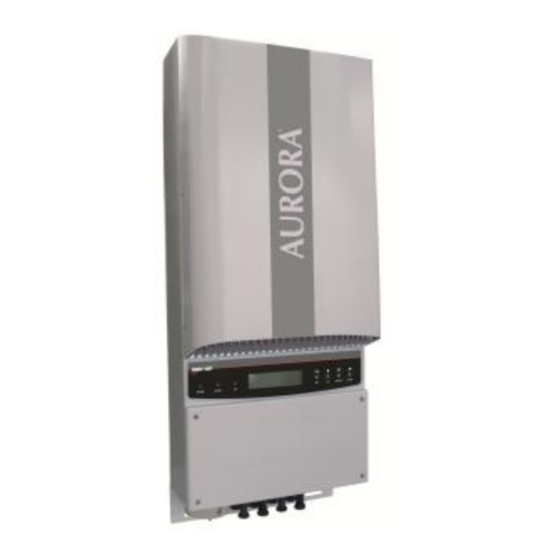















Need help?
Do you have a question about the AURORA PVI-6000-OUTD-AU Series and is the answer not in the manual?
Questions and answers