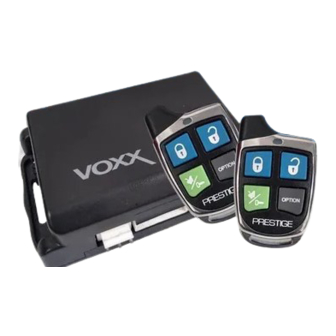
Table of Contents
Advertisement
Quick Links
Owner's Guide
APS48Z
Security / Keyless Entry
System
IMPORTANT NOTE: The operation of the Security and Convenience System as described in this manual is
applicable to most vehicles. However, due to the configuration of some vehicles, some functions AND/OR
SAFETY PRECAUTIONS may not apply. Please see your installing dealer for more information.
2019 Voxx Electronics Corporation. All rights reserved.
1
Advertisement
Table of Contents

Summary of Contents for Prestige APS48Z
- Page 1 Owner’s Guide APS48Z Security / Keyless Entry System IMPORTANT NOTE: The operation of the Security and Convenience System as described in this manual is applicable to most vehicles. However, due to the configuration of some vehicles, some functions AND/OR SAFETY PRECAUTIONS may not apply. Please see your installing dealer for more information.
- Page 2 Bypassing the Shock Sensor ............4 Valet Mode ..................4 Manually Overriding the Security System ......... 4 Anti-Hijack Operation ................ 5 Status LED, Light Flashes and Siren/Horn Indications ....... 6 Replacing Remote Control Batteries ............. 6 Warranty Information ................7 APS48Z Owners rev0...
- Page 3 Using Your Remote Control Arming the Security System To arm the system, exit the vehicle, close all doors, then press the button. The parking lights will flash one (1) time, indicating the system is armed, has locked the doors (if equipped and connected) and activated the starter disable feature. The LED status indicator will blink steadily, once per second.
- Page 4 Turn the ignition key to the ON position. Within five (5) seconds, press and hold the valet push button switch for one (1) second. The alarm system will stop sounding and enter the (by-passed) mode. You can now start and operate the vehicle normally. APS48Z Owners rev0...
- Page 5 Anti-Hijack Operation This system has two (2) options for Anti-Hijack operation, Mode 1 (default) or Mode 2. Contact your installation center for more information. Mode 1 This option has two (2) methods to activate the Anti-Hijack feature. Ignition ON: The system will activate the Anti-Hijack feature when the vehicle’s ignition is turned ON.
- Page 6 Using a coin, disassemble the halves of the remote control. Remove the old battery, observing the +/- symbols on the batteries and replace with a new battery. Reassemble the halves of the remote control. Test operation of the remote control. APS48Z Owners rev0...
- Page 7 LIMITED LIFETIME WARRANTY Applies to Prestige Series Control Modules, Sirens, Sensors, and Relays. Voxx Electronics Corporation (the Company) warrants to the original purchaser of this product that should this product or any part thereof, (other than transmitters) under nor- mal use and conditions, be proven defective in material or workmanship during the life-...
- Page 8 2. This device must accept any interference received, including any interference that may cause undesired operation. Warning! Changes or modifications not expressly approved by the party responsible for compliance could void the user’s authority to operate the equipment. PATENTED: www.voxxintl.com/company/patents APS48Z Owners rev0...










Need help?
Do you have a question about the APS48Z and is the answer not in the manual?
Questions and answers