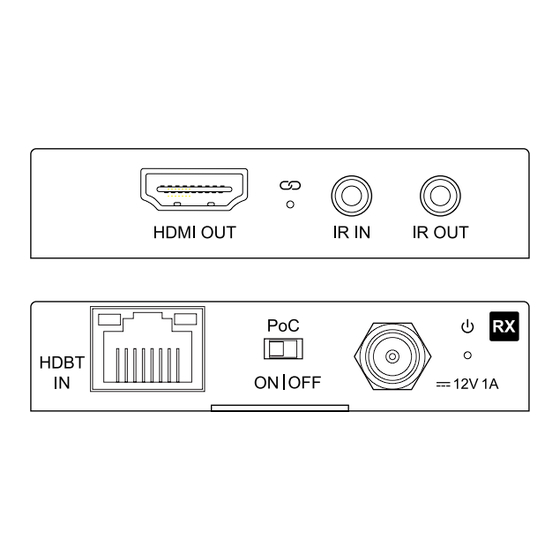
Advertisement
Introduction
FEATURES:
• Advanced HDBaseT™ technology offering uncompressed video and audio with zero latency
• Extends HDMI 1080p up to a distance of 70m over a single CAT cable
• Supports 4K UHD video up to 40m (3840 x 2160 @30Hz 4:4:4, 4096 x 2160 @24Hz 4:4:4, and 4K @60Hz 4:2:0)
• Supports all industry standard video resolutions including VGA-WUXGA and 480i-4K
• Enhanced slimline chassis
• Supports all known HDMI audio formats including Dolby TrueHD, Dolby Atmos, Dolby Digital Plus and DTS-HD
Master Audio transmission
• Bi-directional IR pass-through
• Supplied with Blustream IR receiver and emitter
• Supports bi-directional PoC (Power over Cable) to power extenders from either Transmitter or Receiver end
• Smart EDID function automatically limits EDID to within HDBaseT™ specification to improve compatibility
• HDCP 2.2 compliant
contact:
support@blustream.com.au | support@blustream.co.uk
HEX70SL-KIT
Quick Reference Guide
Our HEX70SL-KIT 4K HDBaseT™ extender set offers market leading features in a
slimline chassis. The product delivers HDMI, Bi-directional IR and Bi-directional
PoC up to lengths of 70m.
HEX70SL-KIT
QUICK REFERENCE GUIDE
01
Advertisement
Table of Contents

Summary of Contents for Bluestream HEX70SL-KIT
- Page 1 QUICK REFERENCE GUIDE HEX70SL-KIT Quick Reference Guide Introduction Our HEX70SL-KIT 4K HDBaseT™ extender set offers market leading features in a slimline chassis. The product delivers HDMI, Bi-directional IR and Bi-directional PoC up to lengths of 70m. FEATURES: • Advanced HDBaseT™ technology offering uncompressed video and audio with zero latency •...
- Page 2 HEX70SL-KIT QUICK REFERENCE GUIDE TX Panel Descriptions EDID Selection Button – Cycle through the EDID modes HDMI input - connect to HDMI source device HDMI signal link indicator IR input - connect to Blustream 5V 3.5mm IR receiver IR output - connect to Blustream 5V 3.5mm IR emitter HDBaseT™...
- Page 3 HEX70SL-KIT QUICK REFERENCE GUIDE Terminating the Interconnecting HDBaseT™ CAT Cable It is important that the interconnecting CAT cable between the Blustream HDBaseT products is terminated using the correct RJ45 pin configuration. The link CAT cable MUST be a ‘straight’ (pin-to-pin) CAT cable and it is advised that this is wired to the T568B wiring standard as this format is less prone to EMI (Electro-Magnetic Interference).
- Page 4 HEX70SL-KIT QUICK REFERENCE GUIDE Specifications HEX70SL-TX HEX70SL-RX • Video Input Connectors: 1 x HDMI Type A, female • Video Input Connectors: 1 x HDBaseT™ RJ45 connector • Video Output Connectors: 1 x HDBaseT™ RJ45 connector • Video Output Connectors: 1 x HDMI Type A, female •...



Need help?
Do you have a question about the HEX70SL-KIT and is the answer not in the manual?
Questions and answers