Summary of Contents for 4Ddoors GA103
- Page 1 EBA GA103_4ddoors_GBR, Rev. 1.0, 25.04.2014.indb 1 5/26/2014 9:53:15 AM...
- Page 2 PIC 01 EBA GA103_4ddoors_GBR, Rev. 1.0, 25.04.2014.indb 2 5/26/2014 9:53:17 AM...
-
Page 3: Table Of Contents
ENGLISH table of contents About these instructions overview of dil switch functions instructions displAy of messAges And errors Further applicable documents ....4 10.1 Operator light messages ....16 Intended use. -
Page 4: About These Instructions
ENGLISH Dear Customer, We are delighted that you have chosen a quality product from our company. About these instructions In this manual, the general warning symbol will be used in connection with the caution levels described below. ▪ These instructions are original operating instructions as dAnger! outlined in the EC Directive 2006/42/EC. -
Page 5: Information On The Illustrated Section
ENGLISH wArning! safety reversal / reversing Door travel in the opposite direction when the safety device or power limit is activated. travel The distance the door takes to move from the Open end-of-travel position to the Close end-of-travel position. pre-warning time The time between the travel command (impulse) and the start of travel. -
Page 6: Inspect Door / Door System
ENGLISH fitting inspect door / door system fitting the boom wArning! The door must be in a fl awless mechanical condition, as well as correctly balanced, so that it can be easily operated by hand (EN 12604). Unsuitable fi xing material Lift the door by approx. one metre and let it go. The door ►... -
Page 7: Determining The End-Of-Travel Positions
ENGLISH wArning! determining the end-of-travel positions note If the door cannot easily be pushed manually into the desired OPEN or CLOSE end-of-travel position, this means that the door mechanism is too stiff for operation with the garage door operator and must be inspected. 4.7.1 fitting the open end stop ▪... -
Page 8: Teaching In The Operator
ENGLISH cAution! • The slide carriage must be engaged and there may not be any obstacles in the function range of the safety devices. • Safety devices must be fi tted and connected beforehand. danger of injury from the cord knob • If a connected wicket door contact with self-testing has been If you hang on the cord knob, you may fall and injure yourself. -
Page 9: Adjusting The Forces
ENGLISH Adjusting the forces note The forces actually needed are stored during the learning run. The maximum forces set on the potentiometer have little effect on the sensitivity of the power limit. The forces set at the factory can be used for operating standard doors. deleting door data The existing door data must be deleted before the operator can be taught in again. -
Page 10: External Receiver
ENGLISH external receiver to teach in the pre-set position: Programm a hand transmitter button on channel 2 of the The functions impulse (OPEN-STOP-CLOSE-STOP-OPEN, external radio receiver. etc) or partial opening can be controlled with an external radio Move the door into the Open or Close end-of-travel receiver. -
Page 11: External Impulse Button For Partial Opening
ENGLISH external impulse button for partial opening option relay pr 1 Option relay PR 1 is required to connect an external lamp or warning light. emergency battery hnA 18 One or more buttons with normally open contacts (volt-free), such as key switches, can be connected in parallel. 2-wire photocell (dynamic) notes: • Follow the fi tting instructions when mounting photocells. -
Page 12: Close Limit Switch Reporting
ENGLISH dil switch functions external light Several of the operator‘s functions must be programmed using the DIL switches. Before initial start-up, the DIL switches are in factory settings, i.e. the switches are in the OFF position. The following requirements must be met in order to change DIL switch settings: • The operator is at rest. -
Page 13: Door Type (Soft Stop)
ENGLISH door type (soft stop) door maintenance display Activated, exceeding the maintenance cycle is signalled by the operator light flashing 3x at the end of every door run Not activated, no signal after the maintenance cycle is exceeded. Up-and-over door, long soft stop The maintenance interval is reached when the operator has been in operation for more than 1 year since the last teaching-in or the Sectional door, short soft stop operator has reached or exceeded more than 2000 door closing... -
Page 14: Brief Programming Instruction For Opener
ENGLISH circuit boArd overview / short instructions of progrAmming MOTOR TRAFO HALL 1 2 3 4 5 6 23 5 21 20 A B C D E F 0V 24V + 24 VDC 0 VDC Impulse button for partial opening/ Channel 2 external receiver Impulse button/ Channel 1 external receiver... -
Page 15: Overview Of Dil Switch Functions
ENGLISH overview of dil switch functions dil A dil b function option relay function External light activated Relay the same as operator light (external light function) Pre-warning phase activated Relay clocks during the pre-warning phase and the door run (warning lamp function). CLOSE limit switch reporting activated The relay picks up in the Close end-of-travel position ( Close reporting function) -
Page 16: Display Of Messages And Errors
ENGLISH displAy of messAges And errors sequence control (OPEN-STOP-CLOSE-STOP-OPEN, etc.) into account can proceed immediately (normal behaviour after 10.1 operator light messages a successful teach-in and power failure). For safety reasons, the door will always open upon the first impulse command When the mains plug is inserted, without the circuit board after a power failure during a door run. -
Page 17: Instructing Users
ENGLISH Attention! operAtion wArning! damage due to the cord of the mechanical release If the cord of the mechanical release becomes caught on a roof carrier system or other parts of the vehicle or door, this can lead to damage. Make sure that the cable cannot become caught. -
Page 18: Behaviour During A Power Failure / Behaviour After The Power Returns (Without Emergency Battery)
ENGLISH 11.3.2 channel 2 / partial opening function Check all safety and protective functions monthly. ► Check safety devices without self-testing every six months. The door behaves as follows if an external button (at terminal ► Any malfunctions and / or defects must be remedied 20 / 23) or a taught-in hand transmitter button for the partial ►... -
Page 19: Warranty
ENGLISH wArrAnty conditions technicAl dAtA 15.1 warranty mains voltage: 230/240V, 50/60 Hz stand-by: Approx. 6,5 W We shall be exempt from our warranty obligations and product liability in the event that the customer carries out his own protection category Only for dry rooms structural alterations or undertakes improper installation work or temperature range -20 °C to +60 °C... - Page 20 PIC 1a Bildteil Illustrated section Partie illustrée Illustraties Parte illustrata Ilustraciones EBA GA103_4ddoors_GBR, Rev. 1.0, 25.04.2014.indb 20 5/26/2014 9:53:37 AM...
- Page 21 PIC 1.3a - 1.4a EBA GA103_4ddoors_GBR, Rev. 1.0, 25.04.2014.indb 21 5/26/2014 9:53:38 AM...
- Page 22 PIC 1.5a EBA GA103_4ddoors_GBR, Rev. 1.0, 25.04.2014.indb 22 5/26/2014 9:53:39 AM...
- Page 23 PIC 1.6a EBA GA103_4ddoors_GBR, Rev. 1.0, 25.04.2014.indb 23 5/26/2014 9:53:40 AM...
- Page 24 PIC 1b EBA GA103_4ddoors_GBR, Rev. 1.0, 25.04.2014.indb 24 5/26/2014 9:53:41 AM...
- Page 25 PIC 1.6b - 1.7b EBA GA103_4ddoors_GBR, Rev. 1.0, 25.04.2014.indb 25 5/26/2014 9:53:42 AM...
- Page 26 PIC 1.8b EBA GA103_4ddoors_GBR, Rev. 1.0, 25.04.2014.indb 26 5/26/2014 9:53:43 AM...
- Page 27 PIC 2 - 2.5 EBA GA103_4ddoors_GBR, Rev. 1.0, 25.04.2014.indb 27 5/26/2014 9:53:45 AM...
- Page 28 PIC 3a - 3.1a EBA GA103_4ddoors_GBR, Rev. 1.0, 25.04.2014.indb 28 5/26/2014 9:53:46 AM...
- Page 29 PIC 3b - 3.1b EBA GA103_4ddoors_GBR, Rev. 1.0, 25.04.2014.indb 29 5/26/2014 9:53:47 AM...
- Page 30 4.5.1 4.7.1 4.7.2 4.5.2 PIC 4 - 5 - 6 EBA GA103_4ddoors_GBR, Rev. 1.0, 25.04.2014.indb 30 5/26/2014 9:53:49 AM...
- Page 31 4.10 PIC 7 - 9 EBA GA103_4ddoors_GBR, Rev. 1.0, 25.04.2014.indb 31 5/26/2014 9:53:50 AM...
- Page 32 EBA GA103_4ddoors_GBR, Rev. 1.0, 25.04.2014.indb 32 5/26/2014 9:53:50 AM...
- Page 33 EBA GA103_4ddoors_GBR, Rev. 1.0, 25.04.2014.indb 33 5/26/2014 9:53:50 AM...
- Page 34 EBA GA103_4ddoors_GBR, Rev. 1.0, 25.04.2014.indb 34 5/26/2014 9:53:50 AM...
- Page 35 EBA GA103_4ddoors_GBR, Rev. 1.0, 25.04.2014.indb 35 5/26/2014 9:53:50 AM...
- Page 36 2905679 Rev. 1.1 / 26.05.2014 www.4ddoors.com.au EBA GA103_4ddoors_GBR, Rev. 1.0, 25.04.2014.indb 36 5/26/2014 9:53:50 AM...
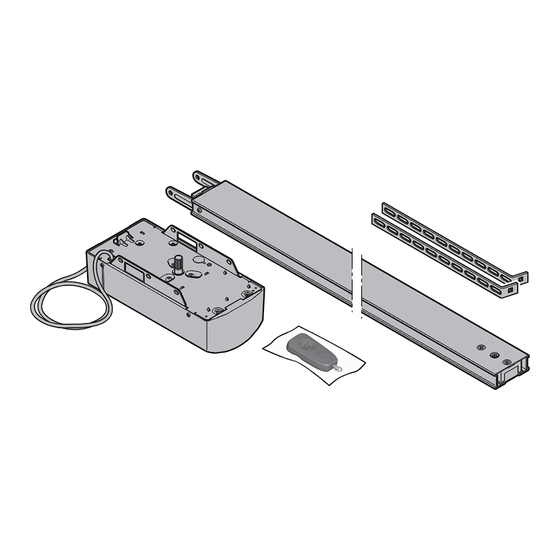




Need help?
Do you have a question about the GA103 and is the answer not in the manual?
Questions and answers