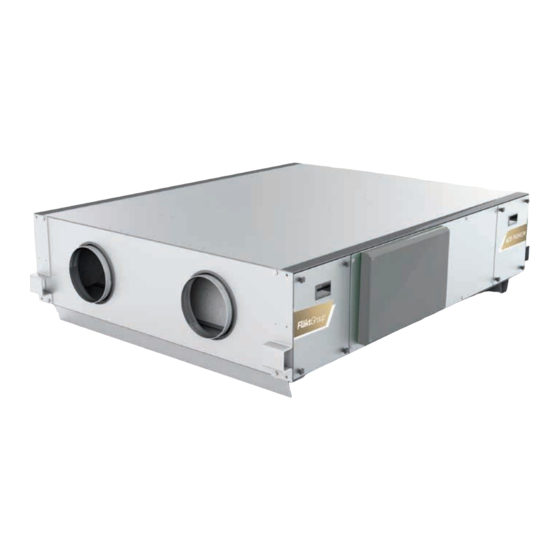
Table of Contents
Advertisement
Advertisement
Table of Contents

Summary of Contents for FläktGroup eCO Premium
- Page 1 PREMIUM ™ INSTALLATION AND MAINTENANCE MANUAL...
-
Page 2: Table Of Contents
8. DISASSEMBLY AND REASSEMBLY ............4 19. INSTALLATION AND MAINTENANCE 9. DISPOSAL ......................4 FOR ELECTRICAL POST-HEATER 10. eCO PREMIUM UNIT LAYOUTS ..............5 Maintenance ................... 38 Overheating ..................38 11. CEILING INSTALLATION SIZES 1 - 4 ............5 20. FITTING INSTRUCTIONS FOR 12. -
Page 3: Safety Standards And "Ce" Marking
Premium™ - Installation & Maintenance SAFETY, GENERAL, MAINTENANCE REGULATIONS, OTHER RISKS, WARNING LABELS 1. SAFETY STANDARDS AND ”CE” MARKING WARNING In-line with our policy of continuous improvement, we are con- All internal cabling is situated within the top panel of the unit and stantly striving to deliver more efficient products that comply with therefore no drilling into this panel is permissible. -
Page 4: Goods Receipt
Premium™ - Installation & Maintenance GOODS RECEIPT, HANDLING, EQUIPMENT START-UP, DIS- AND RE-ASSEMBLY, DISPOSAL 6. GOODS RECEIPT 8. DISASSEMBLY AND RE-ASSEMBLY Each product is carefully inspected before shipping. On receipt of Before starting any disassembly or re-assembly operation, please... -
Page 5: Eco Premium Unit Layouts
SERVICES SIDE VIEW Drop rods Mounting brackets The eCO Premium energy recovery unit is equipped with four mounting brackets, which can be used in conjunction with threaded drop rods or suspension chains, in order to facilitate ceiling fastening and levelling. We recommend that the unit is... -
Page 6: Mounting Feet Installation
Premium™ - Installation & Maintenance MOUNTING FEET INSTALLATION 13. MOUNTING FEET INSTALLATION All units are supplied as standard with bottom panel support By rotating the bolt within the mounting feet the corner of the unit brackets, these can be removed if the unit is to be installed into a can be raised or lowered. -
Page 7: Controls
Premium™ - Installation & Maintenance 14. CONTROLS ELECTRICAL CONNECTION Electrical connection is made to the terminals in the electrical Locate electrical connection panel on the service side of the unit. cabinet. A separate switch -disconnector must be used, e. g. -
Page 8: External Components
Premium™ - Installation & Maintenance EXTERNAL COMPONENTS Cables to external components are secured in the electrical cabinet using the tie-rail with a cable tie, for example.. The cable is then placed against the cellular plastic strip on the unit (see figure 1). -
Page 9: Valves And Actuators
Premium™ - Installation & Maintenance VALVES AND ACTUATORS VALVE ACTUATOR FOR HEATING SV1 AND COOLING SV2 3-WAY VALVE Connected to terminal in a connection box. Stroke length 5.5 mm. The bypass is closed by turning the spindle inwards, the bypass Intended for assembly on 2-way and 3-way valves of the type is opened by turning the spindle outwards. -
Page 10: Wiring Diagram
Premium™ - Installation & Maintenance WIRING DIAGRAM Electrical guide for supply and internal fuses Electrical Pre Heater has separate power supply Fuse F2 only with electrical Post Heater Size Supply* 1x10A 1x10A — 1x10A 1x10A — 1x16A 1x10A 1x10A... - Page 11 Premium™ - Installation & Maintenance WIRING DIAGRAM, CONT. Control Board Alarm out Potential free (Max 24V, 0.2 A) By-pass damper actuator ST5 Post Heater Electrical (Optional) Post Heater Control Water mixing valve (Optional) Supply Fan Start Alarm Fan Guard Control...
- Page 12 Premium™ - Installation & Maintenance WIRING DIAGRAM, CONT Extended functions SAFETY SWITCH Electrical guide for supply and internal fuses Electrical Pre Heater has separate power supply Fuse F2 only with electrical Post Heater Size Supply* 1x10A 1x10A — 1x10A 1x10A —...
-
Page 13: Lcd Control Panel Isyteq Touch 3.5
Premium™ - Installation & Maintenance INSTALLATION & CONNECTION OF CONTROL PANEL ISYTEQ MINI TOUCH 3.5 1. Open the control panel using a screwdriver 4. Connect the cable to the back of the display as shown above. Note. Please do not touch the electronics. - Page 14 Premium™ - Installation & Maintenance INTRODUCTION, CONVENTIONS, BASIC OPERATIONS INTRODUCTION Use the number buttons to enter a value. This section provides an introduction to the touchscreen LCD Confirm with or cancel with control panel, also known as the ‘Human Machine Interface’, or simply, HMI.
- Page 15 Premium™ - Installation & Maintenance HOME SCREEN OVERVIEW STATUS LINE Heat recovery active Post-heater active CLOCK CURRENT SET POINT Cooling active TEMPERATURE Defrosting in progress OPERATING STATUS ALARM Manual mode No alarm regulation Alarm B Automatic mode Constant pressure...
- Page 16 Premium™ - Installation & Maintenance BASIC OPERATION OVERVIEW SHORTCUT TO SET THE SHORTCUT TO SET THE TIME SHORTCUT TO COMMISSIONING TEMPERATURE SET POINT AND DATE WIZARD ALARM SELECT OPERATING MODE See page 17. See page 17. STOP MANUAL AUTO-...
- Page 17 Premium™ - Installation & Maintenance OPERATING MODES, ALARMS & USER SETTINGS OPERATING MODES USER SETTINGS The operating status icon present on the Home Screen dis- plays the current operating mode. To change the operating mode, press the large fan icon located on the Home Screen.
- Page 18 Premium™ - Installation & Maintenance CONFIGURING LANGUAGE, TIME & DATE SETTINGS CHOOSE LANGUAGE To enter the settings menu: 1. Choose the appropriate language flag and press 1. Push on the gear cog button. the Confirm button. Note, further language flags are available after pressing the right arrow icon.
- Page 19 Premium™ - Installation & Maintenance ADVANCED SETTINGS SETTINGS FOR INSTALLER AND SERVICE PERSONNEL This section provides an overview to the more advanced opera- tions that are available from the Home Screen via the passcode protected Advanced Settings option. Numerous system parameters can be adjusted through the Settings Screen;...
-
Page 20: Commissioning Wizard
1. Press the question mark on the start screen. The question mark is not shown if the wizard has been started earlier. eCO Premium can be ordered with four different configurations: 1. Standard 3-speed – settings in % of max speed 2. - Page 21 Premium™ - Installation & Maintenance COMMISSIONING WIZARD (CONT) Option 1 - Use ± buttons Make the appropriate settings for the supply fan and press the confirm button. Enter desired temperature setpoint value. Option 2 - Use the numerical keypad, confirm with...
- Page 22 Premium™ - Installation & Maintenance COMMISSIONING WIZARD (CONT) Set the air flow in R/W. To end the commissioning wizard press the red cross button. For the rest of the settings see section 9.6.1. √ Press the to continue to schedules. See section 9.7 2.
- Page 23 Premium™ - Installation & Maintenance COMMISSIONING WIZARD (CONT) Set the desired pressure in Pa. Constant pressure control is -control is only active in normal speed. In trickle or boost only active in normal speed. In trickle or boost speed set the fan speed set the fan speed in %.
-
Page 24: Schedules
Premium™ - Installation & Maintenance SCHEDULES SCHEDULES Using schedules, it is possible to fully automate the unit to pro- vide specific levels of ventilation at specific times of the day, week or year and to activate the post-heater at a given tempera- ture set point. - Page 25 Premium™ - Installation & Maintenance SCHEDULES (CONT) EXAMPLE 2 - WEEKLY SCHEDULE EXAMPLE 3 - WEEKLY SCHEDULE Below is an example of a weekly schedule configured to run the Below is an example of a weekly schedule configured to run the fans at normal speed from 08:00 to 18:00 Monday to Thursday, fans at normal speed from 08:00 to 18:00 Monday to Friday.
- Page 26 Premium™ - Installation & Maintenance SCHEDULES (CONT) & TIMER FUNCTION SINGLE DATE SCHEDULE A single date period schedule can be cancelled by setting both the From and To schedule dates to any date earlier than the cur- A single date schedule is defined as a one-off schedule that rent date.
-
Page 27: Control Functions
Premium™ - Installation & Maintenance CONTROL FUNCTIONS 1. HEAT RECOVERY, HEATING AND COOLING SUPPLY AIR CONTROL The unit is configured differently with regard to heat recovery, To maintain a constant supply air temperature, the controller heat recovery and cooling, see below. - Page 28 Premium™ - Installation & Maintenance CONTROL FUNCTIONS (CONT.) By replacing the extract temperature sensor with a room temper- Setpoint ature sensor placed in the room in question, a good room tem- Outdoor temperature compensation perature value is achieved. This enables the unit to regulate the supply air temperature in a way that maintains the room temperature at a desired level.
- Page 29 Premium™ - Installation & Maintenance CONTROL FUNCTIONS (CONT.) 5. COOLING RECOVERY Pressure sensor is supplied as a loose accessory. Pressure control regulates air pressure in index duct (duct with a maxi- Cooling recovery is activated if the outdoor temperature is 2° C mum pressure drop, and where the static pressure is lowest).
-
Page 30: Parameter List
Premium™ - Installation & Maintenance PARAMETER LIST Some parameters and functions have a more detailed explanation after the parameter list. The ISYteq Touch 3.5 control panel has a wide range of applications. Only relevant parameters are listed below. It is strongly recommended to avoid the adjustment of any system parameters that are not outlined in this section. - Page 31 Premium™ - Installation & Maintenance PARAMETER LIST, CONT. SETTINGS Parameter Type of value Range Unit Default value Comments Set Date and Time – – – Set Language – – Swedish Login 0000-9999 – 0000 For installers and Service personnel...
- Page 32 Premium™ - Installation & Maintenance PARAMETER LIST, CONT. Parameter Type of value Range Unit Default value Comments 5.3 Night Cooling See page 26. Night Cooling Yes/No Choose YES to activate Room Set point 15-50 °C Test period start 19:00-04:00 –...
- Page 33 Premium™ - Installation & Maintenance PARAMETER LIST, CONT. Parameter Type of value Range Unit Default value Comments 7.2 Alarm categories, cont. Filter Alarm Supply – Filter Alarm Extract – Electrical Heater Error – Pump Heater Malfunction – Frost Protection –...
- Page 34 Premium™ - Installation & Maintenance PARAMETER LIST, CONT. Parameter Type of value Range Unit Default value Comments 8.3 Screensaver Screensaver On/Off – Timeout – 8.4 Modbus BMS Modbus Slave Address 0-255 – Baudrate 9.6, 19.2, 38.4 – 19,2 Parity None, Even, Odd –...
-
Page 35: Minimum Space Required For The Maintenance
Premium™ - Installation & Maintenance MINIMUM MAINTENANCE SPACE, CONDENSATION REMOVAL AND DRAIN TRAP 15. MINIMUM SPACE REQUIRED FOR THE MAINTENANCE 16. CONDENSATION REMOVAL AND DRAIN TRAP Maintenance side 0.6 x Width Minimum The unit is equipped with a condensate drainage point to which a 0.5 x Width Minimum... -
Page 36: Fitting Instructions
Premium™ - Installation & Maintenance INSTALLATION, FITTING AND MAINTENANCE INSTRUCTIONS FOR DUCTED ELECTRIC PRE-HEATER 17. INSTALLATION AND FITTING INSTRUCTIONS FOR DUCTED ELECTRIC PRE-HEATER The electric pre-heater is to prevent frost damage to the heat The access opening in the heater must be equipped with a fixed... -
Page 37: Protection Against Frost Expansion
Premium™ - Installation & Maintenance MAINTENANCE FOR HOT WATER POST-HEATER CONNECTIONS 18. MAINTENANCE FOR HOT WATER POST-HEATER MAINTENANCE CONNECTIONS Regular inspections of the mountings should be made to make The pipe couplings of the heater must not be forced to carry the sure no load bearing screws or threads are damaged. -
Page 38: Maintenance
Premium™ - Installation & Maintenance MAINTENANCE AND FITTING INSTRUCTIONS 19. MAINTENANCE FOR ELECTRICAL POST-HEATER 20. FITTING INSTRUCTIONS FOR CYLINDRICAL DUCT SILENCER MAINTENANCE Attach cylindrical duct silencer by sliding connector over rub- ber seals on spigot and silencer spigot into connector. Use tek No specific maintenance is required. -
Page 39: Fitting Instructions For Rectangular Duct Silencer
Premium™ - Installation & Maintenance INSTALLATION AND FITTING INSTRUCTIONS 21. FITTING INSTRUCTIONS FOR RECTANGULAR DUCT SILENCER Custom designed silencers can be attached to unit sizes 1 to 4. The mounting brackets attached to the silencer can be rotated if These silencers have female spigots on one side and male spig- required. -
Page 40: Fitting Instructions For External Shut Off Damper With Actuator
Premium™ - Installation & Maintenance INSTALLATION AND FITTING INSTRUCTIONS 22. FITTING INSTRUCTIONS FOR EXTERNAL SHUT OFF DAMPER WITH ACTUATOR Attach the external shut off damper with actuator by sliding con- nector over rubber seals on unit spigot and damper spigot. Use tek screws to secure in place. -
Page 41: Installation Of Weather Protective Roof
Premium™ - Installation & Maintenance INSTALLATION AND FITTING INSTRUCTIONS 23. INSTALLATION OF WEATHER PROTECTIVE ROOF Where units are to be installed outside, the unit must be fitted Lower the weather cowl roof onto the weather cowl making sure with our weather cover roof and weather cowl. The weather roof that the set of M5 nutserts are at the unit end of the roof. - Page 42 Premium™ - Installation & Maintenance INSTALLATION AND FITTING INSTRUCTIONS For connecting the weather cover roof without the weather The final step to complete is to attach the side hatches to the cowl simply remove the top M8 fixings on the spigot panel and weather cover roof.
-
Page 43: Maintenance
Premium™ - Installation & Maintenance MAINTENANCE 24. MAINTENANCE – HEAT EXCHANGER CLEANING (SIDE ACCESS) To remove the heat exchanger for cleaning, remove the plastic For normal ventilation applications, it is mostly satisfactory to caps on the heat exchanger panel. Use a cross head screw clean the inlet and outlet with a brush or to clean them by using driver to undo the screws contained within the panel. -
Page 44: Filter Replacement (Side Access)
Premium™ - Installation & Maintenance MAINTENANCE, CONT. 25. MAINTENANCE: FILTER REPLACEMENT (SIDE ACCESS) To remove the filters for replacement unscrew by hand the thumb screws in the filter panels. Remove these screws from the panel and use the plastic handle to lift the panel away from the unit casing. -
Page 45: Troubleshooting
Premium™ - Installation & Maintenance TROUBLE SHOOTING 26. TROUBLE SHOOTING (GENERAL) Fault Possible Cause Suggested Action Unit is difficult to start Reduced supply voltage Ensure voltage is consistent with motor name plate data Insufficient air capacity Clogged ductwork and/or extract points Clean ductwork and suction point... -
Page 46: Declaration Of Conformity
Premium™ - Installation & Maintenance 27. DECLARATION OF CONFORMITY ENCLOSURE II A Declaration of Conformity In accordance with: EU Directive for Machinery, 2006/42/EC EU EMC Directive, 2014/30/EU EU Directive for Energy related Products ErP 2009/125/EC Manufacturer FläktGroup Sweden AB Fläktgatan 1... - Page 48 WWW.FLAKTGROUP .COM ECO PREMIUM ™ FläktGroup is the European market leader for smart and energy efficient Indoor Air and Critical Air solutions to support every application area. We offer our customers innovative technologies, high quality and outstanding performance supported by more than a century of accumulated industry experience.












Need help?
Do you have a question about the eCO Premium and is the answer not in the manual?
Questions and answers