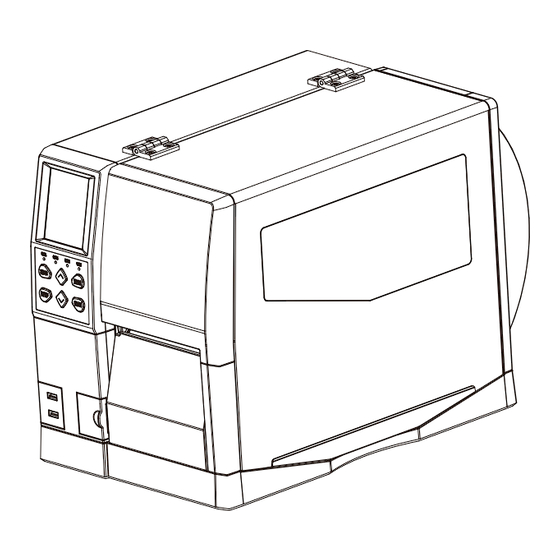
Advertisement
Quick Links
Quick Start Guide
iX4P
iX4E
Xiamen Hanin Electronic Technology Co.,Ltd.
ADD:
5F, 8#, Gaoqi Nan Shi'er Road, AideAirport Industrial Park,
Xiamen, Fujian, China
TEL:
+86-(0)592-5935252
WEB:
www.idprt.com
Rev.1.0
-1-
Packing List
Printer
Power Cord
Label Roll
Ribbon
!
Note: The packing materials are actually based on the order.
Appearance and Components
Front View
Rear View
①
②
③
④
⑤
⑦
⑥
① Cover Assembly
② Display
① Powrer Switch
③ Control Panel
④ Exit Slot
③ Parallel Port
⑤ USB Host
⑥ Cover of Extend Ports
⑤ Ethernet Port
⑦ Cover Openning
⑦ Serial Port
iX4E Control Panel
Menu
In standby, long press the menu opera�on func�on to enter the display
Calibra�on
In standby or the error light slow flash, long press the Start Label Learning
Feed
Much more detailed informa�on please refer to the IX4P/E User Manual
Pause
In Prin�ng: short press to pause print, long press to clear current print task
iX4P Control Panel
Prin�ng Pause: short press to keep prin�ng, long press to clear current print
task
Naviga�on
Only can be used with the display
-2-
Appearance and Components
Inside View(Take iX4E for example)
USB Cable
①
②
Quick Start Guide
③
Quick Start Guide
④
⑤
⑥
①
②
③
④
Print Mechanism
⑤
⑥
⑦
② AC Power Port
④ USB Host
⑥ USB B-type
Media Sensor
Media Adjus�ng Lever
Note: The views above are for your reference. Ports vary by your choice.
!
① Ribbon Supply Spindle
⑬
⑭
② Ribbon Take-up Spindle
③ Print Head Module
④ Print Head Lever
⑤ Platen Roller
⑥ Media Sensor
⑦ Media Adjus�ng Lever
⑧ External Media Guide
⑨ Filler Block
⑩ Print Mechanism
⑪ Media Supply Guide
⑦
⑧
⑨
⑩
⑪
⑫
⑫ Media Supply Spindle
⑬ Ribbon Latch
⑭ Cover Assembly
Media Guide Lock
Lock
Unlock
Arrow mark for Lock or Unlock
-3-
Advertisement

Summary of Contents for iDPRT iX4P
- Page 1 In standby or the error light slow flash, long press the Start Label Learning Feed Much more detailed informa�on please refer to the IX4P/E User Manual Pause In Prin�ng: short press to pause print, long press to clear current print task iX4P Control Panel Prin�ng Pause: short press to keep prin�ng, long press to clear current print...
- Page 2 Loading the Ribbon Loading the Roll Loading the Ribbon Loading the Paper Loading the Paper 1. Place the printer on the flat table, li� the 2. Load the out side ink ribbon into ribbon 1. Rotate the arrow mark that locates in media guide lock of media spindle to unlocking 4.








Need help?
Do you have a question about the iX4P and is the answer not in the manual?
Questions and answers