Summary of Contents for Taga Harmony PF Series
- Page 1 PF Series [230-240V] POWER NOISE FILTERS FOR USE WITH AUDIO-VIDEO EQUIPMENT Instruction Manual Edition 03-2020...
- Page 2 This “dirty” electricity can have a negative effect on performance of your audio-video system. TAGA Harmony power noise filter is a great way to limit the negative noises from your electricity and to isolate your system from the contaminated power and has a feature to indicate the correct power phase.
-
Page 3: Safety Instructions
Safety Instructions IMPORTANT READ THIS SECTION CAREFULLY BEFORE PROCEEDING! WARNING: TO REDUCE THE RISK OF FIRE OR ELECTRIC SHOCK, DO NOT EXPOSE THIS PRODUCT TO RAIN OR MOISTURE. DO NOT REMOVE COVER (OR BACK). NO USER-SERVICEABLE PARTS INSIDE. REFER SERVICING TO QUALIFIED SERVICE PERSONNEL. The triangle containing a lightning symbol is intended to alert the user to the presence of uninsulated dangerous voltages within the product’s enclosure that may be of sufficient magnitude to constitute a risk of electric shock to persons. - Page 4 Safety Instructions 1. Read Instructions - All the safety and operating instructions 13. Overloading - Do not overload wall outlets, extension cords or should be read before the product is operated. integral convenience receptacles as this can result in a risk of fire 2.
-
Page 5: Controls And Displays
Controls and Displays FLOOR MODELS /PF-1000 v.2 model shown/ SHELF MODELS /PF-2000 model shown/ 1. Power Switch (ON and OFF) 2. Power Indicator 3. Phase Indicator 4. Reset Button 5. Voltage Meter Display 6. Power Cable Input 7. Power Sockets - DIRECT Output (non-filtered) 8. -
Page 6: Hooking Up The Filter
Hooking Up the Filter /PF-2000 model shown/ Power cable Power cable 1. Make sure the filter is turned off (the Power Switch is in the down OFF position and the Power Cable is removed). 2. Using power cables (only a power cable for the filter is supplied with this product) connect your audio-video equipment to the power sockets. -
Page 7: Operation
Operation This unit requires a single-phase 3-conductor electrical outlet. Plug the Power Cable to the filter and into the electrical outlet. Turn on the filter (the Power Switch should be in the upper ON position). The Power Indicator should light up – if not then check the connection to the electrical outlet and whether it is powered. - Page 8 Operation If your audio-video equipment has the phase marking for the power cable input make sure to connect correctly the equipment power cable plug to the power filter. Turn on your audio-video equipment and enjoy your system. Reset – the Power Output Sockets will be powered off when the maximum power load is exceeded (check on the rear of the filter or in specifications).
- Page 9 We strongly advise to contact a professional installer or dealer in order to install TAGA Harmony products. We recommend using high quality TAGA Harmony cables and other installation accessories. Kit Content: Power Filter Power Cable Instruction Manual Your product is marked with the symbol as showed on the left.
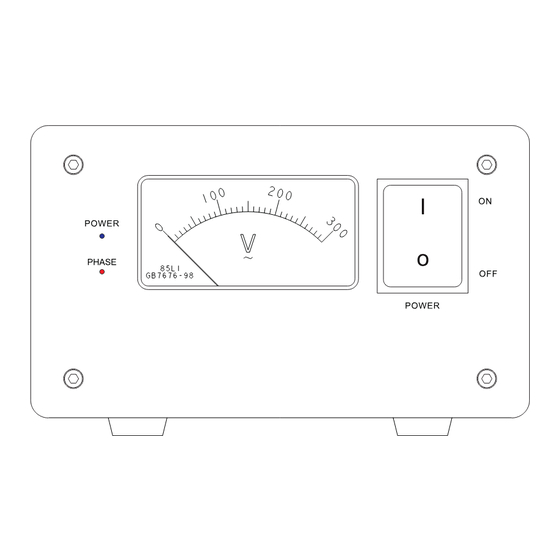




Need help?
Do you have a question about the PF Series and is the answer not in the manual?
Questions and answers