Summary of Contents for AJA OG-ROI Series
- Page 1 OG-ROI Series Region of Interest Converters HDMI-to-SDI, DVI-to-SDI Scalers Installation and Operation Guide Version 1.6 Published January 27, 2020...
-
Page 2: Notices
AJA® and Because it matters.® are registered trademarks of AJA Video Systems, Inc. for use with most AJA products. AJA™ is a trademark of AJA Video Systems, Inc. for use with recorder, router, software and camera products. Because it matters.™ is a trademark of AJA Video Systems, Inc. -
Page 3: Table Of Contents
Copyright ..........2 Contacting AJA Support ........2 Chapter 1 –... -
Page 4: Chapter 1 - Introduction
• OG-ROI-HDMI Designed for use in high-density openGear 2RU frames, including AJA’s OG-X- FR 2RU frame, the OG-ROI Series is capable of communicating with Ross Video’s DashBoard Control System. DashBoard runs on Windows®, macOS®, and Linux®, providing convenient, industry-standard configuration, monitoring and control of the openGear architecture over a PC or local network. -
Page 5: Hdcp Protection
• Audio input via 3-pin analog audio connectors or 8-channel embedded (if present) • Embedded SDI audio out (up to 8 channels) • 5-year warranty Pixel rates are limited to a 165MHz maximum rate. OG-ROI Series openGear card v1.6 www.aja.com... -
Page 6: Pixel Clock Rate
• Reduce the size of the Region of Interest selections; input OG-ROI, output OG- ROI, or a combination of both. • Turn off 180 degree rotation and/or H and V flips, or frame delay. • Use a progressive rather than interlace input signal. OG-ROI Series openGear card v1.6 www.aja.com... -
Page 7: Simplified Block Diagram
Ross Video and supported by a diverse range of terminal equipment manufacturers, including AJA. Ross Video manufactures the frames, power supplies and network cards for openGear. AJA is a reseller of the openGear frames. -
Page 8: Og-Roi-Dvi
The SDI output BNC delivers the processed output signal which has scaling, region of interest, converted raster, converted frame rate, and embedded audio. Reference Video Input The Reference BNC accepts an Output timing reference signal. The reference can be SD Blackburst or HD tri-level sync. OG-ROI Series openGear card v1.6 www.aja.com... -
Page 9: Signal Indicators On The Og-Roi Series Card
Signal Indicators on the OG-ROI Series Card Located at the upper front area of the OG-ROI Series card, the LEDs shown in Figure 4 below indicate the status of the card's power, signal presence and signal lock. Figure 4. LED lights on card... -
Page 10: Dashboard Control System
• Install the Rear Panel onto the back of the frame corresponding to the slot pair you will be using for the OG-ROI Series card. • Insert the OG-ROI Series card into the frame in the right (even numbered) slot of the pair. -
Page 11: Front Og-Roi Series Card Installation
Front OG-ROI Series Card Installation 1. Open the openGear frame door as follows: A. Gently pull the side door tabs towards the center of the door, releasing the door from the frame. - Page 12 The slots are numbered starting from the left-most slot when facing the frame front. IMPORTANT: OG-ROI Series cards are installed into the right (even numbered) slot of the pair in order to connect with the rear panel.
-
Page 13: Cabling
"I/O Connections" on page 7 to identify the input and output signal connectors. Two WECO audio mating connectors are included with each OG-ROI Series card. 1. Insert connecting audio wires into their corresponding holes from the rear (Figure Figure 9. Rear view of the WECO mating audio connector 2. -
Page 14: Typical Roi Configurations
Figure 12. OG-ROI with Tower Computer & Two Monitors, System Interconnect Diagram Source Computer Tower Computer Desktop HDMI/DVI w/ DashBoard Monitor Monitor 1 Out OG-ROI HDMI/DVI HDMI/DVI Computer Monitor 2 Out 2nd Desktop Ethernet Monitor (ROI Pass-through) SDI Output Video Monitor OG-ROI Series openGear card v1.6 www.aja.com... - Page 15 3G-HDMI or 3G-DVI source to allow region of interest video input to a video switcher. You can use methods for adjusting the region of interest selection described in the section for the "Input Screen" on page 19 with the processed 3G-SDI output signal feeding a monitor. OG-ROI Series openGear card v1.6 www.aja.com...
- Page 16 Figure 15. OG-ROI-HDMI or OG-ROI-DVI with HDMI or DVI Source to Switcher Interconnect Diagram HDMI/DVI Monitor OG-ROI HDMI/DVI HDMI/DVI Source Output Ethernet Computer Video Switcher w/ DashBoard OG-ROI Series openGear card v1.6 www.aja.com...
-
Page 17: Chapter 2 - Operation
• Ethernet connection betweeen the controlling computer and the openGear frame NOTE: The openGear frame ships from AJA with the MFC-8322-S Frame Controller card for controlling the new AJA DashBoard cards. The openGear frame also supports the MFC-0G3-N Advanced Networking Frame Controller card, which can be used to control compatible OG cards. - Page 18 The parameter controls panel shows the tabs and parameters that the selected card has available for configuration and control. Figure 16. Main Sections of the DashBoard User Interface Basic Tree View of Card Information Parameter Frames and Cards and Status Controls OG-ROI Series openGear card v1.6 www.aja.com...
-
Page 19: Input Screen
SDI out aspect ratio. NOTE: Auto selections in the Input screen and the Output screen are linked. Selecting Auto from one screen will also select Auto in the other screen. OG-ROI Series openGear card v1.6 www.aja.com... - Page 20 Once you have configured the OG-ROI card using DashBoard, and as long as the input format remains the same, the settings will persist when the frame is disconnected from a controlling computer (in stand-alone mode). OG-ROI Series openGear card v1.6 www.aja.com...
-
Page 21: Click And Drag Options
Output Screen Click on the Output Tab to adjust the following parameters. NOTE: Portions of this screen are grayed out if no input signal is present. OG-ROI Series openGear card v1.6 www.aja.com... - Page 22 Click the Matte button to pull up the matte color panel that offers various modes of background color selection. Figure 17. Matte Color Selection Panel Center Button After a screen region-of-interest has been defined, click the Center button to quickly center the image. OG-ROI Series openGear card v1.6 www.aja.com...
- Page 23 Flips the output vertically (top to bottom and bottom to top, see Figure 18). Figure 18. Flip and Rotation Illustration Original (0 Degree, no Flip) Horizontal Flip Vertical Flip 90 Degree Rotation 180 Degree Rotation 270 Degree Rotation I m a g e Image OG-ROI Series openGear card v1.6 www.aja.com...
-
Page 24: About The Rotation, Flip, And Frame Delay Controls
180° rotations or flips involving 1920 x 1080i input video can exceed the processing capacity of the OG-ROI Series. In these unusual cases, a Processing Limit Exceeded yellow warning alarm is displayed on the UI, and the actual current settings for Rotation,... - Page 25 Possible workarounds for this error condition include: • Select an input source format that is not 1920x1080i. • Reduce the size of the input or output region of interest. • Deselect 180° rotation if on. OG-ROI Series openGear card v1.6 www.aja.com...
-
Page 26: Monitor Matrix Screen
Rows Select the number of rows in the monitor matrix. Select from 1 to 20. Columns Select the number of columns in the monitor matrix. Select from 1 to 20. OG-ROI Series openGear card v1.6 www.aja.com... -
Page 27: Genlock Screen
NOTE: The actual resultant Genlock status is reported in the Status tab. Card Ref Termination Whether you turn this control On or Off depends on the configuration of your equipment, and whether the incoming reference signal is high impedence or not. OG-ROI Series openGear card v1.6 www.aja.com... -
Page 28: Audio Screen
Select which source you want to use for Reference. Choose from the following: Free Run - The OG-ROI Series will lock to its internal clock as the reference source. Card Ext Ref - The OG-ROI Series will use the incoming reference source connected to the Reference Input BNC on the rear panel of the card. -
Page 29: Setup Screen
• None - No audio is output (mute) on the SDI output. HDMI Conversion The Convert Rate button enables OG-ROI Series to convert incoming HDMI audio between 32 kHz to 96 kHz to 48 kHz (the SDI native audio standard). If you don’t want to convert, choose Pass Through. - Page 30 Figure 21. OG-ROI Series Setup Tab Screen in DashBoard Card Name By default, this field is pre-populated with the card name of the card you have installed—either OG-ROI-HDMI or OG-ROI-DVI. You can change or customize the card name by editing the text in the Card Name field. The card name controls the name of the card that appears in the DashBoard tree view.
-
Page 31: Upload Screen
Upload Screen To Upload New Software 1. Check the AJA website for new software for your OG-ROI Series. If new software is found, download it and uncompress the file archive (zip). 2. Click the Upload button in the lower panel of the DashBoard Control System to open the Upload Software Wizard. -
Page 32: Rebooting
Figure 24. OG-ROI Series Card Tab Screen in DashBoard indicating the currently installed software version. Rebooting Rebooting is a standard function built in to the DashBoard Control System, and should only be performed if the board has become unresponsive. WARNING: During a reboot, any embedding or disembedding operations will be briefly interrupted, but will be restored once the reboot has completed. -
Page 33: Appendix A - Specifications
• 1080i tri-level sync • 1080p tri-level sync • 720p tri-level sync • 625i Color Black • 525i Color Black • 75-ohm terminating Video Input • 1x HDMI input connector (with embedded audio, up to 8 channels) OG-ROI Series openGear card v1.6 www.aja.com... -
Page 34: Og-Roi-Dvi Tech Specs
• (HD) 1920 x 1080p 23.98, 24, 25, 29.97, 30, 50, 59.94, 60 • (HD) 1280 x 720p 50, 59.94, 60 • (SD) 625i, 525i • (SD) 580p, 480p NOTE: Frame rates limited by the 166 mHz max pixel rate of the DVI receiver. OG-ROI Series openGear card v1.6 www.aja.com... - Page 35 • openGear DashBoard network control software via Windows, macOS or Linux Size • openGear standard form factor, front slot and rear card. Two slots required for each card Weight • 0.5 lb (0.3 kg) OG-ROI Series openGear card v1.6 www.aja.com...
- Page 36 • Safe Operating Temperature: 0 to 40 C (32 to 104 F) • Safe Storage Temperature (Power OFF): -40 to 60 C (-40 to 140 F) • Operating Relative Humidity: 10-90% noncondensing • Operating Altitude: <3,000 meters (<10,000 feet) OG-ROI Series openGear card v1.6 www.aja.com...
-
Page 37: Appendix B - Safety And Compliance
A prescrites dans le Règlement sur le brouillage radioélectrique du ministère des Communications du Canada. Cet appareil numérique de la Classe A est conforme à la norme NMB-003 du Canada. OG-ROI Series openGear card v1.6 www.aja.com... - Page 38 Fällen der Benutzer für entsprechende Gegenmaßnahmen verantwortlich ist. Attention! Ceci est un produit de Classe A. Dans un environnement domestique, ce produit risque de créer des interférences radioélectriques, il appartiendra alors à l?utilisateur de prendre les mesures spécifiques appropriées.. OG-ROI Series openGear card v1.6 www.aja.com...
- Page 39 Translated Warning and Caution Messages The following caution statements, warning conventions, and warning messages apply to this product and manual. OG-ROI Series openGear card v1.6 www.aja.com...
- Page 40 Aviso! Não obstrua nenhuma das aberturas de ventilação. Instale de acordo com as instruções do fabricante. Avviso! Non ostruire le aperture di ventilazione. Installare in conformità con le istruzioni del fornitore. OG-ROI Series openGear card v1.6 www.aja.com...
- Page 41 Lo spinotto largo o il terzo polo sono forniti per motivi di sicurezza. Se la spina fornita non si inserisce nella presa di corrente, contattare un elettricista per la sostituzione della presa obsoleta. OG-ROI Series openGear card v1.6 www.aja.com...
- Page 42 Aviso! Desconecte este dispositivo da tomada durante trovoadas ou quando não é utilizado durante longos períodos de tempo. Avviso! Utilizzare soltanto i collegamenti e gli accessori specificati e/o venduti dal produttore, quali il treppiedi e l'esoscheletro. OG-ROI Series openGear card v1.6 www.aja.com...
- Page 43 Advertência! Não abra o chassi. Não há internamente nenhuma peça que permita manutenção pelo usuário. Abrir o chassi anula a garantia, a menos que a abertura seja realizada por uma central de serviços da AJA ou por um local autorizado. Avvertenza! Non aprire lo chassis. All’interno non ci sono parti riparabili dall’utente.
- Page 44 è stato rovesciato del liquido è stato rovesciato o qualche oggetto è caduto nel dispositivo, il dispositivo è stato esposto a pioggia o umidità, non funziona correttamente o è caduto OG-ROI Series openGear card v1.6 www.aja.com...
-
Page 45: Warranty And Liability Information
No amendment to or modification of this warranty will be binding unless in writing and signed by AJA Video. The laws of the State of California, USA will govern this warranty and any dispute arising from it. Any translation of this OG-ROI Series openGear card v1.6... - Page 46 English and any non-English versions, the English version of this warranty will govern. This limited warranty gives you specific legal rights and you may have other rights that vary from jurisdiction to jurisdiction, some of which are noted above. OG-ROI Series openGear card v1.6 www.aja.com...
-
Page 47: Index
AJA 7 Flip 23 Output Screen 20 Full Screen Button 19 Overview 4 Genlock Control Pixel Clock Rate 6 OG-ROI-DVI 26 Processing Limit Exceeded OG-ROI-HDMI 26 Message 23 Genlock Screen 26 Resolving 24 OG-ROI Series openGear card v1.6 www.aja.com...
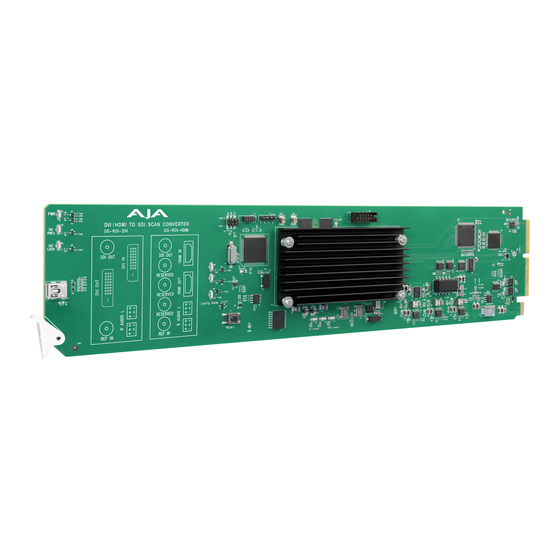
















Need help?
Do you have a question about the OG-ROI Series and is the answer not in the manual?
Questions and answers