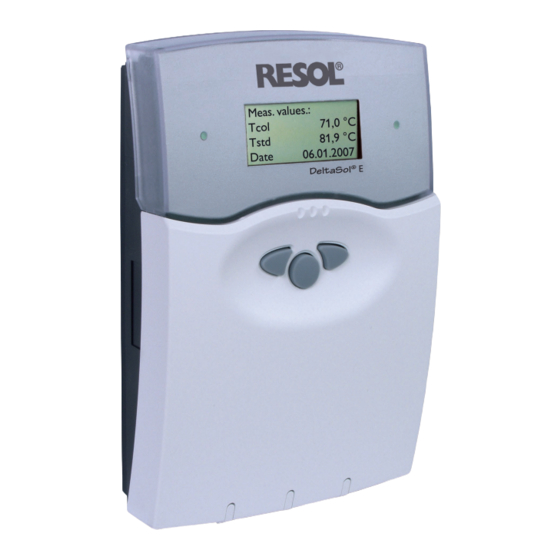
Resol DeltaSol E Manual
Hide thumbs
Also See for DeltaSol E:
- Manual (44 pages) ,
- Mounting, connection, operation (48 pages) ,
- Manual (32 pages)
Table of Contents
Advertisement
Quick Links
Advertisement
Chapters
Table of Contents

Summary of Contents for Resol DeltaSol E
- Page 1 ® RESOL D e lt a S o l Mounting Connection Operation Troubleshooting en-US/CA Manual Thank you for buying this RESOL product. Please read this manual carefully to get the best performance from this unit. Please keep this manual carefully.
-
Page 2: Table Of Contents
D e lt a S o l ® Table of contents General .................2 Commissioning ............10 Technical data and overview of functions ......3 Commissioning the controller .......... 10 Installation .............4 Basic systems and hydronic variations ......10 Mounting .................. 4 Function blocks ..............12 Adjusting the controller step-by-step ...... -
Page 3: Technical Data And Overview Of Functions
4 weather-compen- sated heating circuits. For data communication and remote maintenance, the controller is equipped with the RESOL VBus , which permits 2-way communication between mo- ®... -
Page 4: Installation
Î Insert cover and attach with the cross-head screw. fastening Close the front cover properly. Electrical connection 1.2.1 Overview of electrical connections Neutralleiter- Sammelklemme benutzen! Use neutral conductor DeltaSol E ® collective block! Made in Germany Erdungsleiter-Sammel- klemme benutzen! Use ground common Vor Öffnen Gerät spannungslos... -
Page 5: Actuators
VBus • RESOL calorimeter WMZ • RESOL Large display module GA3 / Smart Display SD3 • RESOL DL2 Datalogger • RESOL Heating circuit modules HKM (up to 3 modules) • RESOL AM1 alarm module •... -
Page 6: Sensors
Made in Germany Erdungsleiter-Sammel- klemme benutzen! Use ground common Vor Öffnen Gerät spannungslos terminal block! schalten! Isolate mains before removing cover! D e lt a S o l ® R1-R6 1 (1) A (100 ... 240) V~ 4 (1) A (100 ... 240) V~ Masse-Sammelklemme benutzen OK / Set Use ground common terminal block... -
Page 7: Operation And Function
D e lt a S o l ® Operation and function The controller is operated via the 3 push buttons below the display. The forward-button (1) is used for scrolling forward 2.1 Buttons for adjustment through the menus or to increase the adjustment values.The backward-button (2) is similarly used for scrolling backwards and reducing values. -
Page 8: Menu Structure
D e lt a S o l ® 2.3 Menu structure Adjustment and control of the controller are carried out via the menu.When the controller is commissioned, the display level is in the main menu. In the first line of each submenu main menu you will find the option “back”, by means of which it is meas. -
Page 9: Menu Overview
D e lt a S o l ® 2.5 Menu overview Main menu Meas. values Reports Chimney sweeper Solar Solar (s. 4.1) Arrangement Adj. values Balance values Manual operation (s. 4.5) Options User code ( s. 2.4) Expert Expert Arrangement (s. 4.2) Adj. -
Page 10: Commissioning
D e lt a S o l ® 3. Commissioning 3.1 Commissioning the controller The controller is partially freely programmable. For special applications, the relays and the corresponding sensors are assigned in steps. 7 basic systems with different hydronic variations each are pre-programmed. - Page 11 D e lt a S o l ® Beginning with system 2, different hydronic variations are possible (pump or valve control): system 1 system 2 variation 1 system 2 variation 2 system 3 variation 1 system 3 variation 2 system 4 variation 2 system 4 variation 3 system 3 variation 3 system 4 variation 1...
-
Page 12: Function Blocks
D e lt a S o l ® 3.3 Function blocks Depending on the selected system/variation and other op- Each function block provides 4 functions: tions e.g. internal heating circuit module, certain relays are 1 temperature differential function already assigned. Relays which are not assigned can be allo- 2 thermostat functions cated to one of the 5 function blocks other uses e.g.(extra 1 timer (with 21 time frames) - Page 13 D e lt a S o l ® For the use of a further heat source (e.g. solid fuel boiler), one or two thermostat functions can be activated additio- nally to the differential function, in order to allocate a mi- nimum temperature to the boiler or to limit the maximum tank temperature.
-
Page 14: Adjusting The Controller Step-By-Step
D e lt a S o l ® 3.4 Adjusting the controller step-by-step Before adjusting the controller, select the language (Expert/language/...). Points 1. – 3. have to be adjusted for all systems. Points 4. – 18. are optional to suit the system requirements. Points 19. and 20. -
Page 15: Overview Of Sensor And Relay Allocations
3.5 Overview of relay and sensor allocation Abbreviations - sensors sensor denomination sensor location sensor location Tcol temperature collector DeltaSol E 1. HCM (S6) Tcol2 temperature collector 2 DeltaSol E Flow 1. HCM Tstb temperature tank 1 bottom DeltaSol E 2. HCM (S1) -
Page 16: System 2 Variation
D e lt a S o l ® System 1 sensor allocation sen.1 sen.2 sen.3 sen.4 sen.5 sen.6 sen.7 sen.8 sen.9 sen.10 V40/Din Th 3 Th 4 Th 1 Th 2 Th 5 Th 6 Th 7 Th 8 Th 9 Th 10 Tstb T2 DT5... - Page 17 D e lt a S o l ® System 2 variation 2 S1 S6 sensor allocation sen.1 sen.2 sen.3 sen.4 sen.5 sen.6 sen.7 sen.8 sen.9 sen.10 V40/DIN Tcol2 Th 3 Th 4 Th 10 Th 5 Th 7 Th 8 Th 9 Tstb Th 6...
- Page 18 D e lt a S o l ® System 3 variation 2 sensor allocation sen.1 sen.2 sen.3 sen.4 sen.5 sen.6 sen.7 sen.8 sen.9 sen.10 V40/Din Th 3 Th 4 Th 9 Th 10 Tstb Th 5 Th 6 Th 7 Th 8 T1 DT9 T2 DT9...
-
Page 19: System 4 Variation
D e lt a S o l ® System 4 variation 1 S1 S6 sensor allocation sen.1 sen.2 sen.3 sen.4 sen.5 sen.6 sen.7 sen.8 sen.9 sen.10 V40/Din Th 1 Th 2 Tcol2 Th 9 Th 10 Tstb Th 5 Th 7 Th 8 T1 DT9 T2 DT9... - Page 20 D e lt a S o l ® System 4 variation 3 sensor allocation sen.1 sen.2 Sen.3 sen.4 sen.5 sen.6 sen.7 sen.8 sen.9 sen.10 V40/Din Tcol2 Th 9 Th 10 Tstb Th 5 Th 7 Th 8 T1 DT9 T2 DT9 Tcol Tst2b Th 6...
-
Page 21: System 5 Variation
D e lt a S o l ® System 5 variation 1 sensor allocation sen.1 sen.2 sen.3 sen.4 sen.5 sen.6 sen.7 sen.8 sen.9 sen.10 V40/Din Th 1 Th 2 Th 9 Th 10 Tstb Th 7 Th 8 T1 DT9 T2 DT9 Tcol Tst2b... - Page 22 D e lt a S o l ® System 6 variation 1 sensor allocation sen.1 sen.2 sen.3 sen.4 sen.5 sen.6 sen.7 sen.8 sen.9 sen.10 V40/Din Th 1 Th 2 Th 9 Th 10 T1 DT5 Tstb T2 DT5 T1 DT9 T2 DT9 Tcol Tst3b...
-
Page 23: System 7 Variation
D e lt a S o l ® System 6 variation 3 sensor allocation sen.1 sen.2 sen.3 sen.4 sen.5 sen.6 sen.7 sen.8 sen.9 sen.10 V40/Din Th 9 Th 10 Tspb T1 DT9 T2 DT9 Tcol Tsp2b Tsp3b Tcol2 Digital input T1 WMZ T2 WMZ relay allocation... -
Page 24: Functions And Options
D e lt a S o l ® System 7 variation 2 sensor allocation sen.1 sen.2 sen.3 sen.4 sen.5 sen.6 sen.7 sen.8 sen.9 sen.10 V40/Din Th 1 Th 2 Th 9 Th 10 Tspb Th 7 Th 8 T1 DT9 T2 DT9 Tcol Tsp2u... - Page 25 D e lt a S o l ® Bypass: In order to prevent energy from being extracted from the tank when starting tank loading, this function makes sure Solar/Options/Bypass that the cold fluid in the pipes is diverted past the tank via selection: “Yes”, “No”...
- Page 26 D e lt a S o l ® Evacuated tube collector function: This function helps overcome the non-ideal sensor position with some evacuated tube collectors. Solar/Options/tube col. selection: “Yes”, “No” This function operates within a given time frame (“tube factory setting: “No“ init”...
- Page 27 D e lt a S o l ® Collector cooling function: The collector cooling function starts, when the adjusted ma- ximum collector temperature is reached. If this temperature Solar/Options/col. cooling is underrun by 10 °Ra, this function is switched off. selection: “Yes”, “No”...
- Page 28 D e lt a S o l ® As soon as the temperature at the collector is 40 °F, the frost Frost protection: protection function operates the solar loop between the coll- Solar/Options/Frost prot. ector and the first tank in order to protect the medium in selection: “Yes”, “No”...
- Page 29 D e lt a S o l ® A collector is considered to be blocked, if either the sensor collector blocked is defective or the emergency shutdown temperature is reached. Collector minimum limitation: This is the minimum temperature which must be exceeded for the solar pump to switch on, if the adjusted minimum Solar/Expert/Tcolmin temperature is not exceeded or the condition “collector...
-
Page 30: Menu: Arrangement
D e lt a S o l ® Priority logic is used in multi-tank systems only. Priority logic and tank sequence control: If St1, St2, St 3, St4 are set to 1, the tanks with a temperature Solar/adj. values/priority St1 (...St4) difference with respect to the collector are loaded in parallel adjustment range: 1 ... - Page 31 D e lt a S o l ® Tank loading: In order to carry out backup heating of a tank within a cer- tain tank volume (tank zone), this function uses 2 sensors Arrangement/Options/tank load. to monitor the switch-on and switch-off level. selection: “Yes”, “No”...
- Page 32 D e lt a S o l ® Thermostat function The relay allocated to the function block is switched on when the adjusted switch-on temperature (Th(x)on) is (Function block 1 ... 5): reached. It is switched off when the adjusted switch-off Arrangement/Options/Thermo1 (...10) temperature (Th(x)off) is reached.
-
Page 33: Heating Circuits
The controller can control up to 4 independent weather- compensated heating circuits. One heating circuit can be controlled via the internal control functions and the others via an additional external module RESOL HKM2 sold separately. The internal heating circuit is activated in this menu. - Page 34 D e lt a S o l ® Heating curve: The heating curve used by the controller can be increased or decreased to suit the building heating load as shown in Arrangement/Heat. circuit/hc/heat. curve the family of curves below. Increasing this value has the ef- adjustment range: 0.3 ...
- Page 35 D e lt a S o l ® Timer: The timer determines whether day correction or night correction (set back) is used for changing the set flow tem- Arrangement/Heat. circuit/hc/timer/Mode perature. 21 different time frames (3 for each day) can be selection: “Night / Day”, “Off / Day”, “Without”...
- Page 36 D e lt a S o l ® Sensor 1 tank With this parameter, the first reference sensor for heating circuit backup heating can be selected. Arrangement/Heat. circuit/hc/Expert/S1 Tank adjustment range: 1 ... 10 factory setting: 4 Sensor 2 tank With this parameter, the second reference sensor can be selected for tank-dependent backup heating.
-
Page 37: Menu: Energy Metering
® factory setting: “Off” Arrangement/heat. circuit/Hc-Module/... The displays and functions are comparable to those of the internal heating circuit (see also manual “RESOL HKM 2”). 4.3 Menu: Energy metering The controller has a separate integrated calorimeter WMZ/Options/WMZ (WMZ-Module) which can be configured with or without flowmeter V40. -
Page 38: Menu: Expert
® Heat quantity measurement with flowmeter The heat quantity measurement calculation uses the diffe- rence between flow and return temperature and the volume RESOL V40 flow transmitted by the flowmeter. WMZ/Options/WMZ to “Yes” and Adjustment channel for the pulse rate corresponding to the WMZ/WMZ 1/Expert/flowmeter to “Yes”... -
Page 39: Menu: Manual Mode
D e lt a S o l ® Message input In this menu, the message input Din is activated. Expert/message inp. selection: “Yes”, “No” factory setting: “No” Chimney sweeper This function is used for activating a preselected relay status when required.- e.g. flue gas measurement if the system Expert/chimney controls a boiler. -
Page 40: Troubleshooting
D e lt a S o l ® 5. Troubleshooting In the case of an error, a message is shown on the display of the controller: fuse T4A spare fuse T4A operating control lamp Control lamp flashes red Control lamp off Sensor defect. - Page 41 D e lt a S o l ® Pump is overheated, but no heat transfer from the colle- Pump starts for a short moment, switches-off, switches-on ctor to the tank, flow and return have the same tempera- again, etc. ture; perhaps also bubble in the lines. Air in the system? Temperature difference Air in the system;...
- Page 42 D e lt a S o l ® Tanks cool down at night Control the non-return Further pumps which are valve in warm water cir- connected to the solar culation - o.k. tank must also be che- cked. Collector circuit pump runs in the night? Clean or replace it The thermosiphoning in...
-
Page 43: Accessories
RESOL SD3 (unit °F) Article no.: 180 007 77 Large Display GA3 The RESOL Large Display GA3 is designed for simple connection to RESOL controllers via the RESOL VBus . It is used for visualizing the data issued by the controller: collector and ®... -
Page 44: Imprint
Another use outside the copyright requires best of our knowledge. As faults can never be excluded, the approval of RESOL - Elektronische Regelungen GmbH. please note: Your own calculations and plans, under con- This especially applies for copies, translations, micro films sideration of the current standards and directions should and the storage into electronic systems.
















Need help?
Do you have a question about the DeltaSol E and is the answer not in the manual?
Questions and answers