Table of Contents
Advertisement
Quick Links
Advertisement
Table of Contents
Troubleshooting

Summary of Contents for IBM 10/100 EtherJet CardBus Ready Port Adapter with 56K Modem
- Page 1 fhf0mstr.book Page 1 Tuesday, April 20, 1999 10:39 AM April 20, 1999 10:20 am...
- Page 2 Research Triangle Park NC 27709-9990 U.S.A. When you send information to IBM, you grant IBM a nonexclusive right to use or distribute the information in any way it believes appropriate without incurring any obligation to you. © Copyright International Business Machines Corporation 1999. All rights reserved.
-
Page 3: Table Of Contents
Diagnostic Self-Tests ...............4-1 Troubleshooting Checklist ............4-3 Keyword Reference (All Drivers) ..........4-4 Appendix A. Product Support Services Help Files ................A-1 IBM Product Support ............... A-1 Warranty Service Procedures ..........A-1 Appendix B. Specifications General Specifications ............B-1 Ethernet Specifications ............B-1... - Page 4 fhf0mstr.book Page iv Tuesday, April 20, 1999 10:39 AM April 20, 1999 10:38 am Modem Specifications ............. B-2 Appendix C. Notices Notice to Users of Online Versions of This Book ....C-2 Safety Notices ................. C-3 Telepermit Compliance Notes for New Zealand ..... C-4 Electronic Emission Notices ............
-
Page 5: Who Should Read This Manual
EtherJet CardBus Ready Port Adapter with Modem under the Windows NT operating system. Chapter 4, “Diagnostics and Troubleshooting,” describes how to troubleshoot and diagnose problems with the EtherJet CardBus Ready Port Adapter with Modem. © Copyright IBM Corp. 1999... - Page 6 Program Copy, or a copy made from it must also include the words: Licensed Material - Property of IBM IBM retains title to this copy and to any copy made from it. You may not transfer possession of this copy to any third party.
-
Page 7: Safety Information
fhf0mstr.book Page vii Tuesday, April 20, 1999 10:39 AM April 20, 1999 10:20 am Safety Information Danger: Before you begin to install this product, read the safety information in Caution: Safety Information–Read This First, SD21-0030. This booklet describes safe procedures for cabling and plugging in electrical equipment. - Page 8 fhf0mstr.book Page viii Tuesday, April 20, 1999 10:39 AM April 20, 1999 10:20 am Fare! Før du installerer dette produkt, skal du læse sikkerhedsforskrifterne i NB: Sikkerhedsforskrifter – Læs dette først SD21-0030. Vejledningen beskriver den fremgangsmåde, du skal bruge ved tilslutning af kabler og udstyr. Gevarr: Voordat u begint met het installeren van dit produkt, dient u eerst de veiligheidsrichtlijnen te lezen die zijn vermeld in de publikatie Caution: Safety Information - Read This...
- Page 9 April 20, 1999 10:20 am Vorsicht: Bevor mit der Installation des Produktes begonnen wird, die Sicherheitshinweise in Achtung: Sicherheitsinformationen — Bitte zuerst lesen, IBM Form SD21- 0030 lesen. Diese Veröffentlichung beschreibt die Sicherheitsvorkehrungen für das Verkabeln und Anschließen elektrischer Geräte.
- Page 10 fhf0mstr.book Page x Tuesday, April 20, 1999 10:39 AM April 20, 1999 10:20 am Fare: Før du begynner å installere dette produktet, må du lese sikkerhetsinformasjonen i Advarsel: Sikkerhetsinformasjon – Les dette forst, SD21-0030 som beskriver sikkerhetsrutinene for kabling og tilkobling av elektrisk utstyr. Perigo: Antes de iniciar a instalação deste produto, leia as informações de segurança Cuidado: Informações de Segurança–Leia Primeiro, SD21-0030.
- Page 11 fhf0mstr.book Page xi Tuesday, April 20, 1999 10:39 AM April 20, 1999 10:20 am Peligro: Antes de empezar a instalar este producto, lea la información de seguridad en Atención: Información de Seguridad–Lea Esto Primero, SD21-0030. Este documento describe los procedimientos de seguridad para cablear y enchufar equipos eléctricos.
- Page 12 fhf0mstr.book Page xii Tuesday, April 20, 1999 10:39 AM April 20, 1999 10:20 am EtherJet CardBus Ready Port Adapter with Modem...
-
Page 13: Chapter 1. Hardware Installation
® 2. Additional documentation for Microsoft Windows 95, ® ® Windows 98 and Windows NT , IBM OS/2 , 32-bit ODI, and Windows 3.x is supplied in the file HELPDOCS.HLP on the IBM CD-ROM. © Copyright IBM Corp. 1999... - Page 14 IBM CD-ROM. 7. Select OK to view the help file. IBM Utilities IBM Utilities and online documentation will be installed when executing SETUP.EXE from the IBM CD-ROM. Follow the Windows 95, Windows 98, and Windows NT 4.0 installation instructions in the Installation and Planning Guide.
-
Page 15: Before Installing Hardware
Page 3 Tuesday, April 20, 1999 10:39 AM April 20, 1999 10:20 am The following utilities and documentation are installed after running SETUP.EXE from the IBM CD-ROM: • 10/100 EtherJet CardBus Diagnostic Utility • IBM COM Port Selector •... - Page 16 Port Adapter with Modem: 1. Hold the EtherJet CardBus Ready Port Adapter with Modem by the edges with the IBM label facing upward and the wide PC Card connector next to the insertion slot. 2. Insert the card into the PC Card slot.
- Page 17 fhf0mstr.book Page 5 Tuesday, April 20, 1999 10:39 AM April 20, 1999 10:20 am Note: The EtherJet CardBus Ready Port Adapter with Modem can only be used in CardBus-compliant PC Card slots. PC Card Type III or Dual Type II slot Modem LEDs LAN LEDs 1 Transmit/Receive (Yellow)
-
Page 18: Connecting To A Lan
fhf0mstr.book Page 6 Tuesday, April 20, 1999 10:39 AM April 20, 1999 10:20 am Connecting to a LAN To connect to a 100BASE-TX or 10BASE-T LAN, attach the RJ-45 connector to the female receiver of the EtherJet CardBus Ready Port Adapter with Modem as shown in Figure 1-2. RJ-45 Figure 1-2. - Page 19 fhf0mstr.book Page 7 Tuesday, April 20, 1999 10:39 AM April 20, 1999 10:20 am Step 1. Attach another RJ-11 connector to the second female receiver located on the EtherJet CardBus Ready Port Adapter with Modem as shown in Figure 1-4. Note: The RJ-11 female receivers on the EtherJet CardBus Ready Port Adapter with Modem are identical: use one for the modem link and the...
- Page 20 fhf0mstr.book Page 8 Tuesday, April 20, 1999 10:39 AM April 20, 1999 10:20 am 1-8 EtherJet CardBus Ready Port Adapter with Modem...
-
Page 21: Chapter 2. Windows 95 And Windows 98 Installation
32-bit ODI Driver If your environment requires use of the 32-bit ODI client driver under Windows 95 (as indicated by your network administrator), see the Windows Help file HELPDOCS.HLP on the IBM CD-ROM for instructions. © Copyright IBM Corp. 1999... -
Page 22: Installing Under Windows 95 Osr2 And Windows 98
CardBus multifunction (LAN+modem) devices. The EtherJet CardBus Ready Port Adapter with Modem includes IBM software which enhances support for CardBus multifunction devices. See the README file on the IBM CD-ROM for additional information on this software and for complete details on installation under OSR2. - Page 23 To create a set of diskettes for use in installation, as an alternative to using the IBM CD-ROM, run MAKEDISK.BAT from the IBM CD-ROM to copy the required installation files to two blank diskettes. Installing the EtherJet CardBus Ready Port Adapter with Modem 1.
-
Page 24: Troubleshooting Modem Installation
Windows 95 or 98. TAPI-compatible Windows applications support the COM5 setting. For applications that do not support COM5, you can change the COM port assignment after installation by running the IBM COM Port Selector from the IBM program group. To run the IBM COM Port Selector: 1. - Page 25 1. In the Modems option in Control Panel, select Diagnostics. 2. In Diagnostics properties, highlight the COM port associated with the IBM modem and select the More Info button. This causes Windows to send commands to and read responses from the modem and display information about the modem and its COM port.
-
Page 26: Windows 95 And Windows 98 Driver Parameters
Windows 98 creates a log file by default in the Windows directory, using a file name based on the modem device identifier, with a .LOG extension, such as "IBM CardBus 56K Modem.log" (or a shortened version in MS-DOS, such as IBMCAR~1.LOG). - Page 27 fhf0mstr.book Page 7 Tuesday, April 20, 1999 10:39 AM April 20, 1999 10:38 am Regular Parameter Valid Values Value InterruptStyle AutoDetect PCI-IRQ ISA-IRQ LineSpeed AutoDetect 10 Mbps 100 Mbps LineMode AutoDetect Half-Duplex Full-Duplex Network Address Network Administrators (See note) Socket AutoDetect Note: The network node address that you can modify by...
- Page 28 fhf0mstr.book Page 8 Tuesday, April 20, 1999 10:39 AM April 20, 1999 10:38 am 2-8 EtherJet CardBus Ready Port Adapter with Modem...
-
Page 29: Chapter 3. Windows Nt 4.0 Installation
Play installation and hot swapping of the EtherJet CardBus Ready Port Adapter with Modem is not directly supported by Windows NT. Drivers Available The following drivers for Windows NT can be found on the IBM CD-ROM: • IBMC.SYS - NDIS3 driver •... -
Page 30: Installing Under Windows Nt 4.0
4. Select Add. The Select Network Adapter window opens. 5. Select Have Disk and type the path to the IBM CD-ROM. 6. Select OK. The OEM Option window opens. 7. Select OK. The Windows NT Setup window briefly displays. -
Page 31: Modem Setup
3. Select Next. Windows NT will query the COM ports to find the IBM modem. 4. Select Next if the modem was found as IBM CardBus 56K Modem. If a standard modem is found, select Change. 5. On the Install New modem panel, select Have disk and type the path to the IBM CD-ROM. -
Page 32: Windows Nt Driver Parameters
fhf0mstr.book Page 4 Tuesday, April 20, 1999 10:39 AM April 20, 1999 10:20 am Windows NT Driver Parameters You can modify the IBMC.SYS and IBMCN4.SYS driver parameters using the Windows NT Network Control Panel. This applet uses the OEMSETNT.INF file to set the corresponding parameters in the registry. - Page 33 To modify the network node address manually: 1. Select Run, type regedit, and press Return. 2. Select HKEY_LOCAL_MACHINE System CurrentControlSet Services IBM. 3. Select Edit New String Value. 4. Rename the new value NetworkAddress (no spaces, case sensitive) and press Enter.
- Page 34 fhf0mstr.book Page 6 Tuesday, April 20, 1999 10:39 AM April 20, 1999 10:20 am 3-6 EtherJet CardBus Ready Port Adapter with Modem...
-
Page 35: Chapter 4. Diagnostics And Troubleshooting
Consult your computer and network documentation as needed. For the latest technical information on the EtherJet CardBus Ready Port Adapter with Modem, see the README file on the IBM CD-ROM, or visit the product Web site at: http://www.networking.ibm.com/support See Appendix A, “Product Support Services,” for IBM support services access information. - Page 36 2. Power down and restart the computer from MS-DOS. Do not load a network driver. 3. Run the diagnostic test by typing path/IBMCTEST at the MS-DOS prompt, where path/ is the drive containing the IBM CD-ROM, then press Enter. Main Panel The panel consists of several function buttons and a view window.
-
Page 37: Troubleshooting Checklist
Port Adapter with Modem and Card and Socket Services. The interrupt, memory address location, and I/O address for Card and Socket service drivers must match the IBM configurations in NET.CFG or PROTOCOL.INI (if used). Chapter 4. Diagnostics and Troubleshooting 4-3... -
Page 38: Keyword Reference (All Drivers)
Page 4 Tuesday, April 20, 1999 10:39 AM April 20, 1999 10:38 am • Make sure that the interrupt, memory address, and I/O address for the IBM device do not conflict with other installed hardware (such as sound cards, CD-ROM drives and PEN devices). •... - Page 39 Page 5 Tuesday, April 20, 1999 10:39 AM April 20, 1999 10:38 am DRIVERNAME=IBM$ Required as first item in the IBM section of the PROTOCOL.INI file for the IBMCNDIS driver. EARLYRECEIVE See NOEARLYRX. EARLYTRANSMIT See NOEARLYTX. Specifies Advanced Look-ahead Pipelining threshold.
- Page 40 fhf0mstr.book Page 6 Tuesday, April 20, 1999 10:39 AM April 20, 1999 10:38 am Specifies a hardware interrupt for the EtherJet CardBus Ready Port Adapter with Modem. If PCI interrupts are used on the CardBus bridge, this parameter is ignored (unless the ISAIRQ keyword is used as an override).
- Page 41 fhf0mstr.book Page 7 Tuesday, April 20, 1999 10:39 AM April 20, 1999 10:38 am CardBus Ready Port Adapter with Modem to send and receive data simultaneously when connected to a full- duplex hub. LINESPEED (For 16-bit DOS Drivers) Forces operation to 10 or 100 Mbps.
- Page 42 fhf0mstr.book Page 8 Tuesday, April 20, 1999 10:39 AM April 20, 1999 10:38 am NOBURST Disables burst mode reads on the EtherJet CardBus Ready Port Adapter with Modem. Using this keyword will force the EtherJet CardBus Ready Port Adapter with Modem to initiate a bus-master request for each read, negatively impacting performance.
- Page 43 fhf0mstr.book Page 9 Tuesday, April 20, 1999 10:39 AM April 20, 1999 10:38 am PCIIRQ Forces the driver to use PCI IRQ routing. Some CardBus bridges have the capability of supporting both PCI and ISA style IRQ routing. The driver automatically determines the best choice for this option unless this keyword is used as an override.
- Page 44 fhf0mstr.book Page 10 Tuesday, April 20, 1999 10:39 AM April 20, 1999 10:38 am TXBUFFERSIZE Sets the size of the EtherJet CardBus Ready Port Adapter with Modem transmit packet buffer. This is the number of transmit packets in decimal in the range 1–10 for 16-bit drivers and 1–100 for the 32-bit ODI driver.
-
Page 45: Appendix A. Product Support Services
April 20, 1999 10:20 am Appendix A. Product Support Services Help Files The HELPDOCS.HLP file on the IBM CD-ROM provides detailed information about the EtherJet CardBus Adapter with Modem. Topics include: • Windows 95, Windows 98, and Windows NT Help •... - Page 46 fhf0mstr.book Page 2 Tuesday, April 20, 1999 10:39 AM April 20, 1999 10:20 am A-2 EtherJet CardBus Ready Port Adapter with Modem...
-
Page 47: Appendix B. Specifications General Specifications
3.3 V DC, 150 mA idle, 165 mA active, 160 mA typical Modem only 3.3 V DC, 40 mA sleep, 240 mA active 10BASE-T+Modem 3.3V DC, 280 mA active 100BASE-TX+Modem 3.3V DC, 340 mA active © Copyright IBM Corp. 1999... -
Page 48: Modem Specifications
fhf0mstr.book Page 2 Tuesday, April 20, 1999 10:39 AM April 19, 1999 10:55 am Power Management: Supports ACPI, CardBus Power Management Specification, MAGIC PACKET™, WAKE-UP Technology, Wake on LAN Approvals: FCC Part 15, Part 68, Industry Canada, CE Mark Modem Specifications Data modulation: V.90/K56flex up to 56000 bps;... -
Page 49: Appendix C. Notices
Appendix C. Notices This information was developed for products and services offered in the U.S.A. IBM may not offer the products, services, or features discussed in this document in other countries. Consult your local IBM representative for information on the products and services currently available in your area. -
Page 50: Notice To Users Of Online Versions Of This Book
Web sites. The materials at those Web sites are not part of the materials for this IBM product and use of those Web sites is at your own risk. -
Page 51: Safety Notices
Safety Notices Telecommunications Safety Requirements in the United Kingdom This IBM product is made to high safety standards. It complies inherently with telecommunications safety standard BS 6301. It is not designed to provide protection from excessive voltages appearing externally at its interfaces. Therefore, when this... -
Page 52: Telepermit Compliance Notes For New Zealand
fhf0mstr.book Page 4 Tuesday, April 20, 1999 10:39 AM April 20, 1999 10:20 am Telepermit Compliance Notes for New Zealand General The grant of a Telepermit for any item of terminal equipment indicates only that Telecom has accepted that the item complies with minimum conditions for connection to its network. - Page 53 fhf0mstr.book Page 5 Tuesday, April 20, 1999 10:39 AM April 20, 1999 10:20 am The equipment shall be set to ensure that calls are answered between 3 and 30 seconds of receipt of ringing. Appendix C. Notices C-5...
-
Page 54: Electronic Emission Notices
Properly shielded and grounded cables and connectors must be used in order to meet FCC emission limits. Proper cables and connectors are available from IBM authorized dealers. IBM is not responsible for any radio or television interference caused by using other than recommended cables and connectors or by unauthorized changes or modifications to this equipment. -
Page 55: Industry Canada Class B Emission Compliance Statement
EU Council Directive 89/336/EEC on the approximation of the laws of the Member States relating to electromagnetic compatibility. IBM cannot accept responsibility for a failure to satisfy the protection requirements resulting from a non-recommended modification of the product, including the fitting of non-IBM option cards. - Page 56 In solch einem Fall ist der Abstand bzw. die Abschirmung zu der industriellen Störquelle zu vergrößern." Anmerkung Um die Einhaltung des EMVG sicherzustellen, sind die Geräte, wie in den IBM Handbüchern angegeben, zu installieren und zu betreiben. C-8 EtherJet CardBus Ready Port Adapter with Modem...
- Page 57 fhf0mstr.book Page 9 Tuesday, April 20, 1999 10:39 AM April 20, 1999 10:20 am Japanese Voluntary Control Council for Interference (VCCI) Statement This product is a Class B Information Technology Equipment and conforms to the standards set by the Voluntary Control Council for Interference by Technology Equipment (VCCI).
-
Page 58: Compliance Notice
EU member countries. How Do I Know If My Modem Is Approved? CTR 21 approval is indicated on your IBM modem by the CE Mark logo on the back of the card. Country-specific approval numbers are no longer required. The CE Mark logo indicates that... - Page 59 Sweden Switzerland The Netherlands United Kingdom *Use the IBM CountrySelect software supplied with the product to configure your modem for these countries. Users may experience interworking difficulties when using this product on PSTNs in the following countries: Greece, Portugal, Spain.
- Page 60 Comment déterminer si mon modem est homologué ? La conformité à la CTR 21 est indiquée sur votre modem IBM par le logo CE, au dos de la carte. Les numéros d’homologation de chaque pays ne sont plus exigés. Le logo CE indique que votre produit IBM ayant été...
- Page 61 fhf0mstr.book Page 13 Tuesday, April 20, 1999 10:39 AM April 20, 1999 10:20 am Avis de conformité à la CTR 21 Cet équipement a été homologué conformément à la Déclaration du Conseil 98/482/CE relative à la connexion paneuropéenne de terminaux simples aux réseaux téléphoniques commutés publics. Toutefois, en raison de certaines différences entre les réseaux de chaque pays, cette homologation ne garantit pas, en soi, le bon fonctionnement sur tous les points de connexion.
- Page 62 Suède Suisse Pays-Bas Royaume Uni *Exécutez le programme CountrySelect de IBM fourni avec le produit pour configurer votre modem selon le pays où vous l’utilisez. Les utilisateurs risquent de connaître des problèmes d’interopérabilité lors de l’utilisation de ce produit sur les réseaux téléphoniques publics commutés des pays suivants: Espagne,...
- Page 63 Benachrichtigung aller EG-Mitgliedstaaten am 21. Juli 1998 in Kraft. Wie stelle ich fest, ob mein Modem zugelassen ist? Die Zulassung Ihres IBM-Modems gemäß CTR 21 wird durch das CE-Kennzeichen auf der Kartenrückseite bescheinigt. Länderspezifische Zulassungsangaben sind nicht mehr erforderlich. Das CE-Kennzeichen besagt, daß dieses IBM- Produkt geprüft wurde und den Bestimmungen der EG-Vorschrift...
- Page 64 fhf0mstr.book Page 16 Tuesday, April 20, 1999 10:39 AM April 20, 1999 10:20 am Hinweis zur Erfüllung der CTR 21 Dieses Gerät besitzt die Zulassung gemäß der Ratsentscheidung 98/482/EG über Einzelanschlüsse an das öffentliche Fernsprechwählnetz innerhalb Europas. Aufgrund der Unterschiede zwischen den Fernsprechwählnetzen in den einzelnen Ländern bedeutet diese Zulassung an sich jedoch noch keine uneingeschränkte Garantie für den erfolgreichen Betrieb an jeder Anschlußstelle eines Fernsprechwählnetzes.
- Page 65 Niederlande Österreich Schweden Schweiz *Benutzen Sie die zum Lieferumfang dieses Gerätes gehörende IBM CountrySelect Software, um Ihr Modem für das jeweilige Land zu konfigurieren. In folgenden Ländern können beim Betrieb dieses Produkts mit dem öffentlichen Fernsprechw hlnetz Probleme auftreten: ä...
- Page 66 I numeri di approvazione specifici per ciascuna singola nazione non sono più necessari. Il logo del Marchio CE indica che il prodotto IBM è stato verificato e ritenuto conforme alle norme CTR 21, ed è quindi utilizzabile in qualsiasi nazione dell'Unione Europea.
- Page 67 fhf0mstr.book Page 19 Tuesday, April 20, 1999 10:39 AM April 20, 1999 10:20 am Conformità CTR 21 Questa attrezzatura è stata riconosciuta conforme in base alla Decisione del consiglio (Council Decision) 98/482/EC per la connessione a terminale singolo in Europa alla rete telefonica pubblica (PSTN).
- Page 68 Olanda Gran Bretagna *Configurare il proprio modem per queste nazioni utilizzando il software CountrySelect di IBM in dotazione con il prodotto. Gli utenti potrebbero riscontrare problemi di funzionamento utilizzando questo prodotto su reti PSTN nelle seguenti nazioni: Grecia, Portogallo, Spagna.
- Page 69 Los números de homologación específicos de cada país, ya no serán necesario a partir de ahora. El logotipo de la marca CE significa que el producto IBM se ha sometido a prueba y es conforme a la CTR 21 y, por lo tanto, puede utilizarse en cualquier país de la Unión Europea.
- Page 70 fhf0mstr.book Page 22 Tuesday, April 20, 1999 10:39 AM April 20, 1999 10:20 am Aviso de cumplimiento de la CTR 21 El equipo ha sido homologado conforme a la decisión del Consejo 98/482/CE para conexión paneuropea de un único terminal a la red telefónica pública conmutada (RTPC). Sin embargo, debido a las diferencias entre las distintas RTPC de los diferentes países, la homologación por sí...
- Page 71 Suecia Suiza Países Bajos Reino Unido *Utilice el software IBM CountrySelect suministrado con el producto para configurar el módem en estos países. Los usuarios pueden experimentar problemas de interfuncionamiento cuando utilicen este producto en RTPC de los siguientes países: España, Grecia y Portugal.
-
Page 72: Telecommunication Notices
5) If you experience trouble with this product, contact your Authorized Reseller, or call IBM. In the United States, call IBM at 1 800 772-2227. In Canada, call IBM at 1 800 565-3344. You may be required to present proof of purchase. The telephone... -
Page 73: Industry Canada Information
fhf0mstr.book Page 25 Tuesday, April 20, 1999 10:39 AM April 20, 1999 10:20 am 6) No customer repairs ar possible to the adapter. If you experience trouble with the adapter, contact your Authorized Reseller or see Appendix A for information. 7) This adapter may not be used on coin service provided by the telephone company. - Page 74 fhf0mstr.book Page 26 Tuesday, April 20, 1999 10:39 AM April 20, 1999 10:20 am ATTENTION: Users should not attempt to make such connections themselves, but should contact the appropriate electrical inspection authority, or electrician, as appropriate. NOTICE: The Ringer Equivalence Number (REN) assigned to each terminal device provides an indication of the maximum number of terminals allowed to be connected to a telephone interface.
- Page 75 fhf0mstr.book Page 27 Tuesday, April 20, 1999 10:39 AM April 20, 1999 10:20 am Pour sa protection personnelle, l’utilisateur devrait s’assurer que les mises à la terre des services publics électriques, des lignes téléphoniques et du systéme interne des canalisations d’eau à tuyaux métalliques, advenant leur présence, sont interconnectées.
- Page 76 Page 28 Tuesday, April 20, 1999 10:39 AM April 20, 1999 10:20 am Trademarks IBM, EtherJet, and Wake on LAN are trademarks of the IBM Corporation in the United States or other countries or both. Microsoft, Windows, Windows NT, and the Windows 95 logo are trademarks or registered trademarks of Microsoft Corporation.
-
Page 77: Production Status
Published Specifications. The warranty period for a Machine is a specified, fixed period commencing on its Date of Installation. The date on your receipt is the Date of Installation, unless IBM or your reseller informs you otherwise. Appendix C. Notices C-29... -
Page 78: Warranty Service
If a Machine does not function as warranted during the warranty period, IBM or your reseller will repair it or replace it with one that is at least functionally equivalent, without charge. The replacement may not be new, but will be in good working order. -
Page 79: Extent Of Warranty
IBM or your reseller of changes in a Machine's location. IBM is responsible for loss of, or damage to, your Machine while it is 1) in IBM's possession or 2) in transit in those cases where IBM is responsible for the transportation charges. Extent of Warranty IBM does not warrant uninterrupted or error-free operation of a Machine. -
Page 80: Limitation Of Liability
Circumstances may arise where, because of a default on IBM's part or other liability you are entitled to recover damages from IBM. In each such instance, regardless of the basis on which you are entitled to claim damages from IBM (including fundamental... - Page 81 fhf0mstr.book Page 33 Tuesday, April 20, 1999 10:39 AM April 20, 1999 10:20 am LIMITATION OF INCIDENTAL OR CONSEQUENTIAL DAMAGES, SO THE ABOVE EXCLUSION OR LIMITATION MAY NOT APPLY TO YOU. Appendix C. Notices C-33...
- Page 82 fhf0mstr.book Page 34 Tuesday, April 20, 1999 10:39 AM April 20, 1999 10:20 am C-34 EtherJet CardBus Ready Port Adapter with Modem...
- Page 83 IBM Product Support A-1 Diskettes 2-3 IBMCTEST 4-2 Documentation 1-1, 1-3, 4-1 Infrared Communications 2-4 Driver Initialization Errors 2-4 Parameters 2-6, 3-4 Inserting the Adapter 1-4 DRIVERNAME=IBM$ 4-5 Installation Drivers Hardware 1-1 32-bit ODI 2-1 © Copyright IBM Corp. 1999...
- Page 84 fhf0mstr.book Page 2 Tuesday, April 20, 1999 10:39 AM April 20, 1999 10:38 am Modem 2-3 Overview 1-1 NETWORKADDRESS 4-7 Plug-and-Play 2-1 NOBURST 4-8 Software 2-3 NOCHECK 4-8 Troubleshooting 2-4 NODEADDRESS 4-8 Windows 95 and Windows NOEARLYRX 4-8 98 2-1 NOEARLYTX 4-8 Windows NT 3-1 NOLED 4-8...
- Page 85 fhf0mstr.book Page 3 Tuesday, April 20, 1999 10:39 AM April 20, 1999 10:38 am PORT 4-9 Power Management B-2 Telecommunication Notices Power Requirements B-1 C-11 Power-Saving Modes 1-2 Telephone Network Product Support A-1 Connection 1-6 Product Support Services A-1 Trademarks C-28 Protection and Security vi Troubleshooting 4-1 Troubleshooting Checklist 4-3...
- Page 86 fhf0mstr.book Page 4 Tuesday, April 20, 1999 10:39 AM April 20, 1999 10:38 am XWIN/002 1-3 Index X-4...
-
Page 87: Tell Us What You Think
If you are in the U.S.A., you can mail this form postage free or fax it to us at 1-800-253-3520. Elsewhere, your local IBM branch office or representative will forward your comments or you may mail them directly to us. - Page 88 fhf0mstr.book Page 6 Tuesday, April 20, 1999 10:39 AM NO POSTAGE NECESSARY IF MAILED IN THE UNITED STATES BUSINESS REPLY MAIL FIRST-CLASS MAILPERMIT NO. 40 ARMONK, NEW YORK POSTAGE WILL BE PAID BY ADDRESSEE Design & Information Development Dept. CGF/Bldg. 656 International Business Machines Corporation PO BOX 12195 RESEARCH TRIANGLE PARK NC 27709-9990...
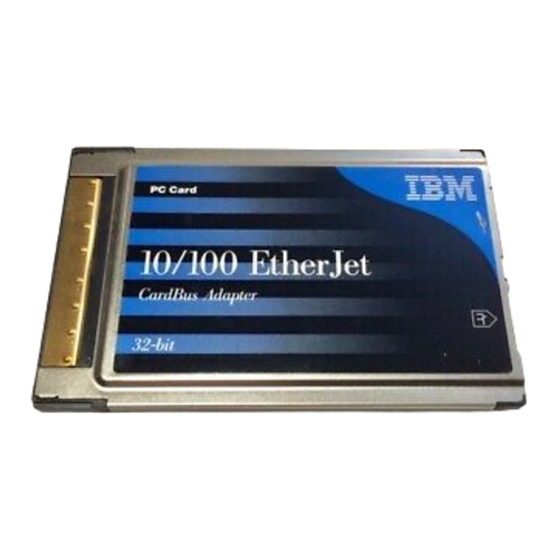












Need help?
Do you have a question about the 10/100 EtherJet CardBus Ready Port Adapter with 56K Modem and is the answer not in the manual?
Questions and answers