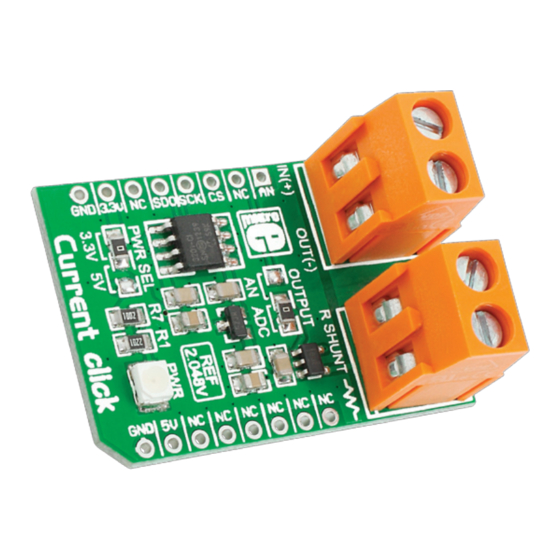
Advertisement
Quick Links
Current
click
1. Introduction
Current Click™ is an add-on board in
mikroBUS™
form factor. It's a compact and
easy solution for adding current measurement
in your design. It features
INA196
current
shunt monitor,
MCP3201
12-bit ADC,
MAX6106
voltage reference as well as two
screw terminals. Current Click™ communicates
with
target
board
microcontroller
mikroBUS™
SPI (SDO, SCK, CS) and AN lines.
The board is designed to use either 3.3V or
5V power supply. LED diode indicates the
presence of power supply.
Before using your click board™, make sure
to solder 1x8 male headers to both left
and right side of the board. Two 1x8 male
headers are included with the board in
the package.
2
Turn the board upside down so that
bottom side is facing you upwards. Place
shorter parts of the header pins in both
soldering pad locations.
via
2. Soldering the headers
3
Turn the board upward again. Make sure
to align the headers so that they are
perpendicular to the board, then solder the
pins carefully.
3. Plugging the board in
Once you have soldered the headers your
board is ready to be placed into desired
mikroBUS™ socket. Make sure to align the
cut in the lower-right part of the board
with the markings on the silkscreen at the
mikroBUS™ socket. If all of the pins are
aligned correctly, push the board all
the way into the socket.
1
4. Essential features
Current Click™ board serves as the current
measurement device. It receives current from
output circuit connected to IN(+) and OUT(-)
pins of the first screw terminal and via
IC converts it into a voltage value. Second
screw terminal is used for external shunt. In
order to measure values of current in various
bands, you need to screw-on the shunt with
appropriate value. Four shunts with different
values are provided in the package.
click
BOARD
www.mikroe.com
Current click Manual
ver. 1.01
0 100000 023518
INA196
Advertisement

Summary of Contents for mikroElektronika Current Click
- Page 1 Current click 1. Introduction 4. Essential features Current Click™ board serves as the current measurement device. It receives current from output circuit connected to IN(+) and OUT(-) INA196 pins of the first screw terminal and via IC converts it into a voltage value. Second Turn the board upside down so that Turn the board upward again.
- Page 2 MikroElektronika assumes no responsibility or liability for any errors or inaccuracies that may appear in the present document. Specification and information contained in the present schematic are subject to change at any time without notice. Copyright © 2013 MikroElektronika. All rights reserved.
















Need help?
Do you have a question about the Current Click and is the answer not in the manual?
Questions and answers