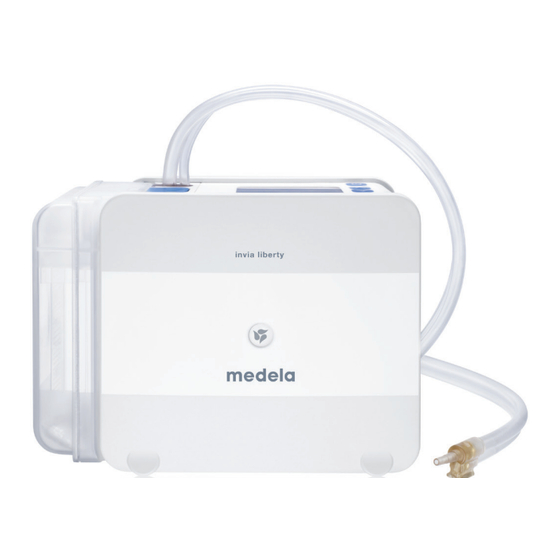
Advertisement
Advertisement
Table of Contents

Summary of Contents for Medela Invia Liberty Series
- Page 1 Invia Liberty ® ™ Negative Pressure Wound Therapy Quick Card Firmware 1.11...
- Page 2 Switch on In Standby Mode Acknowledge disclaimer Choose patient therapy number Constant mode Intermittent mode Keep Confirm with ok Switch On Switch On number number All further instructions will be the same for constant and intermittent mode. Change Pressure Change pressure Increase Decrease Confirm with ok...
- Page 3 Change Canister Clamp canister tubing If necessary, replace canister tubing Unclamp tubing Press on Basic Double Key Functions Administrative mode Change pressure Log le Change setting Increase Press and hold Press simultaneously Press simultaneously Air Leak Indicator Warnings and Alarms Example: System is air tight Problem description on the display...
- Page 4 - Ensure that the canister is properly inserted, release the canister and reposition. - Ensure that the O-ring / gasket, placed beside the canister tubing on the pump is not missing. Additional O-ring is available via Medela customer service. Tubing:...













Need help?
Do you have a question about the Invia Liberty Series and is the answer not in the manual?
Questions and answers