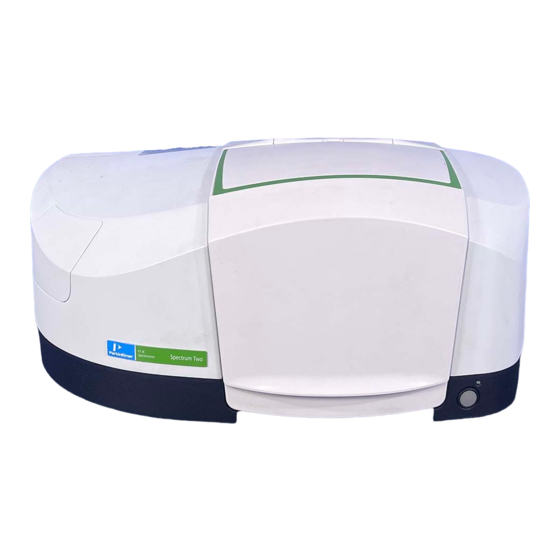
Table of Contents
Advertisement
Advertisement
Table of Contents

Summary of Contents for PerkinElmer Spectrum Two HATR
- Page 1 MOLECULAR SPECTROSCOPY HATR PECTRUM User’s Guide...
- Page 2 The information contained in this document is subject to change without notice. Except as specifically set forth in its terms and conditions of sale, PerkinElmer makes no warranty of any kind with regard to this document, including, but not limited to, the implied warranties of merchantability and fitness for a particular purpose.
-
Page 3: Table Of Contents
Contents Conventions Used in this Manual ................ 4 Notes, Cautions and Warnings ..............4 Warnings and Safety Information ............... 5 ZnSe (zinc selenide) crystals ................ 5 Ge (germanium) crystals ................6 AMTIR-1 crystals ..................6 KRS5 (Thallium bromide/iodide) Crystals ............7 Introduction ...................... -
Page 4: Conventions Used In This Manual
ALT+F. All eight-digit numbers are PerkinElmer part numbers unless stated otherwise. The term ‘instrument’ refers to the Spectrum Two FT-IR spectrometer, and any sampling accessory fitted. -
Page 5: Warnings And Safety Information
AMTIR-1 crystals, please ensure that you have read the appropriate Material Safety Data Sheets (MSDS). You can search for up-to-date copies of safety data sheets on materials used in PerkinElmer products that are known to have safety issues from the Technical Resources section of the PerkinElmer website. -
Page 6: Ge (Germanium) Crystals
6 . Spectrum Two HATR User's Guide Cleaning ZnSe crystals Avoid contact of the crystal with oxidizers and acids. ZnSe can be cleaned in pure dry acetone or methanol using a soft, lint-free cloth. Dry in a current of warm air so that there is no possibility of condensation forming on the crystal. -
Page 7: Krs5 (Thallium Bromide/Iodide) Crystals
Spectrum Two HATR User's Guide . 7 KRS5 (Thallium bromo-iodide) Crystals During routine use of your HATR, the KRS5 crystal presents no hazard, but: DO wear protective gloves when handling the crystal. DO NOT allow WARNING the crystal to come into contact with oxidizers. -
Page 8: Introduction
8 . Spectrum Two HATR User's Guide Introduction The Horizontal Attenuated Total Reflectance (HATR) Accessory is an internal reflection accessory used for simplifying the analysis of solids, powders, pastes, gels and liquids (Figure 1). The technique is non-destructive. Figure 1 The Horizontal Attenuated Total Reflectance (HATR) Accessory As the beam does not penetrate far into the sample, this technique is ideal for analyzing strong infrared absorbing solutions, such as emulsions or aqueous solutions. -
Page 9: Spectrum Two Hatr User's Guide
Spectrum Two HATR User's Guide . 9 Choosing the top plate The HATR can be used to analyze powders, pastes, gels and liquids using a trough top plate, where the sample is poured into the trough. Alternatively, a flat plate may be used for homogenous solid samples, solid surfaces, or coatings on solid samples. - Page 10 10 . Spectrum Two HATR User's Guide Table 2 Properties of crystal materials ZnSe KRS5 AMTIR-1 −1 ATR range (cm 17 000–650 5500–600 14 000–400 11 000–700 Refractive index at 2.37 2.50 −1 1000 cm Density (g/cm 5.27 5.32 7.37 Max.
-
Page 11: Installing The Accessory
Spectrum Two HATR User's Guide . 11 Installing the Accessory The mirrors in the HATR are aluminum-coated and, although they are durable, their surfaces are relatively soft and difficult to clean without CAUTION scratching. Therefore, take care to avoid dropping materials on the mirrors when you are handling the unit and placing samples on the sampling surface. -
Page 12: Accessory Detection By Spectrum Software
12 . Spectrum Two HATR User's Guide 6. Slide in the HATR accessory baseplate (Figure 4). Push it in firmly to ensure that the connector on the rear of the baseplate connects properly with the spectrometer connector. Figure 4 Installing the HATR accessory 7. - Page 13 Spectrum Two HATR User's Guide . 13 Figure 6 Setup Instrument BeamPath tab with HATR icon circled...
-
Page 14: Aligning The Hatr
14 . Spectrum Two HATR User's Guide Aligning the HATR Make sure that the sample trough or the flat sampling plate and, if applicable, the pressure clamp are properly mounted on the base assembly before aligning the HATR. 1. In Spectrum software, select Monitor from the Measurement menu. - Page 15 Spectrum Two HATR User's Guide . 15 Figure 8 Alignment tool connected to EXT DETECTOR port 7. Make sure that mirrors 1 and 4 (Figure 9) are against their alignment pins, using the wrench supplied. The top plate of the accessory can be removed to confirm this. Figure 9 shows the mirrors and the corresponding adjustment nuts on the rear of the HATR are shown.
- Page 16 16 . Spectrum Two HATR User's Guide NOTE: Take care when adjusting mirrors 2 and 3. They are very sensitive to rotational adjustment. 8. Place the top plate on the accessory. 9. Look at the crystal from above, and gently adjust mirror 2 until the crystal is illuminated as brightly as possible.
-
Page 17: Purging The Hatr
Spectrum Two HATR User's Guide . 17 Purging the HATR With the Spectrum Two spectrometer, you can purge the HATR rather than the sample compartment. In this way the purge is maintained when you change sample (provided that you do not remove the top plate) and the purge volume is less. -
Page 18: Installing The Pressure Clamp
18 . Spectrum Two HATR User's Guide Installing the Pressure Clamp When using a flat top plate and a solid sample, the surface of the sample must be flat. You must not try to correct for uneven surfaces CAUTION by applying extra force as you may damage the crystal. Samples with uneven surfaces should be ground to a powder and used on a trough top plate. - Page 19 Spectrum Two HATR User's Guide . 19 2. Place the pressure pad on the sample plate, in the V-shaped slot in the clamp, so that the graduated scale on the pressure plate faces toward you. 3. Push the lever of the clamp into position so that pressure is applied to the sample plate.
-
Page 20: Using The Accessory With Spectrum Software
20 . Spectrum Two HATR User's Guide Using the Accessory with Spectrum Software Excessive pressures can crack and permanently damage the ATR crystal. Do not use the pressure clamp to crush the sample, and do not apply CAUTION pressure to the crystal for extended periods of time. - Page 21 Spectrum Two HATR User's Guide . 21 6. If you are using the sample plate and pressure clamp, or collecting a spectrum from a powder using the sample trough and powder spacer, adjust the pressure of the clamp to find the optimum pressure for your sample.
- Page 22 22 . Spectrum Two HATR User's Guide Sample Preparation To maximize the performance of your system, you must use the sample plate and crystal best suited to your application; for information on crystals see Table 2 on page 10. Using the Accessory...
- Page 23 Spectrum Two HATR User's Guide . 23 Figure 15 Using the trough plate and pressure clamp for analyzing powders 5. Place the pressure pad in the V-shaped slot in the clamp, so that the graduated scale on the pressure plate faces toward you.
- Page 24 24 . Spectrum Two HATR User's Guide 5. Collect the sample spectrum, ratioing against the background spectrum. 6. Clean the crystal, using a cotton swab moistened with an appropriate solvent (see Table 2 on page 10).
-
Page 25: Contamination Check
Spectrum Two HATR User's Guide . 25 Contamination Check ATR is a surface measurement technique. Therefore, it is important that the surface of the crystal is clean before a measurement is taken. To ensure that the crystal is clean, use the Contamination Check. - Page 26 26 . Spectrum Two HATR User's Guide...













Need help?
Do you have a question about the Spectrum Two HATR and is the answer not in the manual?
Questions and answers