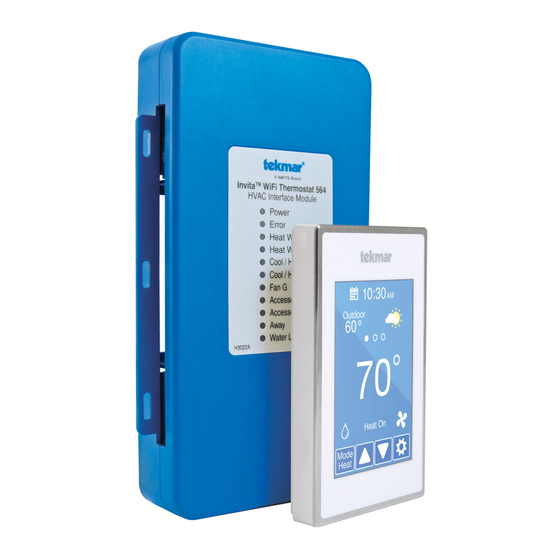
Tekmar Invita User Manual
Wifi thermostat
Hide thumbs
Also See for Invita:
- User manual (8 pages) ,
- Quick setup manual (12 pages) ,
- Installation, operation and maintenance manual (36 pages)
Table of Contents
Advertisement
Quick Links
Advertisement
Table of Contents

Summary of Contents for Tekmar Invita
- Page 1 User Manual Invita WiFi Thermostat ®...
-
Page 2: Getting To Know Your Thermostat
Cancel setting change Voice Controls For details on setting up and using the voice control features of you Invita WiFi Thermostat, refer to the Voice Control Manual, available from tekmarControls.com. Amazon, Alexa and all related logos are trademarks of Amazon.com, Inc. or its affiliates. -
Page 3: Settings Menu
Set the humidifier and dehumidifier settings HUMIDITY RELAYS (requires a humidifier or dehumidifier to be installed) Back to Settings VENT Set the ventilator run menu time (requires an HRV or ERV) 3 of 8 © 2019 tekmar 564_U - 10/19... -
Page 4: Programming A Schedule
Skip time. Select skip if you don't want a Set schedule start 6:00 AM temperature change time Heat to 70° Set heating temperature Cool to 75° Set cooling temperature 4 of 8 © 2019 tekmar 564_U - 10/19... -
Page 5: Setting Up Wifi
Step 5 Step 6 Enter WiFi password. Enter ZIP or postal code. Select if the time is set This determines your location automatically from the for weather information. Internet or manually. 5 of 8 © 2019 tekmar 564_U - 10/19... - Page 6 Mobile and Web App To view and adjust the WiFi Thermostat using a mobile phone or tablet, download the Invita Connect mobile app from the Apple Store or on the Google Play Store. ® Alternatively, go to www.InvitaConnect.com for web browser access.
-
Page 7: Using The App
COOL TO 70° 76° TEMP 72° 40° 100° Save temperature SAVE TO CANCEL Temperature change change to the schedule PROGRAM HOLD hold until schedule change Return to home view Account My Devices 7 of 8 © 2019 tekmar 564_U - 10/19... -
Page 8: Warranty
Product is installed and used in compli- by tekmar; or if the Product was not installed in com- ance with tekmar’s instructions, ordinary wear and pliance with tekmar’s instructions and / or the local tear excepted.
















Need help?
Do you have a question about the Invita and is the answer not in the manual?
Questions and answers