Advertisement
Quick Links
The software version referred to in this manual regards
the RTU/EtherCAT Fieldbus Modbus Interface Card
installed in the GFW as serial communication PORT 2.
80427A_MSW_GFW-ETHERCAT_07-2018_ENG
GFW - ETHERCAT
INSTRUCTION MANUAL FOR
CONFIGURATION AND INSTALLATION
IN EtherCAT NETWORKS
code: 80427A- 07-2018 - ENG
ATTENTION!
This manual is an integral part of the
product and must always be available to persons
who operate it.
This manual must always accompany the
product if it is sold to another user.
Installers and/or maintenance personnel
MUST read this manual and precisely follow the
instructions contained herein and in the attach-
ments.
GEFRAN will not be liable for any harm
to persons and/or damage to property or to the
product itself if the conditions described below
are not conformed to.
The Customer must respect Gefran's
trade secret. Therefore, this manual and its at-
tachments may not be tampered with or modi-
fied, reproduced, or sold to third parties without
GEFRAN's prior authorization
1
Advertisement

Subscribe to Our Youtube Channel
Summary of Contents for gefran GFW adv Series
- Page 1 MUST read this manual and precisely follow the instructions contained herein and in the attach- ments. GEFRAN will not be liable for any harm to persons and/or damage to property or to the product itself if the conditions described below are not conformed to.
-
Page 2: Table Of Contents
SUMMARY 1 • INTRODUCTION ��������������������������������������������������������������������������������������������������������������������������������������������������������� 3 2 • REFERENCES ������������������������������������������������������������������������������������������������������������������������������������������������������������ 3 3 • MAIN TECHNICAL CHARACTERISTICS ������������������������������������������������������������������������������������������������������������������ 4 4 • GENERAL COMMUNICATION ARCHITECTURE ����������������������������������������������������������������������������������������������������� 4 5 • INSTALLATION ���������������������������������������������������������������������������������������������������������������������������������������������������������� 5 6 • PROCESS DATA OBJECTS (PDO) �������������������������������������������������������������������������������������������������������������������������� 8 7 • OBJECTS DICTIONARY (SDO) ����������������������������������������������������������������������������������������������������������������������������� 10 80427A_MSW_GFW-ETHERCAT_07-2018_ENG... -
Page 3: Introduction
It is also assumed that the user is already familiar with the technical characteristics of GFW products, contained in manuals included with the product or downloadable from the GEFRAN S.P.A. website. www.gefran.com. This manual refers to the 2 variants of the GFW versions, whose order codes are E2/E7: - E2 - 2009 Specification - 2.50.24 Stack - ETH2 Card with netX50... -
Page 4: Main Technical Characteristics
3 • MAIN TECHNICAL CHARACTERISTICS Baud Rate ethernet 100 Mbit/s Data transport layer Ethernet II, IEEE 802.3 Supporto CoE Sì (CANopen over EtherCAT No. of PDOs 1 TX default , 1 RX default ( Max 2) PDO modes Cyclic Default input size 32 bytes ( Max 71 ) Default Output size 32 bytes ( Max 71 ) -
Page 5: Installation
5 • INSTALLATION CONNECTION TO ETHERCAT NETWORK Ethernet RJ45 Connectors To connect the devices to the EtherCAT network, proceed in sequence from the master to the slaves as shown below 80427A_MSW_GFW-ETHERCAT_07-2018_ENG... - Page 6 Remember to use a CAT5 Ethernet cable or higher (STP or UTP). The distance between the two nodes must not exceed 100 meters. E7 devices allow you to use the card as a bridge so as to connect up to 4 GFW (12 zones) in series to every etherCAT node.
- Page 7 SELECTION OF ROTARY SWITCHES AND DIP SWITCHES The hex rotary switches on the GFW indicate the node address of the Modbus/RTU slave network acquired when the instrument is switched on. The GFW is factory-set with the rotary switches in the “0” position. It is the customer’s task to put them in the correct position, considering that ONLY the following combinations apply for EtherCAT: Node Address Rotary X 10=0, Rotary X1=1...
-
Page 8: Process Data Objects (Pdo)
6 • PROCESS DATA OBJECTS (PDO) There are 2 PDO Rx in reception (from master to slave) and 2 PDO Tx in transmission (from slave to master) for process data exchange (PDO). DEFAULT OBJECTS MAPPED IN RX PDOs (Master to Slave) PDO index Value Description... - Page 9 PDO index Value Description 1601 Local setpoint (138)* SubIndex 14 0x448A0110 Index 0x448A, Subindex 1 PDO index Value Description 1601 Set Point 1 (230)* SubIndex 15 0x44E60110 Index 0x44E6, Subindex 1 Set Point 2 (231)* SubIndex 16 0x44E70110 Index 0x44E7, Subindex 1 note* :the variable’s modbus RTU address is shown in parentheses.
-
Page 10: Objects Dictionary (Sdo)
PDO index Value Description 1A01 Ld.I 1(749)* SubIndex 12 0x36ED0110 Index 0x36ED, Subindex 1 P.V. (0)* SubIndex 13 0x54000110 Index 0x5400, Subindex 1 Active Setpoint (1)* SubIndex 14 0x54010110 Index 0x5410, Subindex 1 Err (85)* SubIndex 15 0x54550110 Index 0x5455, Subindex 1 FLG_PID : bit3=active selftuning, bit4 = softstart in progress, SubIndex 16... - Page 11 7 • OBJECTS DICTIONARY (SDO) “COMMUNICATION PROFILE” AREA The following objects are available: Index Modbus Data DESCRIPTION Function (hex) Index (dec) (dec) Type INPUTS ANALOG INPUT 463d 1597 Probe type for analog input tP.A uns16 463e 1598 Analog input min scale LS.A int16 463f...
- Page 12 Index Modbus Data DESCRIPTION Function (hex) Index (dec) (dec) Type 45a0 1440 Offset correction for TA3 input (zone 3) o.tA3 int16 34e3 1251 TA input value of phase 1 I.tA1 uns16 55ea 1514 TA input value of phase 2 (zone 2) I.tA2 uns16 55eb...
- Page 13 Index Modbus Data DESCRIPTION Function (hex) Index (dec) (dec) Type 36ed 1773 Load impedance Ld.I uns16 56ee 1774 Three-phase load impedance Ld.I.t uns16 AUXILIARY ANALOG INPUTS 44c2 1218 Probe type for auxiliary input 2 AI.2 uns16 4629 1577 Probe type for auxiliary input 3 AI.3 uns16 462a...
- Page 14 Index Modbus Data DESCRIPTION Function (hex) Index (dec) (dec) Type ALARMS GENERIC ALARMS 44d7 1239 Select reference signal for alarm 1 A1.r uns16 44d8 1240 Select reference signal for alarm 2 A2.r uns16 44d9 1241 Select reference signal for alarm 3 A3.r uns16 44da...
- Page 15 Index Modbus Data DESCRIPTION Function (hex) Index (dec) (dec) Type TA input point 5 of HB calibration (only for IR 2700 1792 Ir.tA.5 uns16 lamps) TA input point 6 of HB calibration (only for IR 2701 1793 Ir.tA.6 uns16 lamps in PA mode) TA input point 7 of HB calibration (only for IR 257e 1406...
- Page 16 Index Modbus Data DESCRIPTION Function (hex) Index (dec) (dec) Type OUTPUTS ASSIGNMENT OF REFERENCE SIGNALS 24a0 1184 rL.1 allocation of reference signal rL.1 uns16 24a3 1187 rL.2 allocation of reference signal rL.2 uns16 24a6 1190 rL.3 allocation of reference signal rL.3 uns16 24aa...
- Page 17 Index Modbus Data DESCRIPTION Function (hex) Index (dec) (dec) Type CONTROLS SETPOINT SETTINGS 448a [a] 1162 Local setpoint int16 4410 [a] 1040 Local setpoint int16 4412 1042 Remote setpoint type SP.r uns16 44fa 1274 Remote setpoint from serial line SP.rS int16 Lower limit for setting SP and absolute 4414...
- Page 18 Index Modbus Data DESCRIPTION Function (hex) Index (dec) (dec) Type CONTROLS HOT/COLD PID MANAGEMENT 2669 1641 Reference power of zone uns16 44b4 1204 Control type uns16 4405 [a] 1029 Heating proportional band h.Pb uns16 4495 [a] 1173 Hysteresis for heating ( ON/OFF ) h.Pb uns16 4407 [a]...
- Page 19 Index Modbus Data DESCRIPTION Function (hex) Index (dec) (dec) Type HOT RUNNERS MANAGEMENT POWER ALARM 4504 1284 Power alarm delay time Pf.t uns16 4505 1285 Steady band b.St uns16 4506 1286 Power alarm band b.PF uns16 PREHEATING SOFTSTART 4507 1287 Set Point soft start SP.S int16...
- Page 20 Index Modbus Data DESCRIPTION Function (hex) Index (dec) (dec) Type POWER CONTROL SSR COMMAND MODES 26bf 1727 Firing mode configuration Hd.5 uns16 26c3 1731 Maximum limit current Fu.tA uns16 26c0 1728 Number of minimun cycles in BF mode bF.Cy uns16 SOFTSTART 26c1 1729...
- Page 21 Index Modbus Data DESCRIPTION Function (hex) Index (dec) (dec) Type VIRTUAL INSTRUMENT CONTROL 44e0 1248 Virtual instrument inputs S.In uns16 44e1 1249 Virtual instrument outputs S.Ou uns16 4674 1652 Virtual instrument led and digital input S.LI uns16 4558 1368 V_IN_OUT V_IN_OUT uns16 555f...
- Page 22 Index Modbus Data DESCRIPTION Function (hex) Index (dec) (dec) Type HW/SW INFORMATION 5478 1144 Manufact trade mark (Gefran) ----- uns16 5479 1145 Device ID (GFW) d.Id uns16 547a 1146 Software Version uns16 54be 1214 Hardware configuration C.Hd uns16 55fc 1532 Configuration hardware 1 C.Hd1...
- Page 23 Index Modbus Data DESCRIPTION Function (hex) Index (dec) (dec) Type GENERAL USE PARAMETERS 25ca 1482 CONF_UTENTE1 ------ uns16 25cb 1483 CONF_UTENTE2 ----- uns16 25cc 1484 CONF_UTENTE3 ----- uns16 25cd 1485 CONF_UTENTE4 ----- uns16 25ce 1486 CONF_UTENTE5 ----- uns16 5c07 ----- ----- Safe Fault Mode (1) -----...
- Page 24 Index Modbus Data DESCRIPTION Function (hex) Index (dec) (dec) Type OTHERS PARAMETERS 547b 1147 Checksum version uns16 547c 1148 Beta release uns16 4493 1171 Soft-Start time uns16 4541 1345 SERIAL_AL4: alarm 4 from serial line SERIAL_AL4 rw int16 4555 1365 SERIAL_AL1: alarm 1 from serial line SERIAL_AL1 rw int16...
- Page 25 As for E7 devices, the control involves all the GFWs connected in bridge mode and the master that receives the con- trol. EXAMPLE OF INSTALLATION AND CONFIGURATION TWINCAT ENVIRONMENT By using device description file GFW_0Xx.xml (downloadable from www.gefran.com), you can install a GFW EtherCAT device in a master application. The table below shows the combinations available for the GFWs:...
- Page 26 Mono Three Mono Three GFW 40-250 A Single ✗ ✗ Bridge 2 ✗ ✗ ✗ ✗ ✗ Bridge 3 ✗ ✗ ✗ ✗ ✗ Bridge 4 ✗ ✗ ✗ ✗ ✗ GFW 400-600 A Singolo ...
- Page 27 Below an example of how the devices may appear. E2 devices can be recognised through the definitions of the phases that can be used (monophases, 2 phases, 3 phases). E7 devices stand out for their dimensions (1, 2, 3, or 4 dev in bridge): GFW 1, 2, 3, 4 Dev GFW 40-250 A GFW 400-600 1, 2, 3, 4 Dev...
- Page 28 A pair of PDOs (Input + Output) will be available while inserting a single device. Maximum 4 pairs of PDOs (Input + Output) will be available in the case of a Bridge device; one pair for each GFW. The following examples show 3 possible configurations Box 1: is a single device (1 GFW) and can be whether an E2 or an E7.
- Page 29 Configuration 1 (E2) Addition of a GFW 40-250 A device. Three items appear: monophase, two-phase, three-phase. Configuration 2 / 3 (E7) Addition of 4 devices in sequence: GFW 1 Dev / GFW 400-660 1 Dev GFW 2 Dev / GFW 400-660 2 Dev GFW 3 Dev / GFW 400-660 3 Dev GFW 4 Dev / GFW 400-660 4 Dev an item appears per each device.
- Page 30 NOTE 80427A_MSW_GFW-ETHERCAT_07-2018_ENG...
- Page 31 80427A_MSW_GFW-ETHERCAT_07-2018_ENG...
- Page 32 GEFRAN spa via Sebina, 74 25050 Provaglio d’Iseo (BS) Italy Tel. +39 0309888.1 Fax +39 0309839063 info@gefran.com http://www.gefran.com...
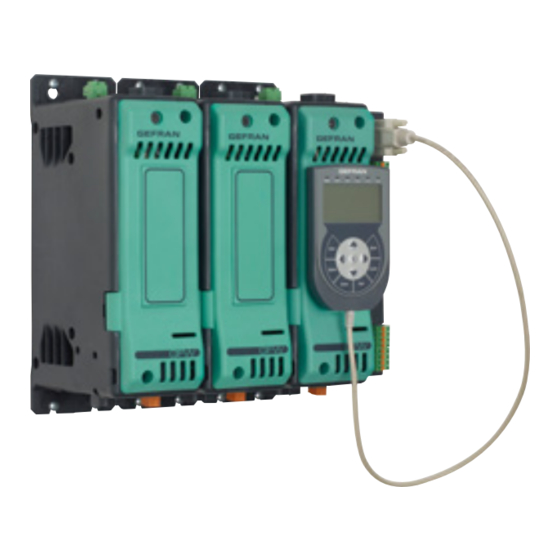












Need help?
Do you have a question about the GFW adv Series and is the answer not in the manual?
Questions and answers